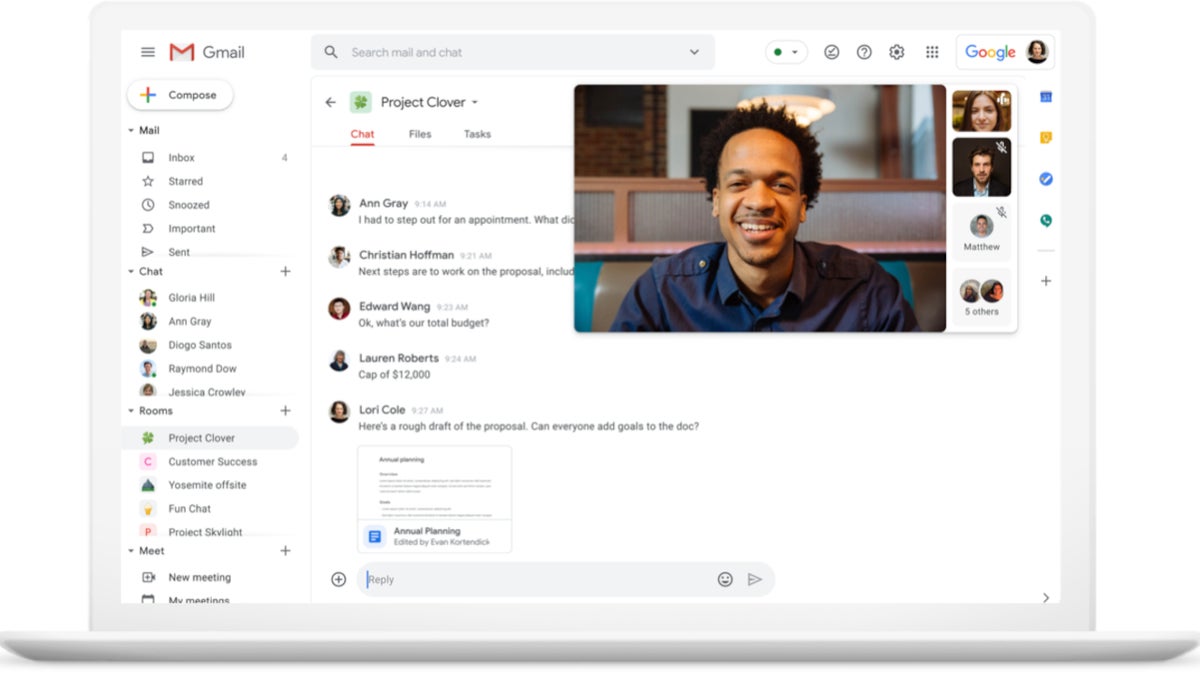This means that Google is increasing the maximum resolution for the speaker’s video feed from 720p to 1080p. Although Meet already supported 1080p recording for presented content, this feature was not available for the speaker’s video feed until this update.
Besides full HD video content for recorded meetings, the latest update also brings the ability to send full HD video on all computers with 1080p cameras. Keep in mind though that this is disabled by default and requires the user to enable it via the settings menu.
According to Google, full HD video is only sent when recording is enabled or when one or more users have pinned the 1080p-enabled user on a screen large enough to render the 1080p video feed.
Google Meet will automatically adjust the resolution if the device is bandwidth constrained, which is important to mention considering that additional bandwidth will be required to send 1080p video.
The full HD video for meeting recordings is now available for Google Workspace customers with Business Standard and Plus, Enterprise Essentials and Essentials Plus, Enterprise Starter, Standard, and Plus, as well as Education Plus and the Teaching & Learning Upgrade.
On the other hand, the ability to send full HD video on computers with 1080p cameras is available for Google Workspace customers with Business Standard and Plus, Enterprise Starter, Standard, and Plus, Education Plus and the Teaching and Learning Upgrade, Enterprise Essentials and Essentials Plus, as well as Google One subscribers with 2TB or more storage space.