Probably not surprising, but basically, the main advice is to rely on your Pixel phone because the Pixel 8 camera packs some seriously awesome automatic features. However, if you don’t want to just shoot in auto mode, Michael Specht, a photography expert and a Pixel Camera Product Manager, recommends experimenting with the Pro Controls on your Pixel 8 Pro camera. This includes tweaking settings such as ISO, exposure time, focus, brightness, and shutter speed for some extra creative flair.

Image Credit–Google
When it comes to focusing, snapping shots of the sun can be tricky for any camera. Here’s the tip: try tapping where different elements meet in the frame, like where the sky meets the sun’s edge, to get the best focus. Once you’ve got it, just tap and hold the screen to lock the focus. And if tapping ain’t doing the trick, you can always go manual by adjusting the slider in Pro Controls.
Here are a couple of tips to keep your phone steady while taking photos. If you’ve got a Pixel Watch, for example, you can use the Google Camera app on your watch to control your phone from afar. Alternatively, if you prefer a hands-on approach, try this:
- Tap the photo settings button on the bottom left of your phone screen in the Camera app
- Set a timer for 3 or 10 seconds
- The shutter will automatically snap after the countdown.
Also, practice a gentle thumb press in advance – the on-screen Shutter button doesn’t need much pressure to take a shot.
Even though Pixel phones are great for astrophotography, Michael Specht suggests not using this feature during the total eclipse. Why? Well, sometimes it takes up to 4 minutes for the exposure, and guess what? Totality lasts around or less than 4 minutes, depending on where you are. You wouldn’t want to miss out on the entire eclipse just for one photo, right?
- Turn on the grid in your Pixel camera app
- Tap the Settings button down in the bottom left corner
- Position the eclipse where the lines intersect on the grid
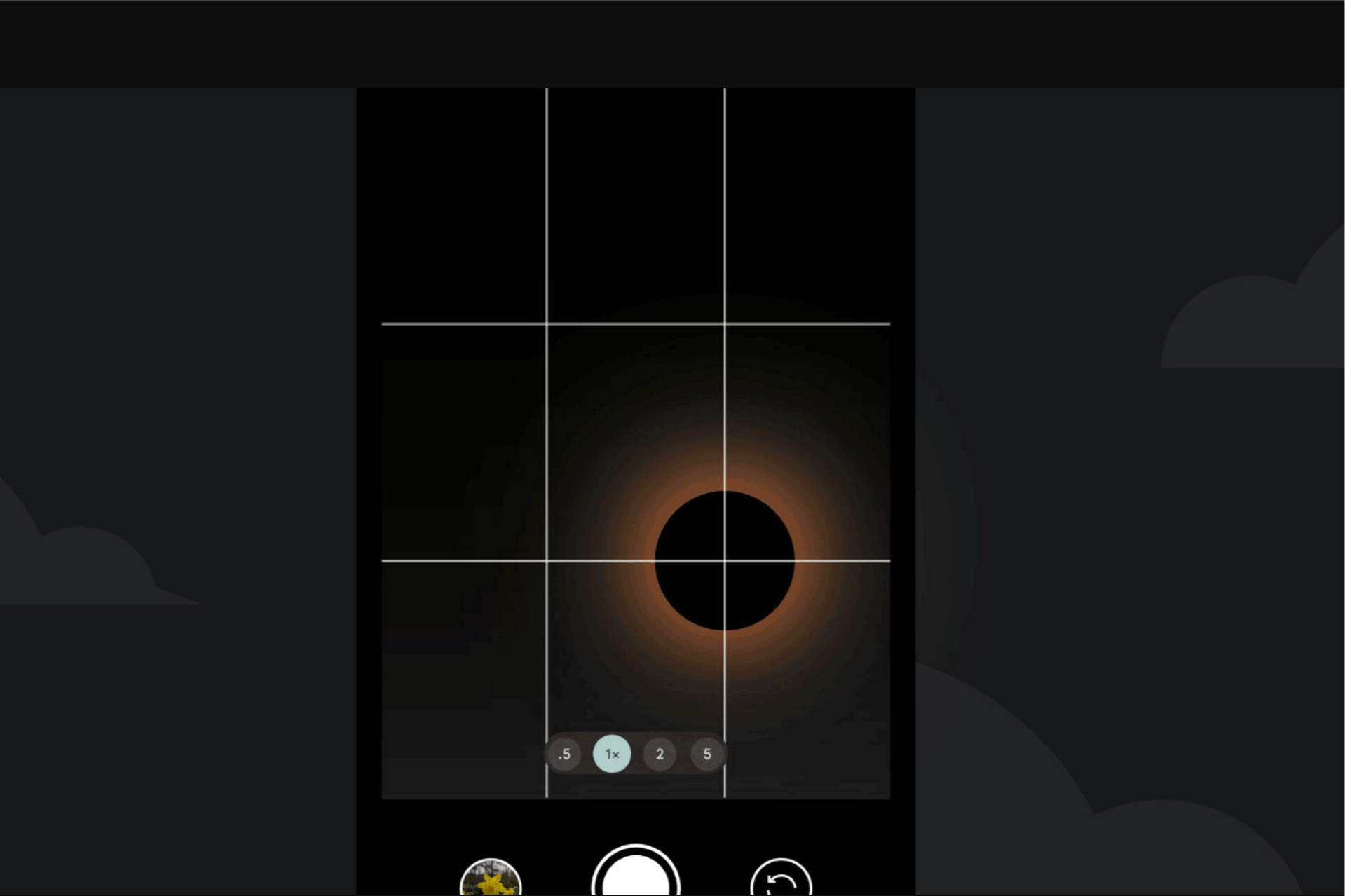
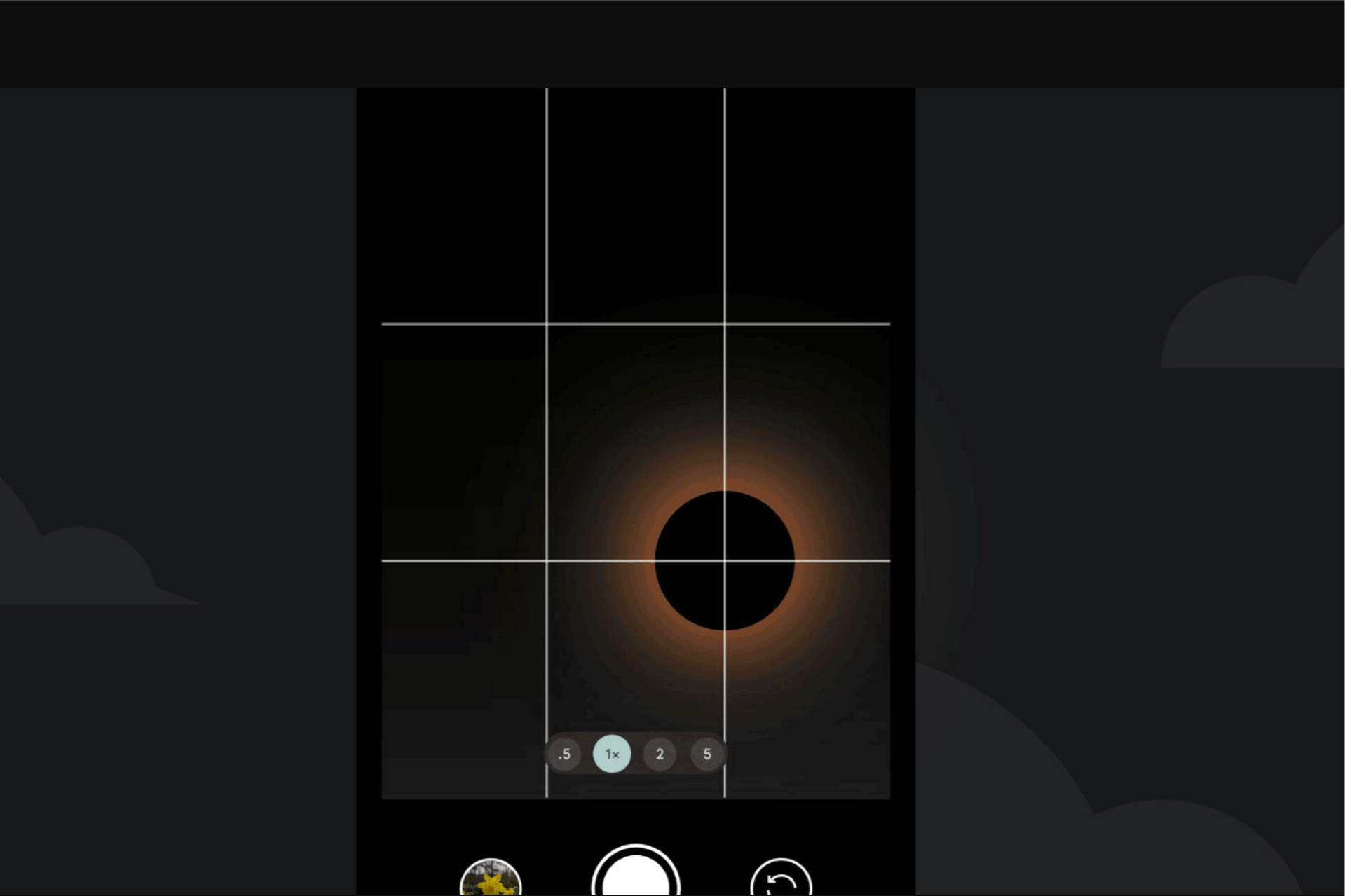
Image Credit–Google
Last but not least, Google suggests packing a charger and maybe even an extra battery pack. Don’t forget eye protection, too, so you can safely check out and snap pics of the sun before totality hits. Oh, and here is a friendly reminder: never look directly at the sun, especially during the longer stages of the partial eclipse. So, if you are lucky enough to be in the path of the solar eclipse, enjoy the celestial show.
