Besides unpleasant occurrences like ear infections or earwax buildup, dirty earbuds could result in muffled sound, charging (or connection) issues, device malfunctions, and whatnot. Regular cleaning helps maintain hygiene, sound quality, and device longevity.
Apple offers us a few tips on how to clean the AirPods and it’s worth checking it out.
So, what do you need?

Image credit – PhoneArena
There’s always the option to get something like the Belkin AirPods Cleaning Kit that includes everything needed to clean your AirPods. The best thing is that the tools can be reused for multiple cleanings.
If you don’t want to purchase yet another thing, though, you can go with what Apple recommends:
- Micellar water (look for one that includes PEG-6 Caprylic/Capric Glycerides)
- Distilled water
- A soft-bristled children’s toothbrush
- Two small cups
- A paper towel
Next comes the question: “Which parts of my AirPods to clean?”For the AirPods 4, you can clean the encircled meshes, as shown on the image below. Apple says “avoid cleaning any other areas”:
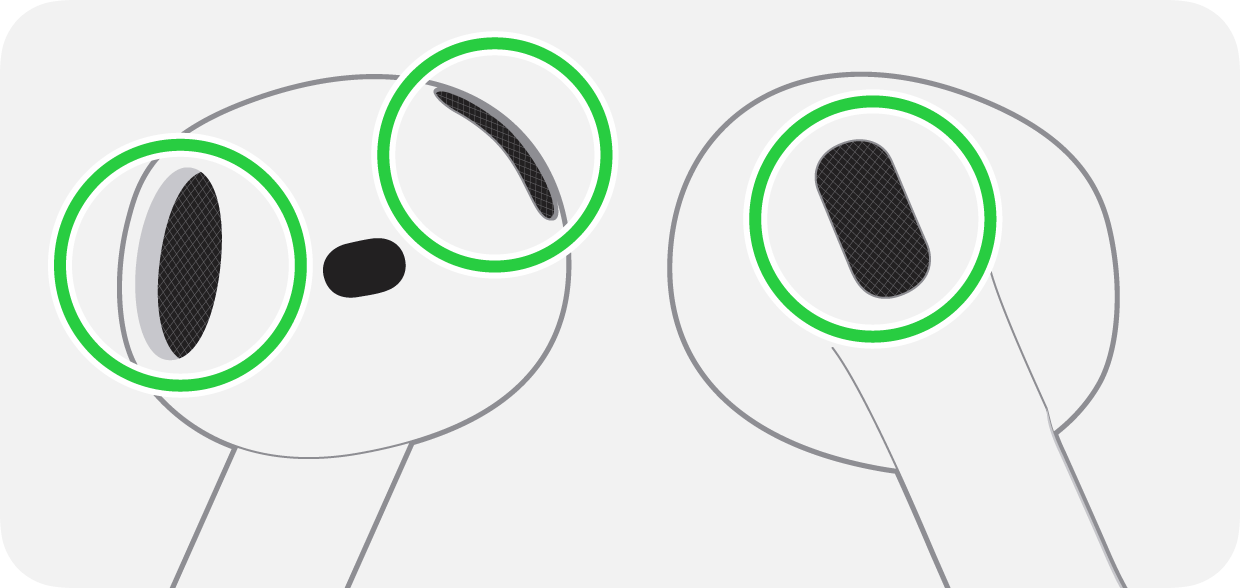
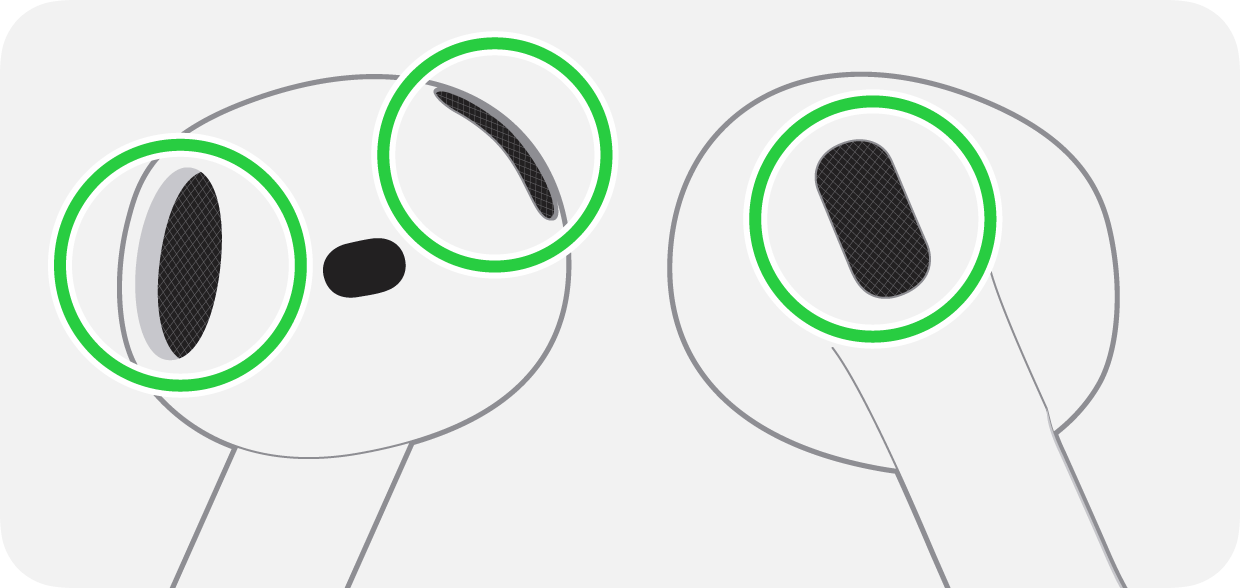
Image credit – Apple
Same goes for the AirPods 3; here’s the official Apple scheme:
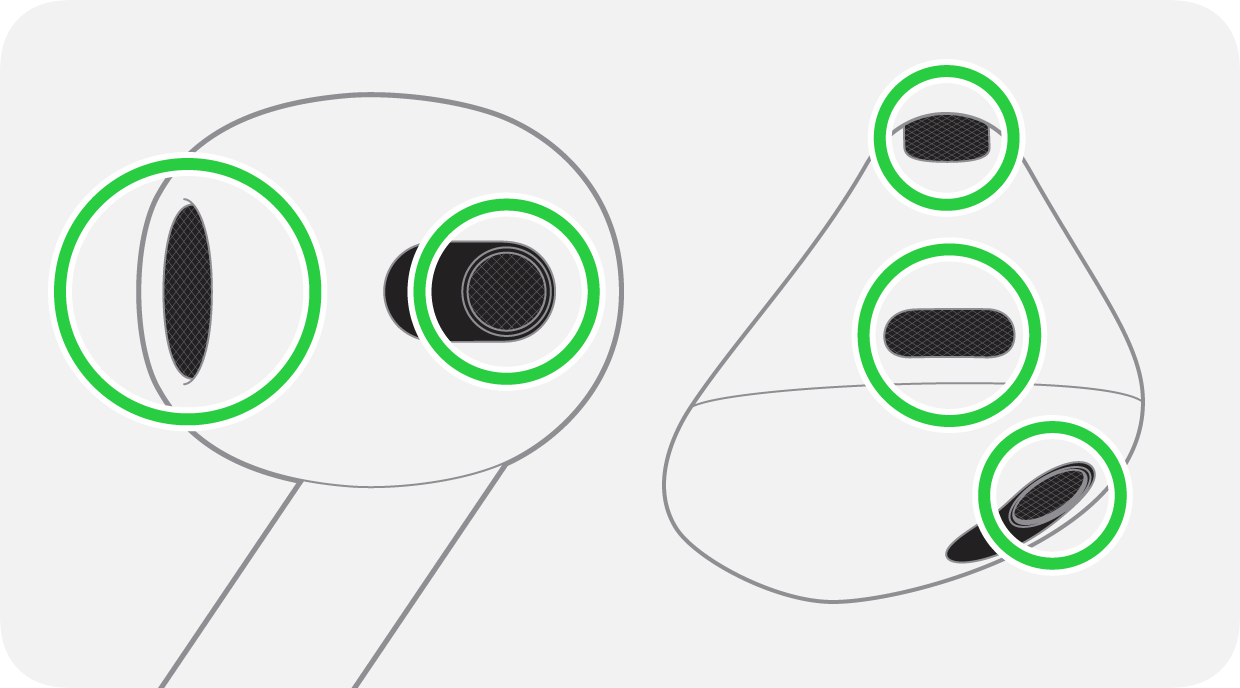
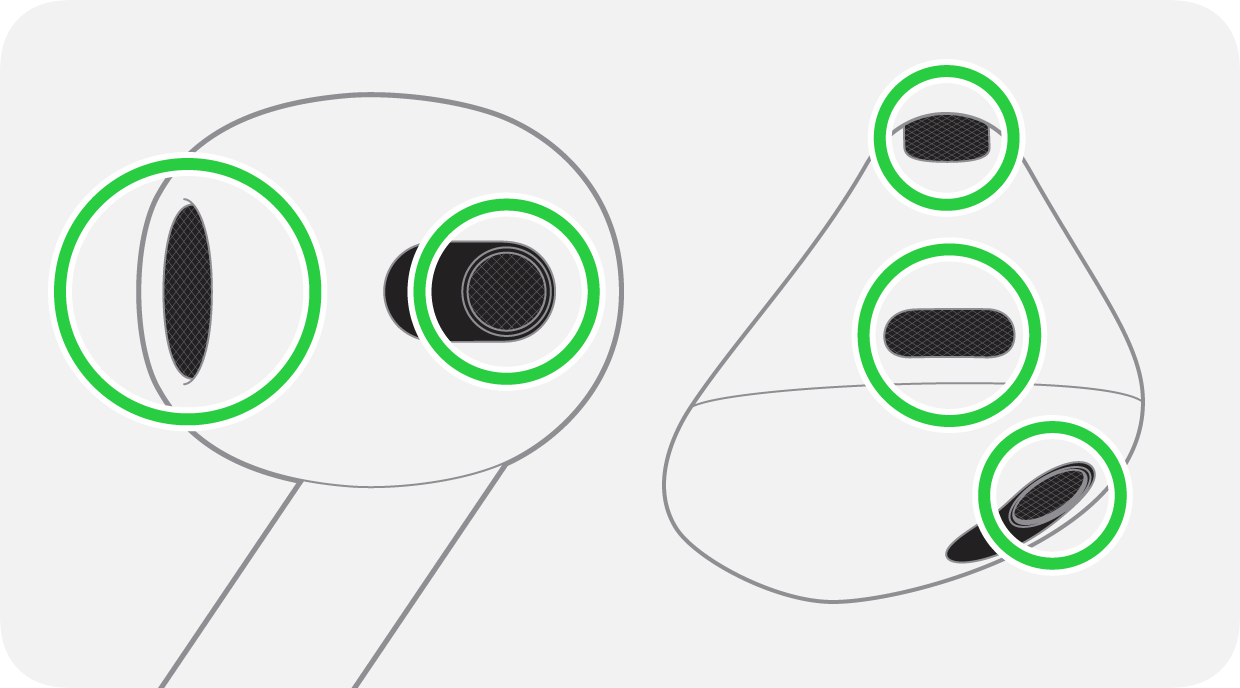
Image credit – Apple
OK, I’m ready. Now, how to clean the AirPods meshes?
Follow these simple steps:
- Add a small amount of micellar water to a cup.
- Dip the toothbrush in the cup of micellar water until the bristles are fully saturated.
- Hold your AirPod with the mesh facing up.
- Brush the mesh in circles for about 15 seconds.
- Turn over your AirPod and blot it on a paper towel. Ensure the paper towel contacts the mesh.
- Repeat steps 2-5 two more times (three times total) for each mesh that you would like to clean.
- To rinse off the micellar water, rinse the brush with distilled water, then repeat steps 1-5 with distilled water for each mesh that you cleaned.
- Allow your AirPods to dry completely — for at least two hours — before you place them in the charging case or use them.
To clean the body of your AirPods after exposure to substances like soaps, lotions, perfumes, oils, or hair dye, gently wipe them with a cloth slightly dampened with fresh water, then dry with a soft, lint-free cloth. Let them dry completely for at least two hours before using or placing them in the charging case. Avoid running your AirPods under water, and never use sharp or abrasive materials to clean them.
What about the charging case?


Image credit – PhoneArena
To clean the AirPods charging case, use a soft, dry, lint-free cloth, and if needed, dampen the cloth slightly with isopropyl alcohol.
Ensure the case dries completely and avoid getting liquid in the charging ports. Remove debris from the ports using a clean, dry, soft-bristled brush, and avoid using abrasive materials or inserting objects into the ports to prevent damage to the metal contacts.
To prevent skin irritation, particularly if you have allergies or sensitivities, clean and dry your AirPods after workouts or exposure to liquids like sweat, soap, or lotions to maintain comfort and protect your device.
So, there you have it! Don’t forget to do the above and you’ll notice the difference!
