Intel’s big push with just-released Core Ultra 200 Series CPUs is heightened energy efficiency. Stands to reason because the Arrow Lake architecture is an expansion of laptop-optimised Lunar Lake released recently. I encourage you to learn more about what makes these new desktop CPUs tick by referencing my technology primer.
Notwithstanding a mobile architectural heritage, the fastest chip of the bunch, Core Ultra 9 285K, remains plumbed with a 250W TDP, though it oftentimes consumes a lot less than this, as evidenced in my thorough review. Built with a multi-tiled approach, the chief performance protagonist naturally ought to do well with restrained wattages. After all, Intel actively promotes it as a CPU suitable for a wide range of systems.
Intel Core Ultra 9 285K
Head honcho of the new Arrow Lake desktop tribe, there’s merit in playing with wattages. Read our review.
A low wattage yet performant desktop chip is music to my ears. I like small-form-factor systems which remain cool and quiet, and this is why I have previously gravitated towards 65W CPUs. With all that’s known about Arrow Lake’s abilities at lower TDPs – Intel says 285K offers the same performance as 14900K at half the power – it’s an absolute prime candidate when run at settings that barely tickle the capabilities of any decent cooler.
Sipping 65W
I’ve taken it upon myself to benchmark Core Ultra 9 285K at 65W, representing barely one-quarter of the total stock power. Normally I’d expect performance to drop off drastically, but going by Intel’s claims of an alluring voltage/frequency curve, I’m hoping for good things.
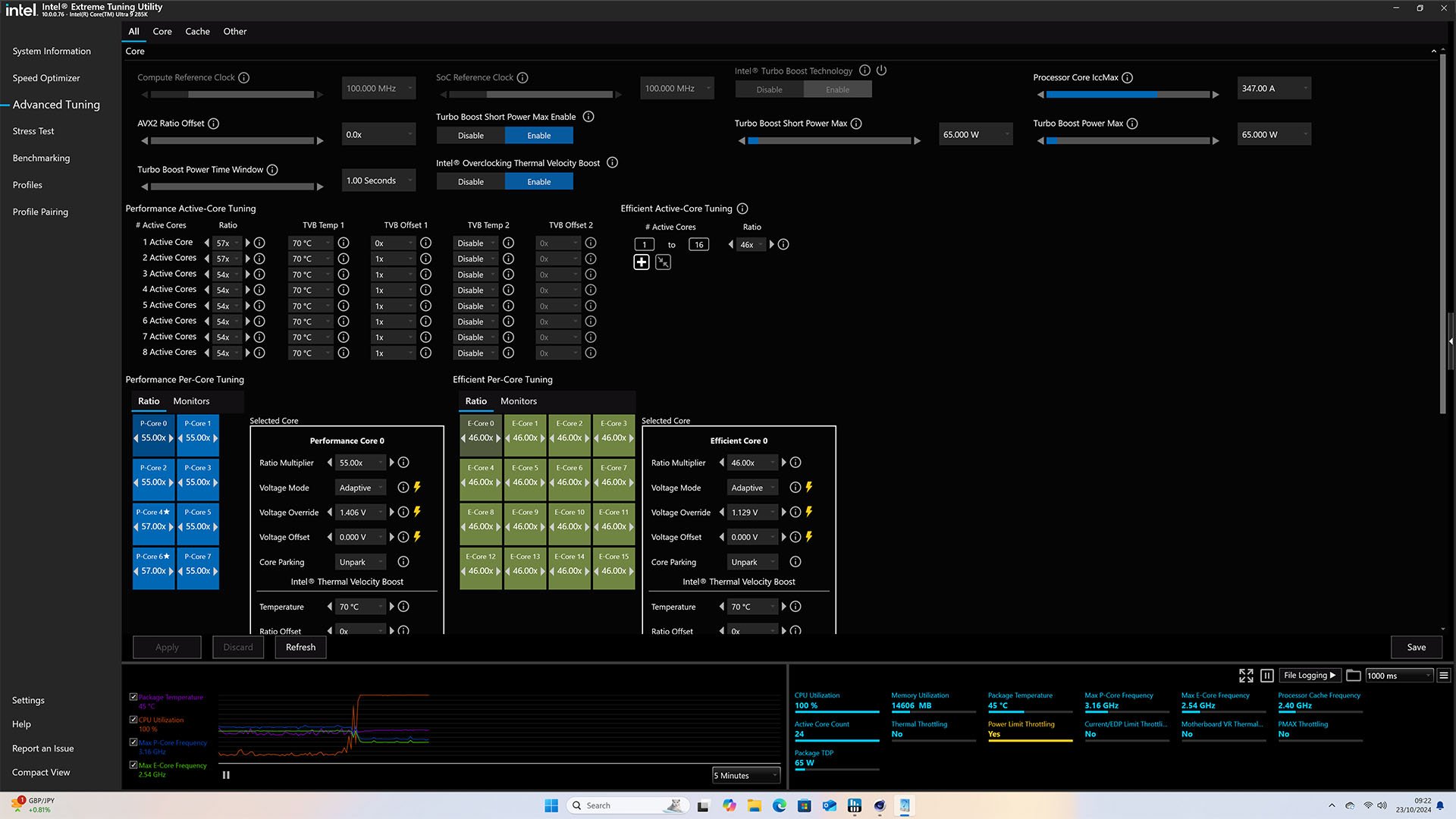
Accomplishing the feat of locking long-term total chip power to 65W is a job for the latest iteration of Intel’s XTU application. Simply load it up, set PL1 and PL2 targets to 65W, and hit apply. It doesn’t get much easier than this. Note that 65W applies to the entire chip, including non-CPU technology that always draws a little power. In effect, its P- and E-cores have access to less than 65W.
The power management side of things takes care of frequency and voltage once a particular maximum TDP is installed. Its job is to define just how quickly the processor can run with wattage shackles firmly in place. Taking an average P-core frequency from running Corona 10 Render and noting voltage, here is what the chip operates at when set to either 250W or 65W.
| CPU | P-core frequency | Average voltage |
|---|---|---|
| Core Ultra 9 285K @ 250W | 4,758MHz | 1.121V |
| Core Ultra 9 285K @ 65W | 2,680MHz | 0.797V |
Comparing the processor in both states, TDP drops by 74%, frequency by 44%, and voltage by 29%. In other words, Core Ultra 9 285K becomes a more efficient processor further down the voltage/frequency curve. This all makes implicit sense from a mobile-first design scaled up to desktop.
Testing
Good news is you are not going to see a 74% drop in performance. Exactly how it plays out in applications and games is the preserve of my test system. Keeping remaining components identical, Core Ultra 9 285K sits on a Gigabyte Aorus Z890 Pro Ice motherboard with graphics powered by a titanic Zotac GeForce RTX 4090. A be quiet! Dark Power 13 1,000W PSU provides the juice, Arctic Liquid Freezer III 420 keeps it cool, while 64GB (2x32GB) Kingston Fury Beast DDR5-6000 CL36 occupies the memory slots.
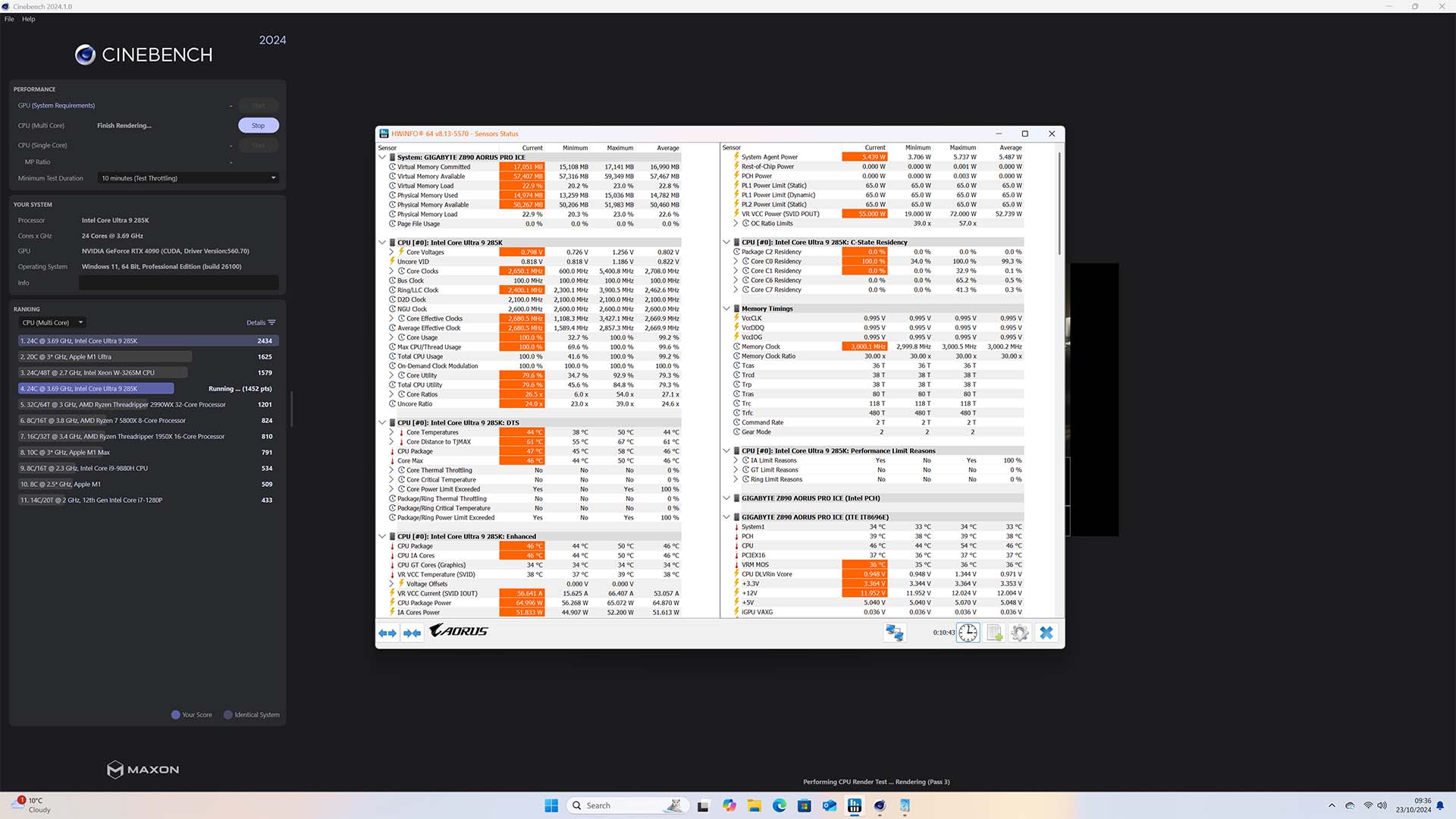
App performance
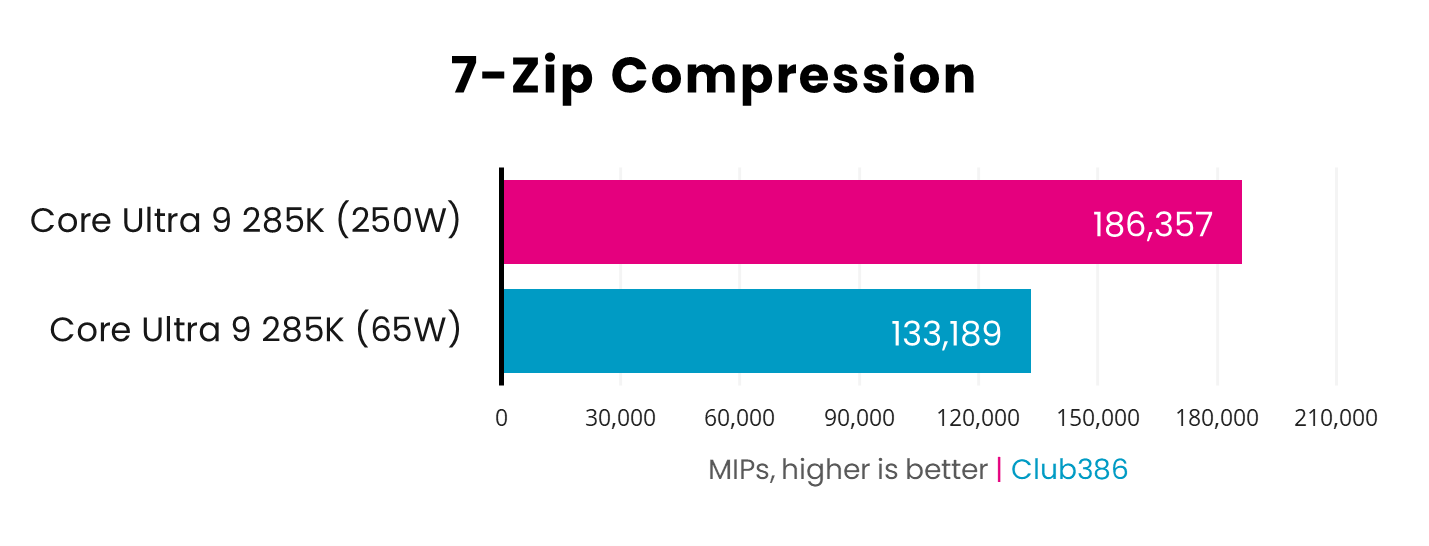
The exact level of performance degradation from 250W down to 65W depends on how well-threaded the application is. You lose around 28% of 7-zip performance by strangling the TDP.
A pretty good return, all things considered. Providing context, this is the kind of performance delivered by an Intel Core i5-14600K running full chat.
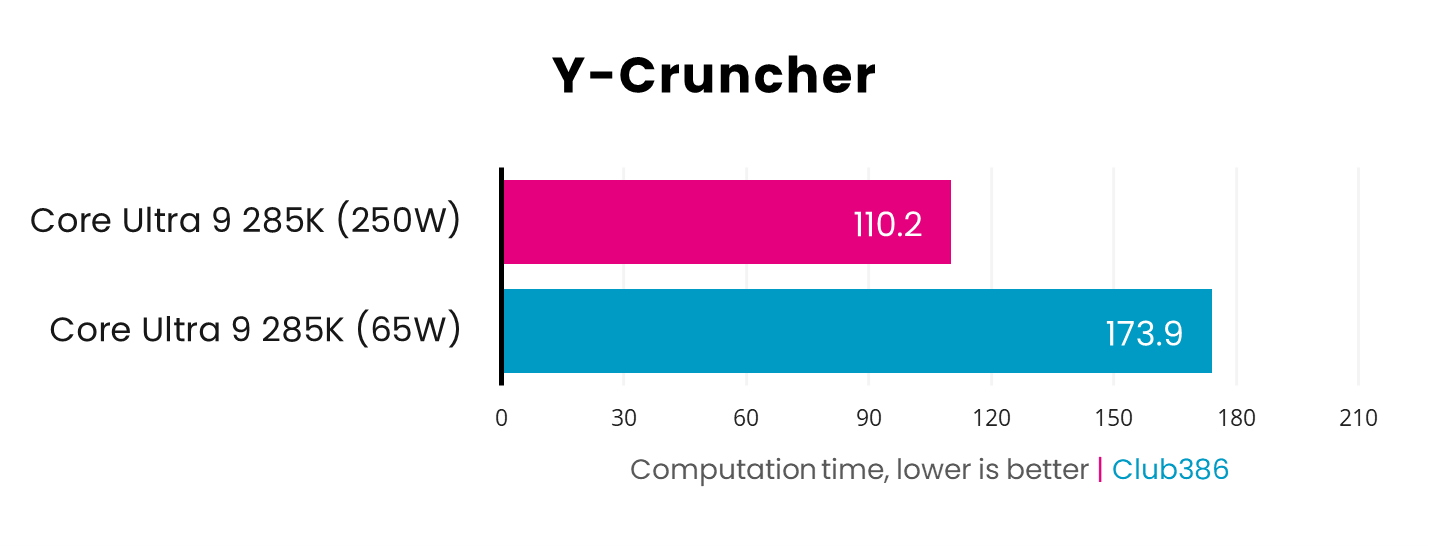
It takes 58% longer to compute Pi to 5bn places, suggesting to me the application is very well-threaded and responsive to frequency. It’s worth remembering that both P-core and E-core frequency is reduced when TDP is crushed down to 65W, leaving a level of performance consistent with, for example, a Ryzen 5 7600X.
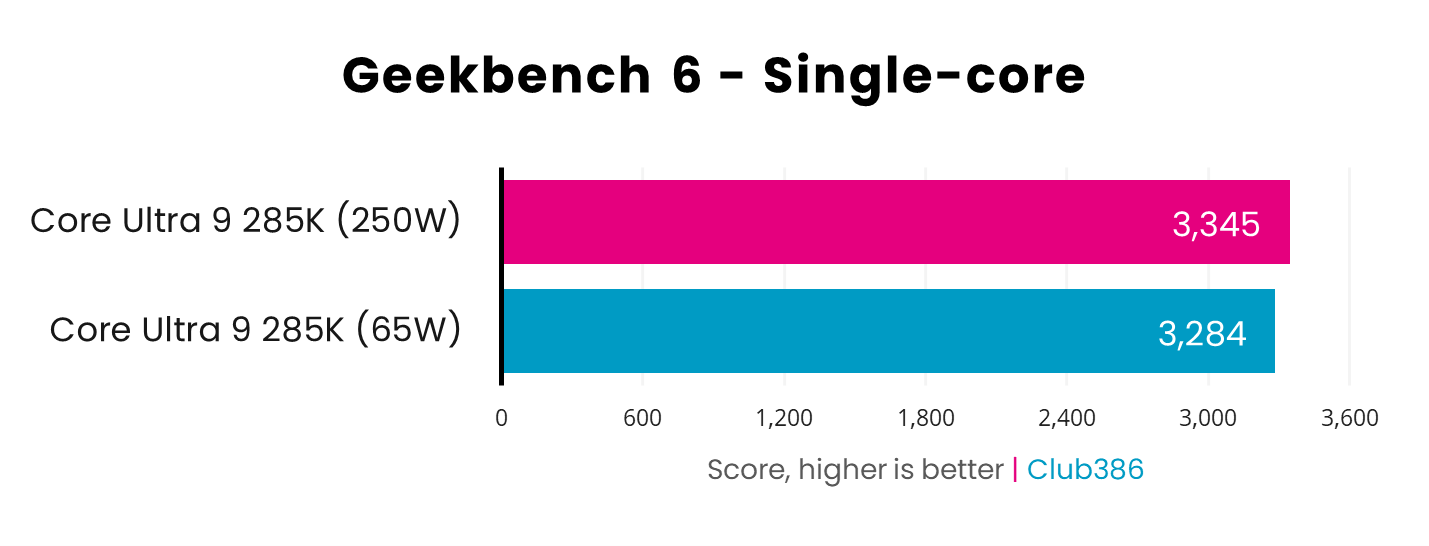
I wouldn’t expect single-core application numbers to go down by any significant degree because there’s still enough wattage to play with. That’s proven true because the 65W chip is barely any slower than the default configuration.
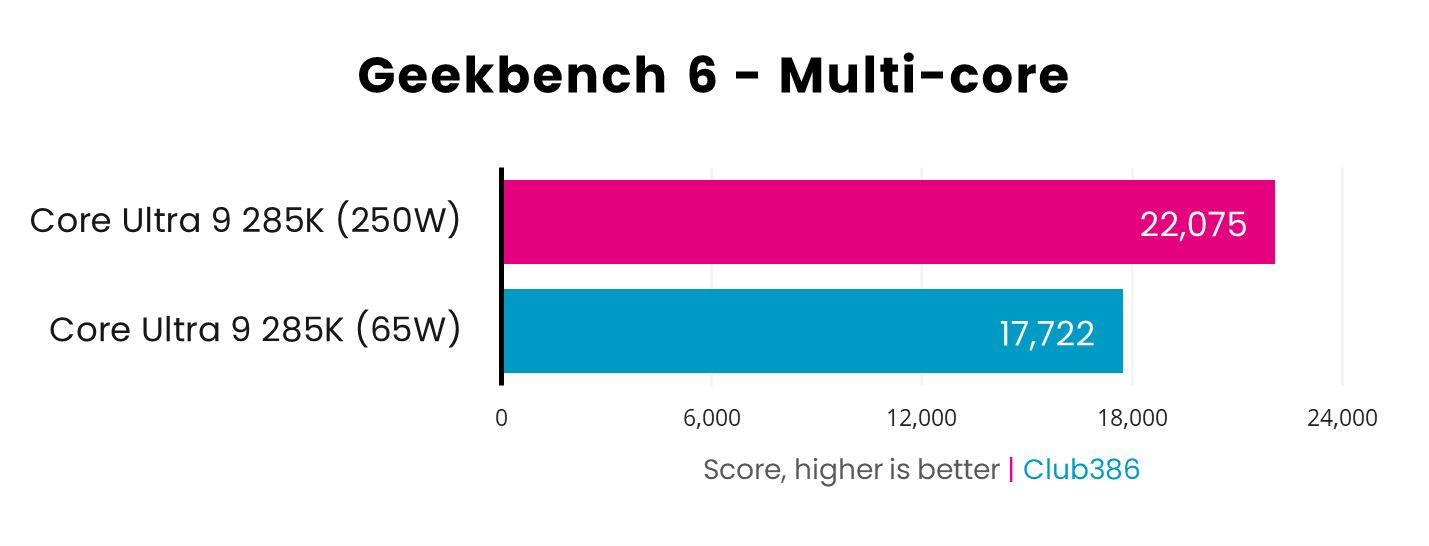
Losing less than 20% is a good compromise in my book. For what it’s worth, a 65W Core Ultra 9 285K continues to match a full-speed Core i5-14600K.
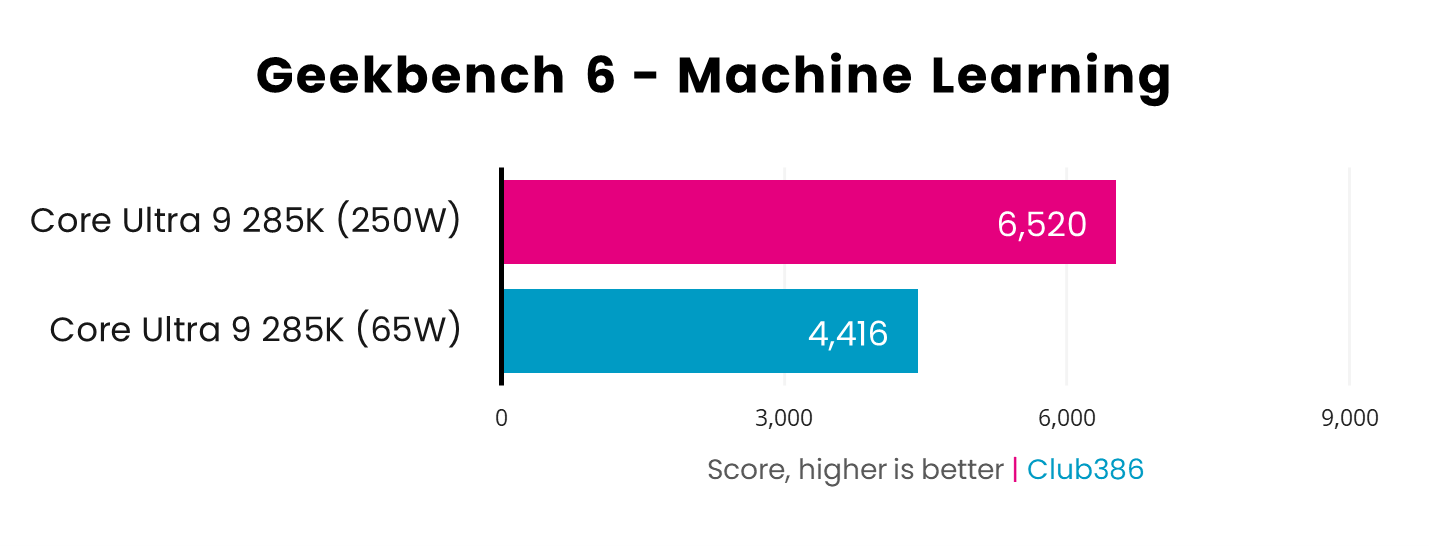
The machine learning application is rather sensitive to frequency, too. A clear win for a 250W chip.
Content Creation
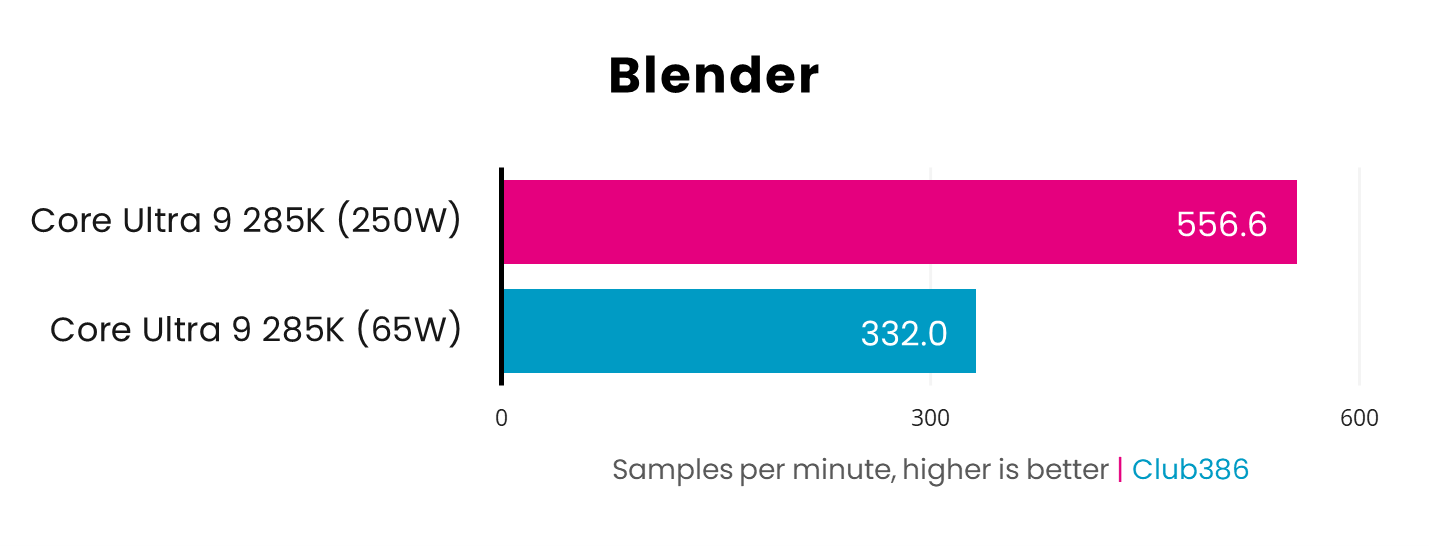
Roughly one quarter of the chip power translates to 60% of the performance. It’s funny how the oft-mentioned Core i5-14600K keeps cropping up. For your reference, that chip, in a near-identical test system, returns a score of 310.6 samples per minute.
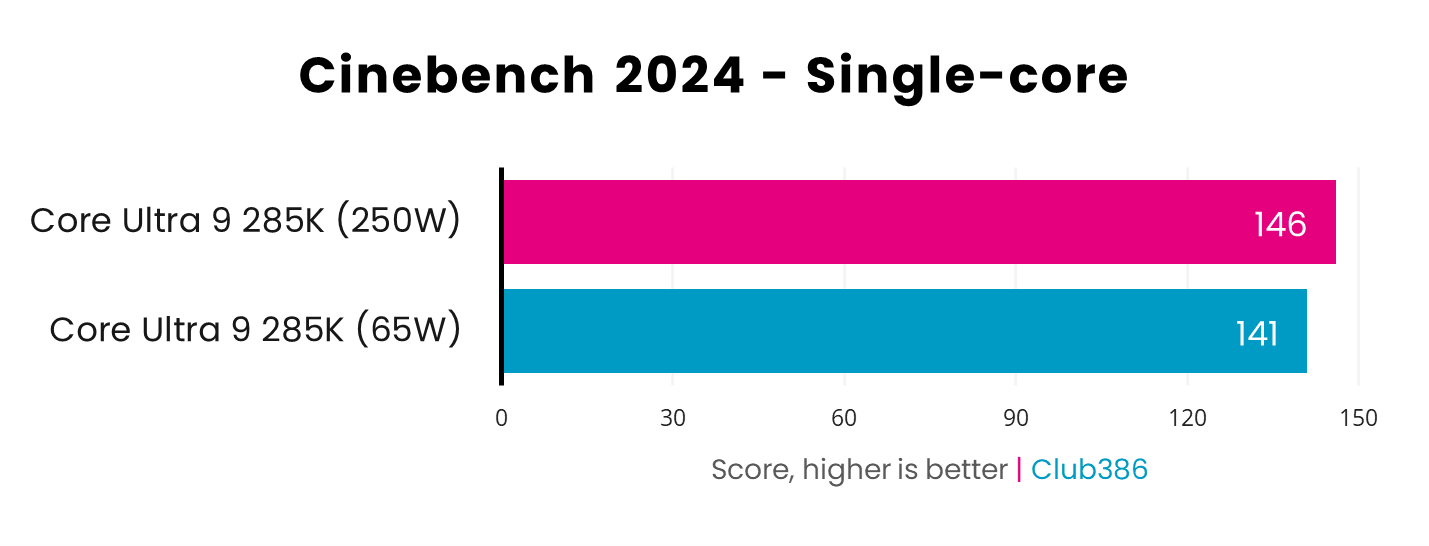
Nevertheless, single-thread performance remains supreme.
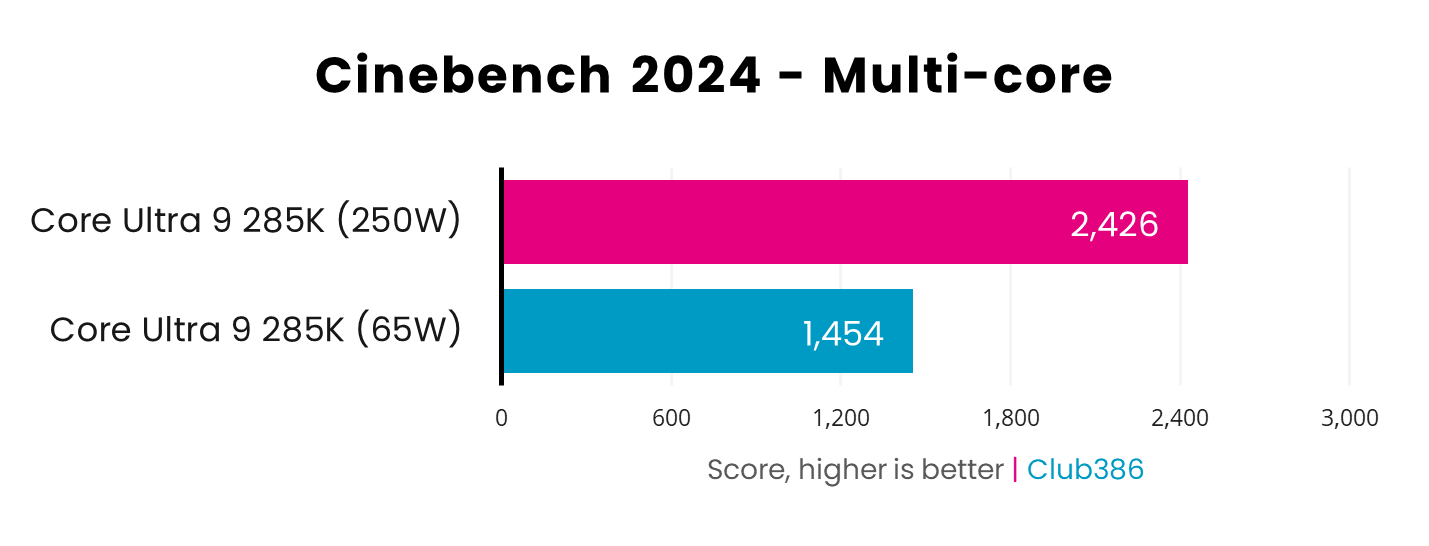
Losing almost 1,000 marks feels painful, but the 1,454 score is comfortably faster than, by way of comparative illustration, 1,193 posted by a Ryzen 7 9700X.
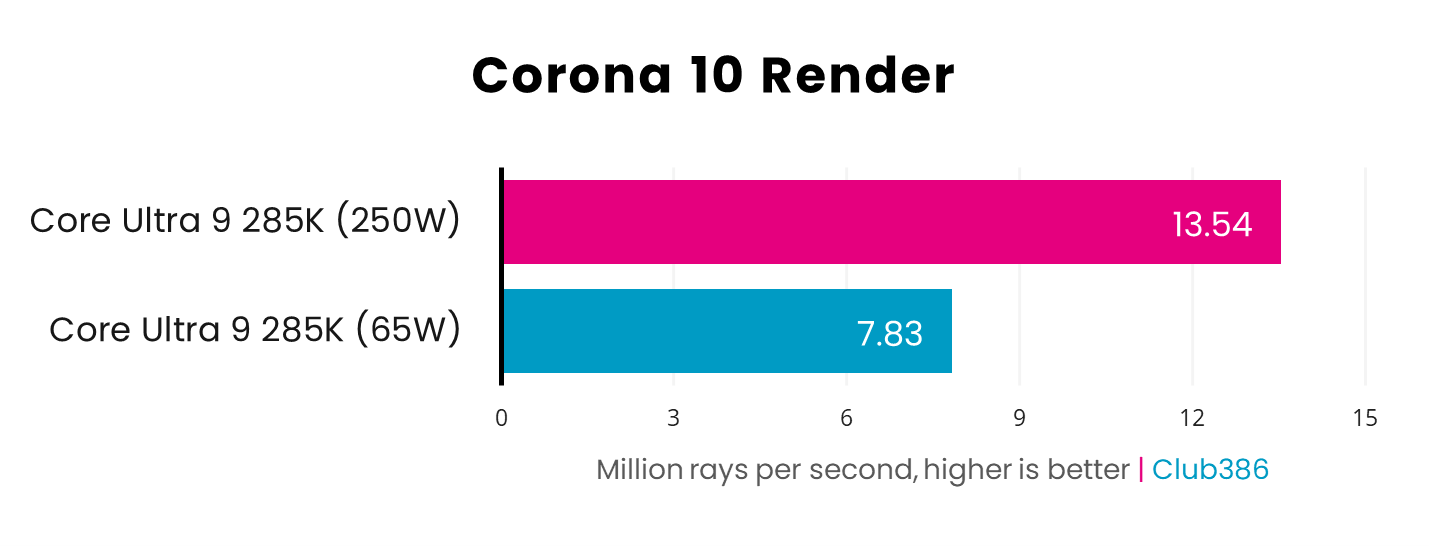
A 42% reduction in performance is one of the biggest falls to date. In its 65W guise, Core Ultra 9 285K continues to behave like a Ryzen 7 9700X or Core i5-14600K.
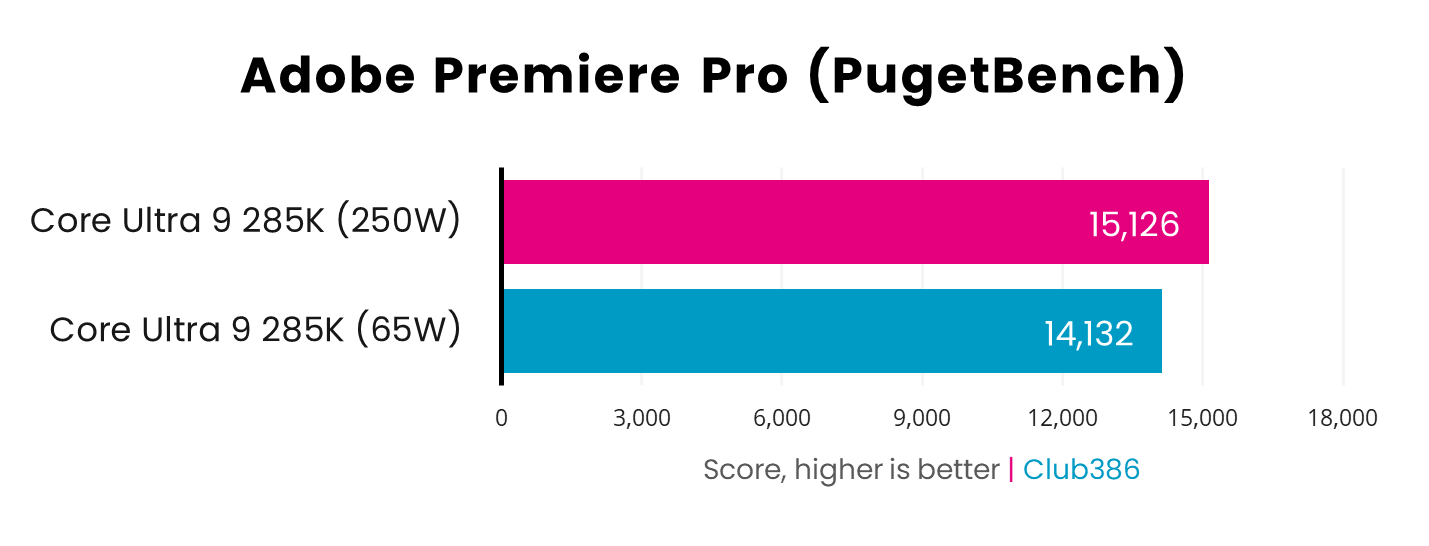
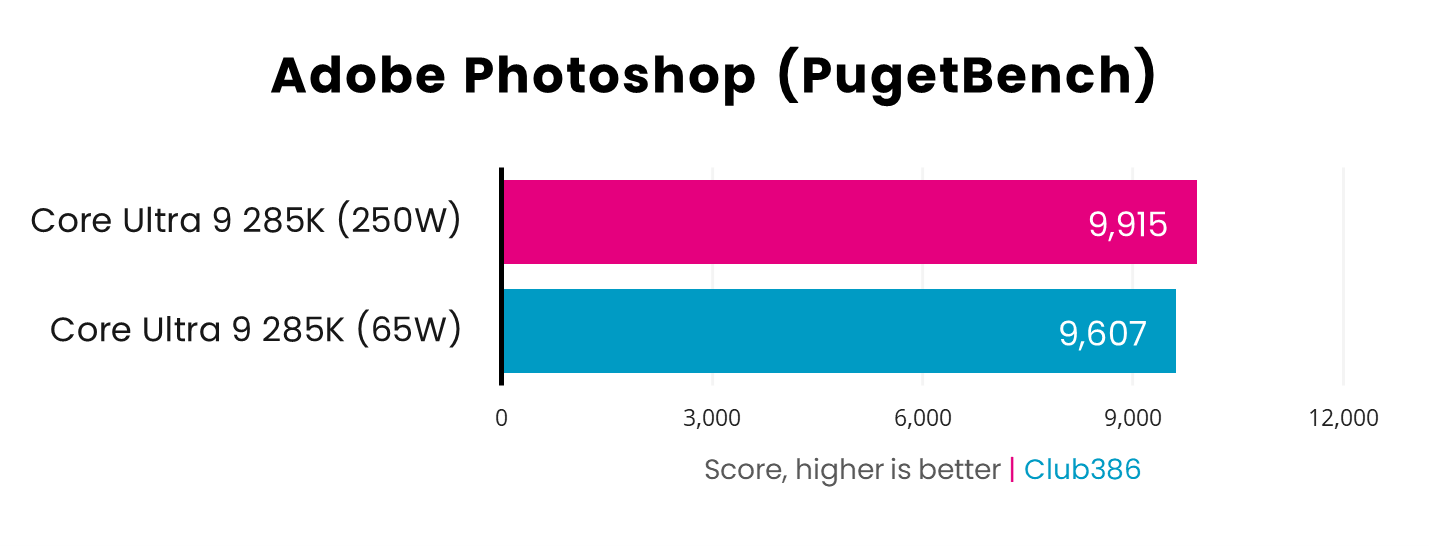
For those of you who spend a lot of time in Photoshop and Premiere Pro, rest easy that a 65W 285K performs admirably.
Gaming
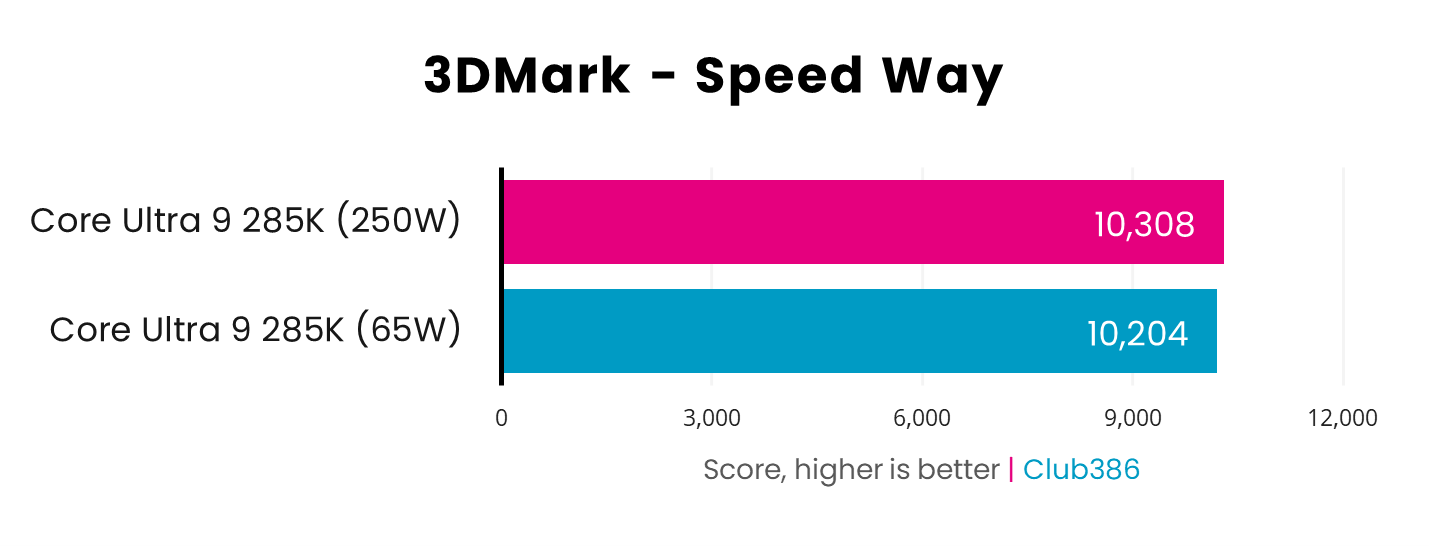
3DMark doesn’t care which CPU is in the socket. It’s all about the GPU.
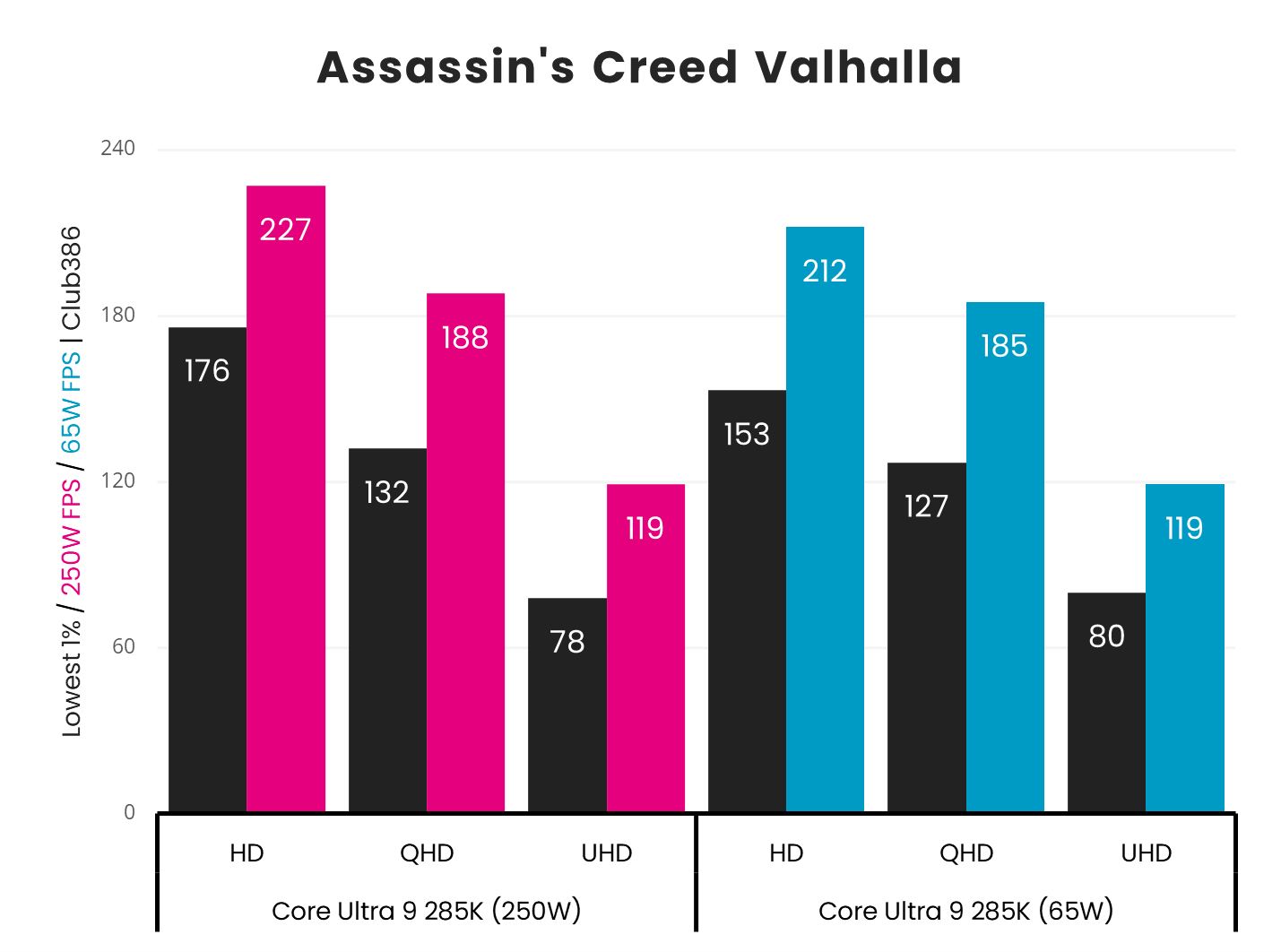
Running the Club386 gaming suite at three resolutions shows the increasing unimportance of the CPU as we scale the pixel ladder. That’s true even when the mighty GeForce RTX 4090 helms the system.
Nevertheless, there is a reasonable framerate drop-off between the two configurations at FHD, but the gap is practically nullified at QHD and UHD. If I’m playing this game on the monster GPU, it’s UHD all day long.
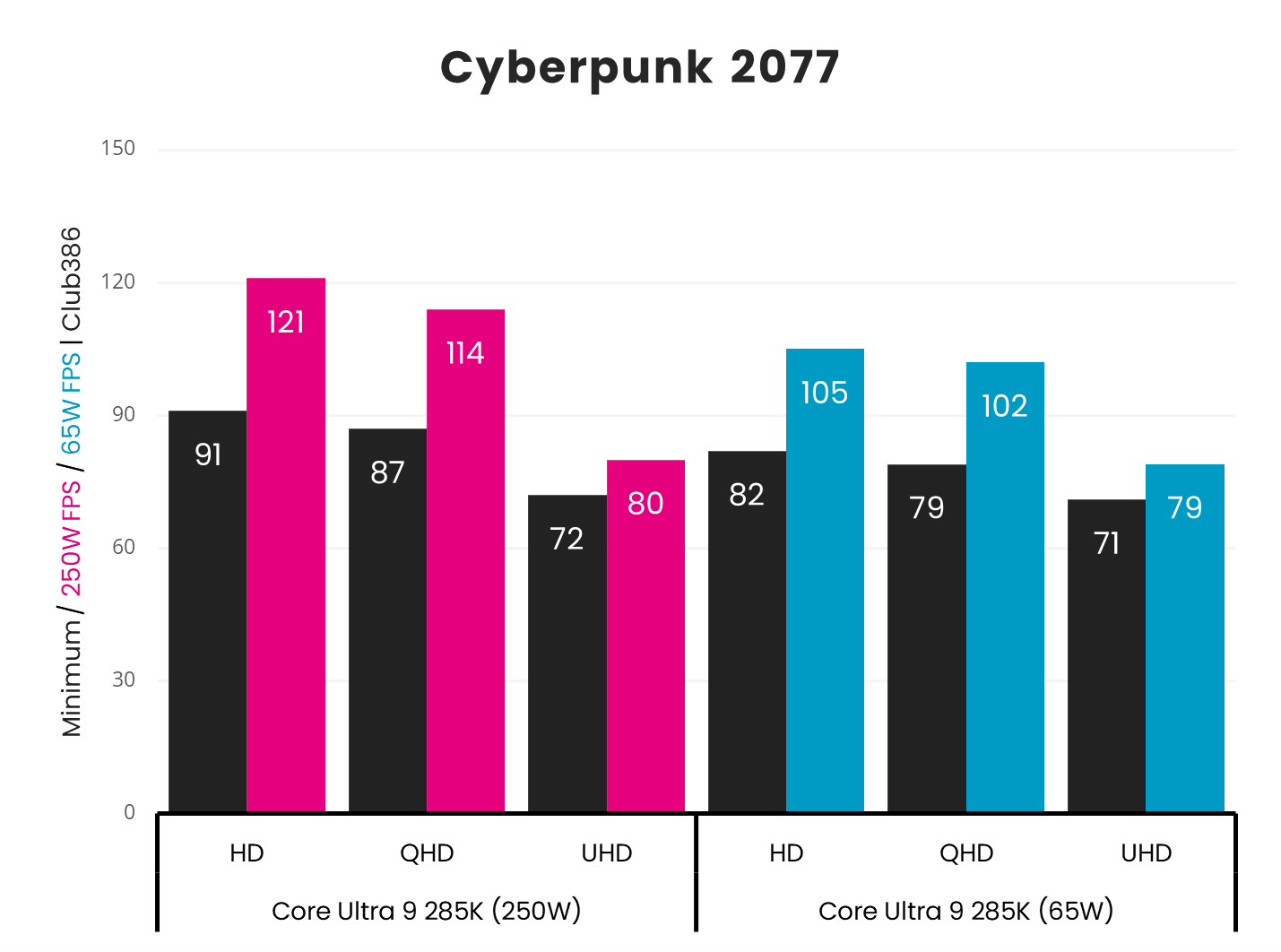
Cyberpunk 2077 shows that a muscular CPU does matter at FHD and QHD. A 65W Core Ultra 9 285K simply cannot drive the RTX 4090 hard enough until the game becomes GPU-limited at UHD.
For what it’s worth, even the 250W configuration is lacking in comparative performance. I know this because an AMD Ryzen 9 9950X scores 143fps in the same test.
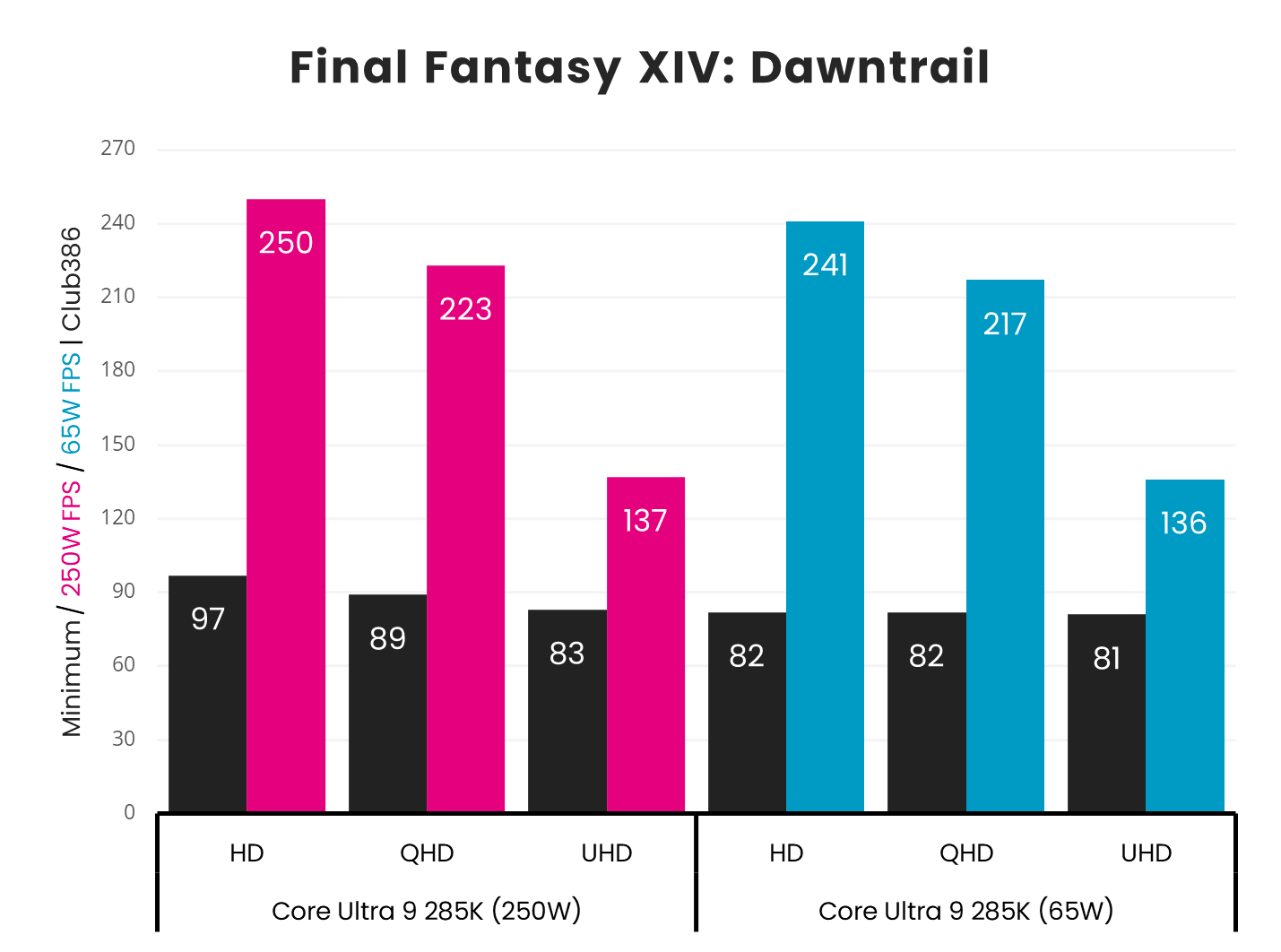
The exact way in which a game responds to a wattage-stunted CPU depends upon its engine. I’d challenge anyone to visually spot the difference between the two configurations in Final Fantasy XIC: Dawntrail.
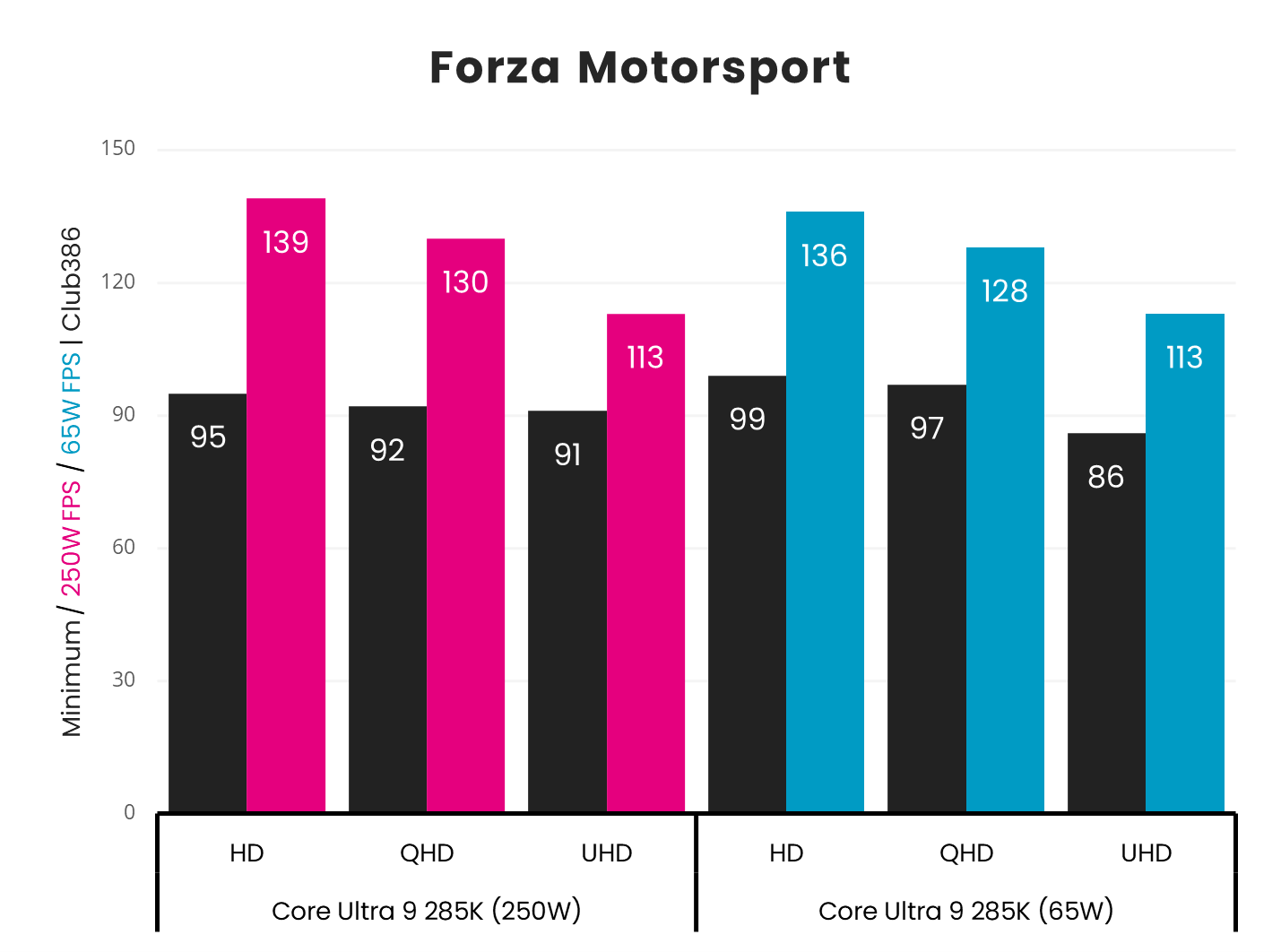
Forza Motorsport, too, is an example of a title largely oblivious to the CPU.
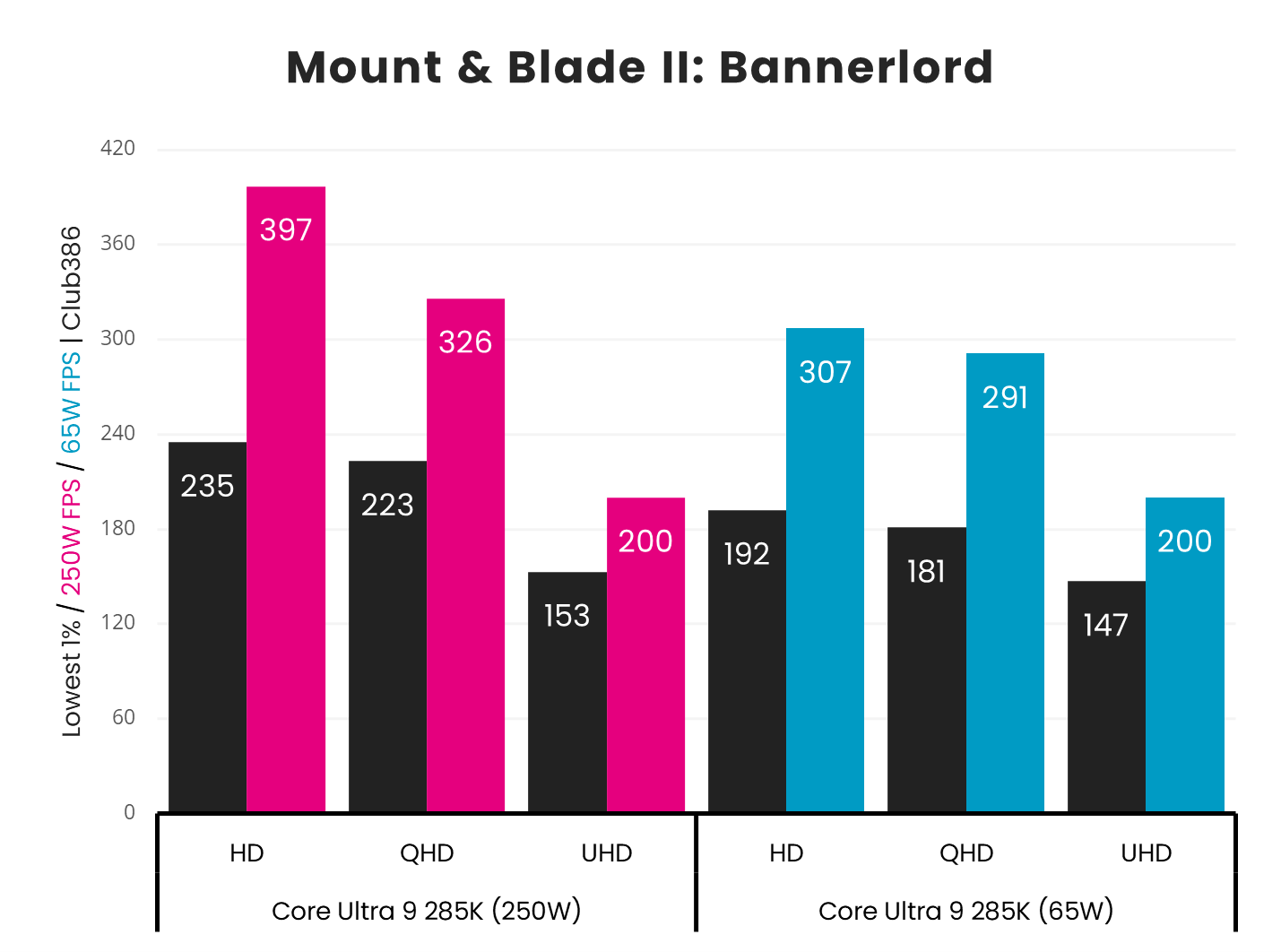
Whoa, Nelly. Mount & Blade II: Bannerlord loves a high-frequency CPU, so much so that it runs faster at QHD with a 250W CPU than at FHD with a 65W one. Here’s one game where you’d better leave the Core Ultra 9 285K at full speed!
| Chip / Game Resolution | FHD | QHD | UHD |
| Core Ultra 9 285K (250W) | 370W | 399W | 445W |
| Core Ultra 9 285K (65W) | 280W | 375W | 437W |
| Core i9-14900K | 460W | 492W | 467W |
| Ryzen 9 9950X | 433W | 465W | 512W |
| Ryzen 9 7950X3D | 382W | 413W | 535W |
Furthermore, I’m showing system-wide power consumption when running Assassin’s Creed Valhalla at the three resolution settings. I’ve added a further three chips to illustrate differences.
Core Ultra 9 285K is the most frugal even when in standard 250W mode. Reducing wattage to 65W pays huge power dividends at FHD, though returns diminish as the game becomes more GPU-limited. It’s verging on scary to think the 65W chip consumes 180 fewer watts than a standard Core i9-14900K at FHD.
Energy Efficiency
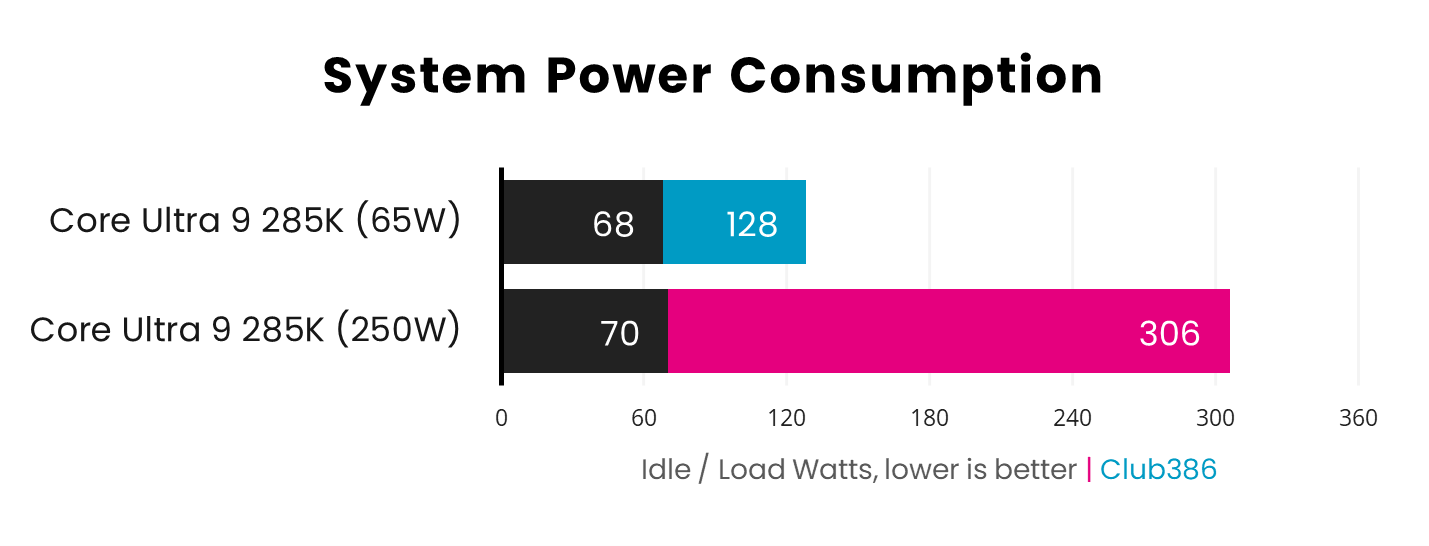
Touching more on energy efficiency, which is the Core Ultra 9 285K’s calling card, here’s system-wide power consumption when running Cinebench 2024 multi-core. Yup, 128W is all it takes, which isn’t much more than what an AMD Ryzen 9 9950X system idles at. On the single-core front, too, I rarely saw a figure above 100W.
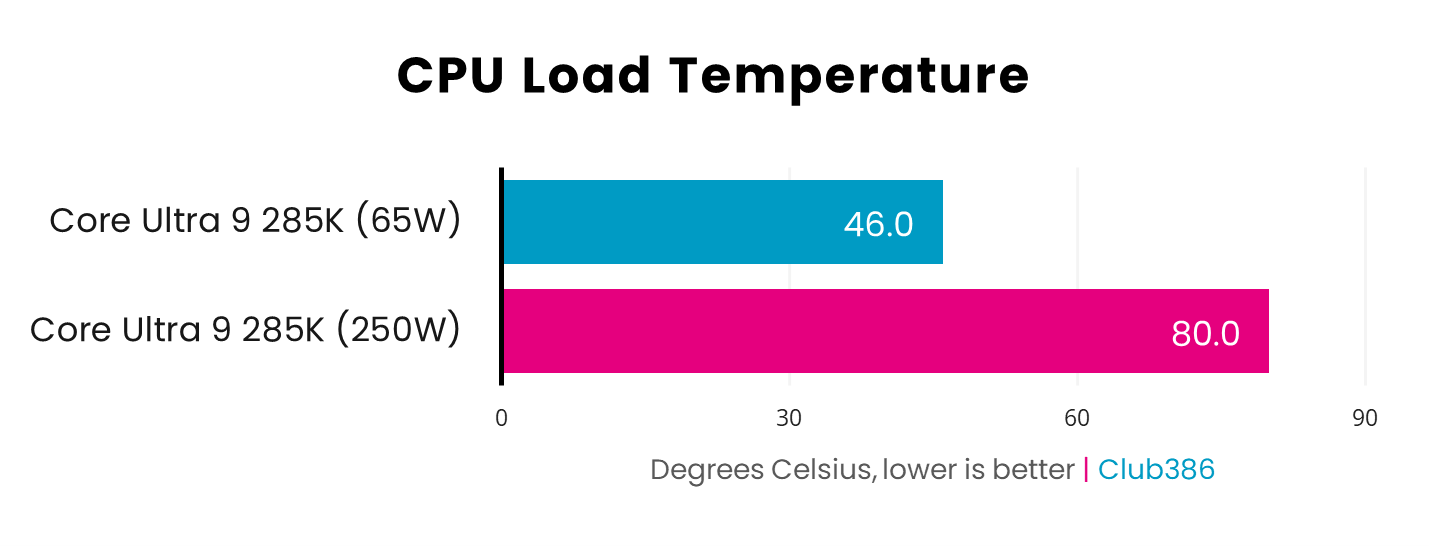
And that’s why temperature is so low in an already-quiet system. With fans tuned to speed up with increasing CPU heat, I cannot hear the test system from even three feet away. It’s easy to see how a 65W-configured processor is a prime candidate for a super-low noise or small-form-factor system.
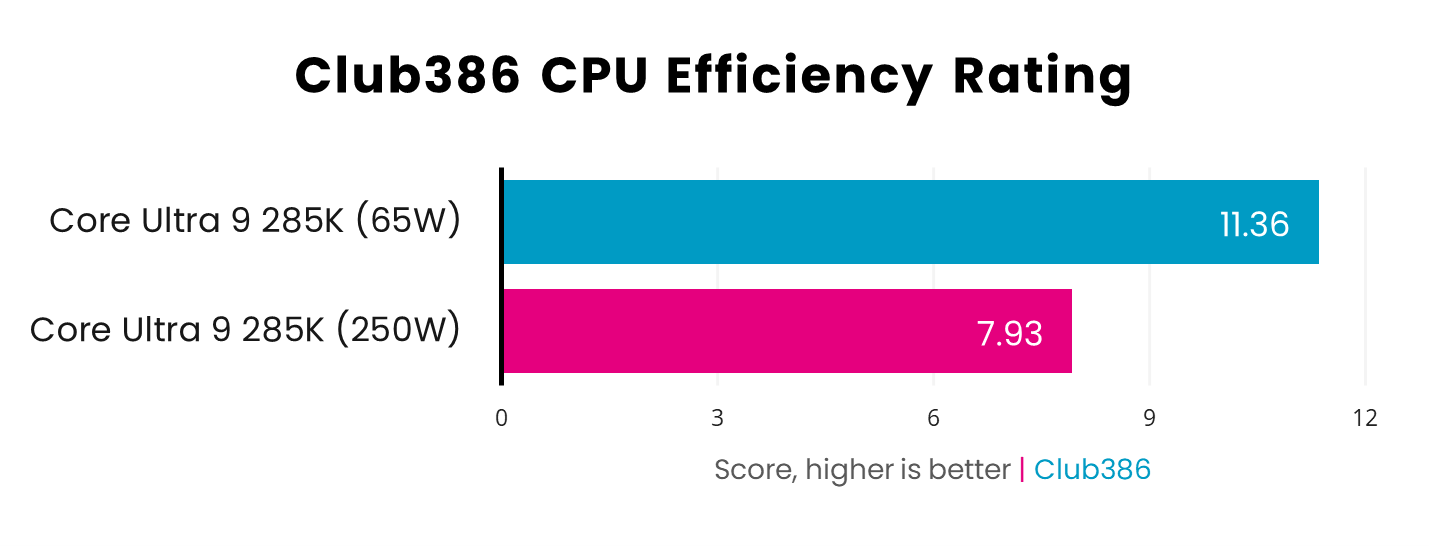
Teasing out the energy angle one more time, the graph describes performance derived by dividing the Cinebench 2024 multi-core score by system power. This is another way of saying the voltage/frequency curve is better at 65W than at 250W. But you already knew that.
Conclusion
It’s clear to me that Intel’s Core Ultra 9 285K is built primarily for energy efficiency than all-out performance. Benchmarks at the default 250W setting are decent enough for the CPU side of things but a little lacking in gaming. An exercise in restraint, dialling wattage all the way down to 65W certainly diminishes application throughput and gives rise to fewer fps in certain games… but I feel as if it’s certainly worth considering in certain scenarios.
What you gain is a prime CPU candidate for being passively cooled by the right hardware. Furthermore, I’d happily place a 65W Core Ultra 9 285K into a Fractal Design Terra and enjoy hearing birds chirping in my garden, unencumbered by noise that typically emanates from performance PCs chock-full of fans struggling to tame spiralling wattages. And when you want warp factor 10 for maximum oomph, it’s but a setting away.
