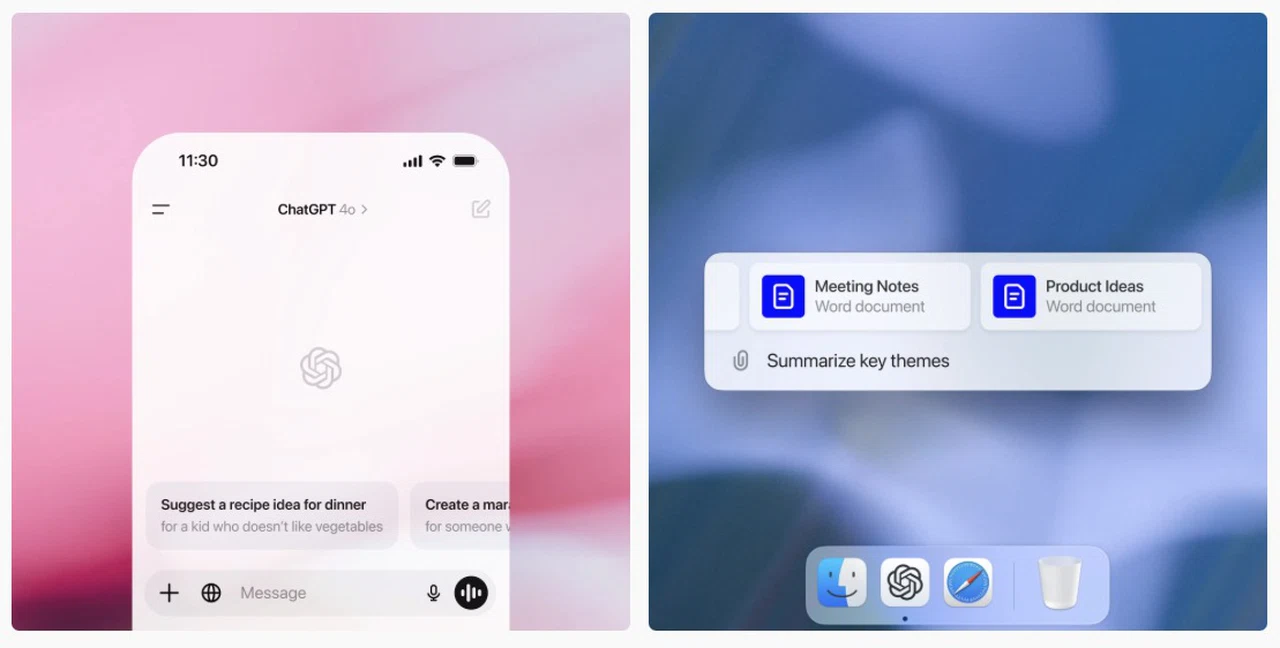On the 11th day of 12 Days of OpenAI.OpenAI has introduced substantial updates to its ChatGPT desktop applications, redefining how you interact with your computer. These improvements are designed to make ChatGPT a more versatile and proactive assistant, capable of streamlining workflows, automating tasks, and integrating seamlessly with other software. Whether you’re coding, writing, or managing data, these tools aim to enhance productivity and simplify complex processes. By focusing on efficiency and adaptability, OpenAI ensures that ChatGPT remains a valuable resource for both personal and professional use.
OpenAI ChatGPT Apps
TL;DR Key Takeaways :
- OpenAI’s ChatGPT desktop apps for Mac and Windows are optimized for speed, efficiency, and multitasking, featuring customizable shortcuts and a user-friendly interface.
- The “Work with Apps” feature enables seamless integration with other software, allowing ChatGPT to automate tasks, refine documents, and manage projects while maintaining user privacy.
- Developers benefit from robust coding assistance through integration with IDEs like Xcode and VS Code, allowing code generation, debugging, and testing directly within their environment.
- Enhanced writing and research tools support drafting, editing, and fact-checking, with integrations for apps like Notion and Apple Notes, making it ideal for professionals, students, and researchers.
- Advanced features like voice interaction, real-time automation, and data visualization improve accessibility and efficiency, catering to diverse tasks such as event planning, data analysis, and creative projects.
Optimized Desktop App Experience
The ChatGPT desktop apps for Mac and Windows are engineered for speed and efficiency, offering a lightweight build that minimizes resource usage while delivering fast, responsive performance. With features like customizable keyboard shortcuts, you can access ChatGPT instantly, making it an essential tool for multitasking. The interface is designed to adapt to your needs, making sure a smooth and intuitive experience.
By prioritizing usability, these apps allow you to focus on your tasks without unnecessary distractions. The lightweight design ensures that even on older systems, the app runs efficiently, making it accessible to a wide range of users. Whether you’re switching between applications or working on resource-intensive projects, the desktop apps provide a reliable and seamless experience.
“Work with Apps” Feature: Seamless Interoperability
A standout feature of the updated ChatGPT desktop apps is the “Work with Apps” functionality, which enables ChatGPT to interact directly with other applications on your computer. This context-aware capability allows the assistant to pull relevant information from tools like terminal windows, IDEs, or writing apps, significantly streamlining your workflow.
You retain full control over what data is shared, making sure that your privacy is safeguarded. This feature is particularly useful for tasks such as:
- Automating repetitive commands
- Refining documents with precision
- Managing creative projects efficiently
By integrating with your existing tools, ChatGPT becomes a central hub for productivity, reducing the need to switch between multiple applications. This interoperability not only saves time but also enhances the overall efficiency of your work processes.
Work with Apps – 12 Days of OpenAI: Day 11
Master ChatGPT Desktop Apps with the help of our in-depth articles and helpful guides.
Coding Assistance and IDE Integration
For developers, ChatGPT offers robust coding assistance through integration with popular IDEs like Xcode, VS Code, and JetBrains. Using advanced coding models, including 01 and 01 Pro, ChatGPT can generate, debug, and test code snippets directly within your development environment. This feature simplifies complex programming challenges, saving both time and effort.
Whether you’re an experienced developer tackling intricate projects or a beginner learning the basics, ChatGPT provides tools that enhance both efficiency and accuracy. Its ability to understand context and provide relevant suggestions makes it an invaluable resource for coding. By reducing the time spent on debugging and repetitive tasks, developers can focus on innovation and problem-solving.
Enhanced Writing and Research Tools
For professionals and students alike, ChatGPT offers powerful writing and research tools that integrate seamlessly with apps like Apple Notes, Notion, and Quip. These tools provide contextual assistance for drafting, editing, and refining content, making sure that your work is polished and professional.
Additionally, the integration of web search capabilities allows for fact-checking and citation generation, helping you maintain accuracy and credibility. These features are particularly beneficial for:
- Professionals creating detailed reports or presentations
- Students drafting essays or conducting research
- Researchers compiling accurate and well-cited content
By combining writing assistance with research tools, ChatGPT supports a wide range of tasks, from academic projects to business communications. Its ability to adapt to different writing styles and requirements ensures that your output meets the highest standards.
Advanced Voice Interaction
The voice interaction capabilities of ChatGPT add a conversational dimension to its functionality. You can discuss tasks, brainstorm ideas, or refine projects using natural language, making interactions more intuitive and efficient. This hands-free communication is especially useful for:
- Planning and organizing events
- Editing and reviewing documents
- Managing creative and collaborative projects
By allowing voice-based input, ChatGPT enhances accessibility and convenience, particularly for users who prefer a more interactive approach. This feature is ideal for multitasking, allowing you to engage with the assistant while focusing on other activities.
Real-Time Automation and Data Visualization
The latest updates also introduce real-time automation and data visualization features, designed to simplify technical tasks and provide immediate insights. These capabilities allow you to:
- Automate repetitive processes with precision
- Generate clear and visually appealing data representations
- Curate and organize historical research effectively
These tools are particularly valuable for professionals in fields like data analysis, research, and creative industries. By automating routine tasks and presenting data in an accessible format, ChatGPT helps you focus on decision-making and strategy.
Privacy and User Control
OpenAI has placed a strong emphasis on privacy and user control with these updates. You have complete authority over what data is shared with ChatGPT, making sure that sensitive information remains secure. This commitment to privacy makes the desktop apps suitable for both personal and professional use, fostering trust and confidence among users.
By prioritizing transparency and security, OpenAI ensures that ChatGPT aligns with the needs of a diverse user base. Whether you’re working on confidential projects or personal tasks, you can rely on the app to protect your data.
Currently, these features are available on the Mac desktop app, with plans to extend them to Windows users in the near future. OpenAI’s dedication to continuous improvement means that you can expect further updates aimed at enhancing ChatGPT’s functionality and integration capabilities over time.
Media Credit: OpenAI
Filed Under: AI, Technology News, Top News
Latest TechMehow Deals
Disclosure: Some of our articles include affiliate links. If you buy something through one of these links, TechMehow may earn an affiliate commission. Learn about our Disclosure Policy.