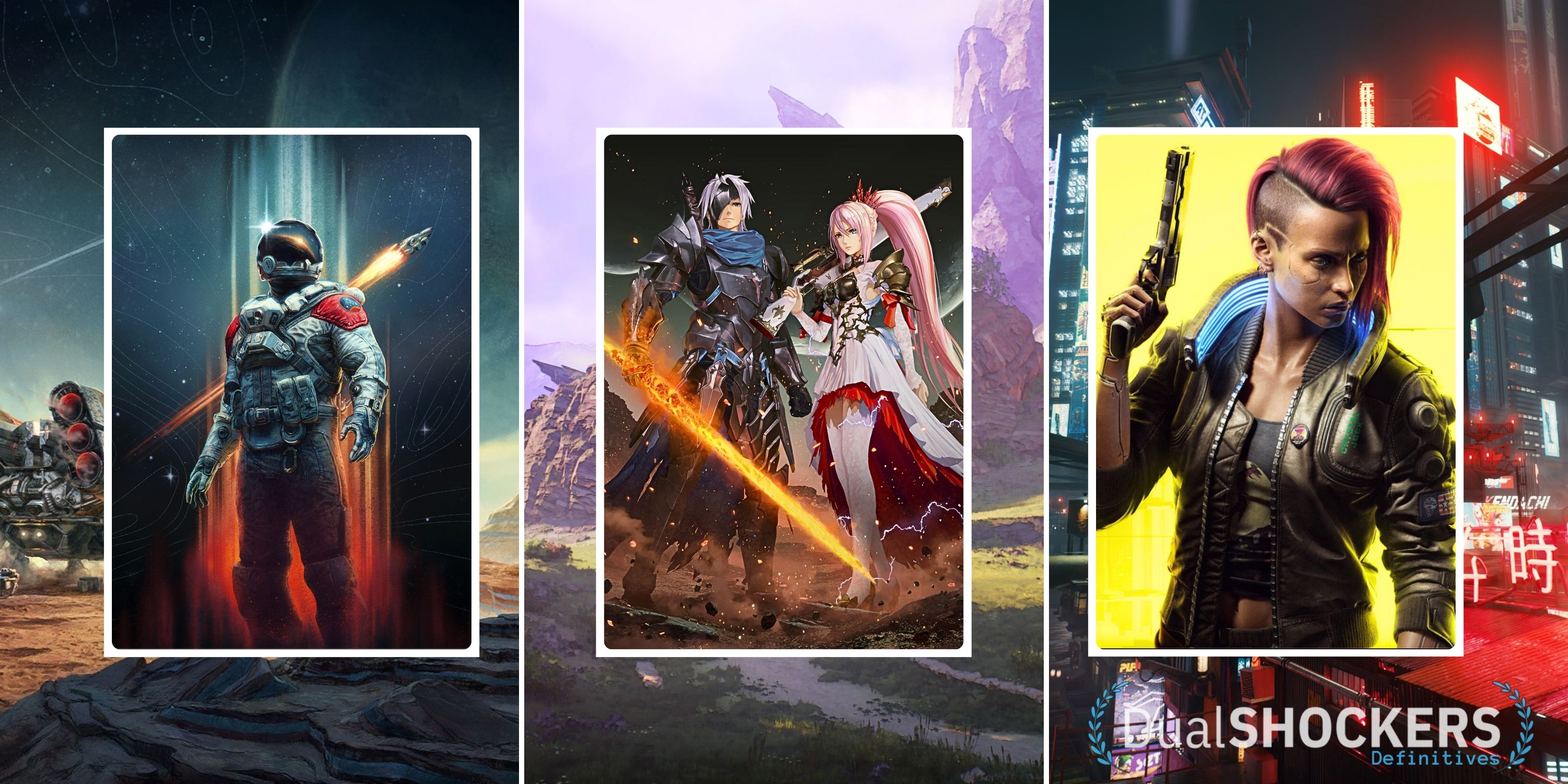Dragon’s Dogma 2 gives players a grab button, which can be used to grapple and throw smaller enemies, grab and try to knock over larger enemies and climb up larger enemies to get to a weak point to strike. Climbing on enemies is not only cinematic but also a great way of taking down some of the bigger threats in the world.
DualShockers Definitives: The 30 Best RPGs Of All Time
After weeks of debate and voting, DualShockers has assembled its list of the greatest, most influential, most important RPGs of all time.
While large enemies can be taken down by slashing at their legs, some enemies will require players to climb on their backs and reach a specific spot. As any class can take advantage of the climb mechanic, it’s important for players to know how and when to use it.
Updated by Matthew Schomer on March 28, 2024: This guide has been updated to include a video version (featured above.)
How To Climb On Enemies
Only large enemies can be climbed on, such as ogres, chimera, dragons, griffons, and any other enemy marked with a purple boss health bar at the top of the screen. To climb on these enemies, jump up and press the “Grab” button, which is R2 on the Playstation or RT on Xbox. As long as the grab button is held while in the air near a large creature, your character will grab on.
Grabbing on is only the start, as hanging on and climbing will use up Stamina, with players needing to hold the Grab button to stay on. Players can use their basic attack button to start attacking right away or climb to a specific spot before attacking. Many monsters will begin to frenzy when a character is latched onto them, making your character hold on with both hands and use more Stamina when being thrashed around.
Should you run out of Stamina when trying to climb an enemy, your character will fall and take fall damage. Players are also able to climb nearby terrain to jump onto a monster from higher up, using less Stamina when trying to reach their head. Larger enemies will occasionally stagger in battle after taking enough damage, and using the Grab button and pushing on them can knock them down to a prone position. When down, players can jump on top of them and use the Grab command again to hold onto a spot and hit the monster while it’s down.
DualShockers Definitives: 10 Best Xbox Series X/S RPGs
There are many incredible RPGs available on the Xbox Series X/S, but these are the best RPGs the console has to offer.
How To Throw Enemies
The Grab button is also very effective against smaller or human-sized enemies. As long as the enemy is roughly the same size as the character, the grab button can be used to sling an enemy over your shoulder before either throwing them or letting them down. Throwing them can greatly damage the enemy along with any of their allies hit by the thrown.
Enemies will, of course, resist being picked up. An enemy will need to be stunned or in a knockback animation before they can be easily picked up, but this sometimes only requires landing a single hit. While on the player’s shoulder, enemies will begin to attack the player with their weapons, so be sure to throw them quickly. Enemies picked up and thrown instantly won’t have enough time to attack while on your shoulder, making this a powerful attack in battle. Pawns can also be picked up and thrown without greatly damaging them, but be sure not to throw them in a too-dangerous situation.
Enhanced gear can help players deal more damage when climbing up on enemies. Those trying to maximize their Stamina will also need to increase their carry capacity.

10 Best Looking Open-World Games, Ranked
From Ghost of Tsushima to Cyberpunk 2077, here are the best looking open worlds in gaming.