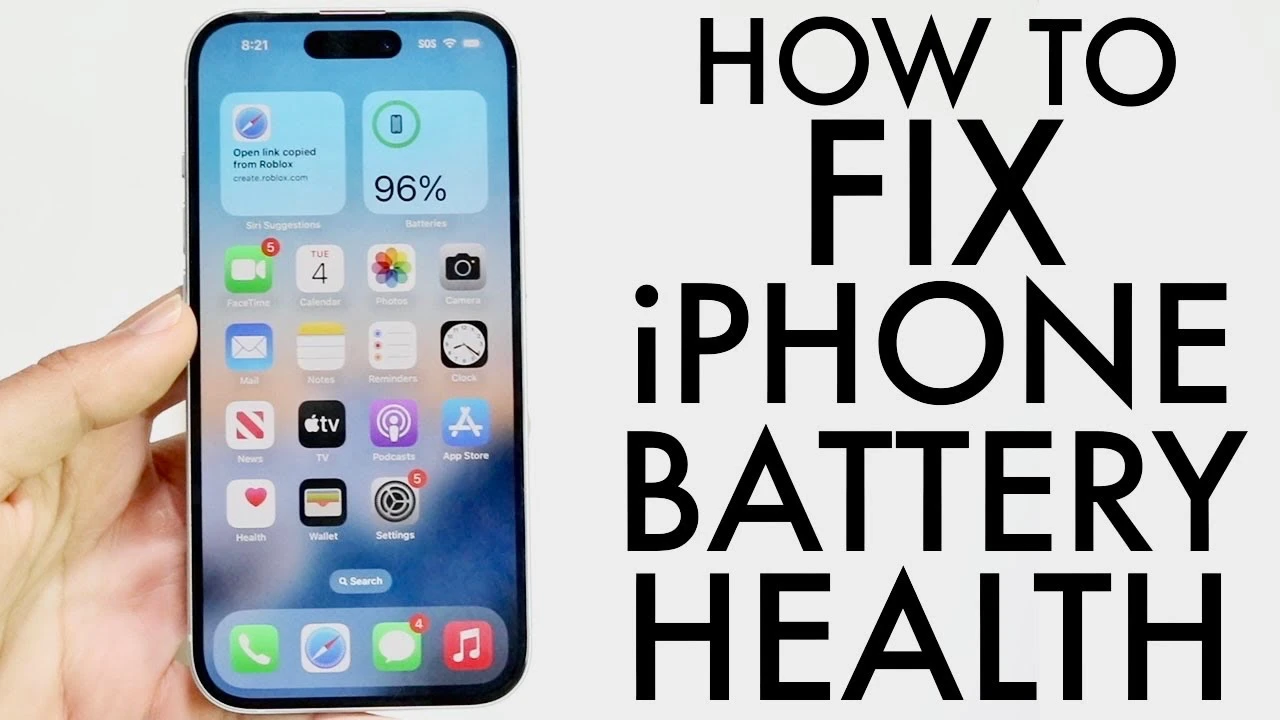Maintaining your iPhone’s battery health is crucial for ensuring optimal performance and longevity. Over time, your iPhone’s battery capacity naturally declines, leading to shorter battery life and potential performance issues. The video below will help us understand, monitor, maintain, and restore your iPhone’s battery health effectively.
Understanding Battery Health
Before diving into the steps to fix your iPhone’s battery health, it’s essential to understand what battery health means and why it matters. Battery health refers to the overall condition and capacity of your iPhone’s battery. As you use your device, the battery undergoes numerous charge cycles, which gradually reduce its capacity to hold a charge.
You can easily check your iPhone’s battery health by navigating to the “Battery” section in your device’s settings. Under “Battery Health,” you’ll find two key metrics:
- Maximum Capacity: This percentage indicates the current capacity of your battery compared to when it was new. A lower percentage means your battery can hold less charge than it could when it was new.
- Peak Performance Capability: This metric tells you whether your iPhone’s battery is capable of delivering peak performance or if performance management features have been applied to prevent unexpected shutdowns.
Regular monitoring of your iPhone’s battery health keeps you informed about its condition and helps you make timely decisions to maintain or restore its performance.
Restoring Battery Health
If your iPhone’s battery health has significantly declined, you may be wondering if it’s possible to restore it to its original capacity. Unfortunately, once your battery’s health has deteriorated, it cannot naturally return to 100%. The only way to fully restore your iPhone’s battery health is through a battery replacement.
Battery replacement involves physically swapping out the old, degraded battery for a new one. This process can significantly improve your iPhone’s performance and battery life, as the new battery will have a higher capacity and be capable of delivering peak performance.
It’s important to note that battery replacement should be done by authorized service providers or Apple itself to ensure the use of genuine parts and proper installation. Attempting to replace the battery yourself or through unauthorized third parties can lead to further damage and void your iPhone’s warranty.
Preventing Battery Health Decline
While battery health decline is a natural process, there are several practices you can adopt to slow down the rate of deterioration and extend your iPhone’s battery life. Here are some key tips to prevent rapid battery health decline:
- Enable Optimized Battery Charging: This feature, available in your iPhone’s settings, helps reduce battery aging by learning your charging routine and delaying charging past 80% until you need to use your device.
- Manage Temperature Exposure: Avoid exposing your iPhone to extreme temperatures, both hot and cold. Overheating or very cold environments can accelerate battery degradation. Keep your device within the recommended temperature range.
- Adopt Healthy Charging Habits: Monitor your charging habits and avoid letting your battery drain completely before recharging. Try to keep your battery level between 20% and 80% for optimal health.
By implementing these practices, you can significantly slow down the rate of battery health decline and ensure your iPhone’s battery remains in good condition for a longer period.
Optimized Battery Charging Techniques
Optimized battery charging involves two main techniques that help prolong your iPhone’s battery life:
- Fast Charging: This method allows your iPhone to charge quickly up to 80% of its capacity. While fast charging is efficient and convenient, it should be used sparingly to avoid excessive heat generation, which can negatively impact battery health.
- Trickle Charging: Once your iPhone reaches 80% charge, the charging speed slows down significantly to reduce stress on the battery. This method helps maintain battery health over time by preventing overcharging and minimizing heat generation.
By leveraging these optimized charging techniques, you can strike a balance between convenience and battery health preservation.
Environmental Factors Affecting Battery Health
In addition to charging habits, environmental conditions play a significant role in your iPhone’s battery health. Here are two key factors to consider:
- Overheating: High temperatures can cause permanent damage to your iPhone’s battery. Avoid leaving your device in hot places, such as inside a car on a sunny day, and keep it away from direct sunlight or heat sources.
- Cold Environments: Extremely cold temperatures can temporarily reduce your iPhone’s battery performance. If you need to use your device in cold conditions, try to keep it warm by storing it in an inner pocket close to your body.
By being mindful of these environmental factors and taking steps to protect your iPhone from extreme temperatures, you can minimize the impact on its battery health.
Maintaining your iPhone’s battery health is an ongoing process that requires regular monitoring, adopting optimized charging practices, and managing environmental factors. While you cannot restore battery health naturally once it has declined, replacing the battery is a viable solution to restore it to its full capacity.
By following the guidelines outlined in this comprehensive guide, you can take proactive steps to extend your iPhone’s battery life, ensure optimal performance, and enjoy a seamless user experience for a longer period. Remember to prioritize battery health as an integral part of your iPhone’s overall maintenance routine.
Source & Image Credit: Simple Alpaca
Filed Under: Apple, Apple iPad, Guides
Latest TechMehow Deals
Disclosure: Some of our articles include affiliate links. If you buy something through one of these links, TechMehow may earn an affiliate commission. Learn about our Disclosure Policy.