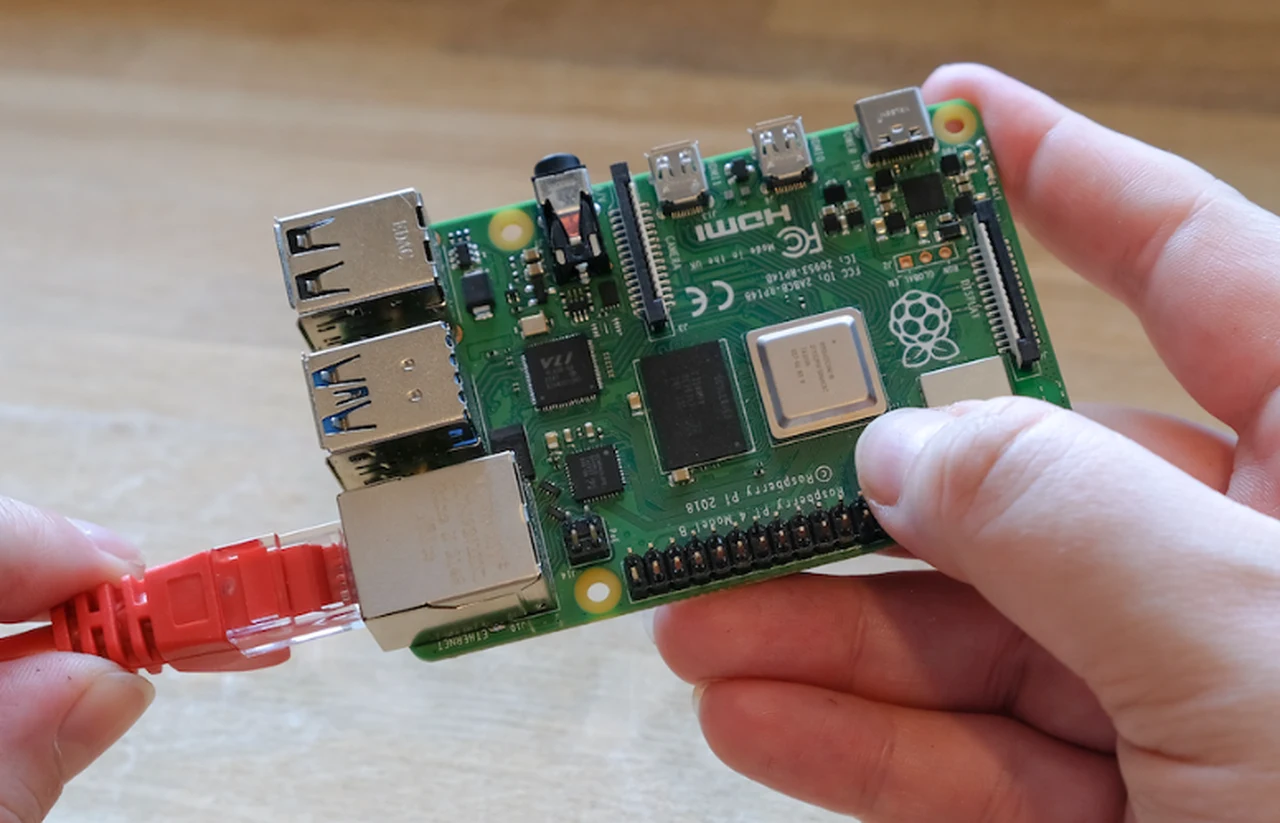The Raspberry Pi 5 now features the capability to install operating systems directly from the internet, a functionality introduced in April 2024. This is particularly beneficial for setups where the micro SD card slot is inaccessible, such as when the Raspberry Pi is housed in specific cases or hats. The process involves updating the EEPROM to enable network installation, using a micro SD card to initially boot the device, and then performing system updates to obtain the latest bootloader configurations. Once updated, the Raspberry Pi can install an OS on an NVMe SSD without any pre-existing storage.
Updating the Raspberry Pi 5 EEPROM
The network OS installer simplifies the setup process and enhances the flexibility of the Raspberry Pi 5, making it an even more versatile tool for developers, hobbyists, and professionals alike. To take advantage of the network OS installation feature, users must first update the Raspberry Pi’s EEPROM (Electrically Erasable Programmable Read-Only Memory). The EEPROM is crucial for boot management and stores the firmware that controls the device’s booting process. Updating the EEPROM ensures that the Raspberry Pi 5 is equipped to handle the latest network-based OS installation commands. This update is typically performed with a simple command via the Raspberry Pi’s terminal, after an initial boot from a micro SD card.
- Updating the EEPROM is a crucial step in allowing the network OS installation feature on the Raspberry Pi 5.
- The EEPROM update is typically performed using a straightforward command via the Raspberry Pi’s terminal.
Installing a Raspberry Pi 5 NVMe SSD
Once the EEPROM is updated, the Raspberry Pi 5 can transition from using a micro SD card to a more durable and faster NVMe SSD for booting and running its operating system. NVMe SSDs offer superior performance compared to traditional storage solutions, with significantly faster read and write speeds that enhance the overall efficiency and responsiveness of the device.
To fully harness the potential of the NVMe SSD, users may need to modify certain configuration files. These adjustments optimize how the Raspberry Pi interacts with the SSD, improving data management and storage efficiency. By tweaking these files, users can customize the system’s performance to meet their specific needs, whether they are running complex computations, managing large files, or operating servers.
- Transitioning to an NVMe SSD provides faster and more durable storage for the Raspberry Pi 5.
- Modifying configuration files allows users to optimize the system’s performance and tailor it to their specific requirements.
Raspberry Pi 5 Network OS Installer
Here are some other articles you may find of interest on the subject of
Streamlining Updates and Changes with the Network Installer
The network installer feature of the Raspberry Pi 5 not only simplifies the initial OS installation but also makes future upgrades and changes more convenient. With this tool, users can select, download, and install various operating systems directly from the internet without the need to physically swap out storage media. This functionality is particularly useful for managing and updating multiple Raspberry Pi units efficiently, ensuring that each device remains up-to-date with minimal effort.
The ability to install and update operating systems over the network is a catalyst for many applications. For example, in educational settings where multiple Raspberry Pi devices are used, the network installer can save significant time and resources by allowing administrators to update all devices simultaneously. Similarly, in industrial or commercial settings where Raspberry Pi units are deployed in hard-to-reach locations, the network installer eliminates the need for physical access to each device, streamlining maintenance and reducing downtime.
- The network installer feature enables users to select, download, and install operating systems directly from the internet.
- This functionality is particularly useful for managing and updating multiple Raspberry Pi units efficiently.
A New Era for the Raspberry Pi 5
The introduction of the network OS installer marks a significant milestone in the evolution of the Raspberry Pi 5. Combined with updates to the EEPROM, the transition to NVMe SSD storage, and the ability to easily modify configuration files, the Raspberry Pi 5 has become more accessible and powerful than ever before. These enhancements solidify the Raspberry Pi 5’s position as a top choice for innovators, educators, and enthusiasts worldwide.
As the Raspberry Pi 5 continues to evolve, it is likely that we will see even more advanced features and capabilities added to this already impressive device. With its growing community of users and developers, the Raspberry Pi 5 is poised to play a significant role in shaping the future of computing, automation, and innovation across a wide range of industries and applications.
Video Credit: Source
Image Credit: Raspberry Pi Foundation
Filed Under: Guides
Latest TechMehow Deals
Disclosure: Some of our articles include affiliate links. If you buy something through one of these links, TechMehow may earn an affiliate commission. Learn about our Disclosure Policy.