Amid speculation that iOS 18 will give iPhone users a bit more freedom with the app icons on their home screen, MacRumors says that it has learned from multiple sources that selecting Dark Mode for the iPhone will include a dark black tint for home screen app icons. Originally, this will be limited to Apple apps and the dark black tint will be automatically applied when the Dark Mode is enabled. Apple could offer third-party app developers an API to use which would allow the feature to work with non-Apple apps.
Near the end of last month, Bloomberg scribe Mark Gurman wrote that Apple will allow iPhone users to change the color of home screen app icons and even allow them to be moved anywhere on the screen. MacRumors says that the dark tint for app icons in Dark Mode is connected to the feature mentioned by Gurman. Changing the color of iOS home screen app icons could eventually make it possible for an iPhone user to customize his apps to make it easier and faster to discover certain titles.
For example, by making all News apps a certain color, doing the same for Social Media, Financial, and Health-related apps, an iPhone user could more quickly find an app that he is looking for. It certainly would beat the prospect of having to swipe through pages of icons looking for a specific app.
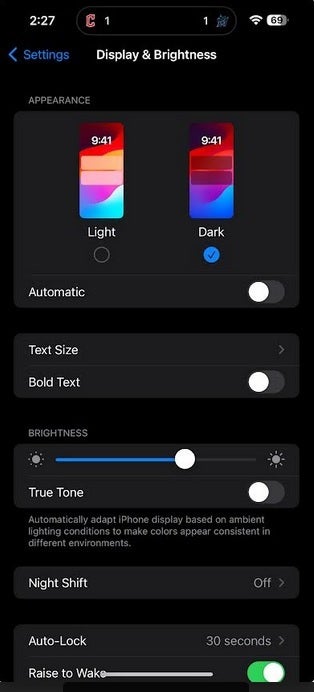
Enabling Dark Mode on iOS
The report also notes that in iOS 18, Apple will allow iPhone users to lock their apps behind Face ID, Touch ID, or your Passcode. This is a much-needed privacy feature that some Android phones already offer. The advantage of having such a feature is pretty obvious. You could give your unlocked iPhone to someone to view a specific website or a recently snapped photo without worrying that the person could open one of your protected apps and quickly steal some personal info..
While some iPhone users have been able to lock their apps using Screen Time or Shortcuts, such methods won’t be necessary once Apple releases iOS 18. And speaking of iOS 18, Apple Developer Program members will be able to install the first iOS 18 beta immediately after tomorrow’s WWDC Keynote. In July, Apple is expected to release an iOS 18 beta for the public.
