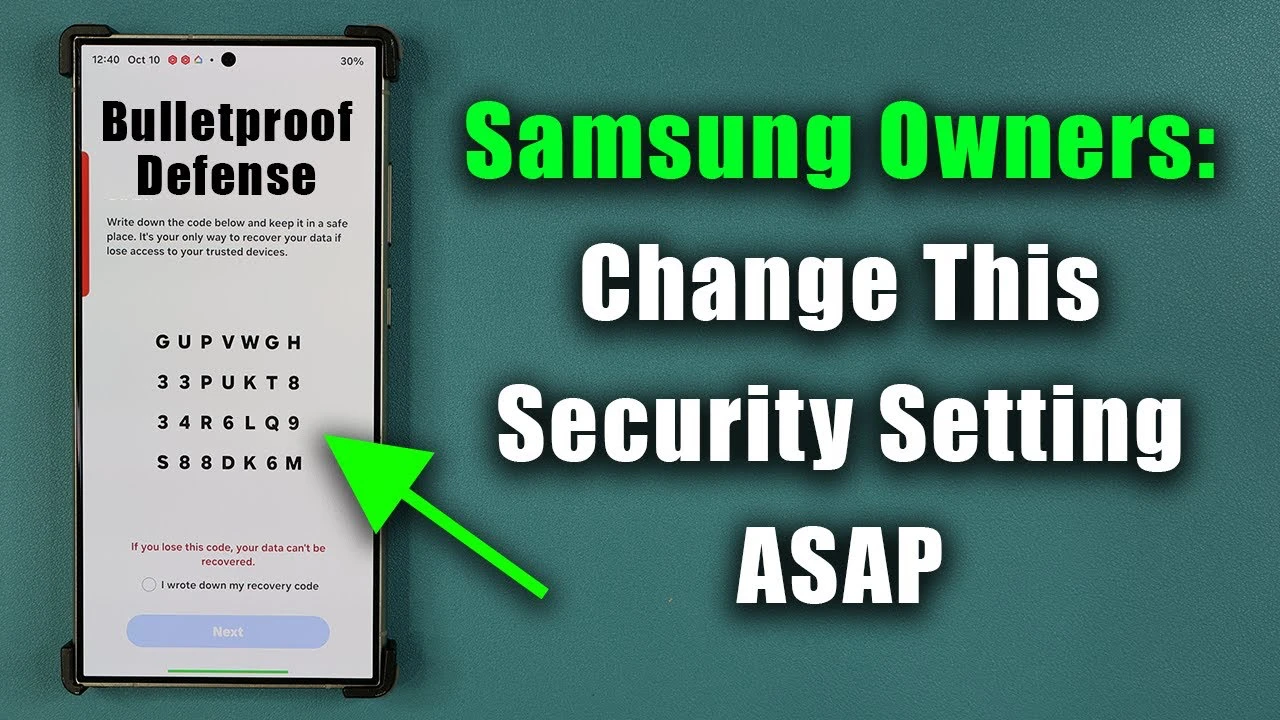In today’s digital landscape, protecting your personal information is more critical than ever. Your Samsung Galaxy phone holds a wealth of sensitive data, including phone calls, call history, text messages, and app data. To ensure that this information remains secure and protected from unauthorized access, it is essential to enable the enhanced data protection feature on your device. The video below from Sakitech gives us details on how you can improve your handset security.
The Importance of Securing Your Personal Information
With the increasing prevalence of cyber threats and data breaches, safeguarding your sensitive information has become a top priority. Your phone is a treasure trove of personal data, and if left unprotected, it can be vulnerable to malicious actors seeking to exploit this information for their own gain. By securing your device with enhanced data protection, you can:
- Prevent unauthorized access to your private conversations and messages
- Protect your call logs and contact information from being compromised
- Ensure that your app data remains confidential and secure
Activating Enhanced Data Protection on Your Samsung Galaxy Phone
To activate enhanced data protection on your Samsung Galaxy device, simply navigate to the settings menu. From there, you can enable advanced security features that leverage end-to-end encryption to safeguard your data. This encryption technology ensures that your information remains secure, even when stored in the cloud, by encrypting it on your device before it is transmitted.
Understanding End-to-End Encryption
End-to-end encryption is a powerful security measure that protects your data from the moment it leaves your device until it reaches its intended recipient. When you enable enhanced data protection, your data is encrypted using a unique key that is only accessible to you. This means that even if your data is intercepted during transmission or while stored in the cloud, it will remain unreadable to anyone without the proper decryption key. By using end-to-end encryption, you can significantly reduce the risk of data breaches and unauthorized access to your sensitive information.
Secure Recovery Codes and Encryption Keys: Your Safety Net
When you activate enhanced data protection on your Samsung Galaxy phone, you will be prompted to generate a secure recovery code. This code serves as a backup mechanism, allowing you to decrypt your data in the event that you lose access to your device. It is crucial to keep this code in a safe place, as it is the key to regaining access to your encrypted information.
In addition to the secure recovery code, enhanced data protection also uses separate encryption keys for data backup and synchronization. These keys add an extra layer of security, ensuring that your data remains protected even when it is being backed up or synced across multiple devices.
The Risks of Data Breaches and How to Mitigate Them
Data breaches occur when unauthorized individuals gain access to your personal information, often through hacking, phishing, or other malicious means. The consequences of a data breach can be severe, ranging from identity theft to financial fraud. By allowing enhanced data protection on your Samsung Galaxy phone, you can significantly mitigate the risks associated with data breaches. With your data encrypted and secured, even if a breach occurs, your personal information will remain unreadable and protected.
Enjoy Peace of Mind with Enhanced Data Protection
By activating enhanced data protection on your Samsung Galaxy phone, you can enjoy the peace of mind that comes with knowing your sensitive information is secure. This feature provides maximum security for your data, preventing unauthorized access and ensuring that your personal conversations, call logs, and app data remain private. Take control of your digital security today and enable enhanced data protection on your device.
Source & Image Credit: Sakitech
Filed Under: Android News, Mobile Phone News, Top News
Latest TechMehow Deals
Disclosure: Some of our articles include affiliate links. If you buy something through one of these links, TechMehow may earn an affiliate commission. Learn about our Disclosure Policy.