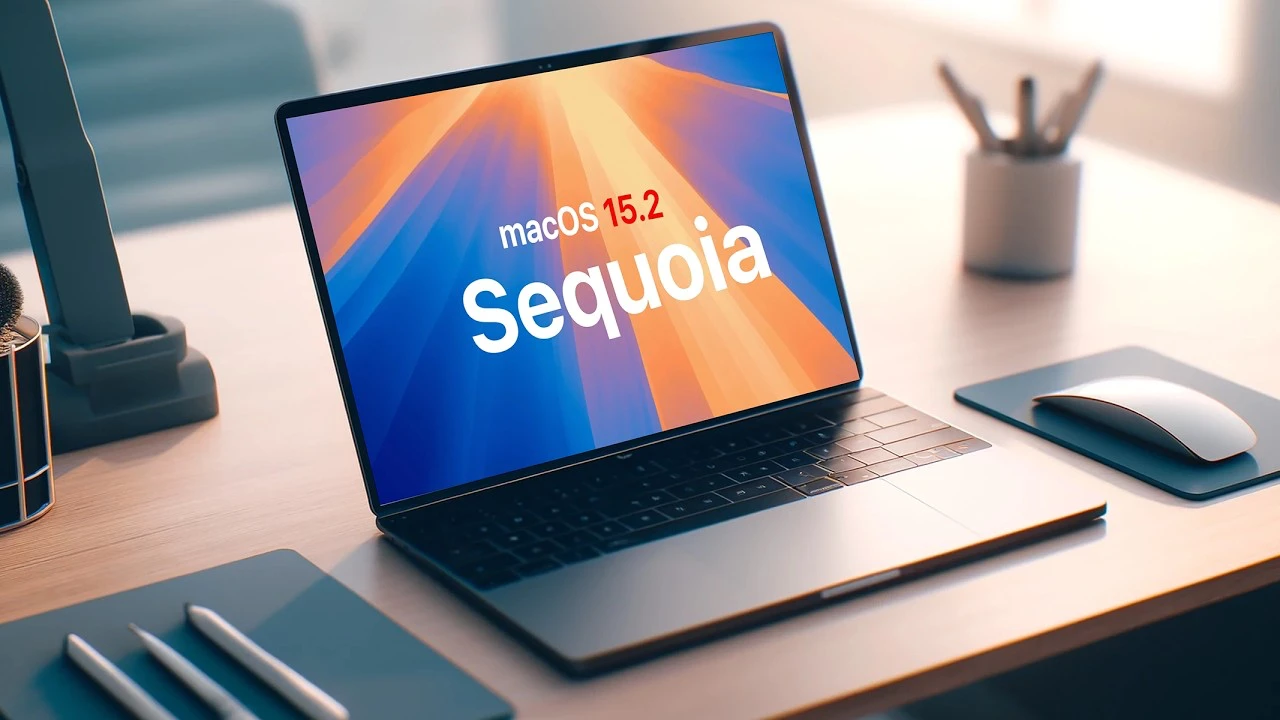The release of macOS 15.2 Sequoia marks a significant milestone for Mac users, introducing a range of features and enhancements designed to streamline productivity, boost creativity, and improve overall user experience. This update focuses on leveraging advanced AI technologies, refining native app functionality, and enhancing system-wide performance to deliver a more intuitive and efficient computing environment. The video below from Half Man Half Tech gives us a detailed look at all of the new features in macOS 15.2 Sequoia.
Unleashing Creativity with Image Playground
One of the standout features of macOS 15.2 is the introduction of the Image Playground app. This powerful tool empowers users to create stunning visuals using simple text prompts or existing photos, offering a variety of styles such as animation, illustration, and photorealism. Seamlessly integrated into apps like Freeform and Messages, Image Playground simplifies the process of generating and sharing high-quality images for various purposes, such as:
- Designing custom illustrations for presentations
- Creating photorealistic images for projects
- Generating engaging visuals for social media posts
With Image Playground, users can unlock their creative potential and produce professional-grade visuals with ease, saving time and effort in the process.
Enhanced Siri Capabilities with ChatGPT Integration
macOS 15.2 takes Siri to new heights by integrating ChatGPT technology, significantly enhancing its conversational abilities and expanding its range of capabilities. Users can now rely on Siri for a variety of tasks, including:
- Drafting emails and documents
- Generating images based on text descriptions
- Answering complex questions with improved accuracy
Additionally, the update introduces a redesigned Siri icon and the option to access limited features anonymously, ensuring a more personalized and secure user experience. Whether you’re brainstorming ideas, managing tasks, or seeking information, Siri’s expanded capabilities make it an indispensable tool for Mac users.
Intuitive Navigation with Natural Language Search
Finding desired content across various macOS apps is now more intuitive than ever, thanks to the implementation of natural language processing in the search functionality. Users can locate specific items using everyday phrases, such as:
- “Beach photos from last summer” in the Photos app
- “90s upbeat songs” in Apple Music
- “Productivity apps for task management” in the App Store
This natural language search capability streamlines navigation, saving users valuable time and effort when accessing their favorite content.
Refined Native Apps for Enhanced Usability
macOS 15.2 brings notable improvements to several built-in apps, aligning them with user needs and preferences:
- Photos: Improved album organization and easier access to favorites
- Apple TV: Search by genre, mood, or actor for a tailored viewing experience
- Apple Music: Discover songs by mood, artist, or decade
- Podcasts: Enjoy personalized recommendations and refined category searches
- Safari: Benefit from HTTPS upgrades, customizable backgrounds, and better bookmark management
These enhancements ensure that users can enjoy a more personalized and efficient experience when using their favorite native apps.
System-Wide Improvements for Seamless Workflow
macOS 15.2 introduces several system-level enhancements designed to streamline user workflows and improve device connectivity. Notable features include:
- iPhone mirroring on Mac: Adjust screen sizes and use hotspot support
- Low Power Mode indicator: Monitor energy usage with a yellow battery icon
- Face ID authentication: Simplify the process of trusting devices when connecting iPhone to Mac
These improvements contribute to a more seamless and efficient computing experience, allowing users to focus on their tasks without interruptions.
Accessibility and Privacy Enhancements
With macOS 15.2, Apple continues to prioritize inclusivity and security. The update expands accessibility features, such as:
- AirPods gesture controls: Manage notifications with ease
- Hearing loss tests: Now available in more regions
On the privacy front, location sharing through the Find My app has been enhanced, ensuring user data remains secure when sharing item locations with others.
Expanded Device and Accessory Compatibility
macOS 15.2 improves compatibility with the latest Apple accessories, including:
- Magic Keyboard
- Magic Trackpad
- Magic Mouse
- Apple Vision Pro headset
These enhancements ensure a seamless and reliable user experience when integrating various devices with macOS.
Bug Fixes and Performance Optimization
In addition to new features, macOS 15.2 addresses several bugs to enhance system stability and performance. Issues such as Time Machine backup crashes and missing stickers or emojis have been resolved. Furthermore, battery life has been optimized, contributing to a smoother and more reliable operating system.
Tailored Features for Specific User Groups
macOS 15.2 also includes features tailored to specific user needs, such as:
- Presenter Preview: Selective screen sharing for enhanced presentations
- Enhanced voice memo summaries: Improved audio transcription and organization
- Personalized notifications in Apple News: Stay informed with curated content
- Pro video format updates: Higher-quality video editing and production in Final Cut Pro and iMovie
These additions cater to the diverse requirements of Mac users, ensuring that everyone can benefit from the update in their own unique way.
macOS 15.2 Sequoia represents a significant step forward in the evolution of the Mac operating system. By integrating innovative AI technologies, refining native app functionality, and enhancing system-wide performance, this update delivers a more intuitive, efficient, and personalized computing experience. Whether you’re a creative professional, a casual user, or someone who values seamless device integration, macOS 15.2 offers a wealth of features and improvements designed to elevate your productivity and unleash your potential.
Source & Image Credit: Half Man Half Tech
Filed Under: Apple, Laptops, Top News
Latest TechMehow Deals
Disclosure: Some of our articles include affiliate links. If you buy something through one of these links, TechMehow may earn an affiliate commission. Learn about our Disclosure Policy.