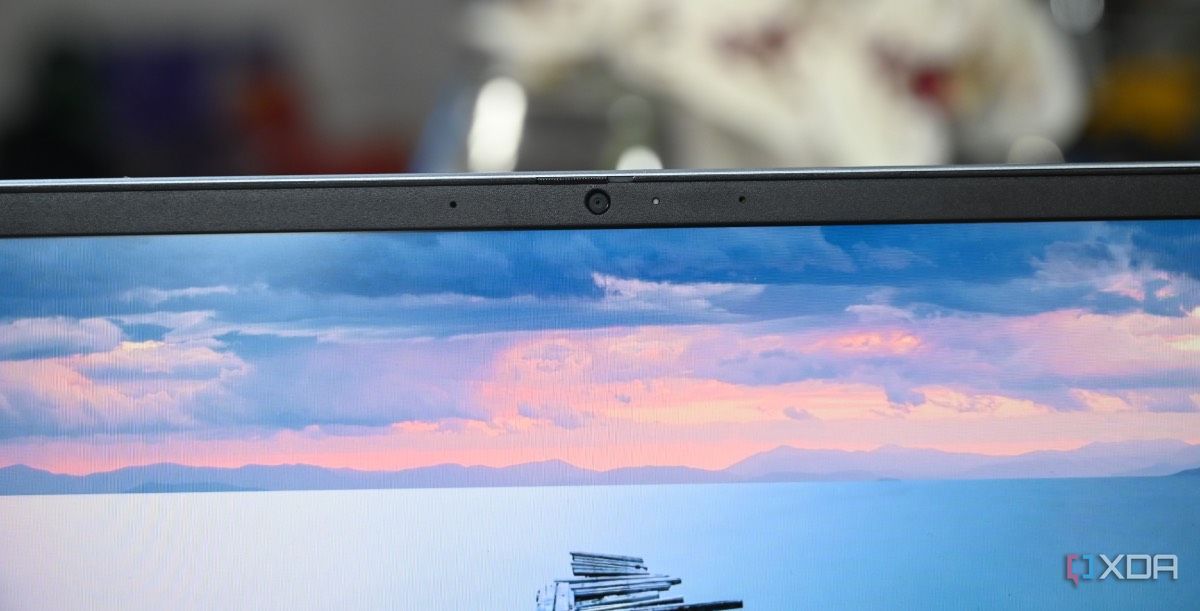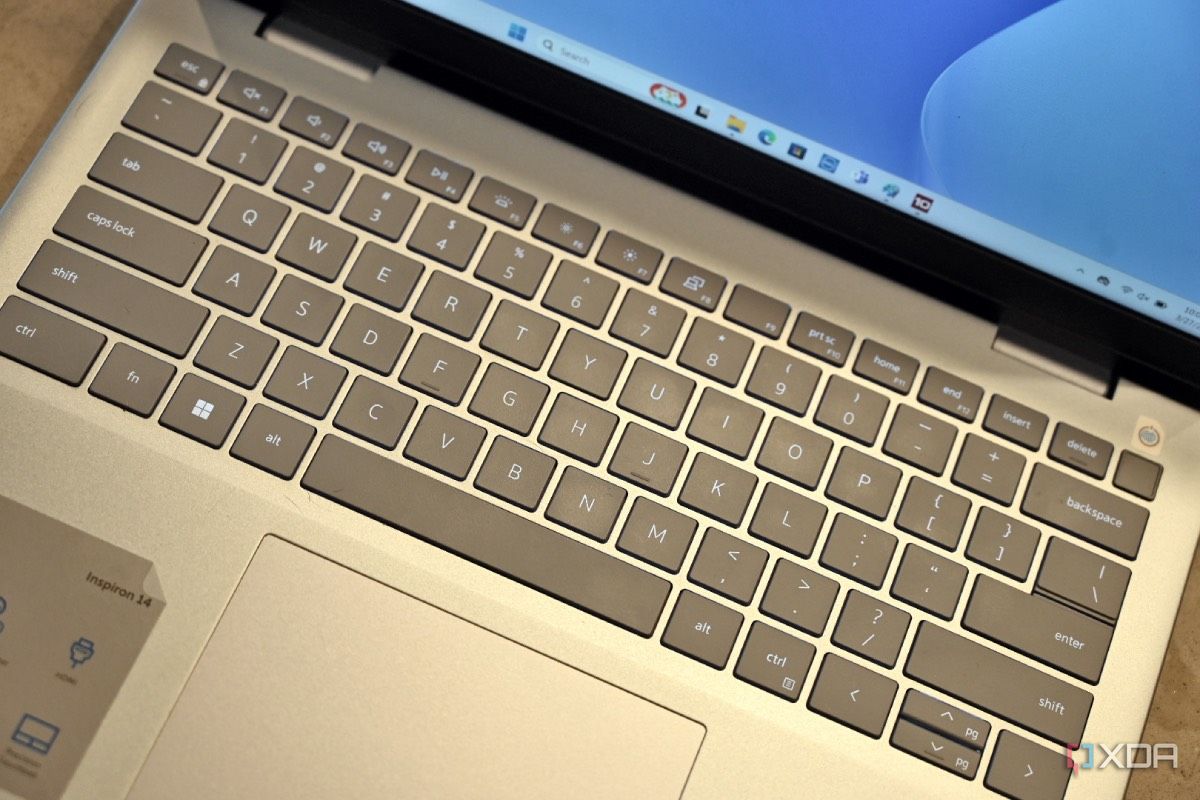Key Takeaways
- Dell Inspiron 14 Plus 7440 offers strong performance & great battery life for students & professionals under $1,000.
- It can handle productivity, multitasking, light photo/video editing & some gaming within reason.
- Display on Inspiron 14 Plus 7440 is dim and colors slightly muted, lacks discrete graphics for heavy tasks.
Compromises. In most cases, they’re a great thing, but when you’re buying a laptop, they can be a dirty word. Dell’s here to make it a little less irksome with the Dell Inspiron 14 Plus 7440. Targeting students, entry-level content creators, and mobile professionals on a budget, the Inpiron 14 Plus offers a little bit of everything while keeping the laptop under $1,000. But it’s not without some compromises.
On one hand, you get a lightweight, good-looking system packed with an Intel Core Ultra 7 155H processor with integrated Intel Arc Graphics. The result is a laptop that can handle just about anything you can throw at it, including productivity and multitasking tasks. And if you’re so inclined, it can do light photo and video editing and even some gaming within reason. There’s also the added benefit of endurance, as you can solidly get through a full workday and then some.
But here come those pesky compromises in the form of a dim, slightly muted display and the lack of discrete graphics which paves the way for heavier lifts on both the productivity and gaming/creation sides. It’s a strong contender for the best Dell Laptops list. And, if you can get past the flaws, the Dell Inspiron 14 Plus 7440 has a lot to offer.
About this review: Dell supplied XDA with a review unit of its Dell Inspiron 14 Plus 7440. It had no input on the content of this article.
Dell Inspiron 14 Plus 7440
Great for students
The Dell Inspiron 14 Plus 7440 is a good choice for students, mobile professionals and entry-level content creators.
- Sleek, lightweight design
- Solid overall and graphics performance
- Excellent battery life
- Under $1,000
- Dim display
- No discrete graphics
Price, availability, and specs
Dell sent over the $999 base model of the Inspiron 14 Plus 7440. Available on Dell.com, my review unit has a 3.8GHz Intel Core Ultra 7 155H processor, integrated Intel Arc Graphics with a 16GB LPDDR5X, 6400MT/s RAM, 1TB M.2 PCIe NVMe SSD, and a 14-inch, 2240×1400 non-touch display.
Typically, Dell is a font of customization, offering a plethora of configuration choices for its systems. The Inspiron 14 Plus 7440 is an outlier as there is not as much choice, at least, in comparison to some of its more premium lines. In the case of the Plus 7440, outside of the operating systems (Windows 11 Home, Windows 11 Pro), you can only configure the RAM (32GB) and display resolution (2880 x 1800) on the Inspiron 14 Plus.
If you bump up the base specs, the Plus 7440 price jumps to $1,299. For this review, we pitted the Plus 7440 against the Asus Zenbook 14 OLED (2024) as well as the Lenovo Slim 7i 14 (2024). Both systems have an Intel Core Ultra 7 155H, 32GB of RAM, and a 1TB SSD and cost $1,300 (Best Buy) and $1,041 starting (Lenovo), respectively.
Specifications
- CPU
- Intel Core Ultra 7 155H
- GPU
- Intel Arc Graphics
- Display type
- 14 inches, WVA, 16:10 aspect ration, non-touch
- Display (Size, Resolution)
- Up to 2880 x 1800
- RAM
- Up 32GB LPDDR5X-6400MT/s
- Storage
- 1TB M.2 PCIe NVMe SSD
- Battery
- 64Wh
- Ports
- Thunderbolt 4, Two USB-A 3.2 (Gen 2), HDMI 1.4, Universal audio jack
- Operating System
- Windows 11 Home
- Webcam
- 1080p + IR
- Wi-Fi connectivity
- Wi-Fi 6E
- Bluetooth
- Bluetooth wireless card
- Form factor
- clamshell
- Dimensions
- 12.4 x 8.9 x 0.6 – 0.8 inches (314 x 226.6 x 16 -19mm
- Weight
- 3.5
- Speakers
- 2 tuned speakers
- Colors
- Ice Blue
- Price
- From $999
Design and features
Stunning color on a lightweight chassis
The Inspiron 14 Plus 7440 may not have all the bells and whistles of premium lines like the XPS and Latitude, but it does have one thing the others don’t – that color. I’m enamored with the Inspiron’s Ice Blue aluminum chassis that takes on a blueish-gray tint in the light. It’s also fingerprint resistant, which I really appreciate. The corners of the machine are gently rounded and aside from the shiny Dell logo and the Inspiron emblem painted on the lid and undercarriage, respectively, there isn’t any other embellishment.
Open the lid, and you see a generous palm rest with the touchpad in the center. The full-size, island-style keyboard is embedded into the Ice Blue deck. The two chunky hinges connecting the deck and the 14-inch display give me the impression that this might be a 2-in-1 system, but alas, I was mistaken.
Even though we are firmly in a USB-C cable world, I’m always happy to see some legacy ports in the mix. Along the right side of the Plus 7440 you have a USB-A 3.2 Gen 1 port, a microSD card reader, and a headset jack. There’s another USB-A port on the left along with Thunderbolt 4, a full HDMI 1.4 port, and the power jack. For connectivity, you have an Intel Wi-Fi 6E and a Bluetooth wireless card.
I’m enamored with the Inspiron’s Ice Blue aluminum chassis that takes on a blueish-gray tint in the light.
Weighing in at 3.5 pounds and measuring 0.63 – 0.75 inches from its thinnest to its thickest point, the Plus 7440 falls within range of other 14-inch laptops on the market.
The Plus 7440’s speakers are mounted on the laptop’s undercarriage on either side of the palm rest. The speakers’ sound profile can be tweaked to your preference via the Waves MaxxAudio Pro software baked into the MyDell app. I prefer the R&B setting, as it best splits between volume and clarity. You can also switch between 3D audio, which tricks the brain into hearing that you have a surround sound system in your laptop.
2:44
Asus Zenbook 14 OLED (2024) review: A terrific laptop for travel with few compromises
The Asus Zenbook 14 comes with a sharp OLED display and Intel Core Ultra processors elevating every aspect of the experience.
In addition to audio settings, you can adjust the settings for power, display, and network. You can also access Dell SupportAssist in case you need tech support help.
Other Dell-branded features include Dell Digital Delivery, which installs any software ordered during the laptop’s purchase. Dell Update is pretty straightforward, ensuring that most apps are updated with the latest versions and drivers. Finally, you have a Dell Pair for seamless connection between the laptop and Dell peripherals.
The Inspiron 14 Plus has a 1080p webcam that delivers sharp detail and good color. It’s one of the better webcams I’ve seen in this price range. In addition to capturing selfies and facilitating video conferencing calls, the camera is also Windows Hello compatible, so you can sign in via facial recognition. If facial recognition isn’t your thing, you can also use your fingerprint with the scanner embedded in the power button.
My one complaint is that the webcam lacks a physical shutter. Yes, I know it can be disabled with the Camera app, but the shutter just feels more secure.
Display
Things could be brighter
The Inspiron 14 Plus 7440 is outfitted with a 14-inch, 16:10, 2.2K WVA non-touch display. The refresh rate can be switched between 48 and 60 Hz. The surrounding bezels are relatively thin, not the uber-skinny bezels found on the XPS line with its InfinityEdge design, but they’re far from chunky.
While matte displays are great for eliminating glare, it can be at the expense of the color. When I tested the panel’s color reproduction capabilities with my SpyderX Pro colorimeter, I saw a 100% measurement for sRGB, with 80% for AdobeRGB and DCI-P3. That’s fine for watching movies and videos, but creative professionals will want a device with a more color-accurate display. If the default display settings aren’t to your liking, you can select one of the four presets in the MyDell app or create your custom setting.
I watched the trailer for “Outlaw Johnny Black” and noticed the details were so sharp I could see the finer scratches made in the bullet with the name Brett Clayton carved in the side. Actor Michael Jai White’s bronze skin had a healthy glow, but a lot of the reds, like on the bandits’ scarves, looked a bit washed out. And the underwhelming 300 nits of brightness really doesn’t do the color any favors. Honestly, you might want to invest in an external monitor.
Keyboard and touchpad
Quiet, but super comfy
The Plus 7440’s chiclet keyboard is perfect for people who prefer a quieter typing experience. The clicks were very soft as I wrote this review on the keys with their 1.3-millimeter key travel. The key caps are large enough to accommodate even the fattest of sausage fingers. And there’s no Microsoft Copilot button so none of the keys underwent any undue shrinkage, so I didn’t find myself reaching and missing any keys. Throughout the course of writing the review, I never experienced any discomfort or bottoming out. The backlighting is bright enough that you can easily read the keys in a darkened room.
2:47
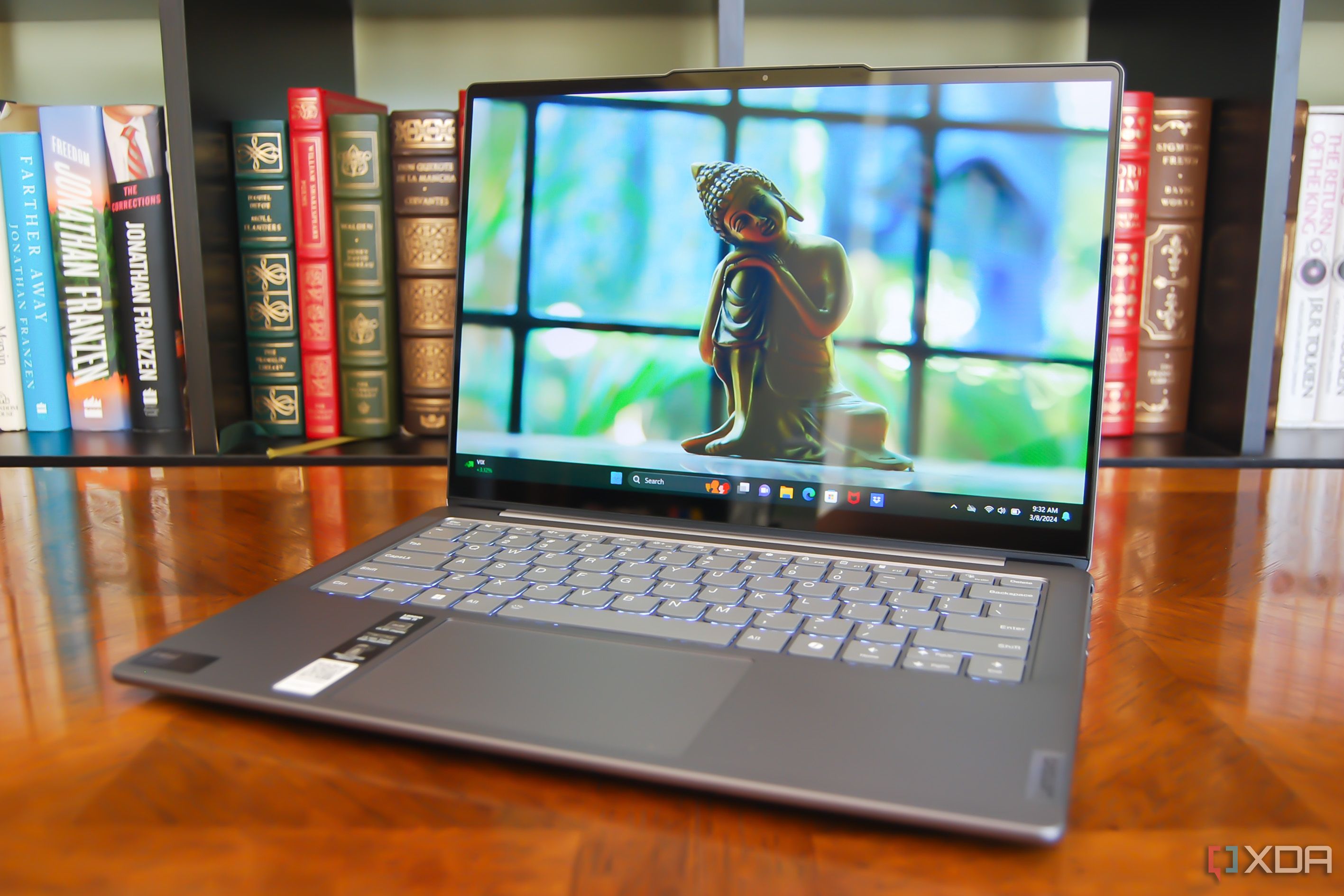
Lenovo Slim 7i 14 (2024) review: A Yoga laptop for those who don’t need a convertible
The new 14-inch Slim 7i for 2024 is packed with some impressive high-end features, yet it starts at just more than $1,000.
The Mylar-coated touchpad was responsive and delivered near-instant responses when inputting multitouch gestures or just moving the cursor around a document or web page. Clicking on the bottom corners for either a left or right mouse click yielded a nice click when depressed.
Performance and battery
Solid performance with excellent battery life
Dell outfitted the Inspiron 14 with one of Intel’s 14th Gen Intel Core Ultra processors – the 3.8-GHz Intel Core Ultra 7 155H processor to be exact. It has 16 cores which are split between six performance cores, eight efficiency cores and two Low Power Efficient (LPE) Cores. As an H-Series chip, it has more oomph than what you would get with a U-series chip. The notebook is also one of the first AI laptops on the market, giving you the added bonus of the new NPU (Neural Processing Unit) for faster processing of all those shiny new AI programs we’re being beaten around the head with. The Plus 7440 is also Intel Evo-certified which means you can expect at least 9.5 hours of battery life.
With its integrated Intel Arc Graphics, you can perform light photo and video editing and gaming at native resolution. Just know that you’re going to give the fans a serious workout for the duration.
But where the Inspiron 14 really shines is battery life.
So onto the benchmarks. As you can see, results for the Plus 7440 are a mixed bag, with the system staying in the range of single-thread scores on Geekbench, Cinebench R23, and Cinebench 2024, but not enough to surpass competing systems with their own Core Ultra 7 155H processors. While we saw some wins on the Cinebench multithread benchmarks, the Inspiron 14 Plus didn’t net any wins on the Geekbench test and was far below its rival systems on PCMark 10. Dell’s integrated graphics were able to snatch some wins on the 3DMark Time Spy test.
|
Benchmark (Higher is better) |
Dell Inspiron 14 Plus 7440, Core Ultra 7 155H |
Lenovo Slim 7i 14 (2024), Core Ultra 7 155H |
Asus Zenbook 14 OLED (2024), Core Ultra 7 155H |
HP Spectre x360 14 (2024), Core Ultra 7 155H |
|---|---|---|---|---|
|
PCMark 10 |
4,467 |
6,805 |
6,555 |
6,844 |
|
Geekbench 6 (Single/Multi) |
2,185/11,181 |
2,402 / 12,037 |
2,355 / 12,202 |
2,417 / 12,852 |
|
Geekbench 5 (Single/Multi) |
1,620/11,127 |
1,792 / 11,460 |
N/A |
N/A |
|
Cinebench R23 |
1,684/12,757 |
1,752 / 10,708 |
1,749 / 10,468 |
1,760 / 12,737 |
|
Cinebench 2024 |
100/630 |
103 / 602 |
101 / 547 |
100 / 745 |
|
3DMark Time Spy |
3,752 |
3,614 |
3,601 |
3,727 |
But where the Inspiron 14 really shines is battery life. The laptop’s 4-cell, 64Wh battery lasted 13 hours and 52 minutes on the PCMark 10 Modern Office Battery Test, making it one of the longest-lasting laptops with an Intel Core Ultra CPU so far. The test is run with the brightness set to 200 nits using the Windows 11 Balanced power profile.
Should you buy the Dell Inspiron 14 Plus 7440?
If you’re a student, mobile professional, or even a budding content creator, you need to check out the Dell Inspiron 14 Plus 7440. A lightweight stunner, the Plus 7440 brings the power of Intel’s new Meteor Lake processor and pairs it with its integrated Arc graphics, which together can do it all – productivity, multitasking, even some light gaming and content creation. And if you’re curious about this newfangled AI thing, the notebook has an NPU so you can explore current and future software. Plus, you can work or play to your heart’s content with nearly 14 hours of battery life. And if that isn’t enough, you get all that for $999, which is a steal.
You should buy the Dell Inspiron 14 Plus 7440 if:
- You want all-day battery life.
- You want a laptop that can handle productivity and light content creation tasks.
- You want a handsome laptop light enough to be used on the go.
You should not buy the Dell Inspiron 14 Plus 7449 if:
- You want a brighter, more colorful display.
- You want a notebook with discrete graphics for gaming or content creation.


Dell Inspiron 14 Plus 7440
Great for students
If you’re looking for a great laptop for under $1,000, the Dell Inspiron 14 Plus 7440 is the way to go. The laptop packages good performance,