Microsoft has already retired the old Mail and Calendar app to make space for the new web-based Outlook. Now, the Microsoft 365 Enterprise users will transition from the legacy Outlook app to the new Outlook app from April 2026. Like the client editions, this will begin as an optional experience, and the users will have a choice to use the old one for some time.
System admins have started receiving mail regarding this transition with ample Reddit threads discussing this slow shift. For Microsoft 365 Business Standard and Premium users, the transition begins in January 2025, barely a month away from now.
Microsoft is pretty optimistic about the change and cites a few reasons why the new Outlook is better than its predecessors. Its highlights include theming options, “time-saving features” like pinning and snoozing emails, and integration of Copilot.
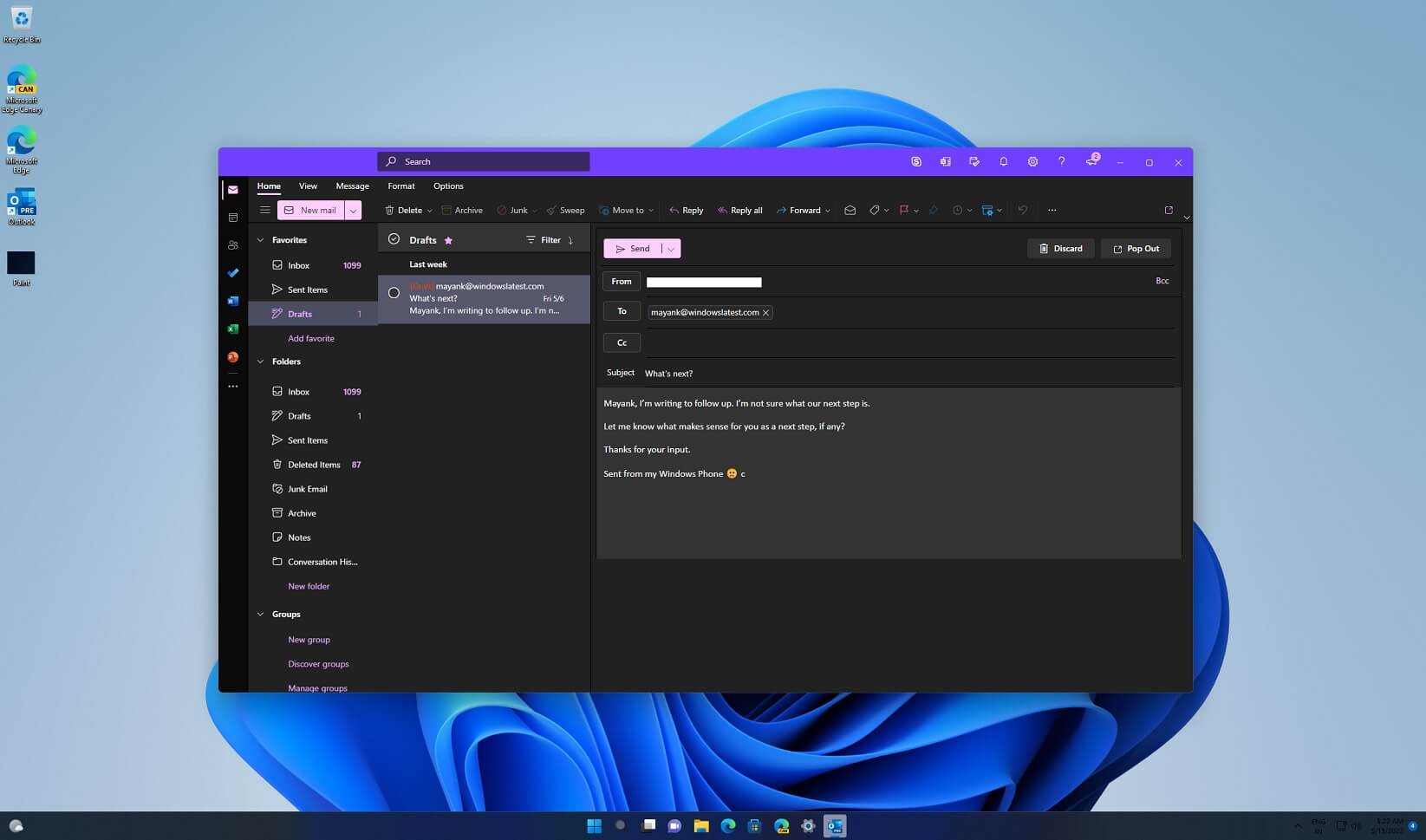
The AI-assistant is already included with several other Microsoft 365 products, so it isn’t a surprise that it’s there in the new Outlook.
System admins can choose to block this via system policies. If you don’t want to switch to the new Outlook in the experimental phase, visit the Outlook Options > General section and turn off the related toggle. But are users happy with the decision?
New Outlook doesn’t appeal to many
Outlook users aren’t happy about the decision, which is the case with pretty much every new web-based app rollout. Some hate the idea of migrating to the new app, while others don’t like that it drops some legacy features.
It’s common to find such community posts describing their situation and how they like the old Outlook compared to the new one. Many prefer to hide the migration setting and the toggle to switch to the new Outlook. Frequent app crashes and delayed responses/ notifications add salt to the wounds.
Microsoft has tried to bring several legacy features to the new app, but it will take more convincing than this “forced” migration. If the app ticked all the boxes, there wouldn’t be so much commotion regarding its UI, performance, and missing settings.
Do you like the new Outlook or prefer the current one? Elaborate in the comments.
