Copilot web (copilot.microsoft.com) is getting an interesting update, which seems to be rolling out to some people. If you’re one of the lucky testers like me, you can now toggle the “Phone” plugin to manage your Android phone. This works only when an Android phone is linked to Windows 11 using the Phone Link app or the “Link Devices” feature.
Phone Link toggle isn’t new, but it was previously limited to reading certain text messages on your Android phone. A new server-side update makes the Copilot’s Phone Link plugin useful, as it adds features such as the ability to access contacts, find phone numbers saved on your phone, send or receive text messages, and set an alarm on your phone.
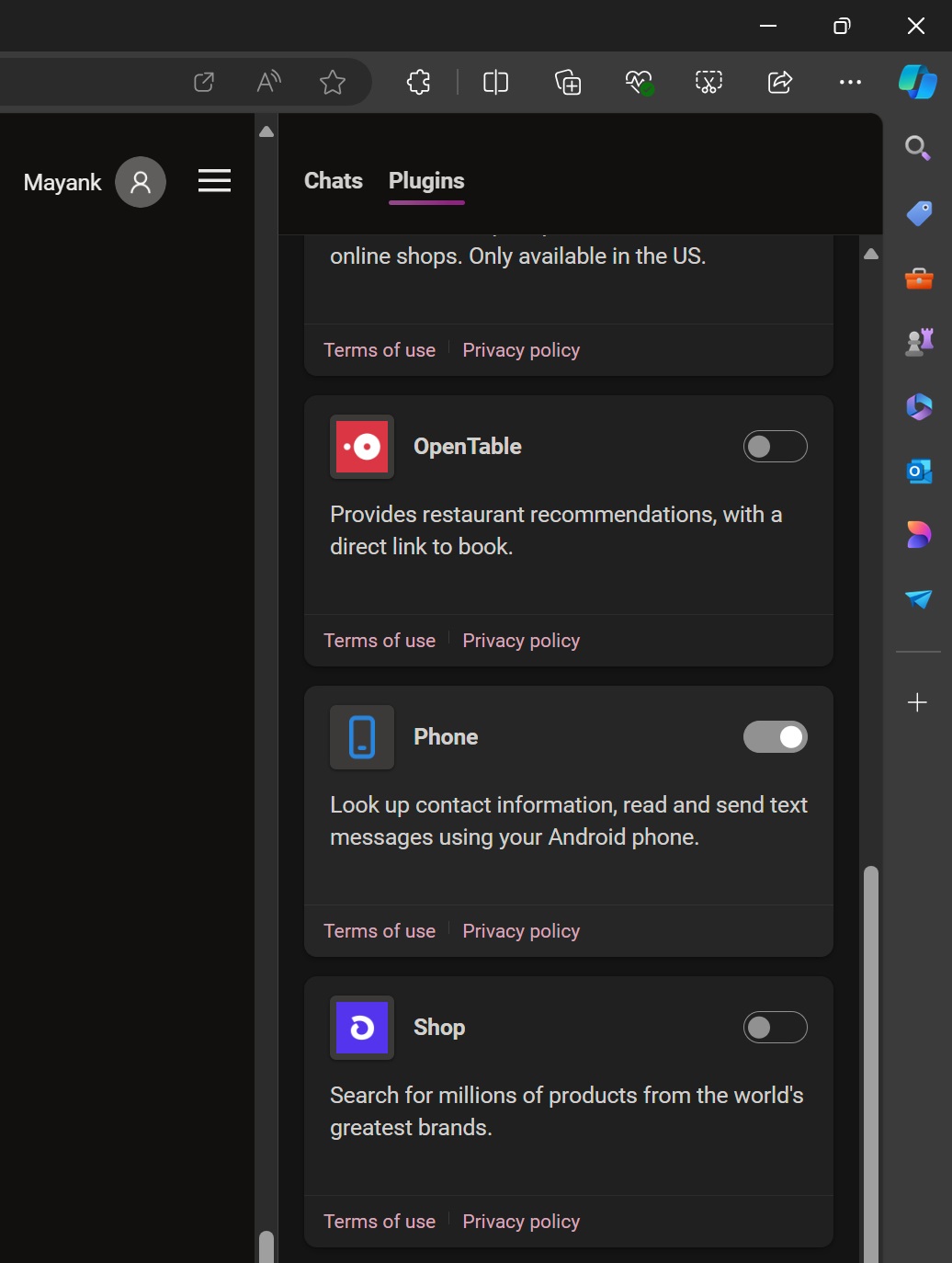
In our tests, Windows Latest observed that the feature works well. To get started, open the Copilot hamburger menu, click “Plugins”, and turn on “Phone Link”. Once done, ask Copilot to show recent text messages from your Android phone. This will instantly fetch the latest text from your Android phone.
If you don’t use the Phone Link app, you might see an error message saying that Copilot cannot access your device at the moment.
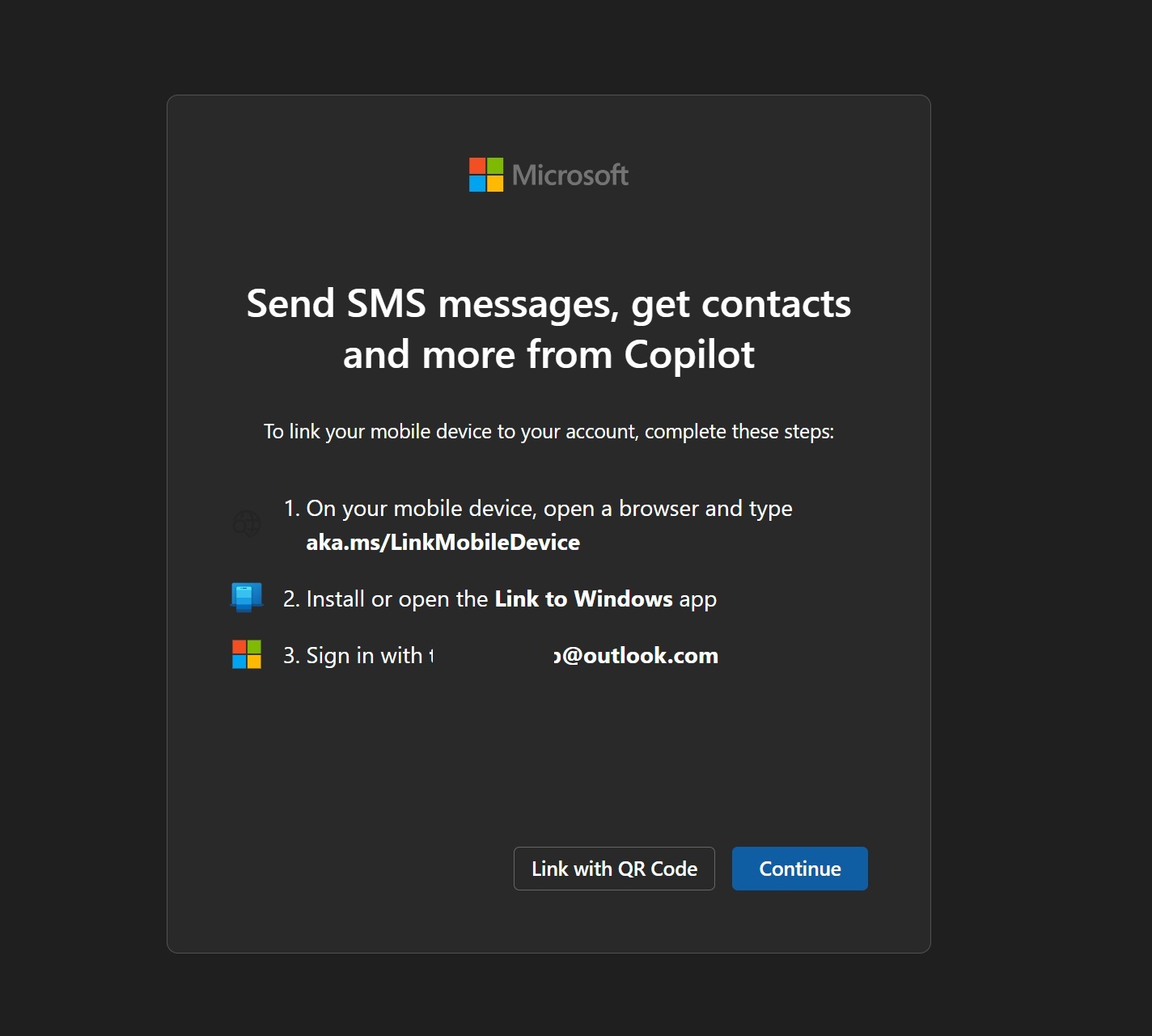
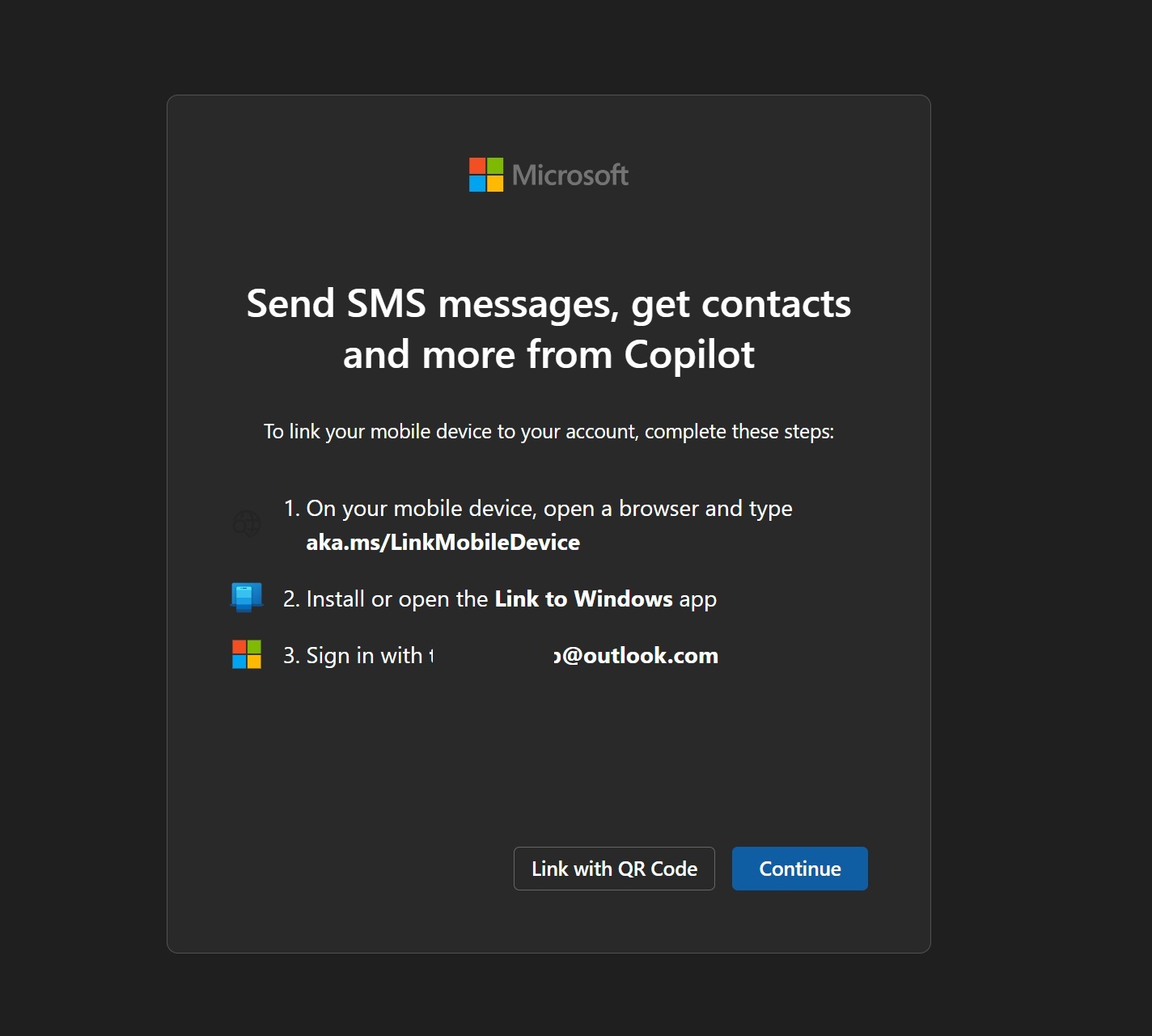
You’ll need to grant permission again to view the latest text from your Android phone. Microsoft explains that Phone Link plugin can be linked again from its new website called “Linked Devices”.
You can either scan the QR code or enter the code in the “Link to Windows” app on an Android phone.
Once you’ve granted permission, Copilot will be able to help you with tasks such as getting information from contacts or SMS, summarizing key points from your messages, writing and sending text messages, setting alarms, and more.
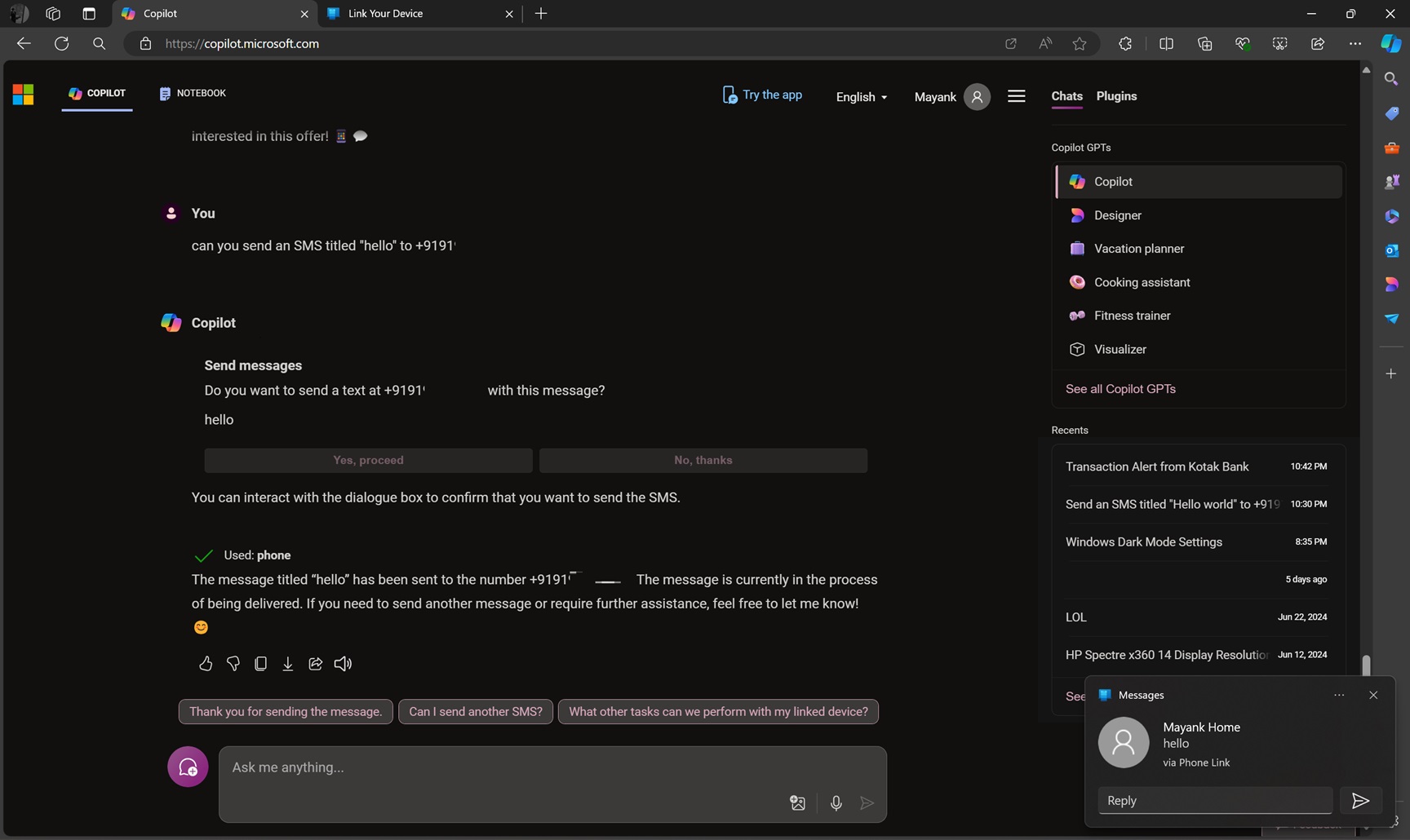
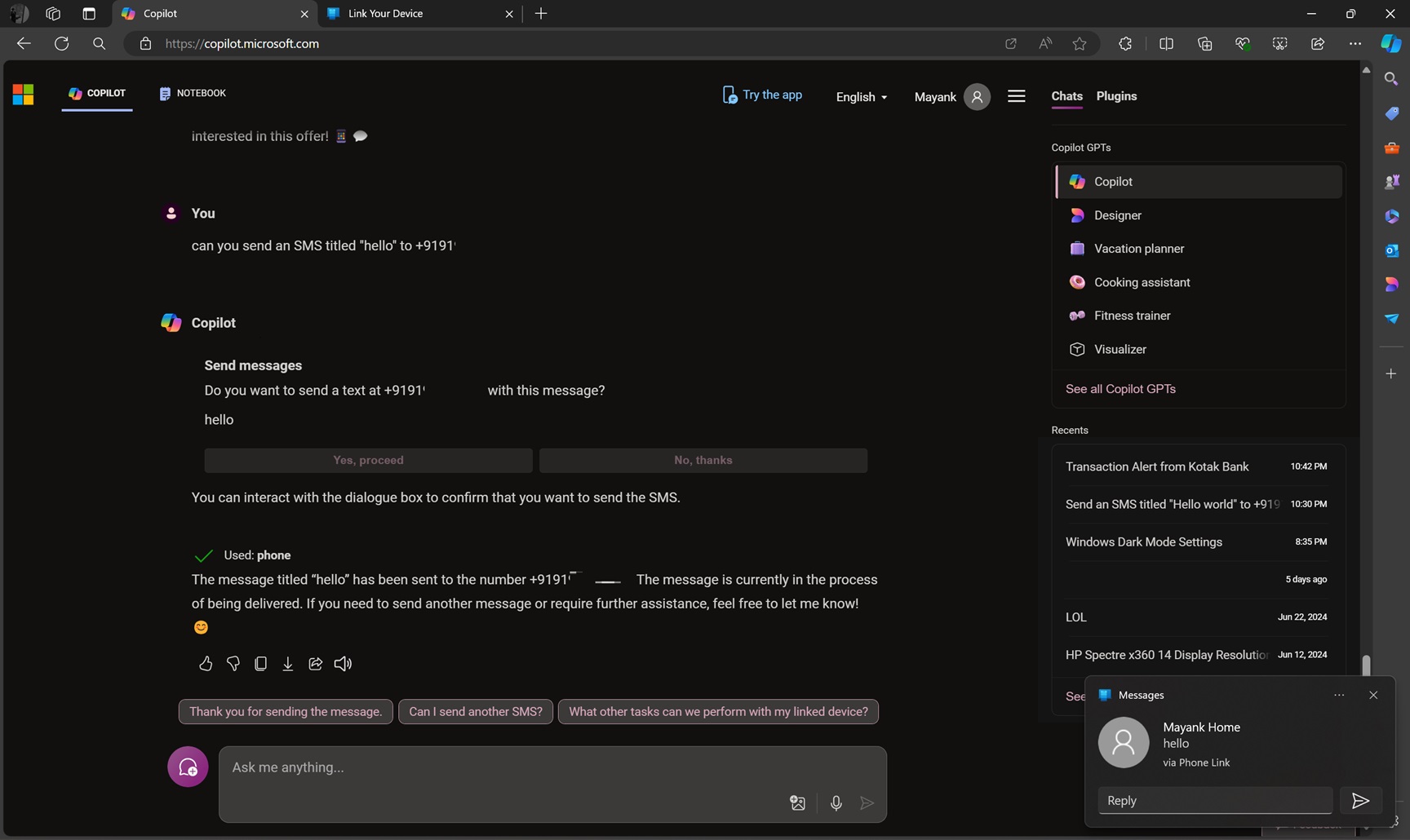
Windows Latest was able to try the Copilot’s experimental feature. As shown in the above screenshot, it can instantly send or receive tests.
For example, when I texted myself using Copilot web after selecting “Yes, proceeded”, I instantly received the text on my other phone.
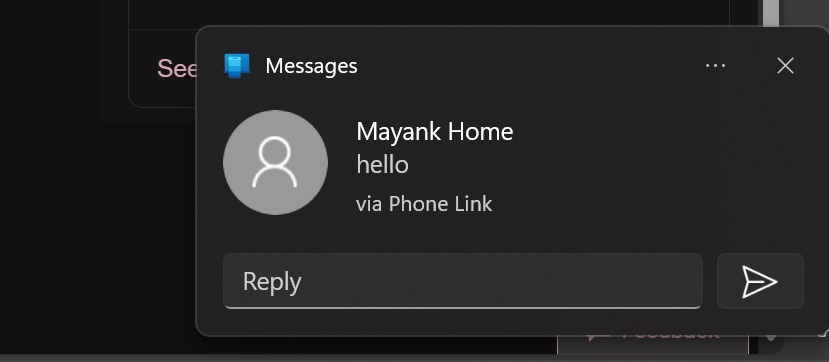
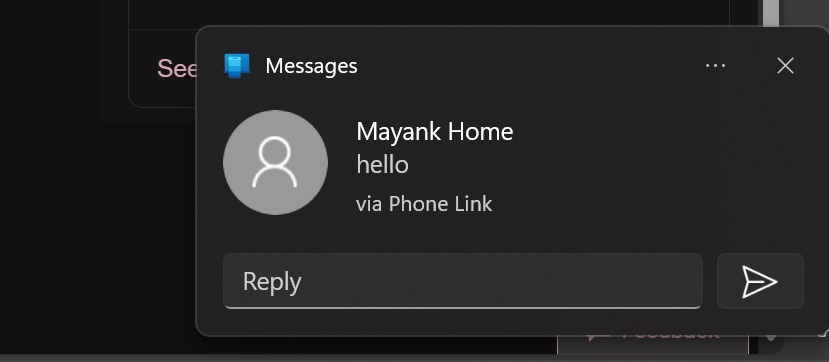
Copilot can read the most recent text message or summarize/translate it using AI.
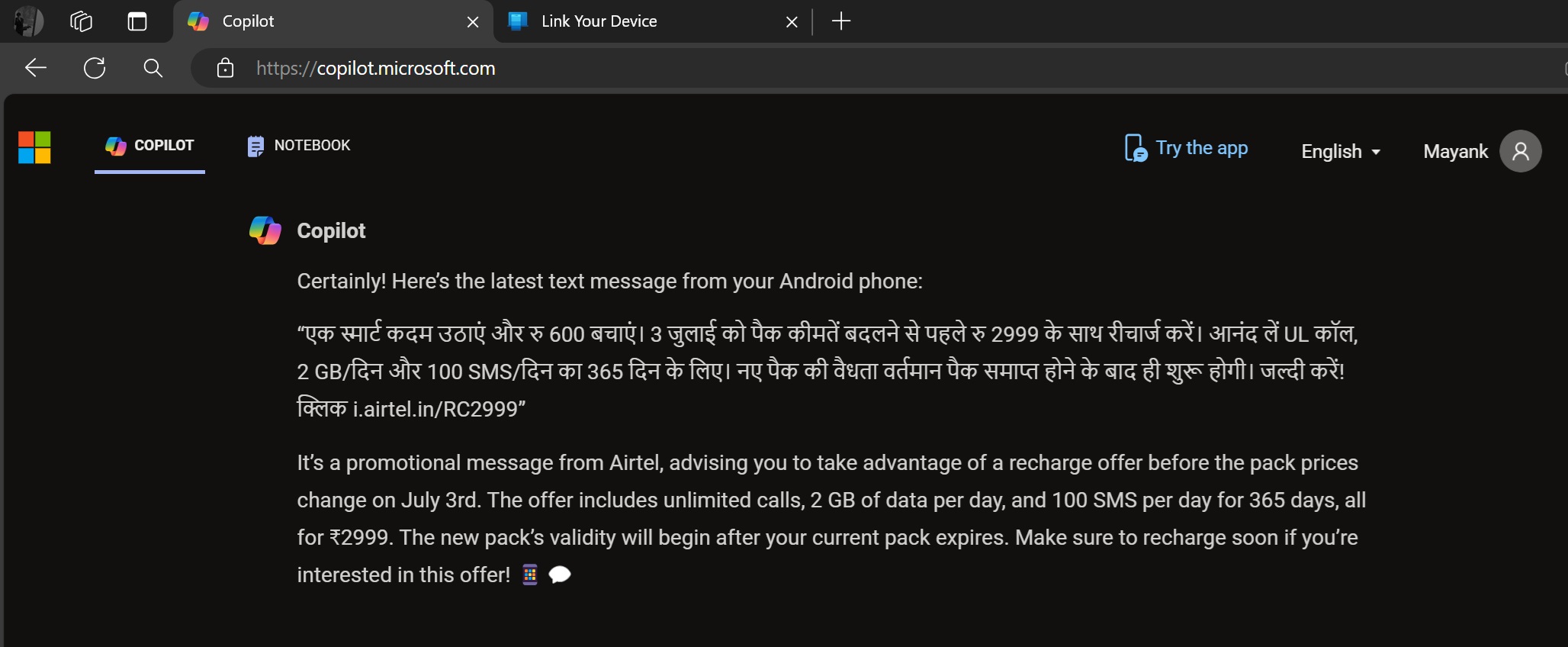
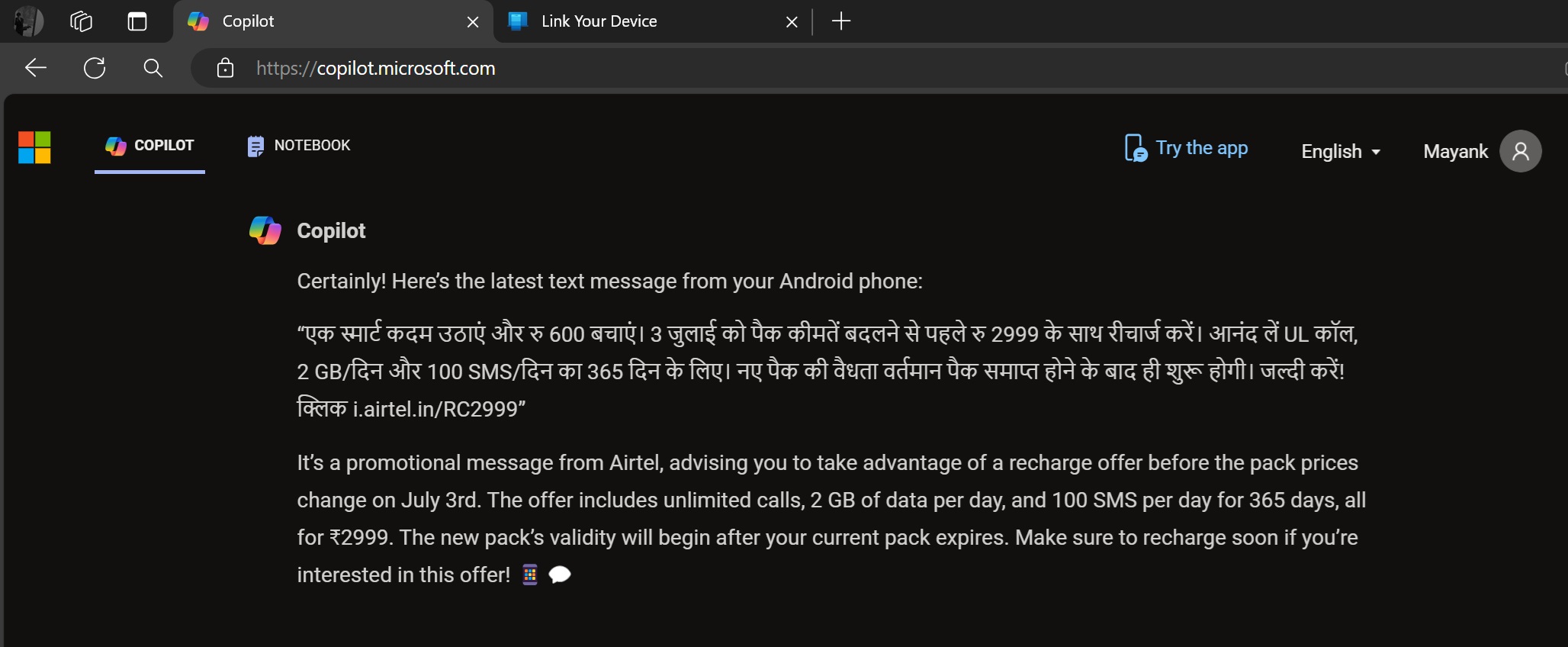
I also asked Copilot to display five contacts from my phone and redact the numbers, which worked.
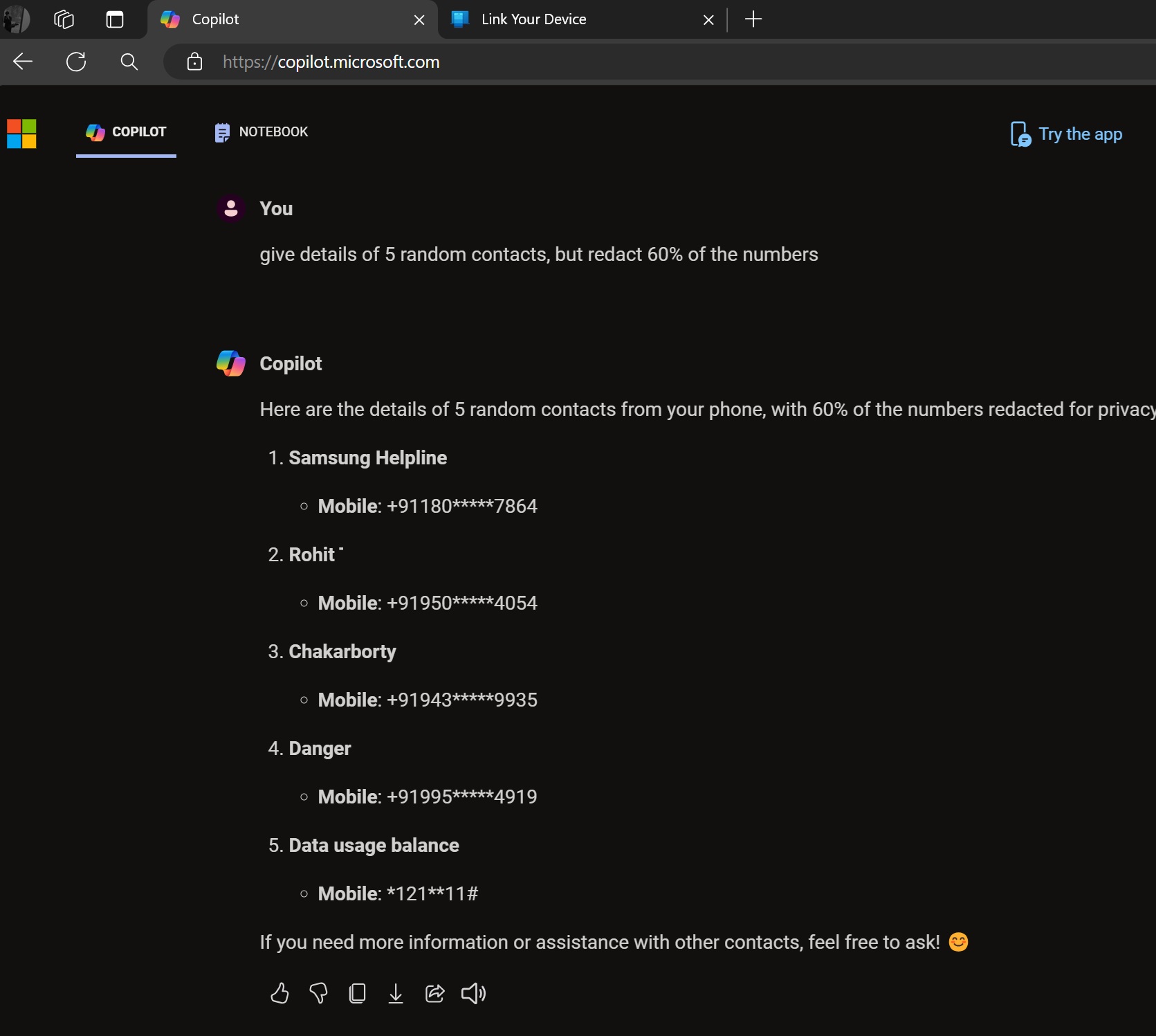
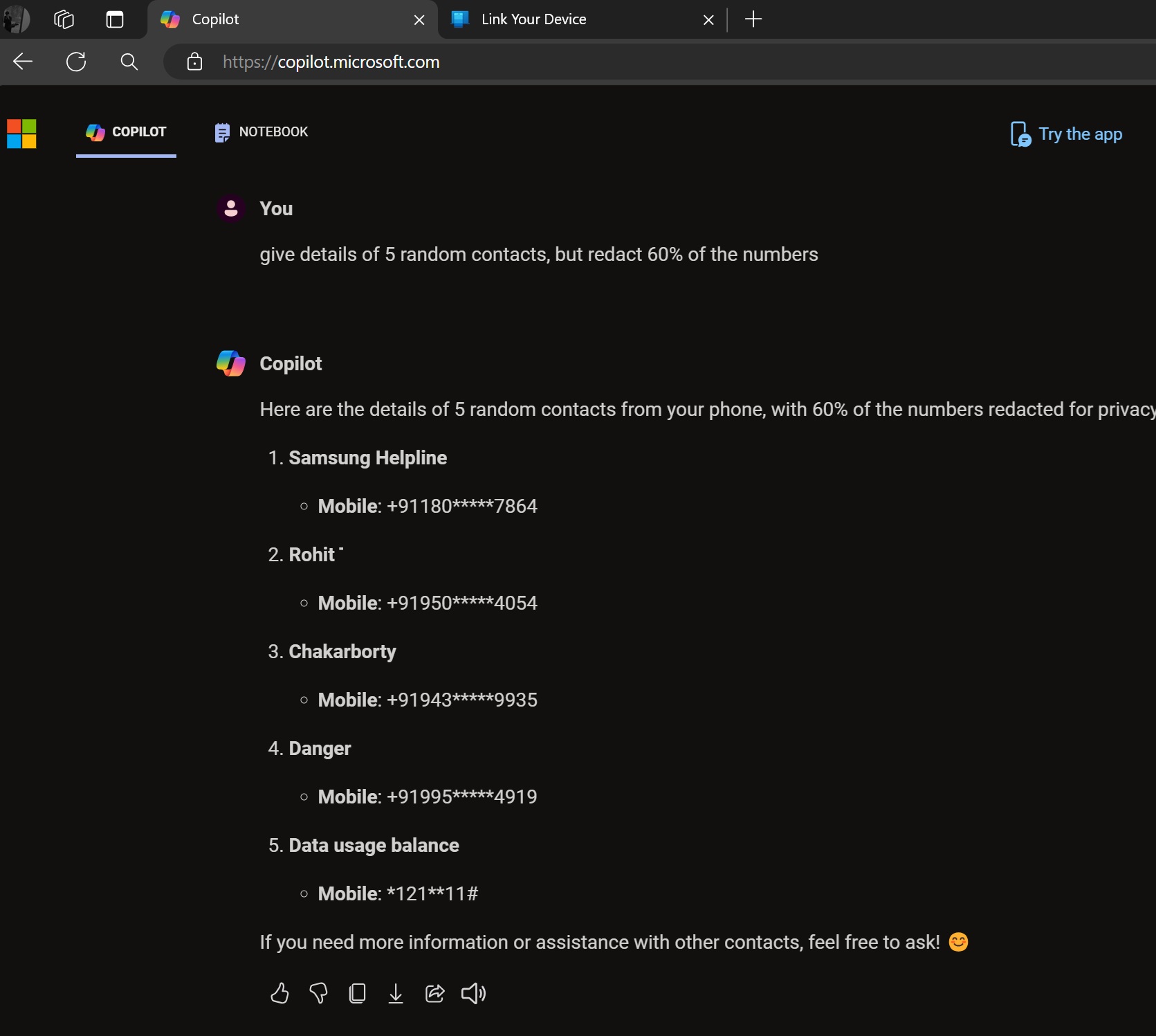
Neat, right?
I’m surprised how smooth the integration is, and unlike other plugins, it’s actually pretty useful. You can easily access phone numbers, text people, summarize recent messages, and more.
Microsoft is also testing support for setting alarms on phones directly using Copilot on the web, but the feature is a bit of a hit or miss.
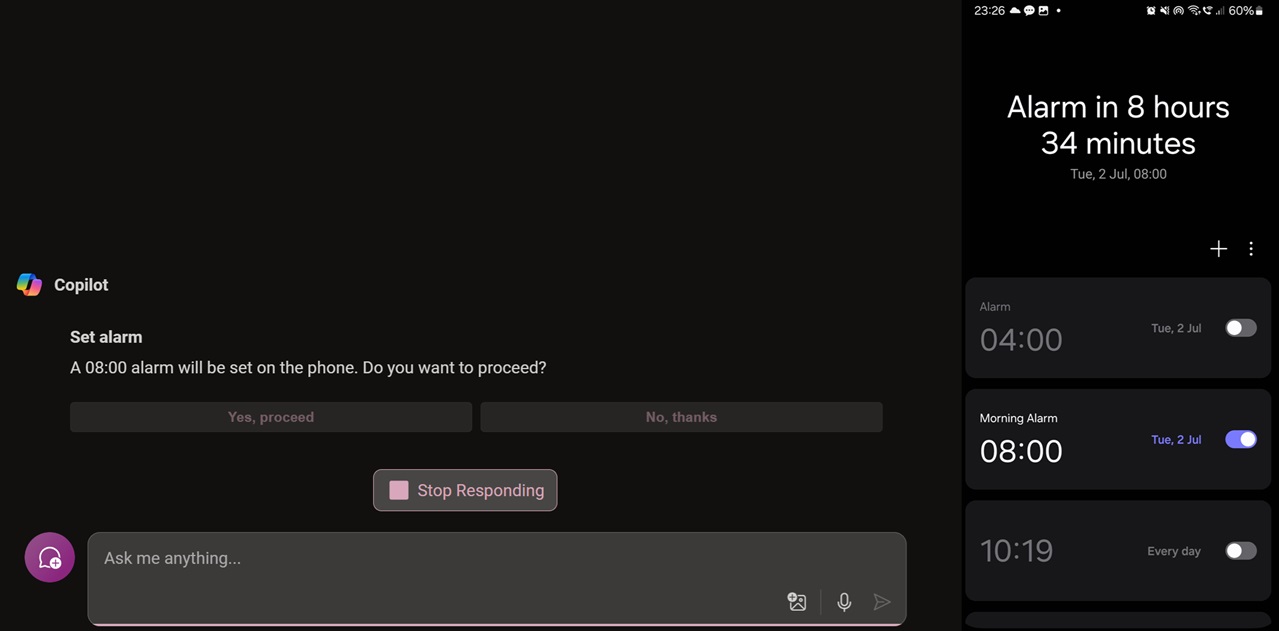
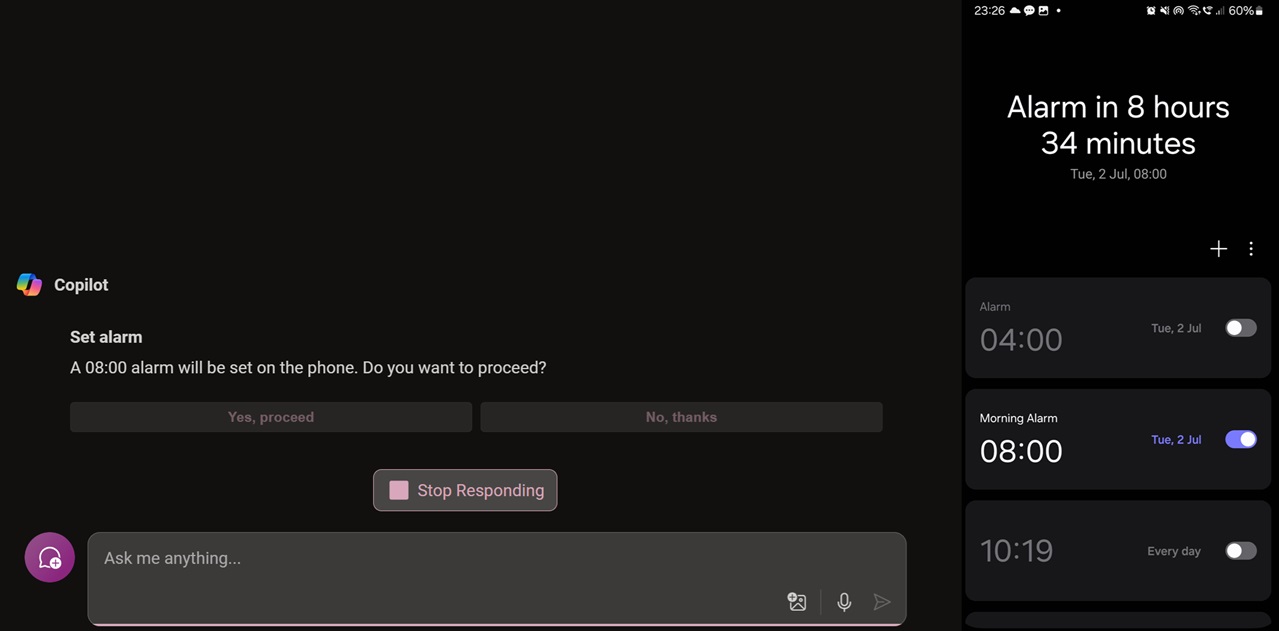
As shown in the above screenshot, Copilot was able to successfully set an alarm on my phone with the “Morning Alarm” label.
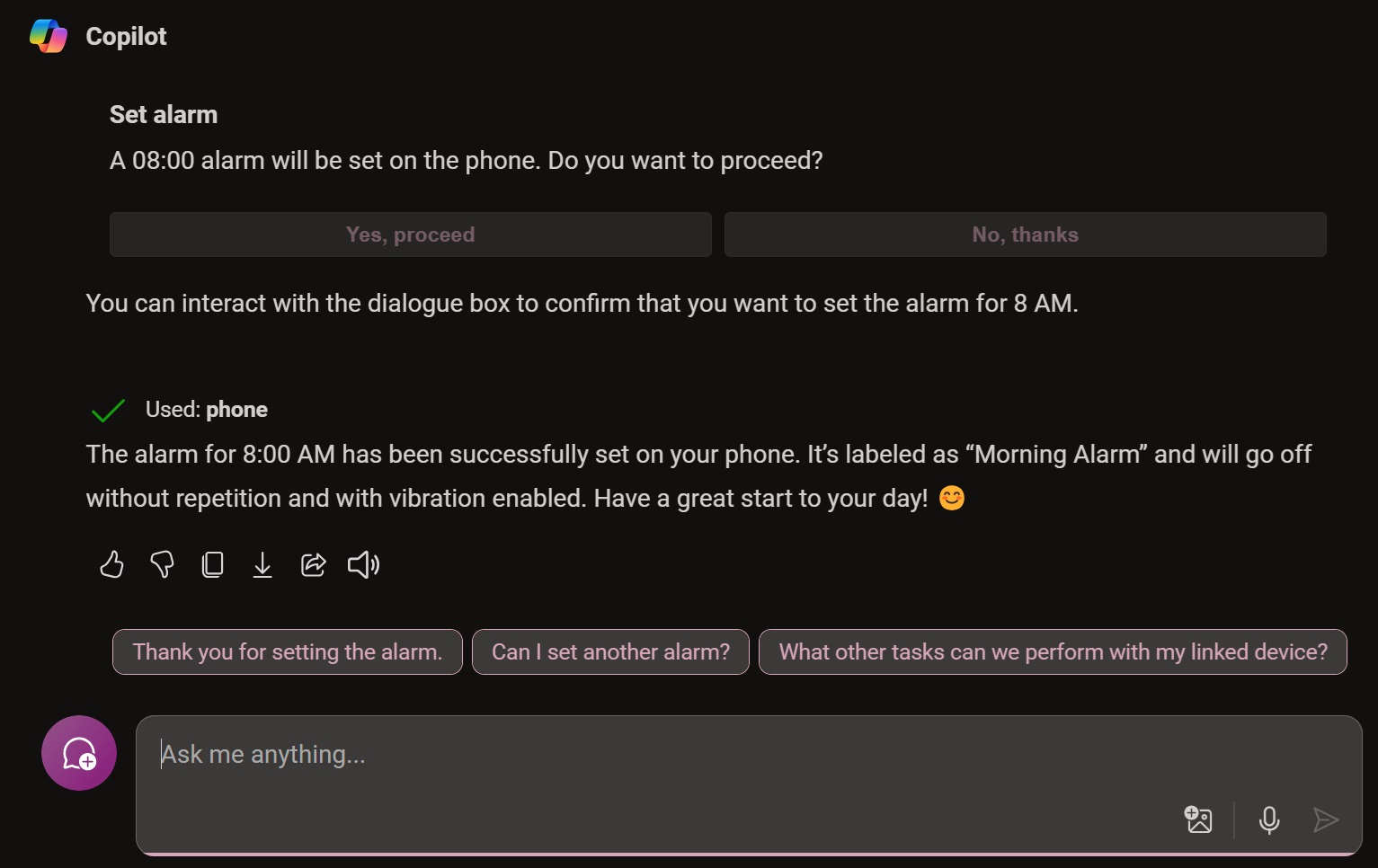
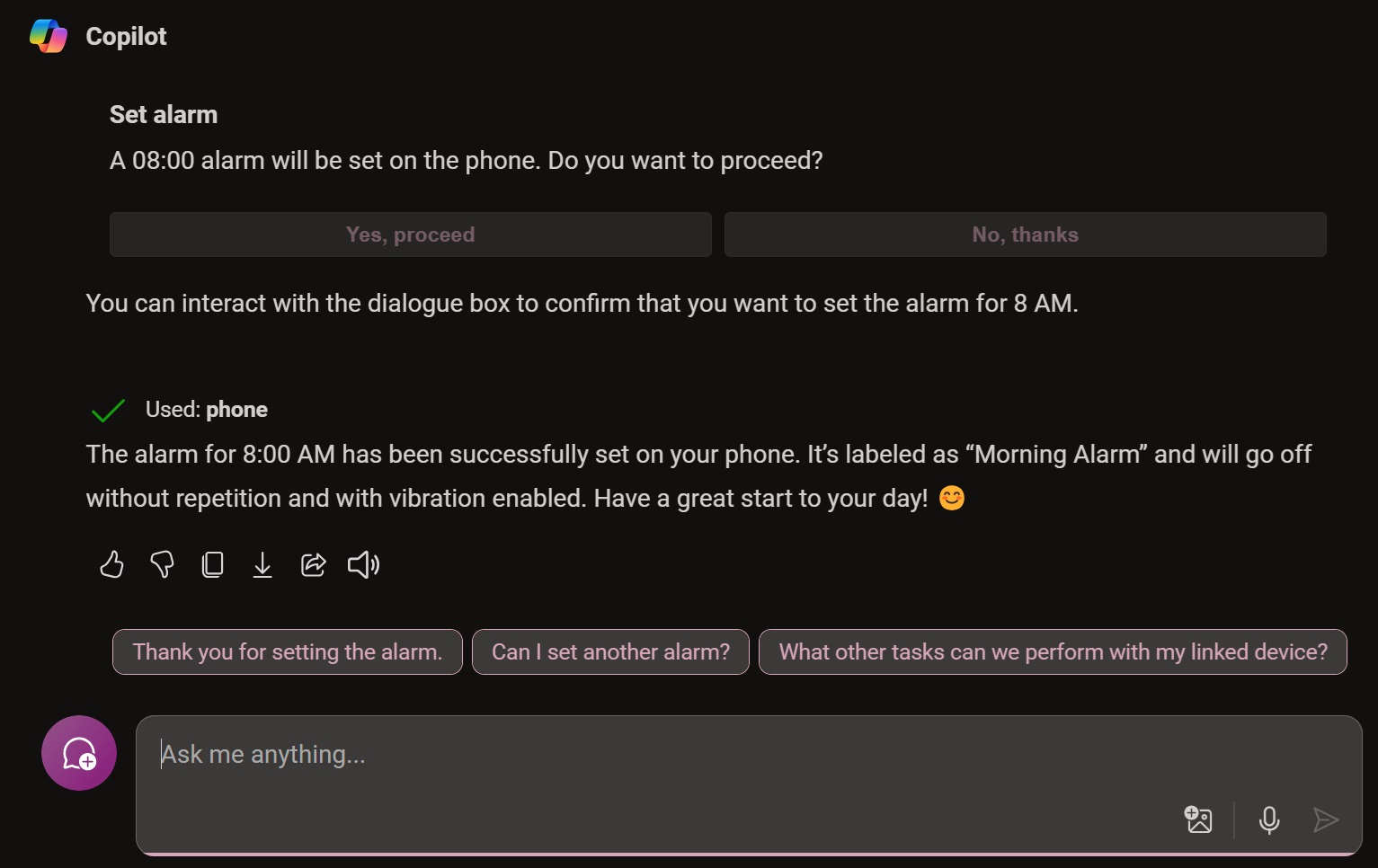
This is likely possible due to deep integration between Windows and Samsung, but I assume it can also work on other Android phones with the Link to Windows feature.
As mentioned above, the integration requires you to link your mobile device to Windows 11, but you can always unlink your device at any time. You can do so from the Link to Windows App under Settings by selecting your account and tapping ‘Unlink Account’.
If you need assistance or have any feedback, Microsoft says anyone can reach out to [email protected].
