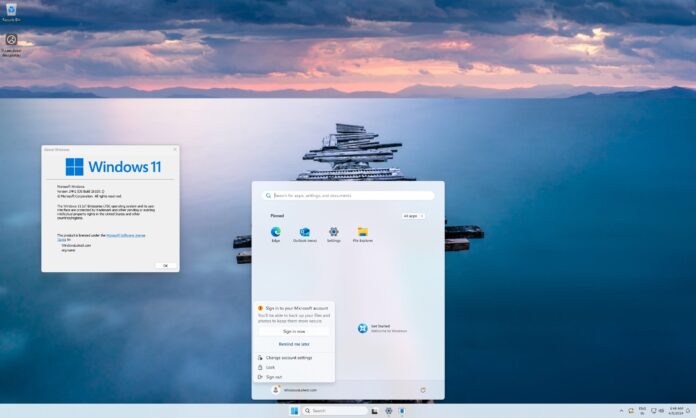Microsoft has confirmed that the preferred minimum requirement to run Windows 11 24H2 LTSC is a TPM 2.0 chip, UEFI with Secure Boot, a supported processor, at least 4GB of RAM, and up to 64GB storage. However, if you install Windows 11 IoT (Internet of Things) LTSC Enterprise edition, TPM chip and UEFI with Secure Boot are now optional.
Microsoft may have lowered the minimum system requirements for Windows 11 24H2 on IoT to support more specialized use cases. For those unaware, IoT, also referred to as the Internet of Things, are devices that perform a single critical task and do not require regular updates. This includes ATMs running on Windows.
According to updated support documentation, the preferred requirements for Windows 11 24H2 IoT Enterprise LTSC still include a 1 GHz processor with two cores, at least 4 GB of RAM, and a minimum of 64 GB storage size. It also requires a Solid-State Drive (SSD) for storage, and the system firmware must be UEFI.
TPM 2.0 is necessary, a secure boot must be enabled, and DirectX 12 is required. These are Microsoft’s “preferred minimum requirements”, but the optional requirements have been reduced to make Windows 11 more adaptable across different use cases.
Microsoft has created a new category of Windows installations that must meet the “optional minimum requirements”, which makes TPM, UEFI and Secure Boot optional:
| Component | Preferred Minimum Requirements | Optional Minimum Requirements |
|---|---|---|
| Processor | 1 GHz, 2 Cores | 1 GHz, 2 Cores |
| System Memory | 4 GB | 2 GB |
| Storage Size | 64 GB | 16 GB |
| Storage Type | Solid-State Drive (SSD) | SSD, HDD, SSHD, Flash (eMMC, SD, USB) |
| System Firmware | UEFI | BIOS |
| TPM | TPM 2.0 | Optional |
| Secure Boot | Enabled | Optional |
| DirectX | DirectX 12 | DirectX 10 / None |
| Display | 9″ diagonal, 720p HD | Custom Size / Optional |
Pretty interesting, right? Remember that TPM is still required for non-IoT Enterprise editions of Windows 11 24H2.
What’s particularly interesting is that Microsoft has also dropped the TPM requirement from the non-LTSC edition of Windows 11 24H2 on IoT Enterprise devices.
While Windows 11 21H2, 22H2, and 23H2 required TPM 2.0 and UEFI, Windows 11 24H2 has dropped TPM 2.0 and UEFI as a mandatory requirement for the IoT Enterprise edition.

As shown in the screenshot spotted by Windows Latest, Windows 11 24H2 IoT Enterprise (non-LTSC) now also works with BIOS.
Previously, it was not possible to boot the OS on a system with a BIOS, as Microsoft mandated UEFI and TPM 2.0. That’s no longer the case, but remember that the new requirements only apply to IoT Enterprise systems.
I’m mentioning “Windows 11 IoT Enterprise” again and again in this article because it’s a different edition of the OS, and you shouldn’t confuse it with Enterprise, Pro, Home or Education. When you install Windows 11 LTSC, you can choose between Enterprise editions.
If you own a Pro, Home, and Enterprise license of Windows 11, you’re still officially required to have TPM, UEFI and Secure Boot. However, this is no longer a requirement for Windows 11 IoT Enterprise with version 24H2.
Closer look at Windows 11 LTSC
I’ve been using Windows 11 24H2 IoT LTSC edition for about two months, and it is indeed snappier than the non-LTSC version.

You can also choose between “Enterprise LTSC” and “IoT Enterprise LTSC” when installing Windows 11 24H2 from an ISO image. There’s a new edition called “Enterprise Subscription LTSC”, which is likely for businesses with some special approaches.
As you can see in the screenshots above, Microsoft has also redesigned the interface of the setup screen, and it’s more subtle. It also matches the feel of Windows 11, but the setup screen was originally tested in Windows 8 builds.
Like every LTSC edition, LTSC does not include bloatware, modern apps, or Copilot. You’ll also not see ads, but you may be prompted to use a Microsoft account via the Start menu.
Windows 11 24H2 is officially set to begin rolling out in September/October with tons of interesting stuff, such as full-fledged support for archives in File Explorer and Sudo in Windows, Energy Saver settings, HDR background support, and fewer redirects to the Control Panel.