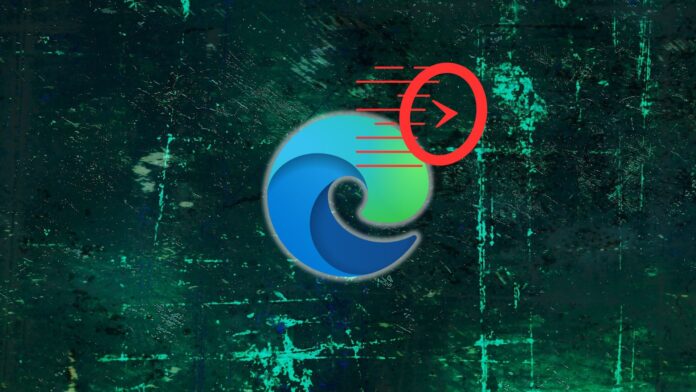Microsoft Edge is faster and more responsive than before with the introduction of WebUI 2.0. It’s a new framework implemented in the recent versions of the browser, which makes it astonishingly faster in loading UI elements.
Microsoft found out that using JavaScript for loading Edge browser elements slowed it down to some extent. It increased the load times by a noticeable margin and made the UI sluggish. Another thing holding back Edge’s performance was code sharing across multiple features.
The Redmond giant built WebUI 2.0 with these factors in mind so that the elements load faster. Microsoft announced that it’s migrating Edge elements to WebUI 2.0 earlier this, and it has already moved some of the settings, but some features are still on the old code, which could be. How fast has Edge become?
Blazing fast load times
The first element to sport the new markup first code approach was Browser Essentials. It loads 42% faster and opens swiftly even on low-spec PCs without an SSD and less RAM.
Similarly, the Favorites bar loads 40% faster than before. Windows Latest also tried its hands on a few experimental elements based on WebUI 2.0. These are included in the Canary build of Edge but remain inactive by default, and we had to force-enable them by modifying the launch type.
Among the many feature IDs we tried, the msInlineComposeWebUI appeared way faster than before. It is the Copilot compose box that pops up if you select a typed text snippet and click on the Rewrite with Copilot button.
As you can see from the below GIF, in the old version, a loading box launches after clicking the button, and there is a visible delay before the actual UI opens.
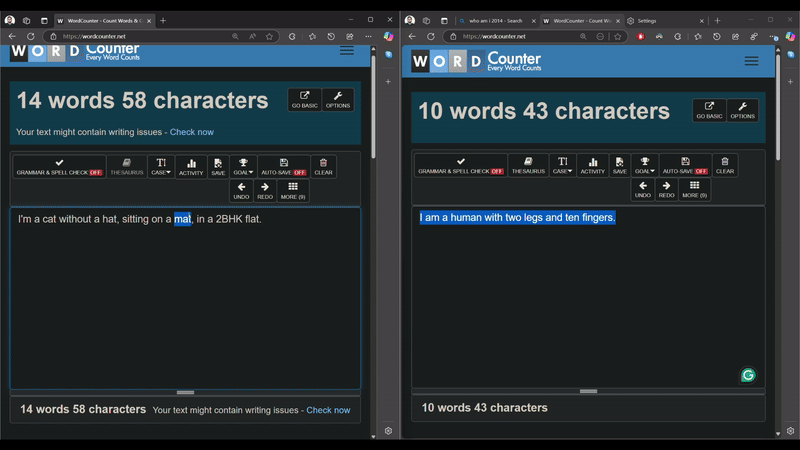
In the WebUI 2.0 version, there’s no loading animation, and the compose box opens almost immediately after clicking the button. Likewise, the msPdfWebui2 launches way faster than it used to.
Microsoft is slowly implementing these WebUI 2.0 elements in the browser. We have yet to see many of them in the stable version, but if you pay attention, there are some incremental upgrades to the usability and speed.
The company plans to incrementally improve Edge elements rather than releasing everything at once. It’s open to user feedback, and we think it’s the right approach if they want to make Edge more likable than Chrome. We wish it would do something about the excessive bloatware, too.
Recently, Windows Latest noticed that Microsoft Edge has been running some experiments to automatically reduce clutter by removing or move features to the more menu. It’s still far from over.