Microsoft Edge is filled up to the brim with AI features. You have Copilot in the sidebar, Microsoft Designer in the image edit option, and other features not available in other browsers. But now, the Redmond giant wants to improve your website suggestions in Edge using AI.
Windows Latest spotted several new feature additions in the latest Canary build of the Edge browser. All these new feature IDs indicate a correlation between suggestions that appear in the Edge browser. Here are some of them:
- msAIPredictedSitesTopSitesAvailableInMostVisited
- msAIPredictedSitesTopSitesVisible
- msAIPredictedSitesTopSitesVisibleDhp
- msAIPredictedSitesTopSitesVisibleNtp
- msShowAIPredictedSiteSuggestionsOnNormalStartupTrigger
- msShowAIPredictedSiteSuggestionsOnNormalStartupWithGivenUrlsTrigger
Moreover, all the feature IDs use the word AI, indicating that it will try to improve your site suggestions beyond usual. Currently, when you use Edge, your frequently visited sites appear below the search bar and in the context menu of the Taskbar icon.
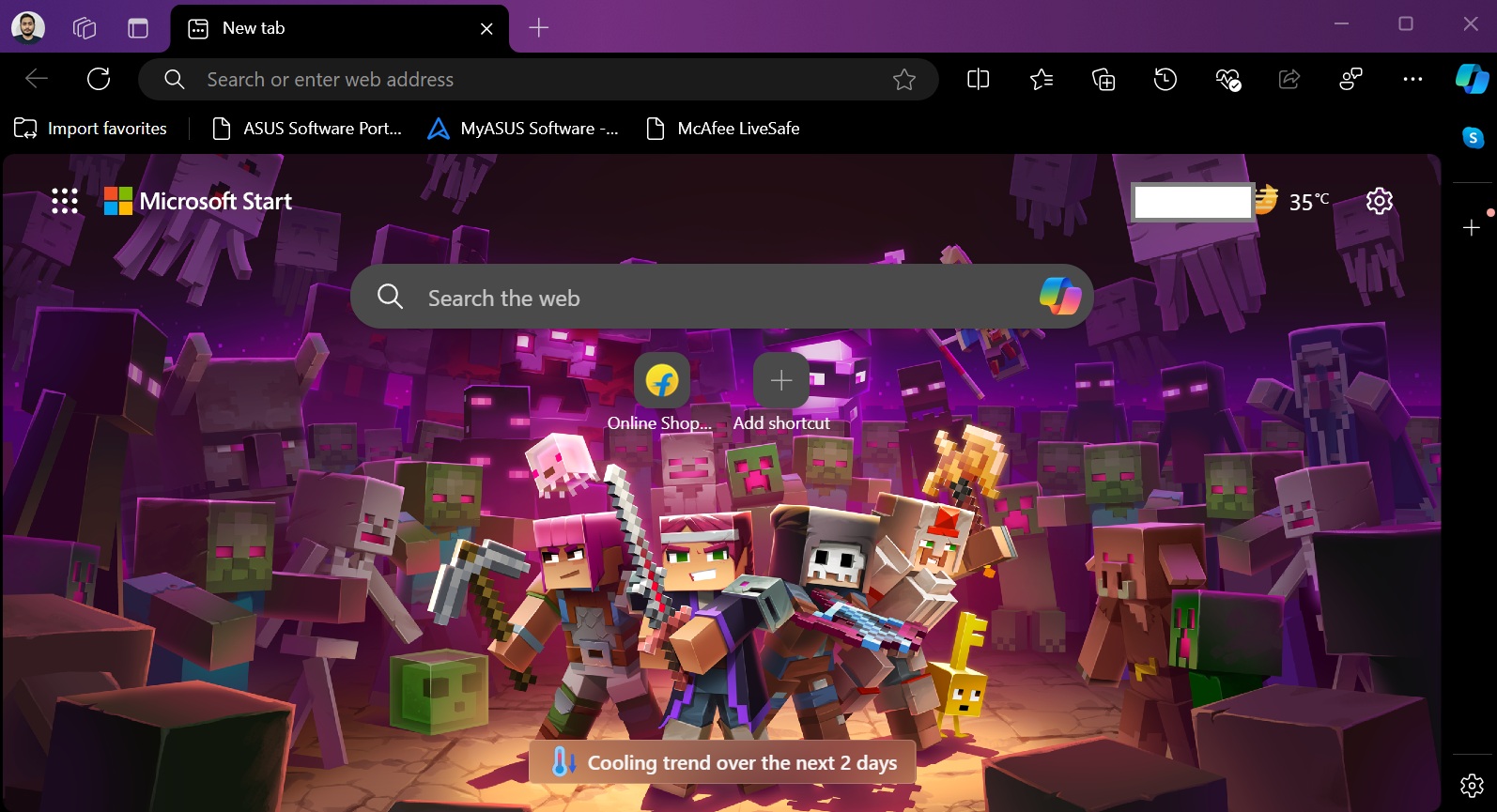
However, AI suggestions might include other factors, such as the number of times you visit a site. We tried forcing the Edge browser to launch with AI-assisted suggesting, but we didn’t notice any difference. There were no new settings available to tweak the AI suggestions in Edge.
The usefulness of such a feature is still a concern because Microsoft Edge can already display top sites without AI.
Previously, Microsoft announced an AI theme generator for the browser.
Use AI-generated themes in Edge
Edge supports themes. You can pick from a list of solid colours or download them from the store. The problem with this approach is that the browser frame doesn’t adapt to the color scheme of the applied image. As a result, Microsoft Edge looks odd in some instances.
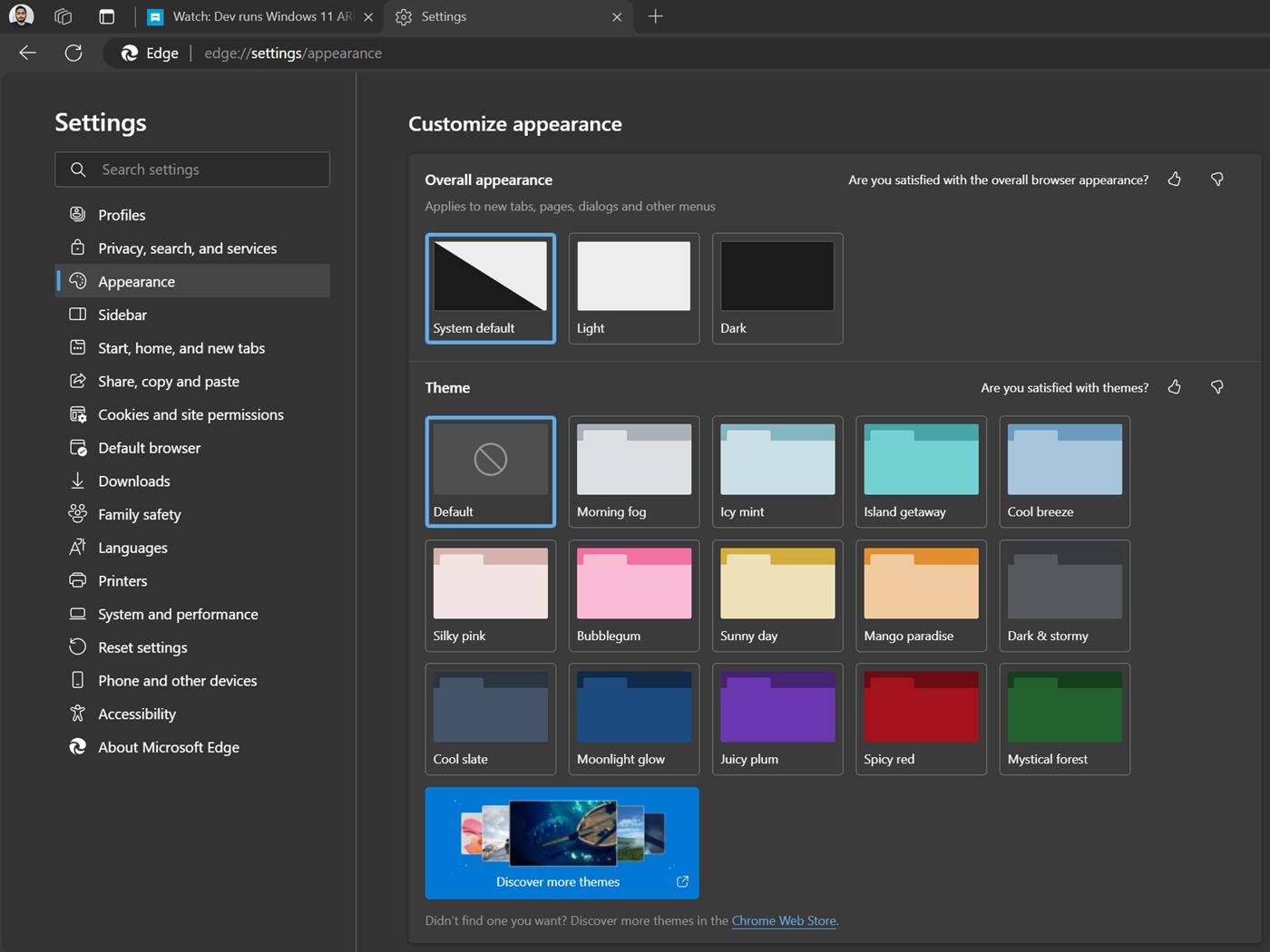
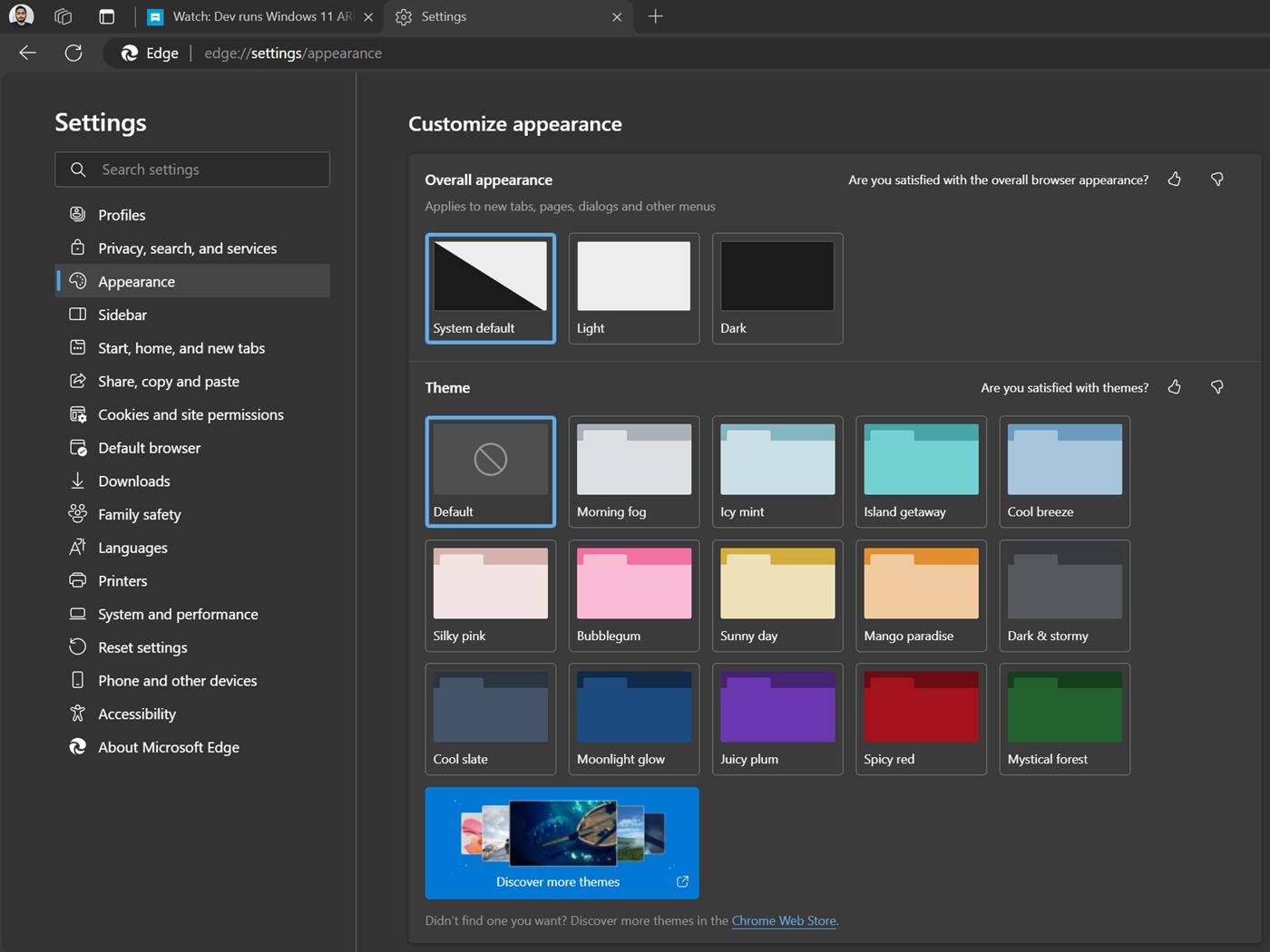
AI theme generator will apply the image’s dominant colour to the frame. Even the image will be AI-generated, and Microsoft will automatically create it in the highest possible resolution to make Edge look even better.
We’ve noticed that the lower-resolution image generation in Paint Image Creator doesn’t display well on large screens, but that’s not the case AI theme generator in Edge.
Google is also working on a similar concept to produce AI themes in the browser.
