Microsoft Edge keeps getting better, and we’ve spotted yet another interesting feature being tested internally. The new feature is called “OCR for PDF”. At the moment, when you open a scanned PDF, which basically has an image or images within a document, you cannot select, copy or search text.
This makes it very difficult to scan texts from scanned documents, and some of us rely on internal tools to copy text when nothing works. We also use those pesky “extract text from scanned PDF” web tools, but it turns out doing this would be a thing of the past. Windows Latest has spotted a new experimental feature in Edge that adds OCR to PDF reader.
For those unaware, OCR stands for Optical Character Recognition. In our tests, Windows Latest spotted a flag in Microsoft Edge called “msPdfWindowsOcrCoverage”, and we think it could be about using a built-in OCR engine to extract texts from images.
We are talking about Windows 11’s built-in OCR, which was introduced with Windows 10 as part of the Universal Windows Platform (UWP). This allows apps in Windows 10 and later to use the built-in OCR engine to extract text and text layout information.
While Microsoft hasn’t confirmed to us that it’s working on integrating Windows OCR into Microsoft Edge’s PDF reader, one of the sources told us that Windows 11’s OCR engine is really smart at detecting texts in various types of images.
This includes “scanned documents (.pdf)” and your normal photos.
Also, Windows 11’s OCR runs natively. It does not send your data to Microsoft. No internet is required to use the feature, and OCR supports up to 25 languages.
Popular apps like Word, OneNote, Bing, OneDrive, and others have used the Windows OCR API for years now, and it’s finally coming to Microsoft Edge.
The goal could be to make these PDFs more useful by allowing you to copy text or improve accessibility. Since it’s a flag, it’s experimental and may not work for everyone yet. To try it, search for the flag in Edge settings under edge://flags, enable it, and restart the browser.
This might make Edge better at handling non-searchable PDFs.
We don’t know when the PDF OCR support will be available on Microsoft Edge, but it’s not the only good thing that is coming to Edge.
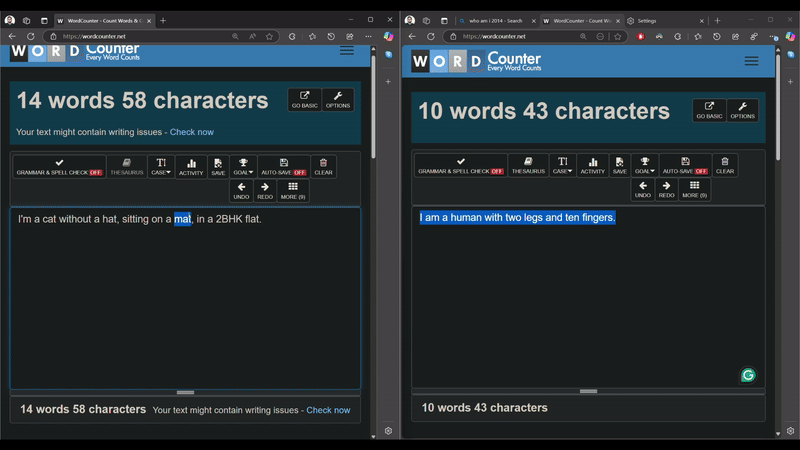
Windows Latest previously reported that Microsoft is also working on making the Edge browser run faster. Based on our findings, it looks like Edge’s downloads menu, extensions menu, history tab, three-dot menu, and even the “Ask Copilot” or right-click menu will be getting significantly faster.
