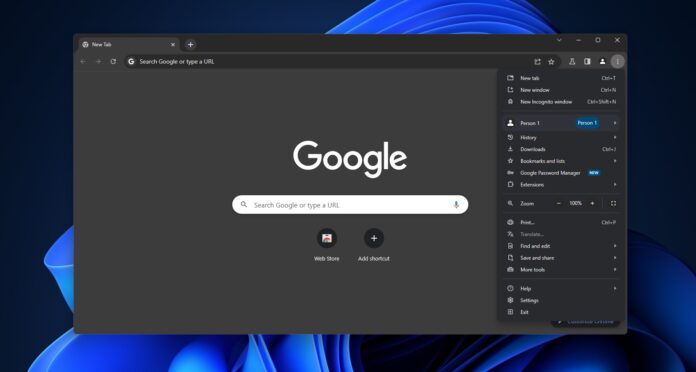As an open-source champion, Microsoft has been actively contributing to Chromium’s development. Microsoft has improved Chrome’s experience on touch PCs, made scrolling faster, and is now looking to upgrade Google’s browser font rendering on Windows to match the clarity of native apps.
In 2021, Microsoft Edge was updated to support improved font rendering and Windows ClearType Tuner. These changes allowed Edge to match the clarity of native Windows apps, and Microsoft is now bringing similar improvements to all Chromium browsers, including Chrome.
First spotted by Windows Latest, Microsoft recently posted a document on Chrome Status confirming that it is integrating Windows ClearType Text Tuner into Chrome. The feature is titled “Windows ClearType Text Tuner Integration”, and it aims to ensure native text rendering preferences are respected on Windows devices.
Chrome’s font rendering to get better in version 124, thanks to Microsoft
For a long time, some people with certain display configurations have found that fonts on websites look blurry or too thin when they use Chrome, making it hard to read. Other browsers, like Firefox and Microsoft Edge, don’t have this problem and are much nicer to look at.
In an old Chromium thread, one user mentioned that looking at blurry text in Google Chrome for too long can even give them a headache.
This happens because Chrome does not respect Windows native font rendering.
By default, Windows native apps pick up various contrast and gamma values for text rendering using DirectWrite, which is a native text stack API.
Chromium also uses DirectWrite, but Google’s implementation is limited to certain tasks like identifying fonts.
Google relies on the Skia graphics library, which is a good choice for cross-platform font rendering and gets the job done. This means Google handle its own text shaping and rendering across all platforms. However, this approach leads to a noticeable difference in how text appears on Windows compared to other apps.
Microsoft has been trying to address these concerns for some time. In 2021, it shipped an update for Edge that allowed the browser to support Windows ClearType font rendering.
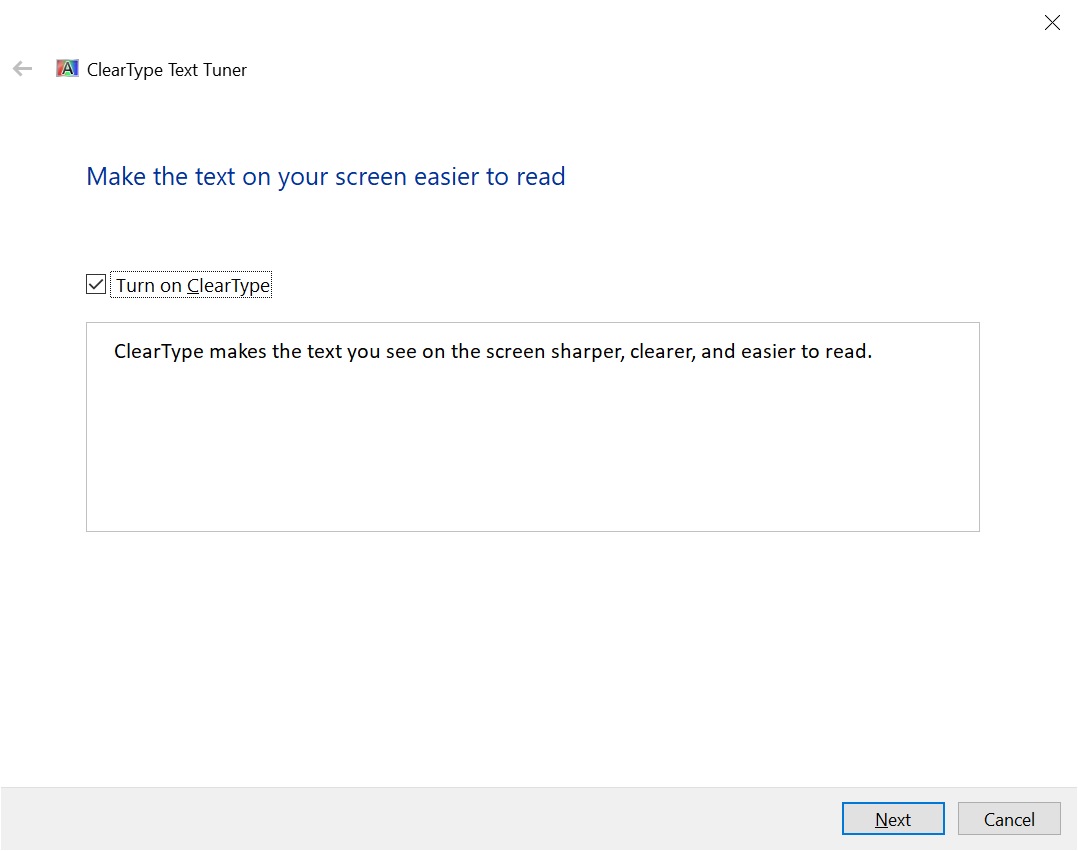
While “full support” for ClearType isn’t possible in Chrome because it uses Skia for text rendering, Microsoft has made several changes that will apply ClearType Tuner values to Google Chrome’s text rendering, which is as close to ClearType as possible with Chrome’s Skia text rendering backend.
“Full ClearType support is not possible in Chrome, due to it using Skia for text rendering,” a Microsoft representative said.
“However, the latest Canary will apply values for the ClearType Tuner on Windows and map them to Skia text rendering, which is as close to ClearType support as is currently possible.”
These improvements are now enabled in Chrome Canary for Windows 11/10 by default, and it may ship to the general public with version 124.