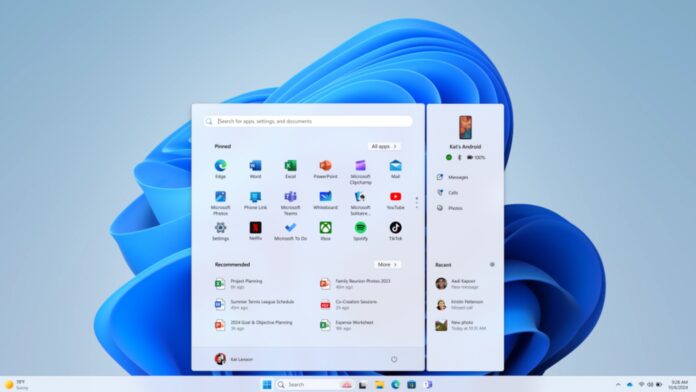Improving Android integration in Windows 11 seems to be Microsoft’s top priority. After introducing many new features for Phone Link in the last few months, the company is adding a Phone Link companion panel in the Start menu.
Yes, you read it right! A condensed version of the Phone Link app will appear on the right side of the Start menu. Windows Latest earlier spotted that the feature uses Adaptive cards, an old feature found in previous Windows versions.
The feature ships out with the 22635.3790 build for the Windows 11 Dev channel. You must update to this new build and install the latest version of Phone Link (version 1.24052.124.0 or newer) to use the feature.
This Start Menu companion panel lets you quickly glance at helpful information like phone stats (connectivity, sound, battery percentage) and other settings. Moreover, you can see the notification bubbles for calls and messages and the most recent conversations.
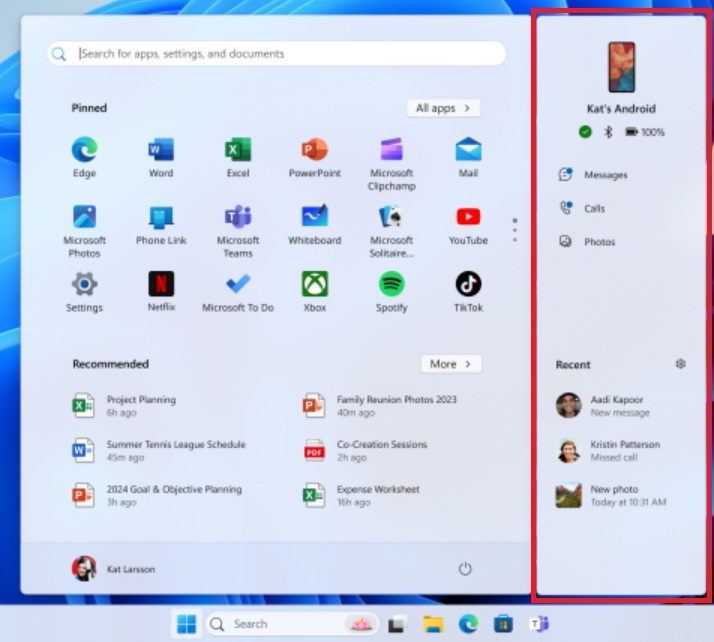
Phone Link’s companion panel in the Start menu is just the beginning. Our previous post covered the possibility of Microsoft offering different companions for other apps. But we must admit that extending the Start menu is a clever trick to utilize space.
Adding a pane to either side of the Start menu lets you quickly review information from all the necessary apps, in this case, Phone Link.
You can manage the Companion panel’s appearance in the Settings app by visiting the Settings > Personalization > Start section.
Other upcoming improvements to the Start menu include jumplists for system apps and a grid view for the installed apps section.
However, this new Beta build has some more changes under the hood.
The Copilot keyboard shortcut is long gone
Earlier, you could summon Copilot with the Windows + C shortcut (it was for Cortana, which is now deprecated). But now Copilot is a full-fledged Windows app pinned to the Taskbar. So, there isn’t much use for the keyboard shortcut.
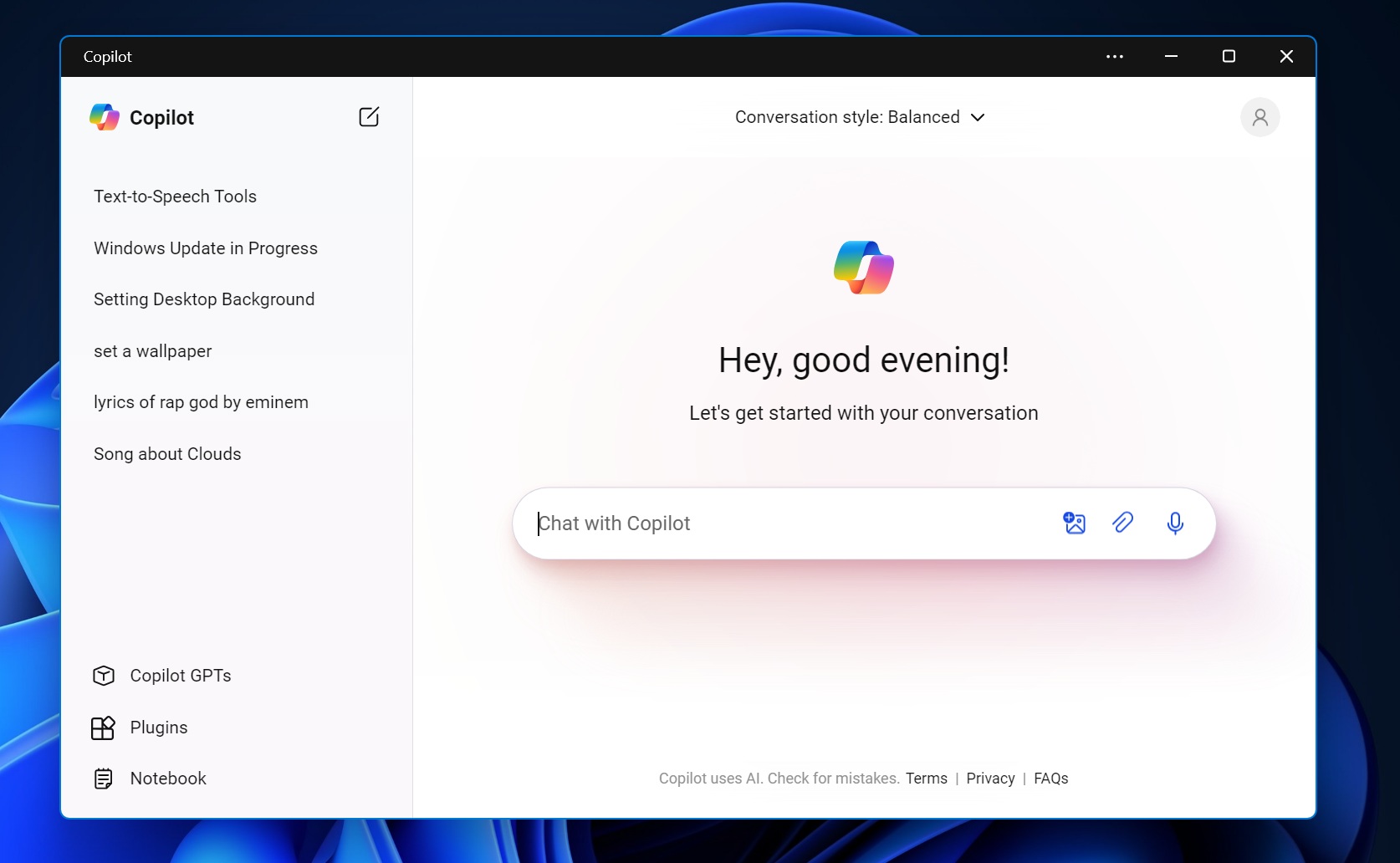
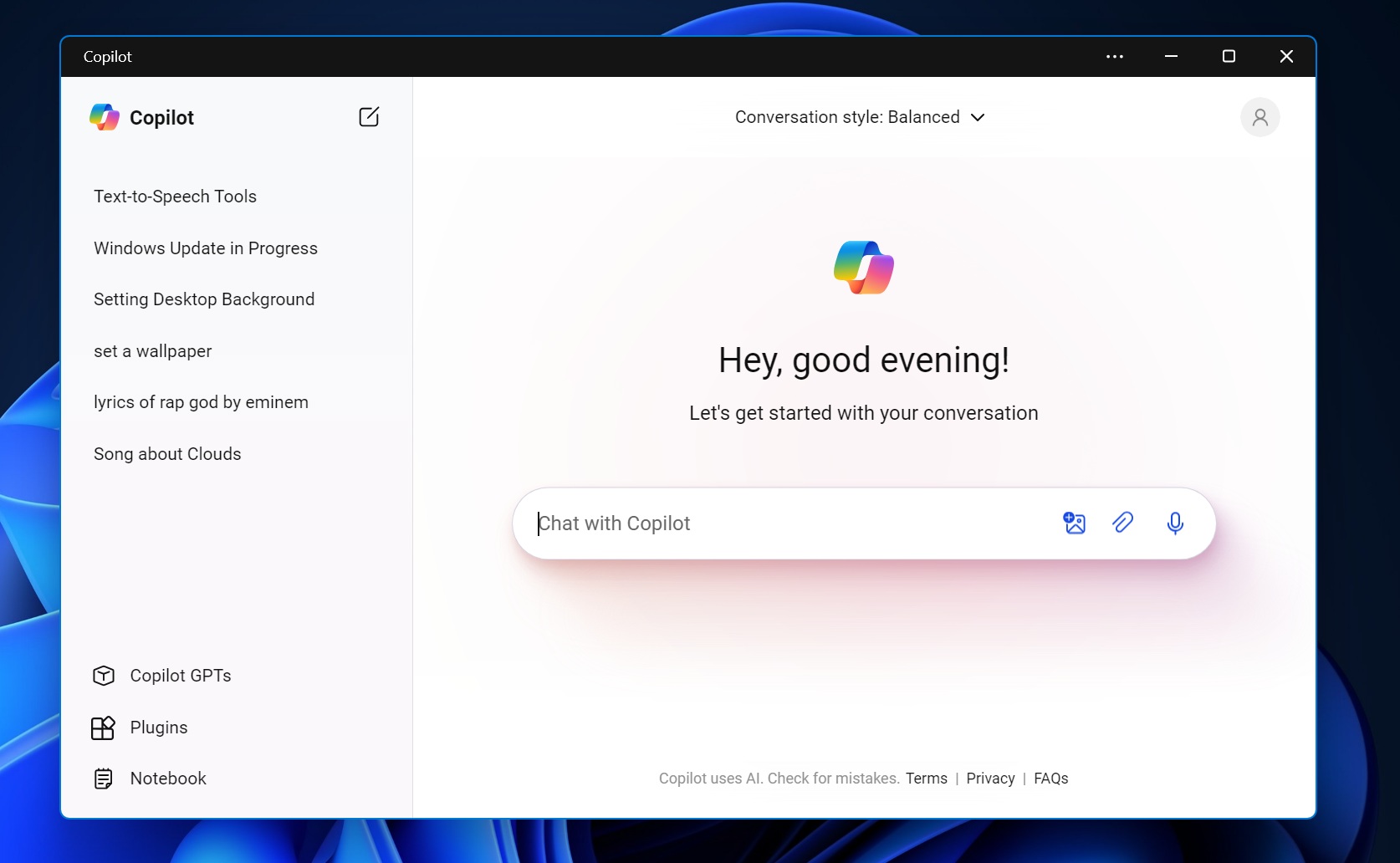
Copilot+ PCs will have a dedicated Copilot key, so the Windows + C shortcut mapping will be empty for a while.
The following bug fixes are part of this Beta build:
- A bug causing the Settings app to crash while looking at Wi-Fi settings is fixed.
- Contrast issues with certain UI elements of File Explorer are no more.
- Settings app crashes while installing optional updates don’t occur anymore.
The official announcement page for this build mentions a few other bugs with the Start menu and Voice Typing feature. Since both new features in this build follow the gradual rollout cadence, they may take longer to show up on your PC.