If you’re a power user familiar with the command line, you probably use a Windows package manager like WinGet. Microsoft’s open-source WinGet makes it easy to manage apps on Windows, and Microsoft is now considering adding support for managing fonts, including third-party fonts.
In a GitHub post, Microsoft confirmed that it’s exploring support for managing and installing fonts using WinGet. The implementation wouldn’t be easy because Microsoft needs to treat fonts differently from app packages due to the unique way fonts are installed and managed on Windows.
Microsoft is looking at a number of things here, such as how fonts are installed and versioned on Windows. For those unaware, fonts are stored in C:\Windows\Fonts, and it’s tricky to manage fonts for each user when working with packaged apps. As a Microsoft developer working on Terminal points out, per-user fonts don’t work with packaged apps.
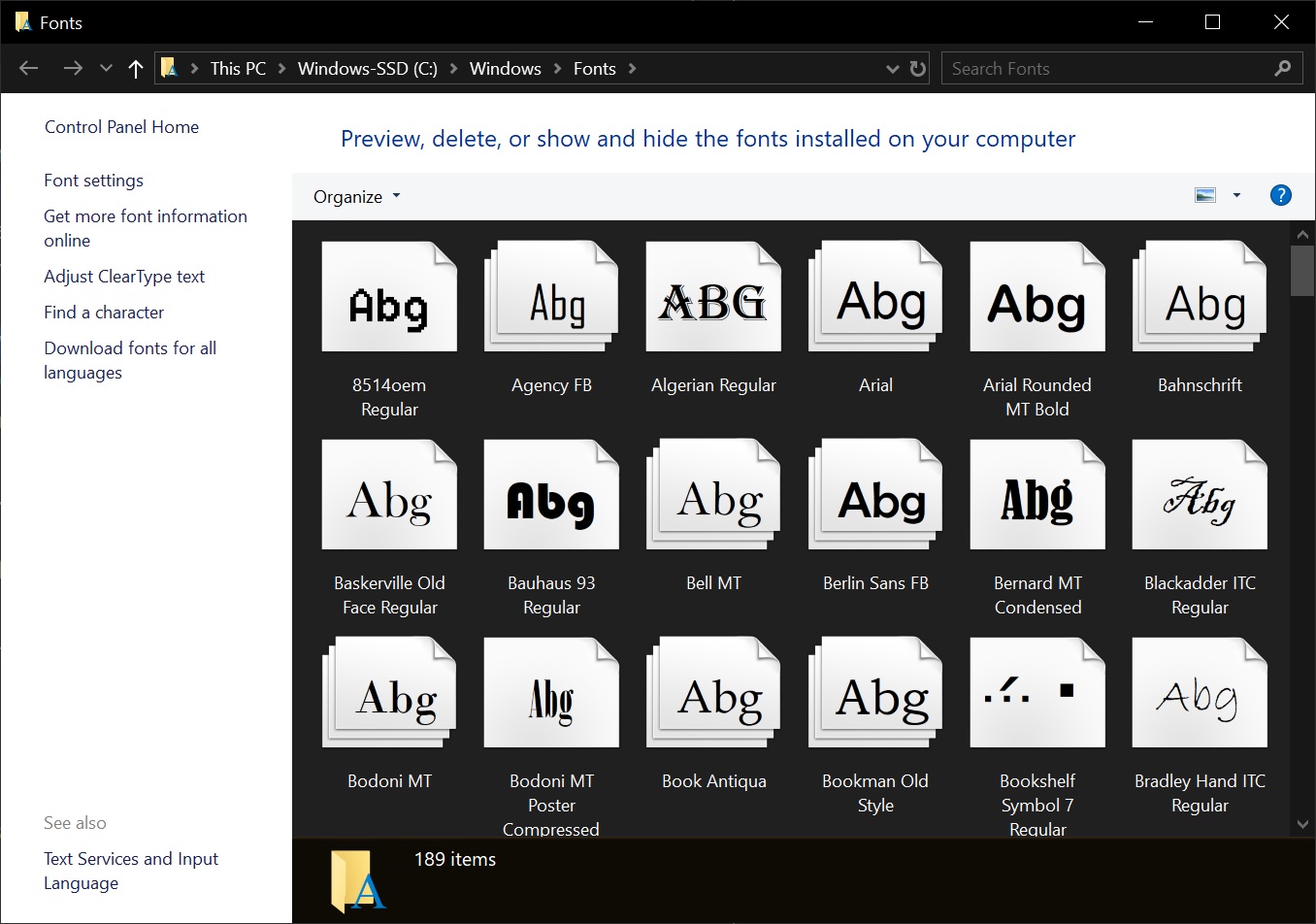
Since fonts are stored in C:\Windows\Fonts directory, each file can also have its own version. This could lead to a few problems when a font is upgraded to a new version, as it might require downloading multiple files.
WinGet could soon let you manage fonts, including third-party fonts on Windows
The idea of managing fonts using WinGet was proposed by Demitrius Nelon, a product manager at Microsoft working on the Windows Package Manager.
Demitrius Nelon tells me he is seeking feedback from the open-source community and Microsoft developers on how to implement font management in WinGet. Microsoft, as an open-source champion, frequently explores new ideas directly on GitHub, which should come as no surprise to anyone.
I asked Demitrius for more details, and he told me that Microsoft is open to feedback from independent developers who can also contribute to WinGet on GitHub.
“I’m still talking with various teams inside Microsoft about any concerns around how we might implement the feature, so that might change our approach,” Demitrius Nelon told me in a conversation.
“I expect we’ll have some kind of PR for a specification once we have a little more clarity on the recommended approach. We’re still open to any community feedback as well.”
Demitrius Nelon mentioned that when he first heard the idea of managing fonts through WinGet, he laughed it off. However, when he asked the audience at the PowerShell conference in Europe if they had faced problems with fonts, many people said they had, which convinced him to do something about fonts using WinGet.
WinGet’s font management is still being discussed, and we’ll learn more about it in the coming week when Microsoft finalizes a direction.
But do you really need WinGet to manage fonts on your system when you have the modern Settings app? Well, it depends on how you customize your setup.
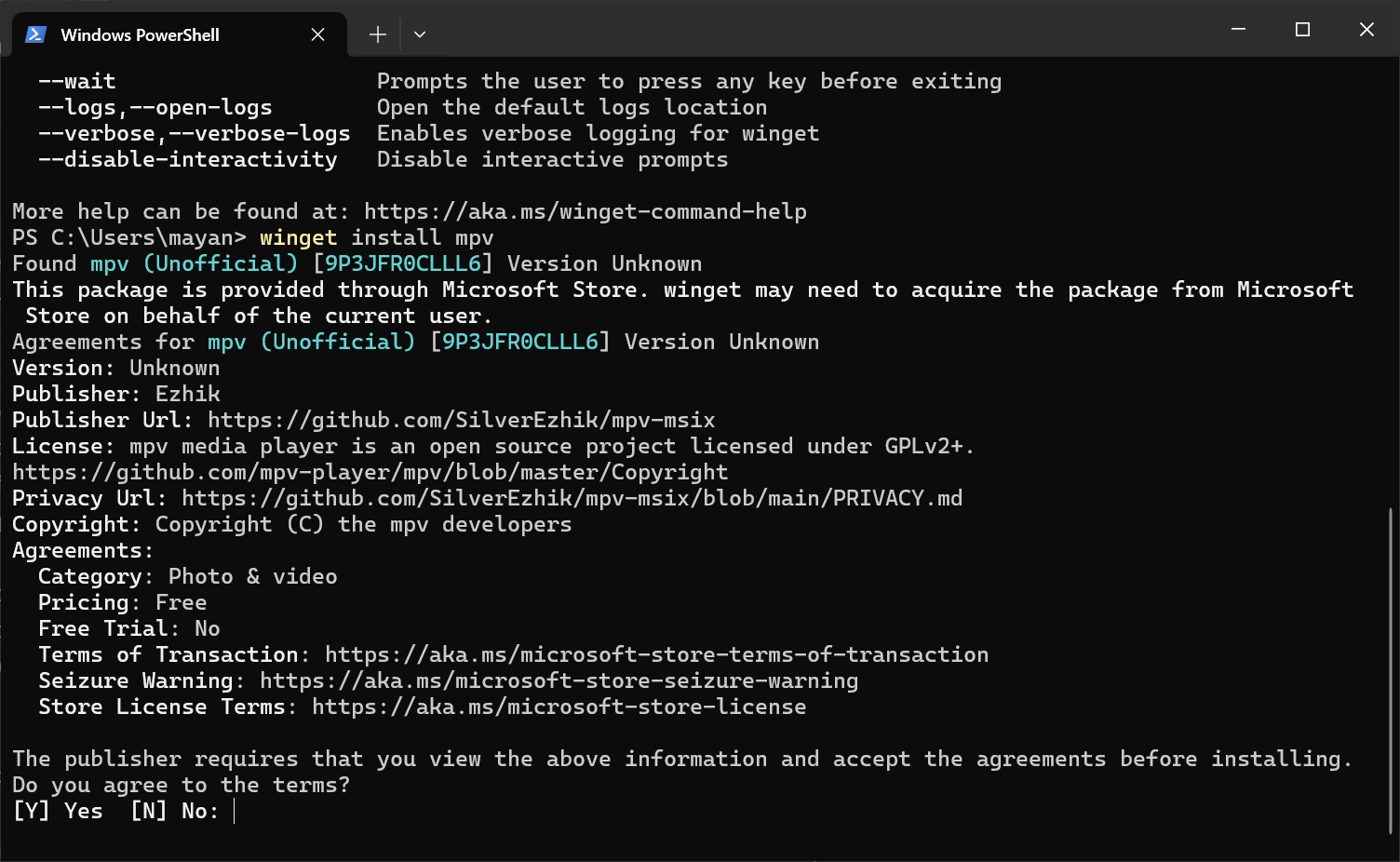
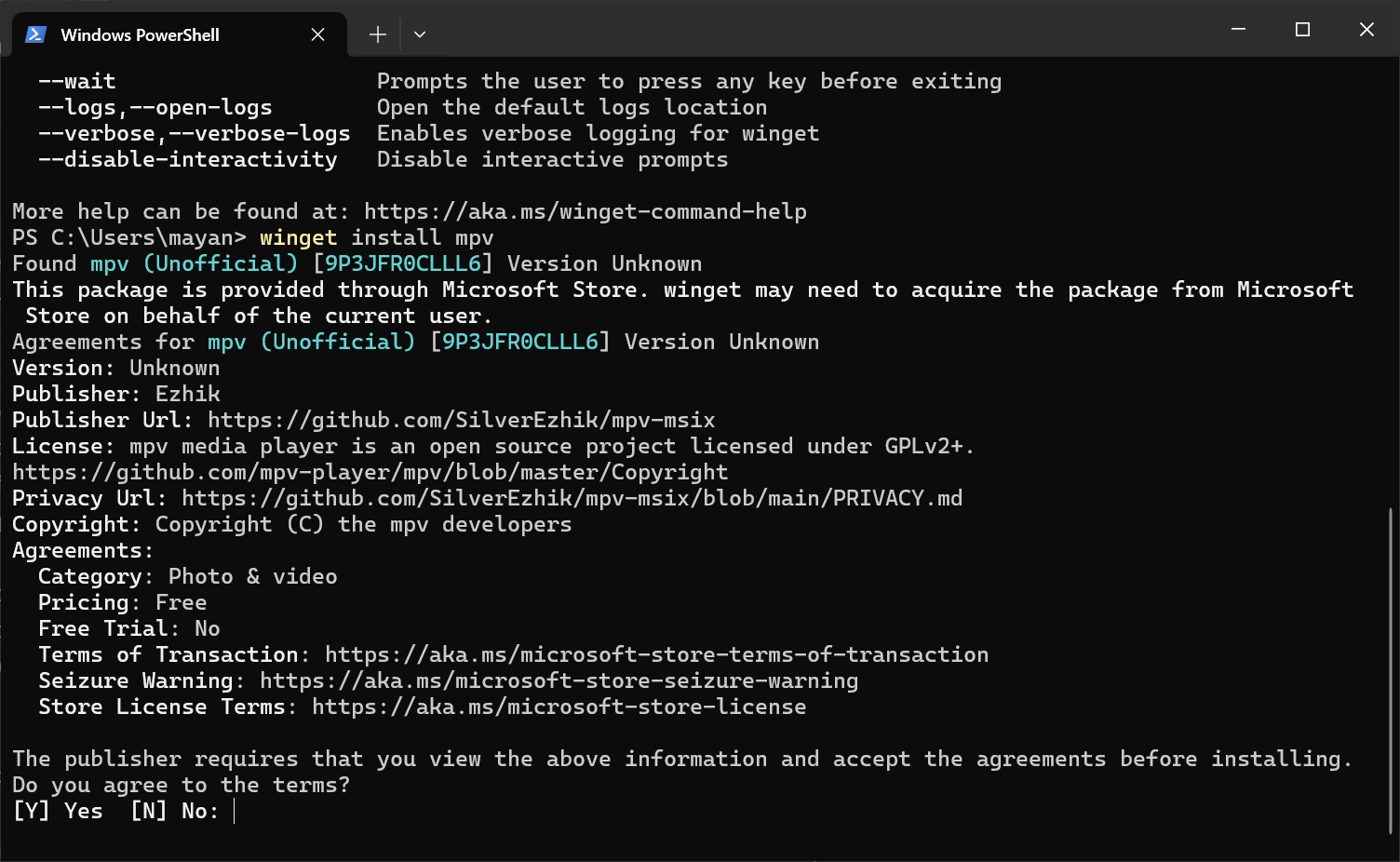
For example, when using Windows, some people install fonts like Cascadia Code and other powerline-enabled fonts. These fonts don’t come with installers, so they must be manually downloaded, extracted, and installed.
This is where a font manager in WinGet could be helpful. You’ll be able to use the command line tool to install apps and fonts too.
According to the GitHub discussion, WinGet’s font management will support third-party fonts, including Nerd Fonts, which is a popular platform with a large collection of fonts.
Microsoft may also include support for Google Fonts, but we’ll know for sure only when the company starts making progress with the integration.
WinGet isn’t the only open-source tool that keeps getting better. Another Microsoft app, PowerToys, has received several new features in the past few months, including the AI-powered Advanced Paste and the ability to easily preview WebP or WebM files.
