Microsoft has an app called “PC Manager,” which is available for people in some regions, such as Asia and the United Kingdom. The app is developed by a small group of Microsoft engineers based in Asia, and it’s now getting a big update with an improved “Files Cleanup,” which lets you free up space more easily.
Before we discuss the new update, let’s first talk about the app. What exactly is PC Manager, and why does it even exist? As Microsoft describes, PC Manager is a simple app that frees up memory (boosts “RAM”) and storage space. It also makes your Windows PC run faster by purging temporary files or Windows Update cache.
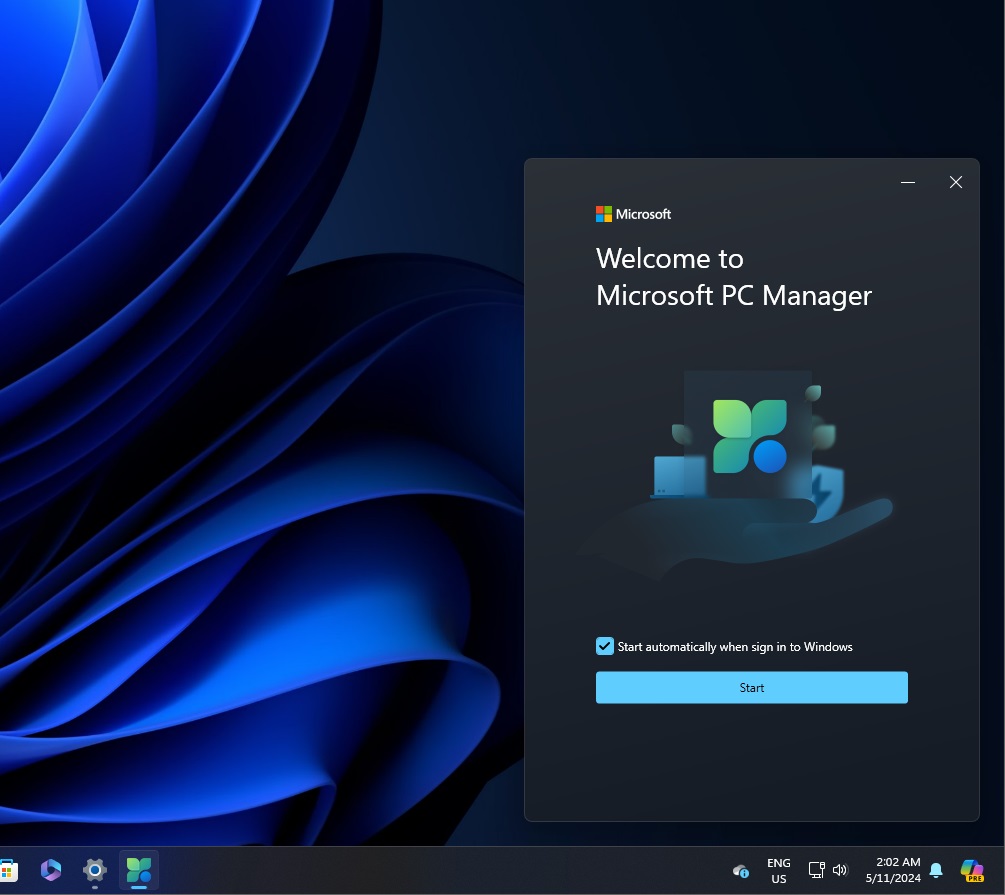
PC Manager exists because it was primarily developed for the South Asian market. In countries like China, people prefer apps like CCleaner, which can quickly boost Windows performance by emptying storage and memory.
However, Microsoft developers want people outside Asia to use the app, and it’s trying to make PC Manager even more useful.
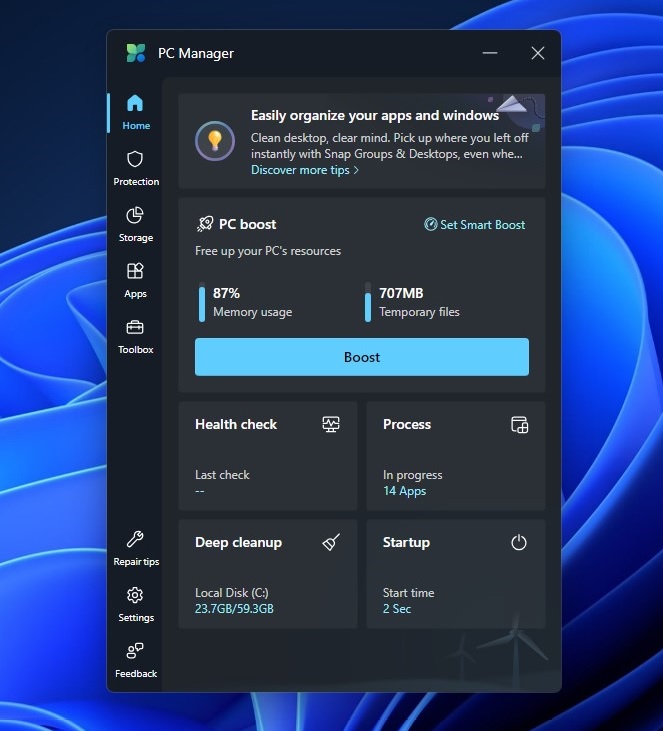
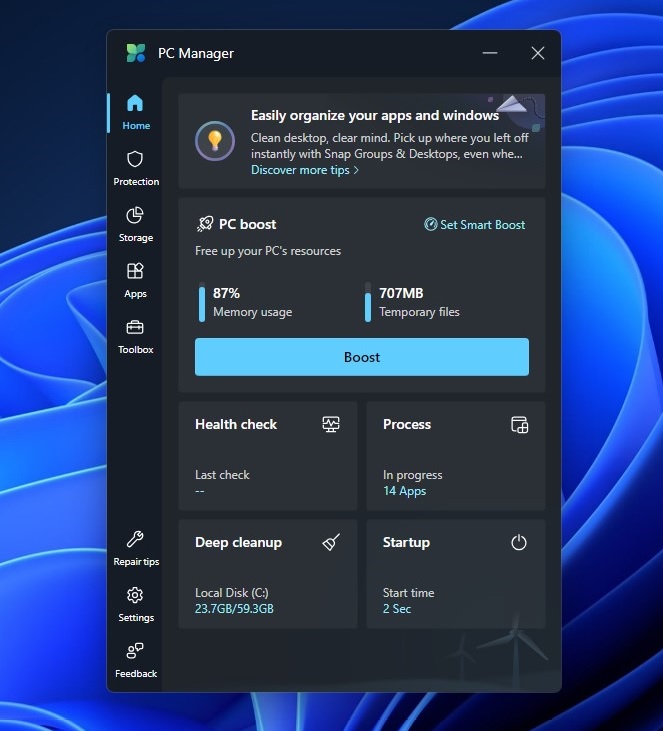
Microsoft tells me a new version of Microsoft PC Manager, v3.9.3.0, is now rolling out. This version enables dark mode by default on Windows 11 (and Windows 10).
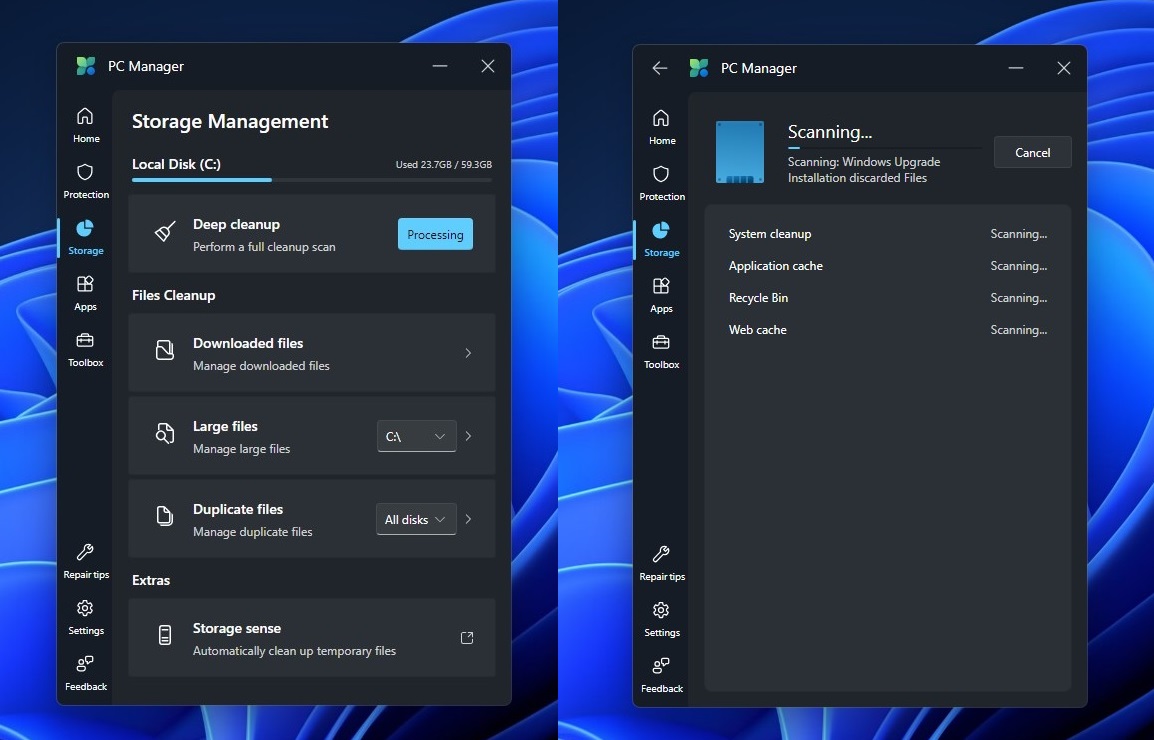
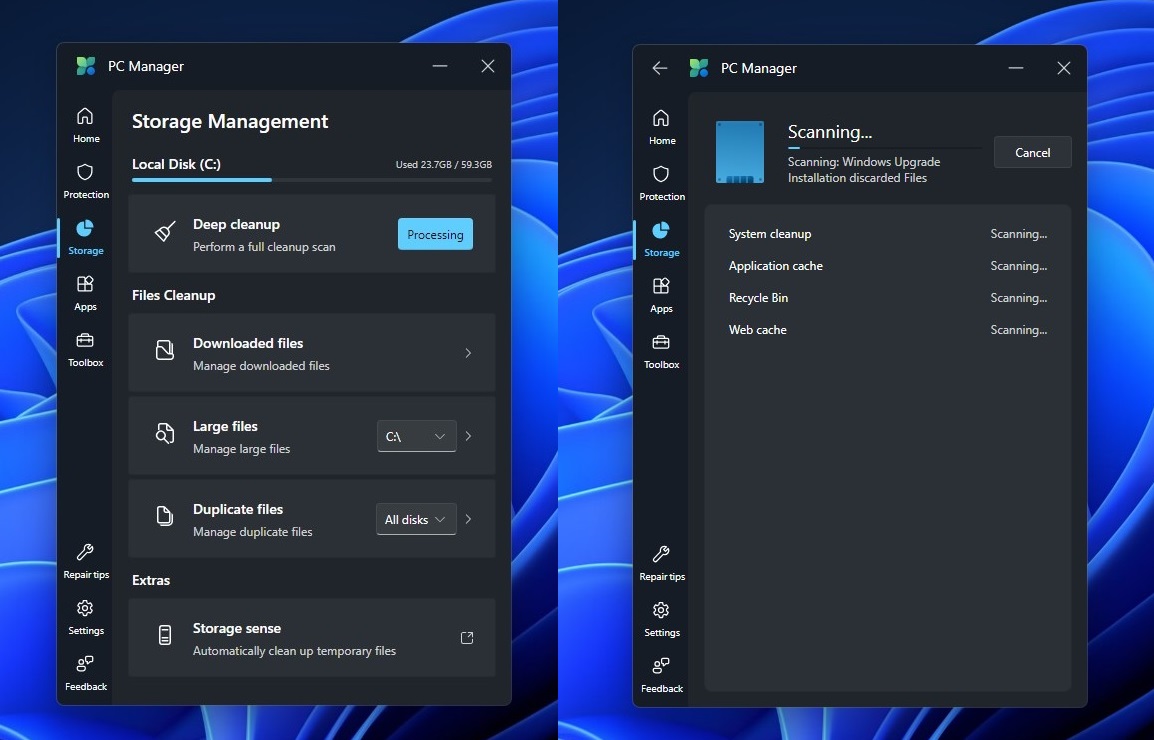
Additionally, there’s a new “Files Cleanup” feature that works much faster. As shown in the screenshot above, you can easily clean up your downloaded files, scan for large files in a partition of your choice, and even delete duplicate files.
You need to start a deep cleanup scan and then click on any of these options: Downloaded Files, Large Files, Duplicate Files:
- Downloaded Files: This helps manage files downloaded using Edge, Chrome and other apps in the Downloads folder.
- Large Files: The PC Manager can now see files taking up a lot of space on your local disk. This is useful for finding files you might have forgotten about or no longer need, and you can even search all your storage partitions.
- Duplicate Files: This tool scans Windows for multiple copies of the same file stored in different locations. It helps clean up files saved in different locations.
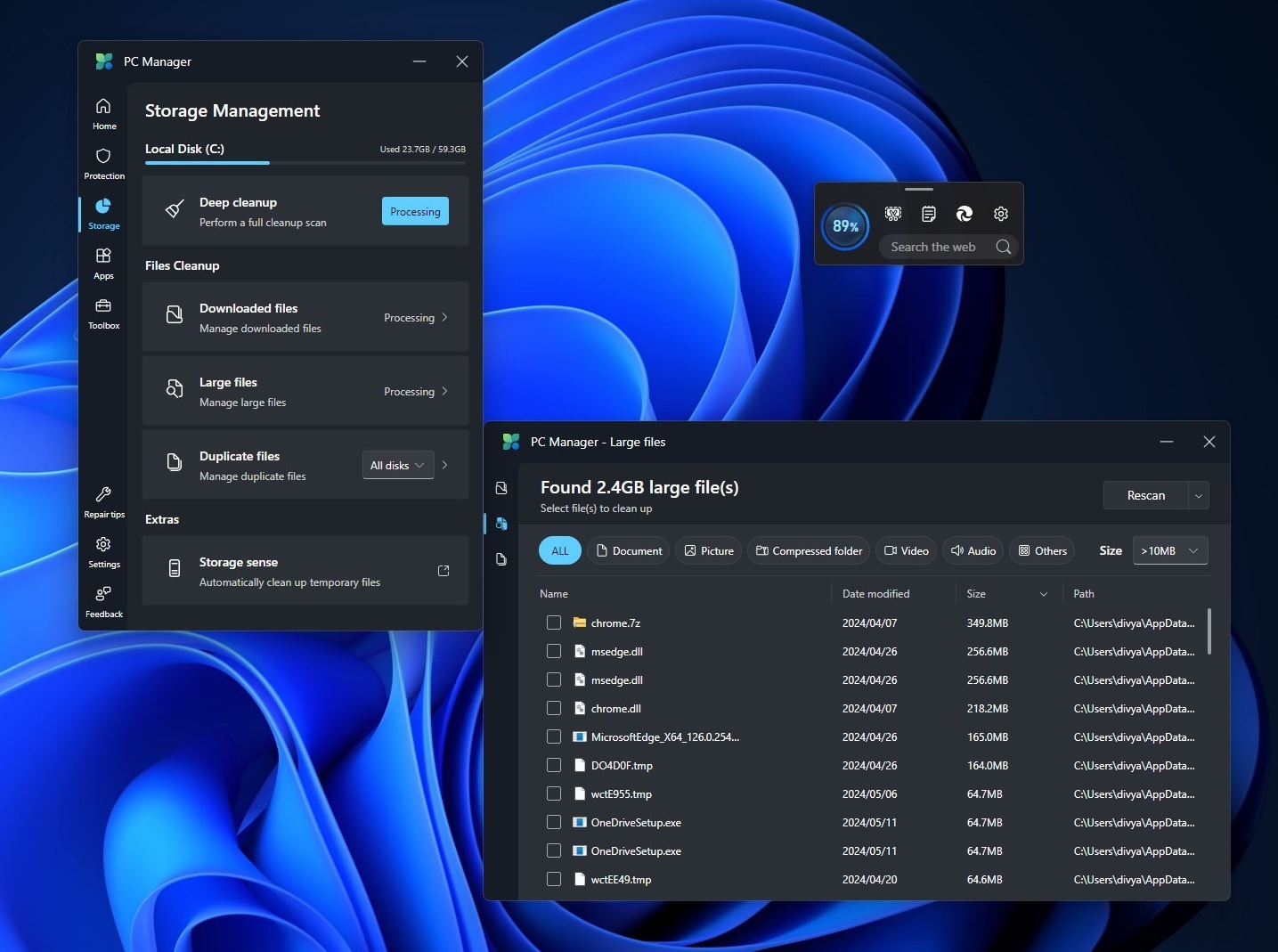
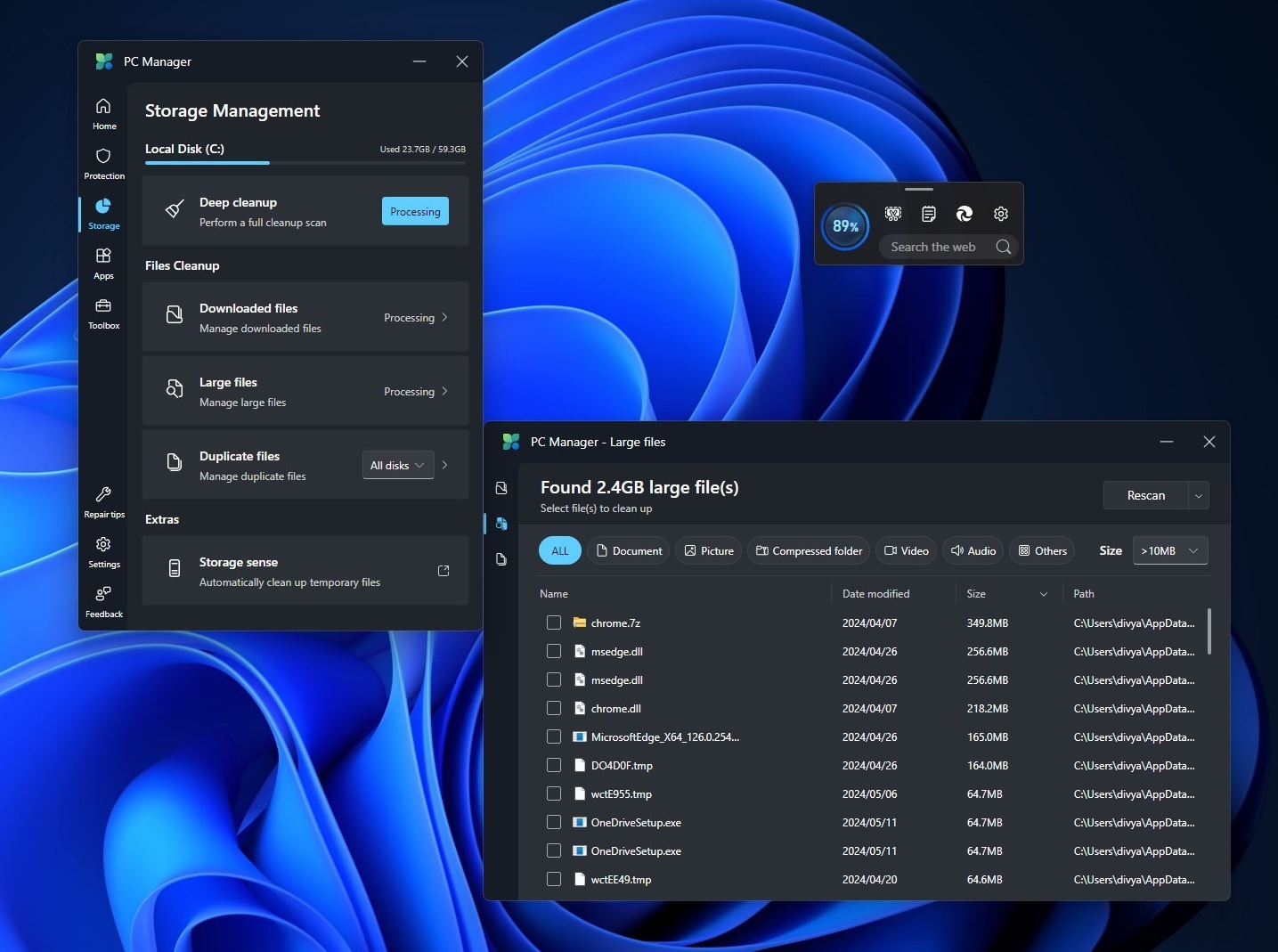
In our tests, Windows Latest observed that the app has a new window for each category and can quickly find files taking up space.
You’ll also notice new UI improvements, better performance and cleaner settings within the PC Manager. Another noteworthy change is support for an updated desktop toolbar, which now includes a Bing search bar. You can type anything in the Bing search bar, which will open Microsoft Edge with the query.
Here’s the full changelog for the Microsoft Store global version:
- Dark theme is now supported.
- Desktop toolbar can be resized and supports Bing.
- Updated “File Cleanup” feature to free up space.
- A new “Restore Suggestion” toggle to reset the app.
- Support for new languages: Japanese, Korean, and Indian.
These features were previously included in the app downloaded from Microsoft’s PC Manager website, which is maintained by its Chinese developers, but you can now find the update directly in the Microsoft Store.
However, the Microsoft Store version is not yet available for everyone. If you do not see it in the Store, you can download the app from our Discord server under the Windows 11 channel in a thread for PC Manager.
