Microsoft is no longer offering Windows 11 24H2 to testers in the Release Preview Channel likely due to potential performance issues. While Microsoft won’t tell us why it pulled this year’s biggest update from the Release Preview Channel, the rollout may have been paused to iron out bugs that caused stuttering and other problems for some people.
Windows 11 24H2 isn’t stable yet, and there are several rough edges, but Microsoft’s initial telemetry data likely suggested that the update is ready for more users, which is why the company promoted it to the Release Preview Channel on May 22. This was an important move because updates are rolled out to Release Preview before the general launch.
When checking for updates on one of my devices enrolled into the Release Preview Channel, I noticed that Windows 11 24H2 isn’t showing up even with the toggle to get the latest updates is turned on.
While I initially thought it was an issue with my system, I noticed that Microsoft has quietly confirmed that it yanked Windows 11 24H2 from the Release Preview Channel.
“We are temporarily pausing the rollout of Windows 11, version 24H2 to the Release Preview Channel,” Microsoft noted in an update to the original blog post on June 7. “We will resume the rollout in the coming weeks,” the company added without commenting on the details.
When I asked for more details, I was redirected to the blog post, but the posts in the Feedback Hub tell us a lot about the problems in Windows 11 24H2.
Windows 11 24H2 is buggy
In the last week of May, after Microsoft shipped the update to everyone in the Release Preview channel, users who were upgrading from Windows 11 23H2 to Windows 11 24H2 began encountering a RunDLL error pop-up.
The error message reads: “Error in C:\Windows\system32\PcaSvc.dll The following entry is missing: PcaWallpaperAppDetect.” This error pop-ups when casually using the PC, and it’s affecting a lot of users.
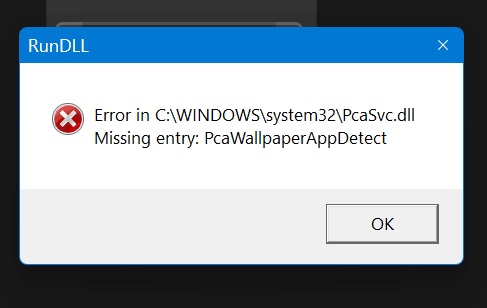
In our tests, we observed that the issue is connected to the “Program Compatibility Assistant Service” (PCA Service), which monitors programs and initiates certain tasks.
This error only appears after an upgrade to Windows 11 24H2 via Windows Update, but you won’t run into the issue when you clean install the OS.
On June 3, Microsoft confirmed that it was aware of the RunDLL error and is working on a solution.
“After updating to Windows 11, version 24H2 (Build 26100.712), you may see an Pcasvc.dll error dialog pop-up with the message “Missing entry: PcaWallpaperAppDetect”,” Microsoft warned in an update to a blog post on June 4. “We are working on a fix, the company said.
Microsoft has yet to deliver the fix for Pcasvc.dll error, but it has now paused roll out of the update in the Release Preview Channel.
Could this be the reason why Microsoft has stopped offering the update? It’s entirely possible. But I think it’s more than just one bug.
Windows 11 24H2 is a big mess on some PCs.
For example, in a Feedback Hub post, one of the early adopters called the update one of the worst releases, as they “encountered several issues: persistent wallpaper warnings, frequent freezing in apps like Word, Notion”.
“I’m removing Windows 11 24H2,” another user said. “Games keep crashing, specifically games running on Steam. They all worked fine before 24H2 was installed. I have already reverted back once and games worked perfect then 24H2 installed again, and again games are crashing,” they added.
There are tons of similar posts in the Feedback Hub that describe the same performance issues.
If you want to try Windows 11 24H2, you can still join the Dev Channel and test the preview builds, but remember – this release isn’t stable and you’ll run into issues.
Windows 11 24H2 is still expected to begin rolling out to everyone in September or October.
