Copilot in Windows 11 isn’t a separate app as the feature is built into the operating system, but after an update for the Microsoft Edge browser, it started appearing in the Installed app list. Even Windows Server edition PCs installed this Copilot app automatically after the Edge browser’s 123.0.2420.65 update.
In a statement to Windows Latest, Microsoft previously confirmed that 123.0.2420.65, released on March 28, 2024, accidentally installed the web package for “Copilot”.
While the company refused to explain what the 8KB shortcut does, Windows Latets understands that the Copilot web package allows users in Europe to use an upcoming feature called “chat provider”. This web app was shipped in an MSIX package called “Microsoft Chat Provider for Copilot in Windows”.
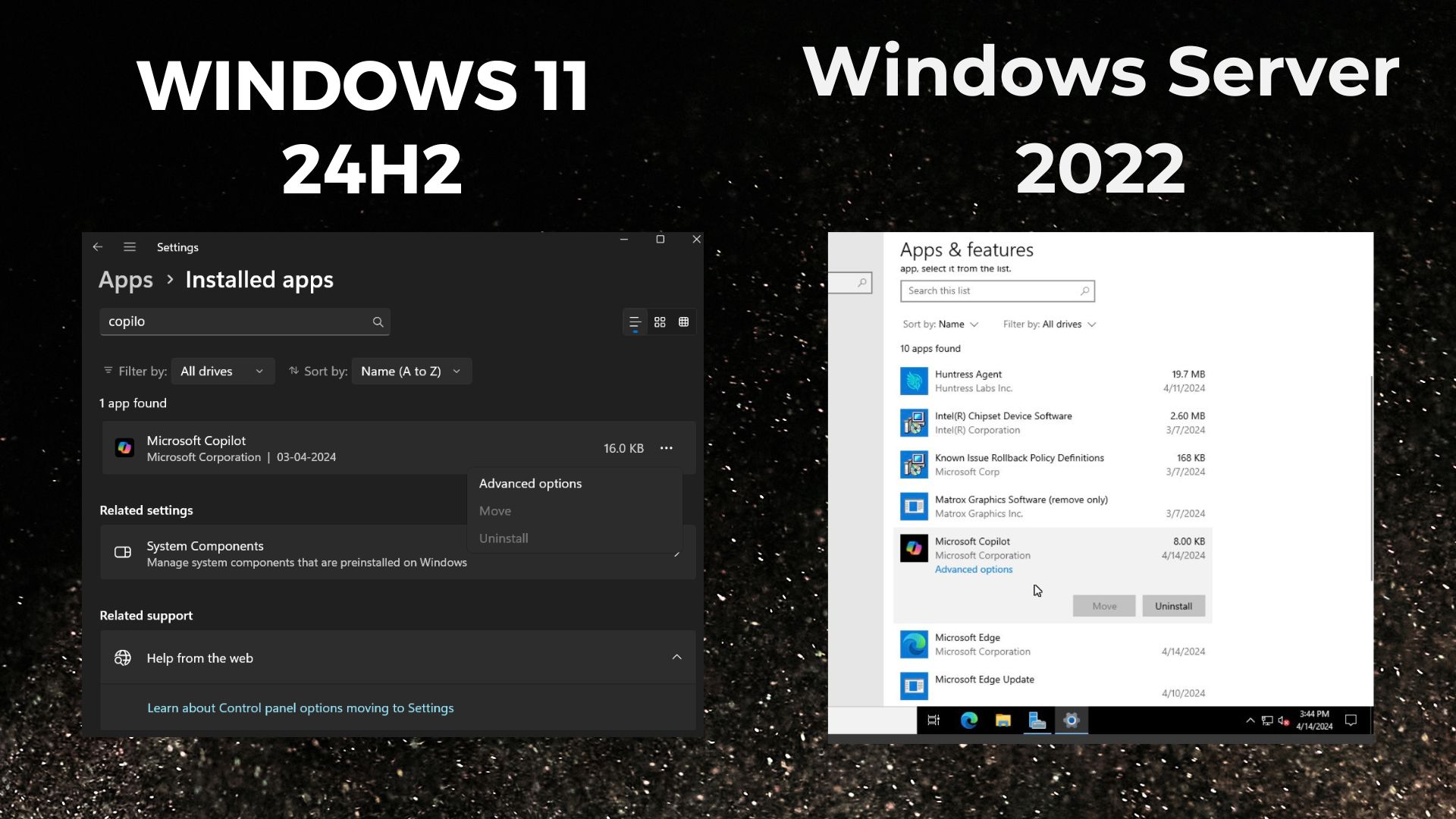
This package was rolling out to everyone with Microsoft Edge 123, including systems where Copilot is not supported. As a result, some users on Windows Server 2022 noticed the new Copilot package in the Apps & Features > Installed apps section.
In a new update to its support documentation, Microsoft has confirmed that Edge 124 removes the Copilot app from Windows Server. The company has released a new update for the Edge browser updating it to version 124.0.2478.67. The update uninstalls the ‘Microsoft chat provider for Copilot in Windows’ package from the PC.
All you need to do is check and install the recent update for the Edge browser on your Windows Server machines. Copilot isn’t supposed to exist on Windows Server PCs, and this unwanted installation sparked curiosity among users.
The app can be uninstalled on Windows Server 2022. To do so, go to the Apps & Features app list and select the Uninstall option.
You can also turn off this Copilot app by changing the policy in User Configuration > Administrative Templates > Windows Components > Windows Copilot > Turn off Windows Copilot.
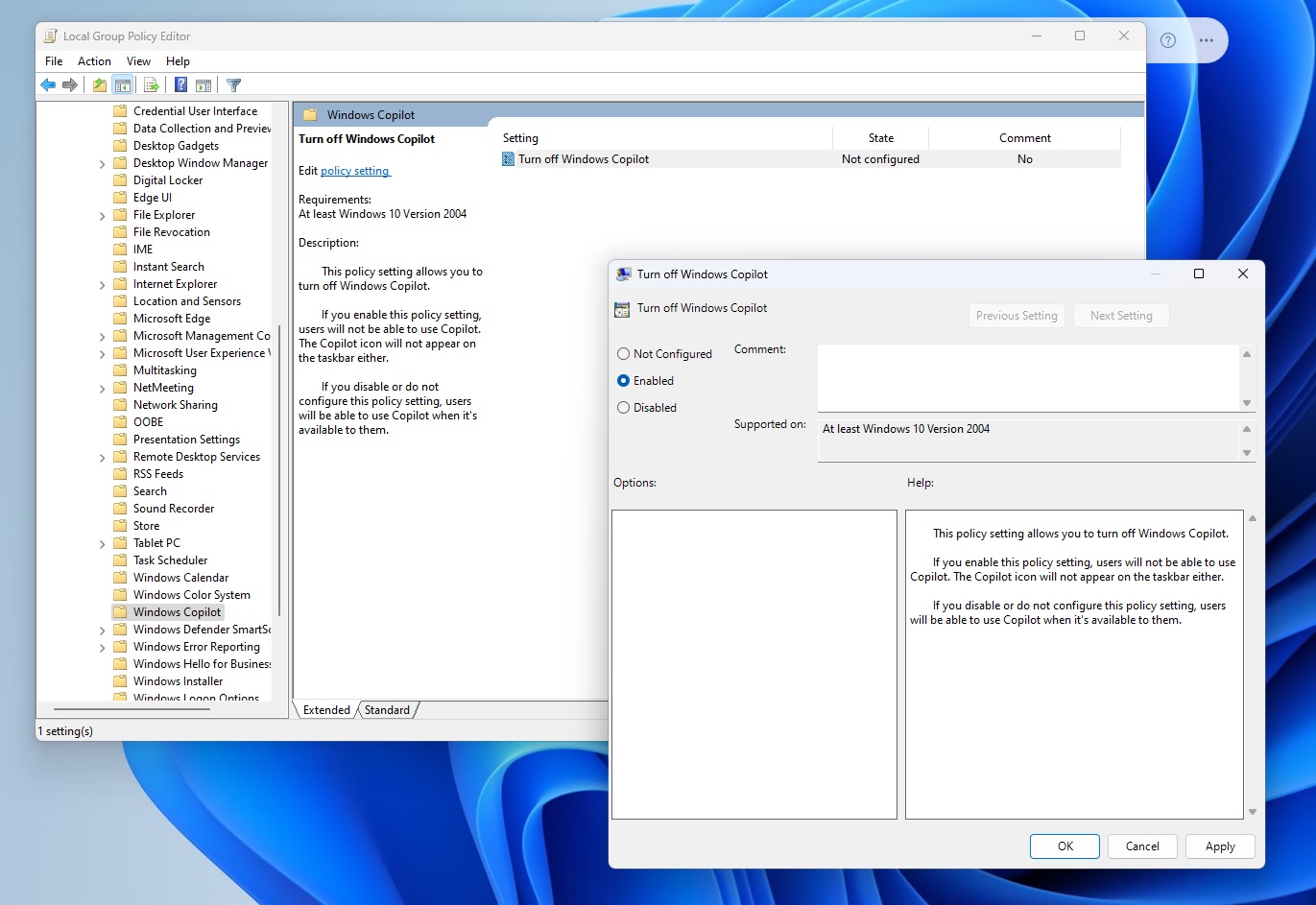
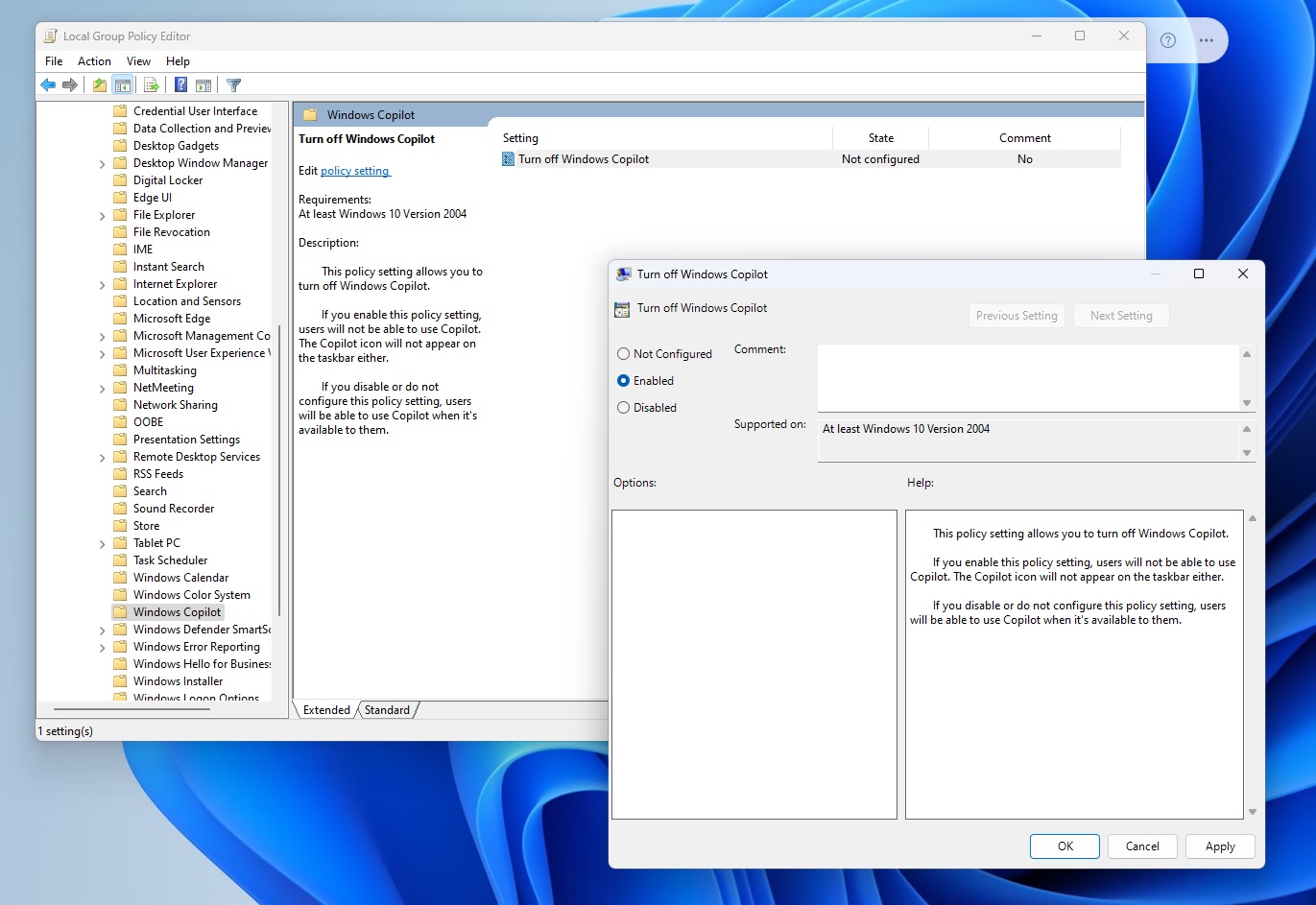
Regarding other Windows Server changes, Microsoft recently added Microsoft account sign-in alerts in the Start menu.
Another useless feature of the Windows Server
It was questionable to ask admins to sign in with a Microsoft Account in Windows Server 2025.
Similarly, Microsoft added Sudo to Server editions only to clarify that it won’t be part of the operating system in the future.
Windows Server doesn’t need the bloatware shipped with Windows 11 because it is designed for a different use case. Copilot is already inside multiple system apps in consumer editions and soon it will appear in every corner of the OS.
