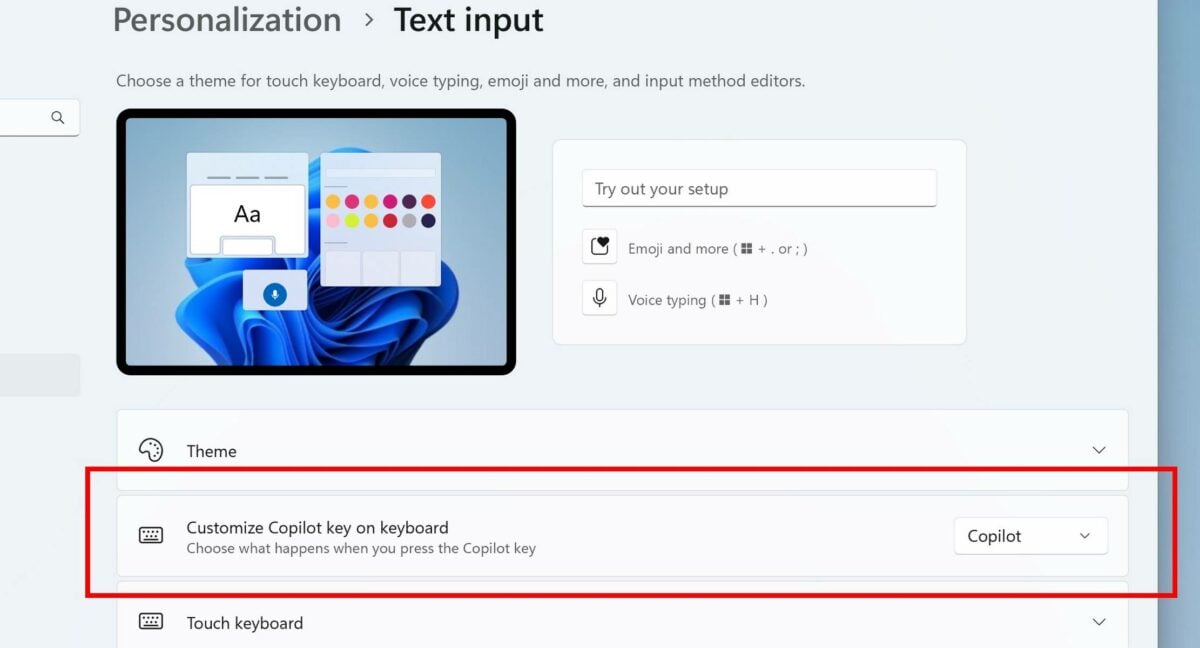Microsoft had a change of heart, now allowing you to change the Copilot dedicated keyboard button to something else. The brand’s AI assistant didn’t succeed in winning users for many reasons.
First, Windows 11 Search changes, and now, a customisable Copilot key? Is Microsoft trying to make users happy? Jokes aside, the Redmond giant may be starting to understand that forcing new features on users won’t work as it hoped. Especially if said features have access to highly personal data. Aside from the security risks, having an AI watching everything you do is unsettling, to say the least.
Regardless of your reasons, if you no longer use Copilot, then its dedicated keyboard button on Copilot+ PCs has no use for you. Thus, to avoid having a useless key, Microsoft is now allowing you to change its behaviour to whatever you like – perhaps to a menu or Win key. Note that while you could do this previously using Keyboard Manager inside Microsoft’s PowerToys, now it’s accessible directly from Windows 11 settings.
Though not that old, Copilot went through many iterations to fix issues or add functionalities. Now, following its removal from the sidebar, its dedicated button has less of a reason to take space on a keyboard that can be used for other tasks. This also makes us wonder if Microsoft is considering axing it all together from upcoming devices.
Lastly, while we don’t know the extent of this customisability, it seems that opening apps is possible. This is especially handy for professionals who can press it to open a frequently used software or tool. After all, you have paid for the full keyboard, so it’s normal to want to use its entirety.
A good move from Microsoft that hopefully won’t be the last. As long as new features are optional, everything will be OK.