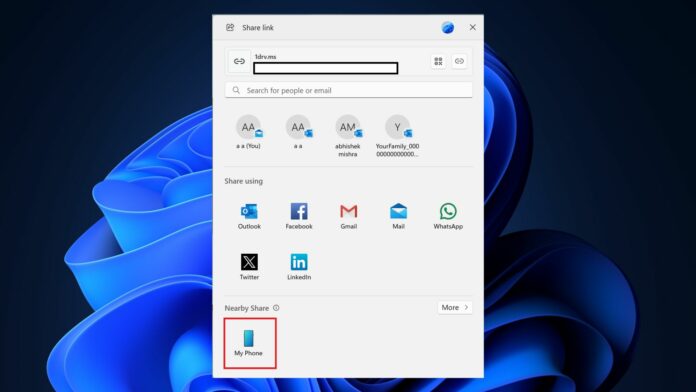Microsoft is rolling out two separate updates for Windows. One allows you to share files and pictures using the “My Phone” button under a section called “Nearby Share” in Windows Share UI. The second update brings OCR support to the Phone Link app, which lets you directly copy texts from images stored in your phone gallery to the PC.
Windows Share is an excellent way to share files by creating a shareable link or sharing it via email, apps, or directly to people. However, Microsoft is experimenting with a design change in the Share menu.
You can now use the My Phone option in the Share window to send a file directly to your phone. Earlier, you needed to click the Phone Link app option in the Share window to send the file. The My Phone option is now directly exposed via a separate action called “Nearby Share.”
This is part of the company’s efforts to encourage the use of the Phone Link app.
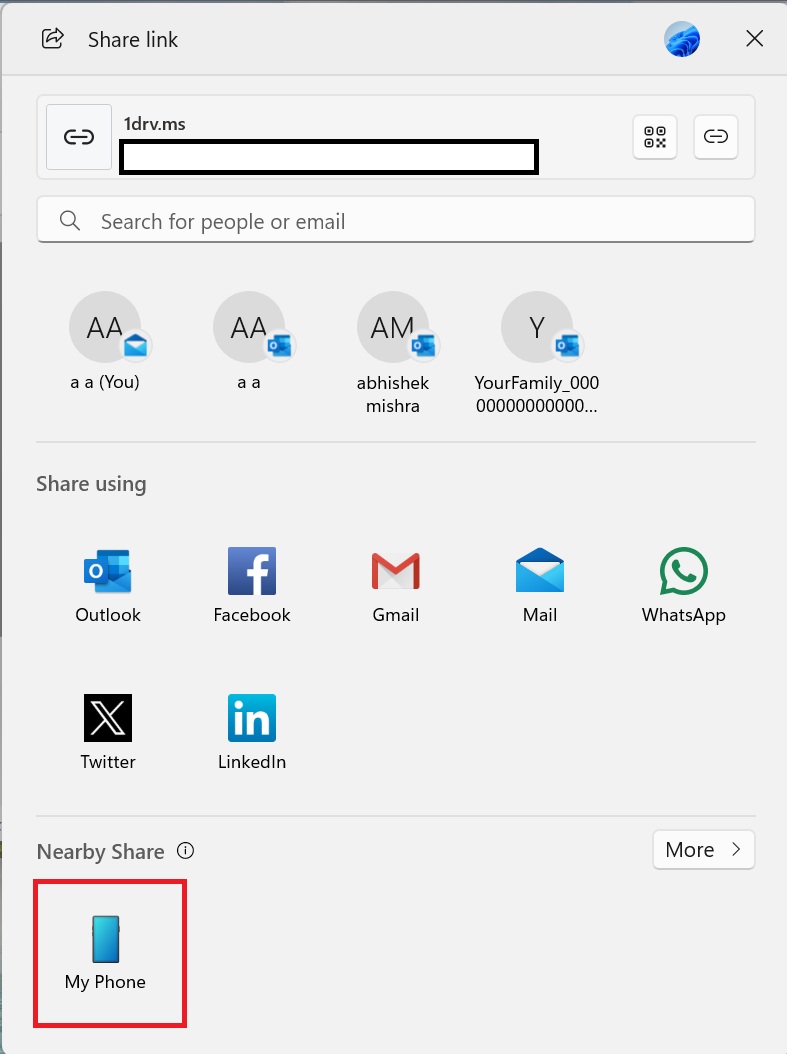
The UI is somewhat confusing because it also shows a prompt to Turn on Nearby Share while the My Phone option is on the left side. Users might click on the button thinking they need to enable Nearby Share first to use the My Phone option, but that’s not the case.
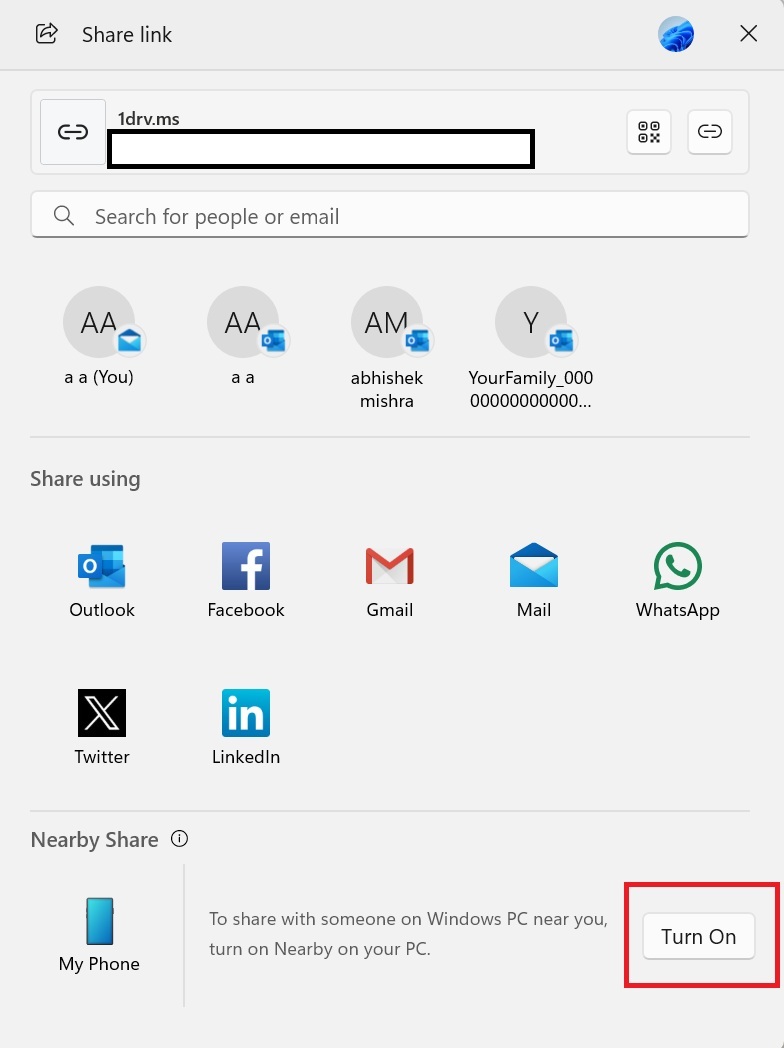
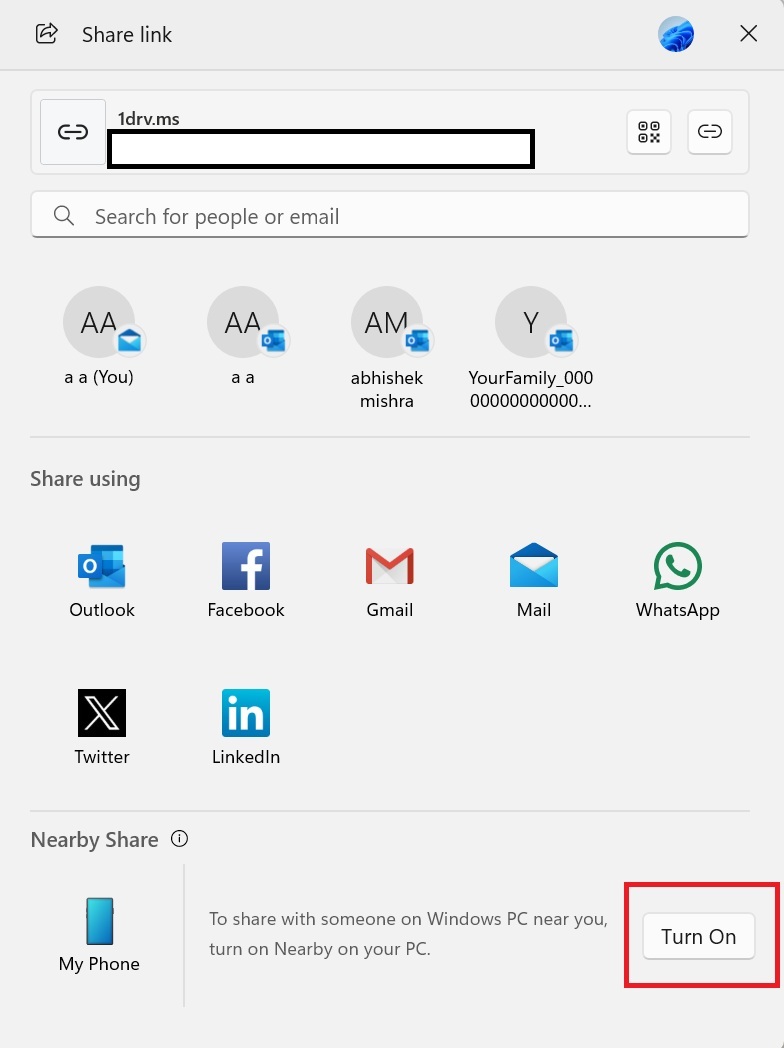
To send the file, you only need to click the My Phone option. A new window will launch, informing you that the file sharing is complete. The UI of the share window is also different.
Microsoft researcher PhantomOcean3 also has this feature in Windows 11 preview builds. To get this new Share Window UI, you must update to build 22635.3646.
Windows Latest didn’t find the experiment practical because the older option worked equally well. Clubbing the My Phone option under Nearby Share doesn’t make sense as two are distinct features.
We also spotted more app suggestions, such as Instagram, in the Share window. Previously, Microsoft added a QR code option to the Share window.
Open links on your phone
Often, you need to share the website URL from your PC to your phone. However, sharing the link via email or another app adds another step. Now, you can create a QR code of the website URL in Windows Share.
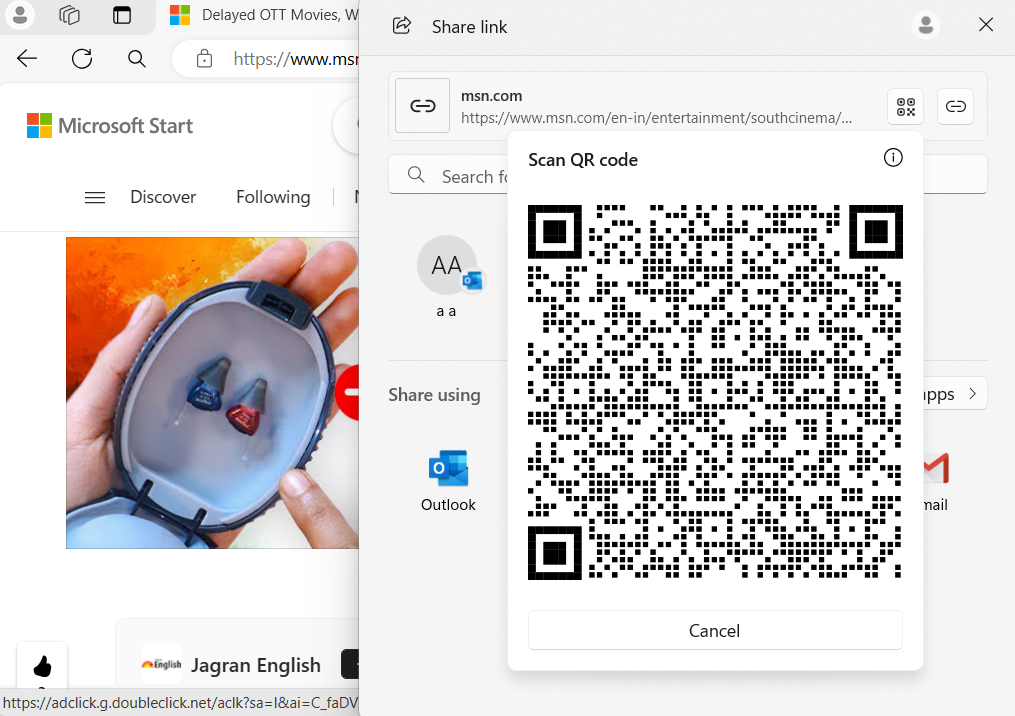
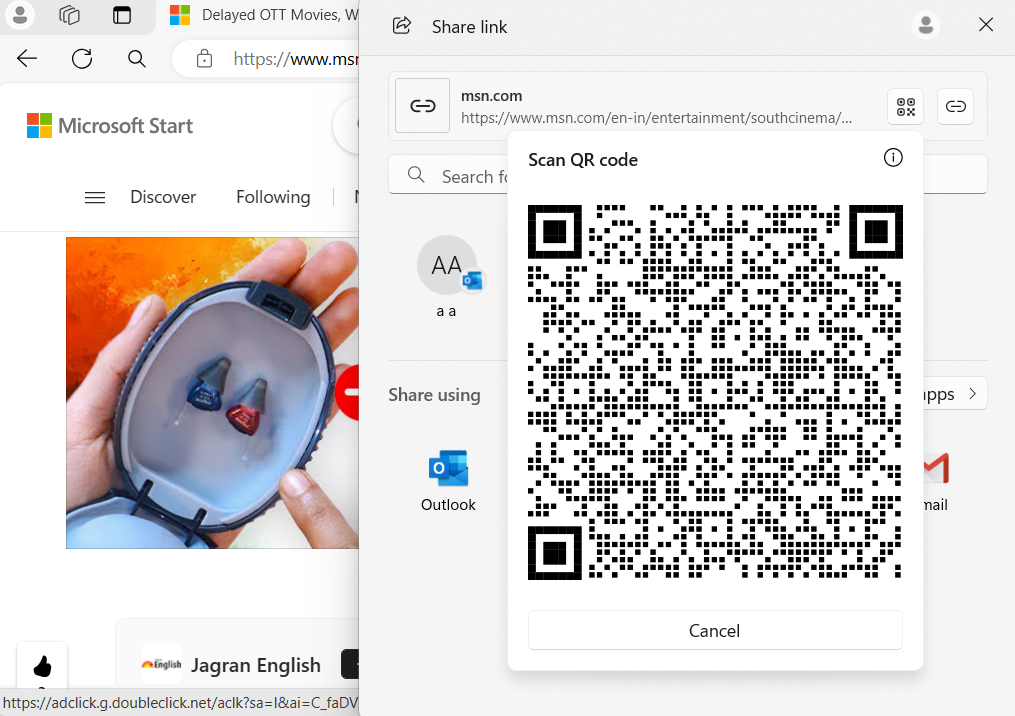
Simply scan the QR code on your phone to open the website on your mobile phone. This is a simple yet effective method of sharing URLs.
If you use Google Chrome, you can send URLs directly to any mobile phone that uses the same email account.
Microsoft is also toying with the idea of an OCR feature to scan text in your phone’s photos.
Scan Text in Phone Link
Windows Latest also noticed the new OCR feature called “Text” while previewing photos in the Phone Link app.
Clicking on the icon scans the image for text and produces a few options to select it (or some part of it), copy it, and its language.
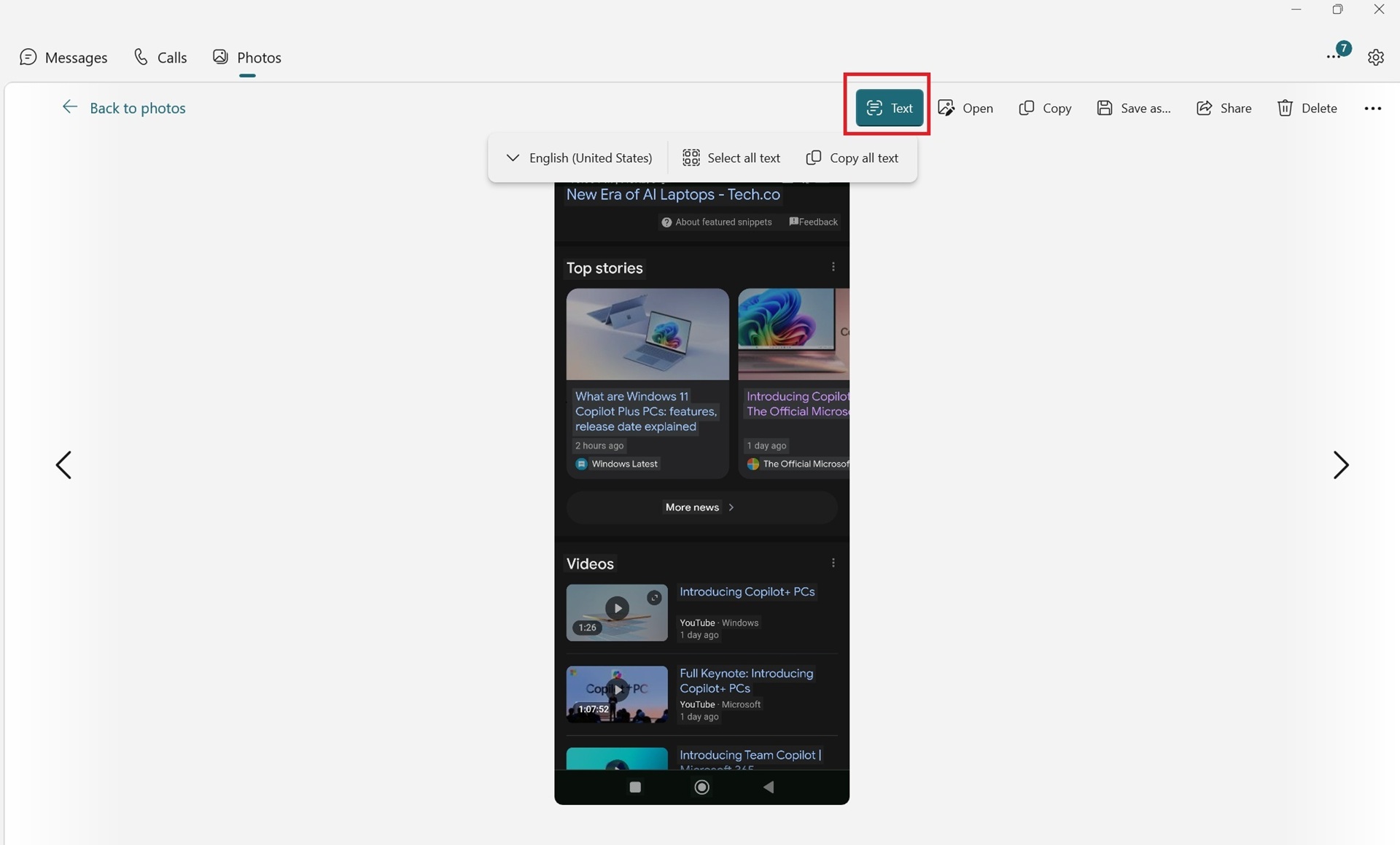
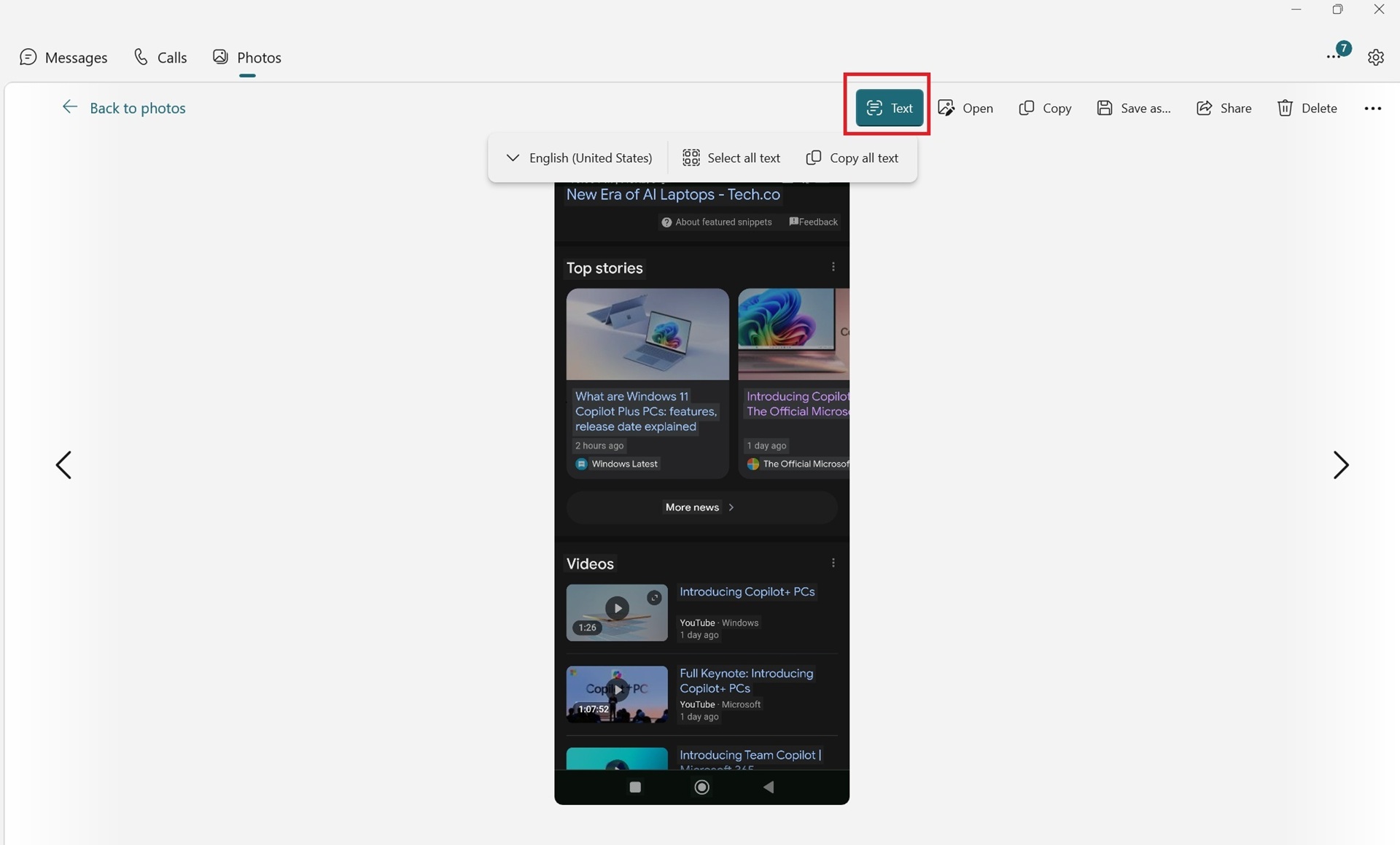
In our tests, the feature recognized English text in images pretty well but struggled with other languages where it could only highlight the numbers.
The Copilot context menu automatically appeared when we copied the text from the Microsoft Phone Link.
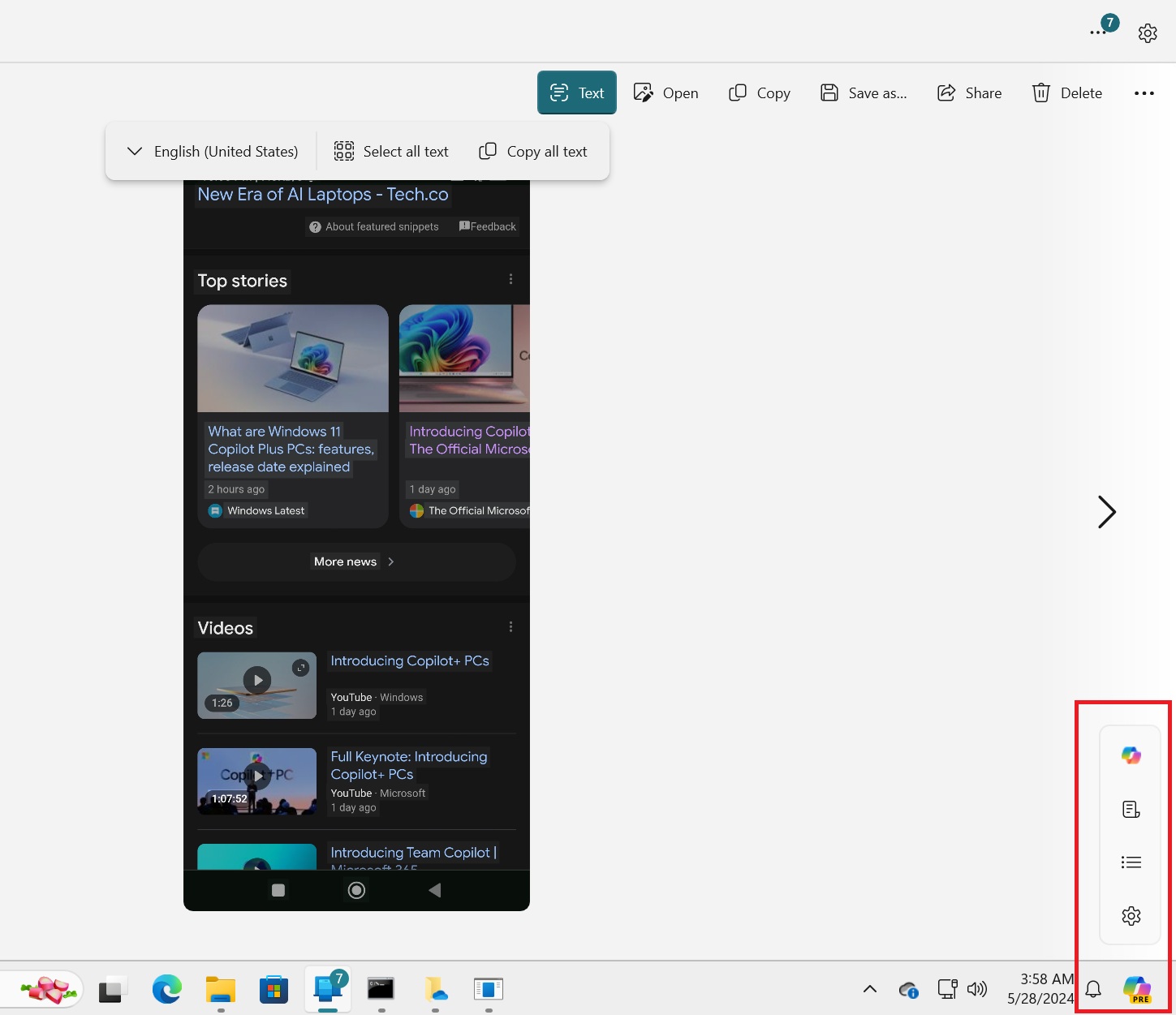
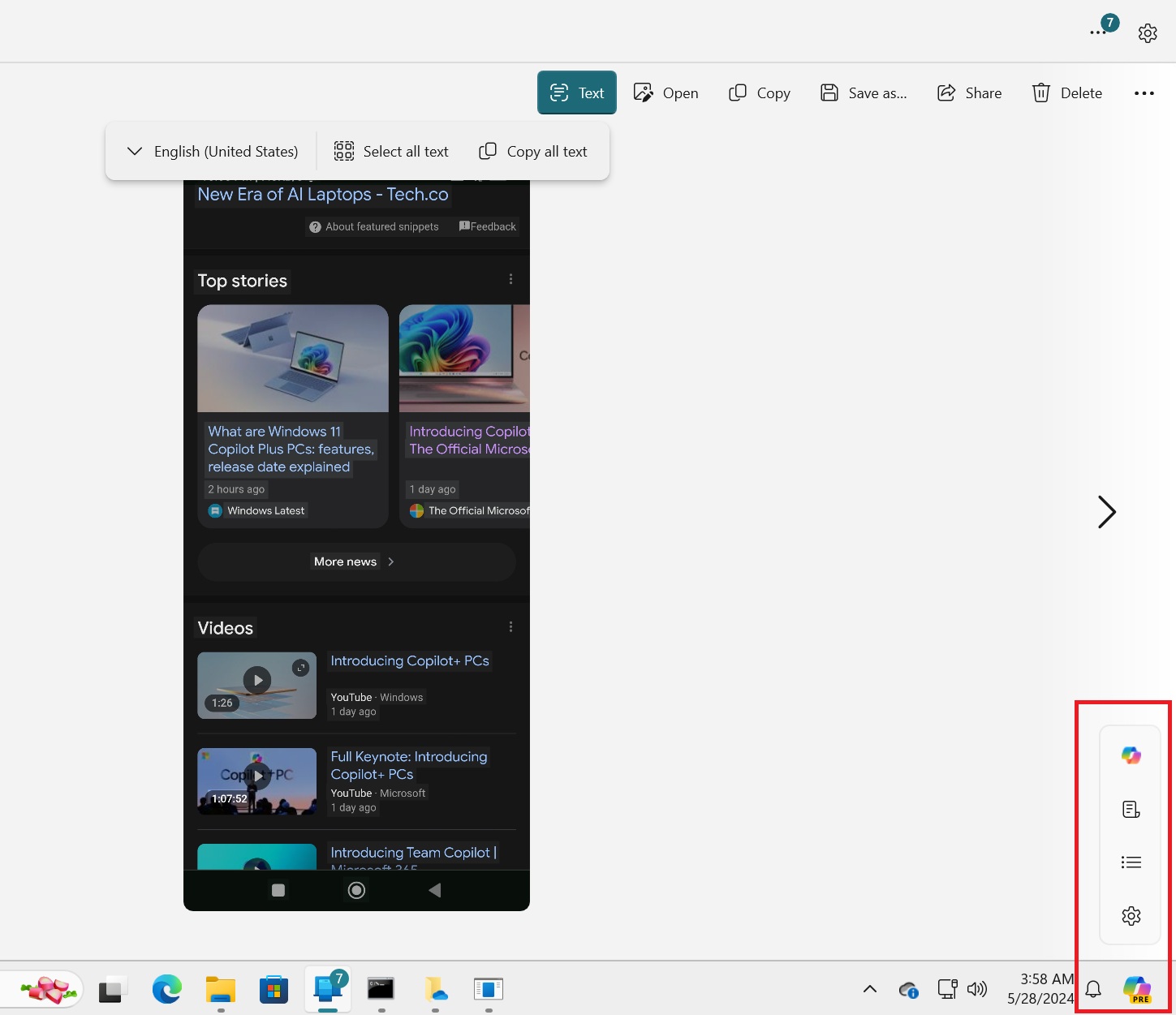
We tested this new feature in Photos app version 1.24051.91.0 on the Windows 11 Beta build.
Phone Link isn’t the first app to get an OCR feature: Snipping Tool received a similar “Text Actions” feature last year to extract text from screenshots.