Despite Intel canning its Next Unit of Computing (NUC) business over a year ago, the form factor lives on with models from other manufacturers. Enter Cubi NUC 1M, the latest iteration in MSI’s NUC series. It packs a surprising amount of punch despite its paltry power draw and could be an ideal choice for those in search of a small system.
I’ve been using this petite PC for the past month, both as my workstation and as a general computing device. It’s been a godsend during the warmer season with its low operating temperatures, which surprisingly doesn’t come at the expense of sound. Plus, it’s undoubtedly saving me a bunch on my electric bill.
The limited modularity of the NUC form factor can prove a dealbreaker for some DIY builders. However, if you can look past that, this little black box has a lot to give.
Specifications
Cubi NUC 1M is available in a variety of configurations, with several processors, RAM capacities, and storage options to choose from. Of course, you can simply opt for a cheaper, barebones unit to cut the price down, slotting in your own NVMe drives and memory.
| Club386’s MSI Cubi NUC 1M specs | |
|---|---|
| CPU | Intel Core 7 150U |
| GPU | Intel Graphics |
| RAM | 16GB (2x8GB) DDR5-5200MT SO-DIMM |
| SSD | 1TB NVMe PCIe 4.0 SSD |
| Ports | 10Gbps USB Type-A (x4) 3.5mm headphone out / mic-in (x1) HDMI 2.1 (x2) Micro-SD Card Reader Thunderbolt 4 (x2) (x1 with DP Alt. Mode) |
| Other features | 2.5Gb Ethernet (x2) Bluetooth 5.3 Kensington lock Power button extension VESA mounts Wi-Fi 6E |
| Dimensions (W x D x H) | 135.6 x 132.5 x 50.1mm (5.34 x 5.22 x 1.97in) |
| Price | £769.00 |
The system we have in for review has an Intel Core 7 150U CPU beating at its heart. This isn’t a Meteor Lake chip despite its branding as a Core 1 Series processor. Instead, this is a low-power Raptor Lake mobile model with a base power of 15W and a max turbo of 55W. All those watts power two performance cores capable of running at up to 5GHz and eight efficient cores for a total of ten threads.
This is the most powerful processor available with Cubi NUC 1M, with Core 5 120U and Core 3 100U standing in as more budget-friendly options. While the former is similar in spec to its Core 7 sibling save for clock speeds, the latter only boasts half the number of efficient cores. As such, I’d recommend avoiding 100U if possible, as settling for 120U will get you the lion’s share of the performance you’ll see on display in this review.
Rounding off the rest of our test system’s specs is 16GB of DDR5-5200MT running in dual-channel and a 1TB Western Digital SN560 SSD. This configuration offers more than enough capacity and speed for the tasks you’d want to use a PC like this for. Of course, you can upgrade these specs at your leisure, but some retailers offer configurations with larger and faster components out of the box.
Modular RAM and storage are welcome, but there’s no way to swap your choice of processor with a different model. This trait is common among most NUCs but worth considering, particularly if you’re comfortable building a small system yourself. I wish that MSI had made the CPU accessible at least, allowing for easy DIY repairs on the cooler should the need arise. Stepping back from the internal guts of Cubi NUC 1M, its trim and minimalist chassis is easy to appreciate.
While nothing flashy, it does carry its functional form with a touch of class thanks to rounded edges and plastic materials that are pleasant to the touch (if fingerprint magnets). MSI sources 42.9% of its shell using post-consumer recycled plastic (PCR), but you’d be hard-pressed to clock this without knowing prior.

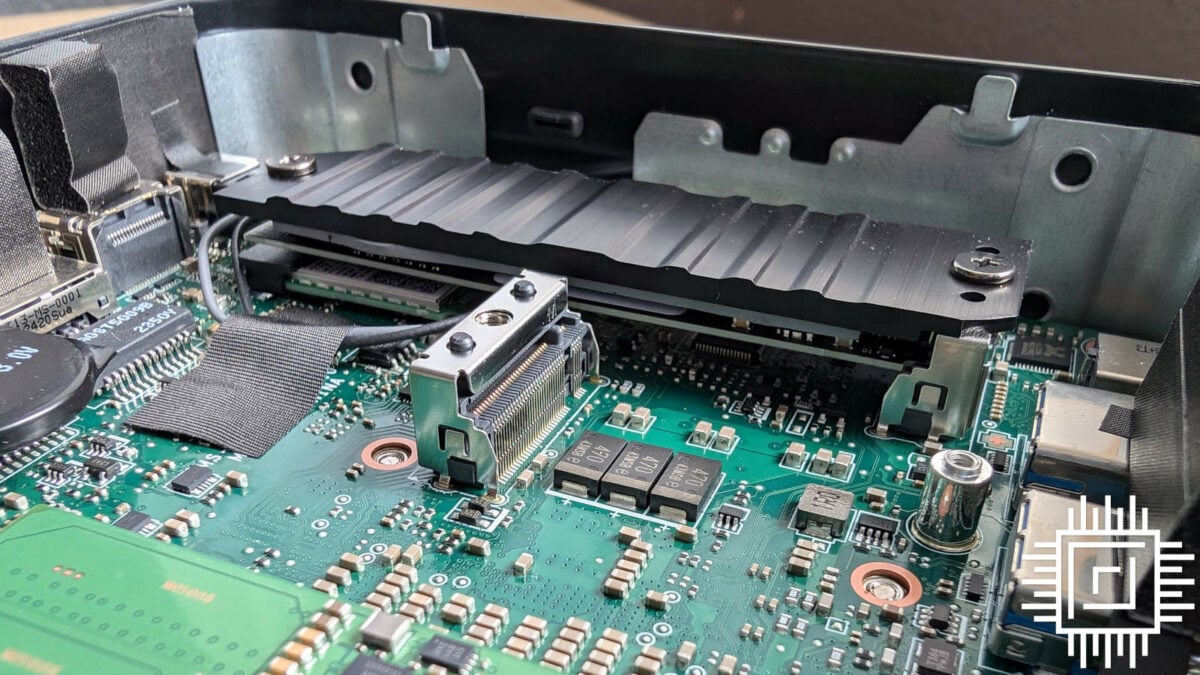

This two-pint-sized PC has plenty of ports. Starting with the cornucopia of connections around the back, two is clearly the magic number. There are two 10Gbps USB Type-A and two 2.5Gb Ethernet ports, two HDMI 2.1 inputs, and two Thunderbolt 4 ports (including one that supports DP Alt. Mode). Finally, there’s the A/C input for the external power brick.
Turning to face the front of the system, we have a 3.5mm headphone out / mic-in, two 10Gbps USB Type-A slots, and a microSD card reader. This is a solid assortment, but part of me would’ve loved to see another Thunderbolt on the side of the chassis. Devices with Type-C connections are becoming more commonplace by the day, and having a convenient port on the NUC’s face would be a welcome touch. Still, it’s a minor complaint in the face of the relative plethora of connectivity it offers.
MSI does include a few extra niceties with Cubi NUC 1M, including a VESA mount (complete with plate) and a separate external power switch that makes it all the easier to tuck the system away. The usability of the former will vary depending on your setup, as I have neither an arm nor a monitor that’s compatible.
Performance
CPU
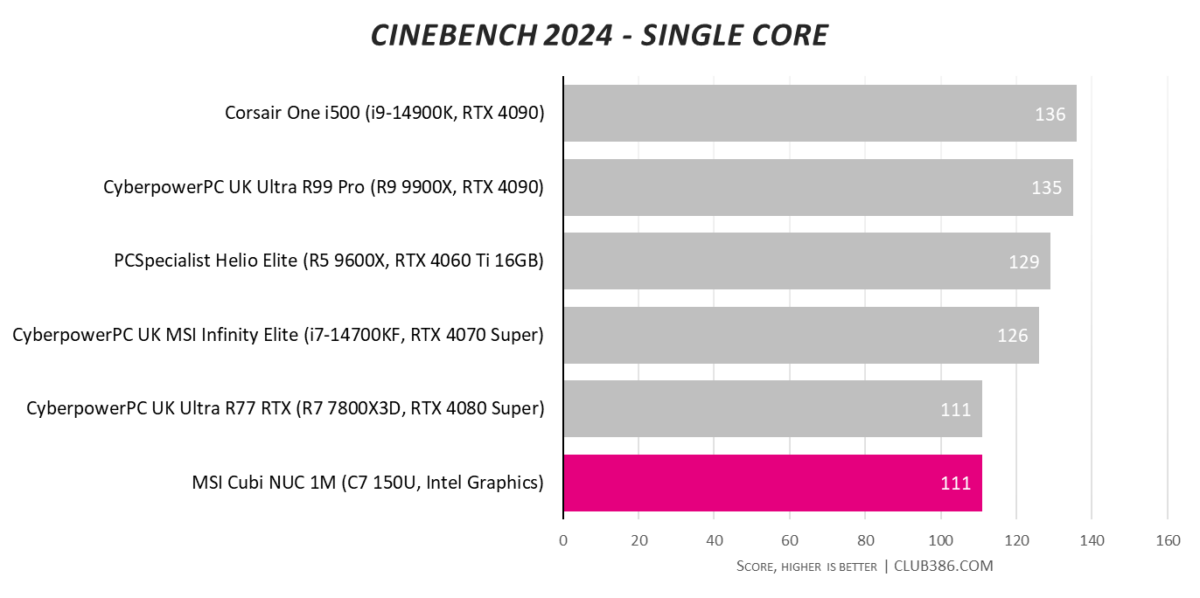
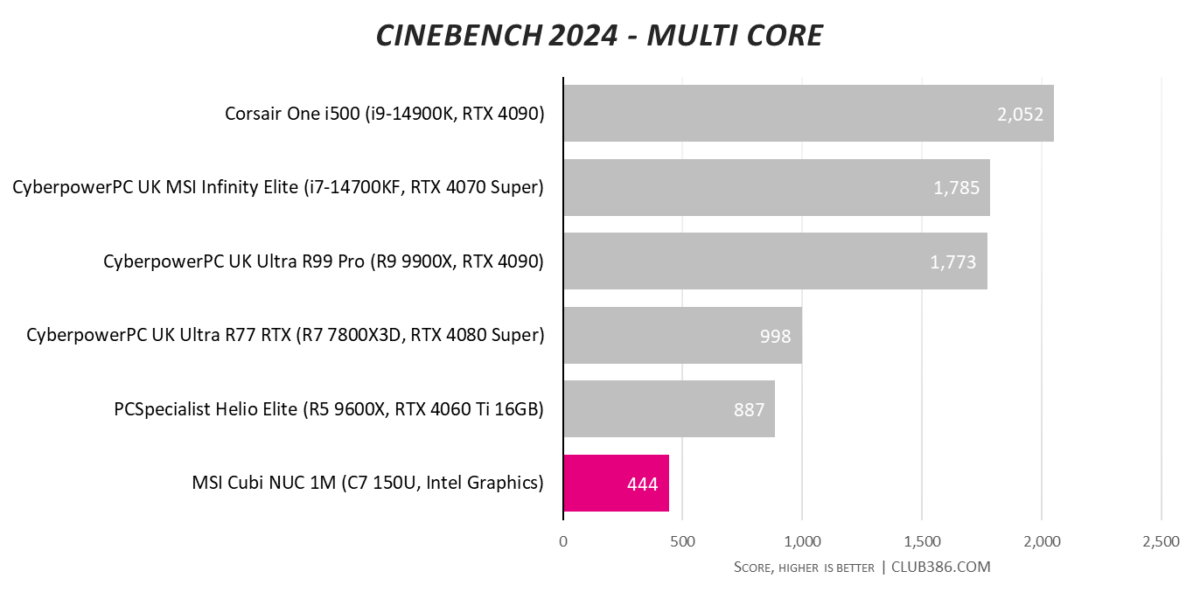
Despite its relatively low power envelope, Core 7 150U manages a surprisingly heroic effort where single-threaded performance is concerned. With its meagre 55W, it matches the 120W Ryzen 7 7800X3D, which also boosts to 5GHz. Most general applications, including word processors and the like, lean on single-threaded performance, so this is a necessary win for Cubi NUC 1M.
Unsurprisingly, it pales in comparison to full-fat desktop CPUs in multi-threaded workloads. Despite the number of cores at its disposal, efficient cores outnumber performance cores 4:1, and there simply isn’t enough of the latter to pick up the slack.
To reiterate, this is a mobile processor, and we should adjust expectations accordingly when comparing it to desktop silicon. Looking through a more accommodating lens, these results are more palatable. Centring a build around a more powerful chip is doable but is a taller ask in terms of cost and skill.
RAM
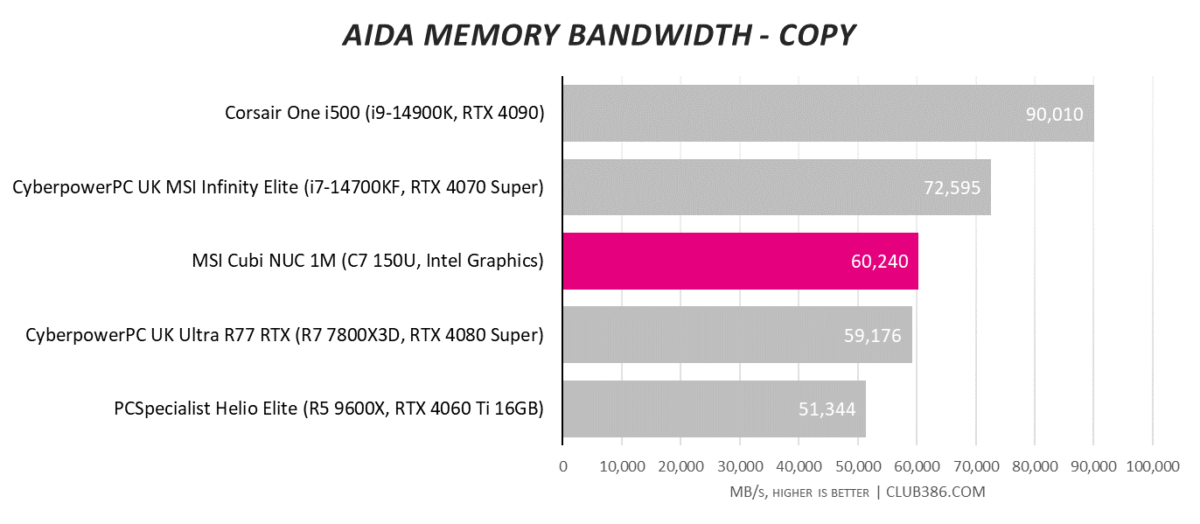
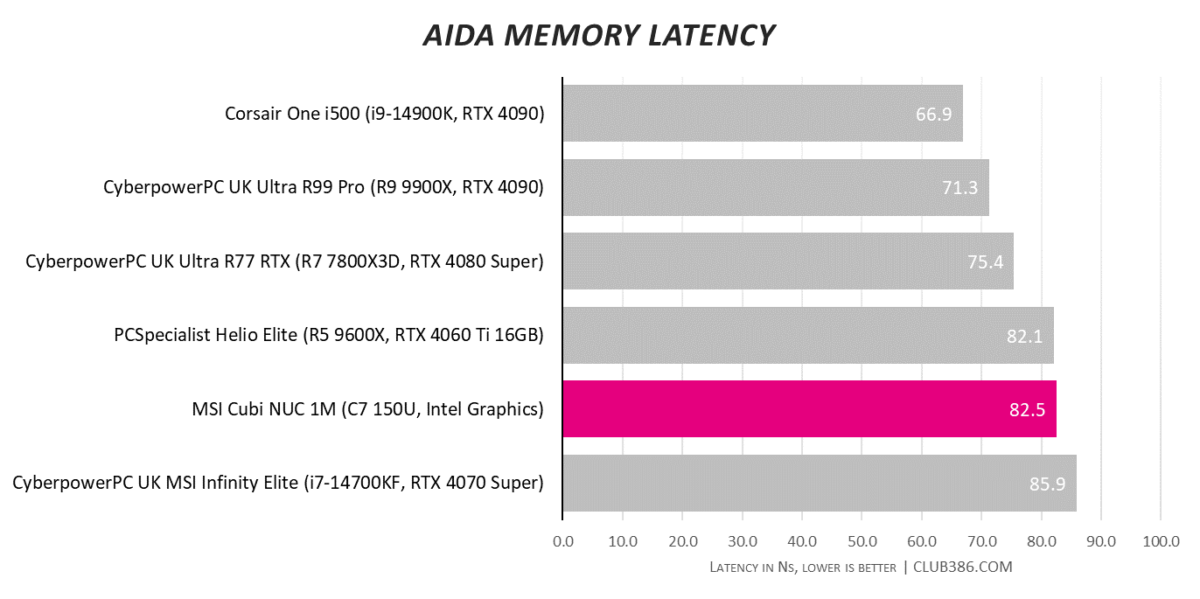
Our 16GB of Samsung DDR5-5200MT/s memory sees Cubi NUC 1M perform decently with transfer speeds in the region of 60,000MB/s. Although, latency is on the higher side at 82.5ns.
You can, of course, upgrade the RAM with alternative SODIMM sticks for higher levels of performance or opt for a barebones SKU. However, this should only be necessary for a niche group of buyers.
Storage
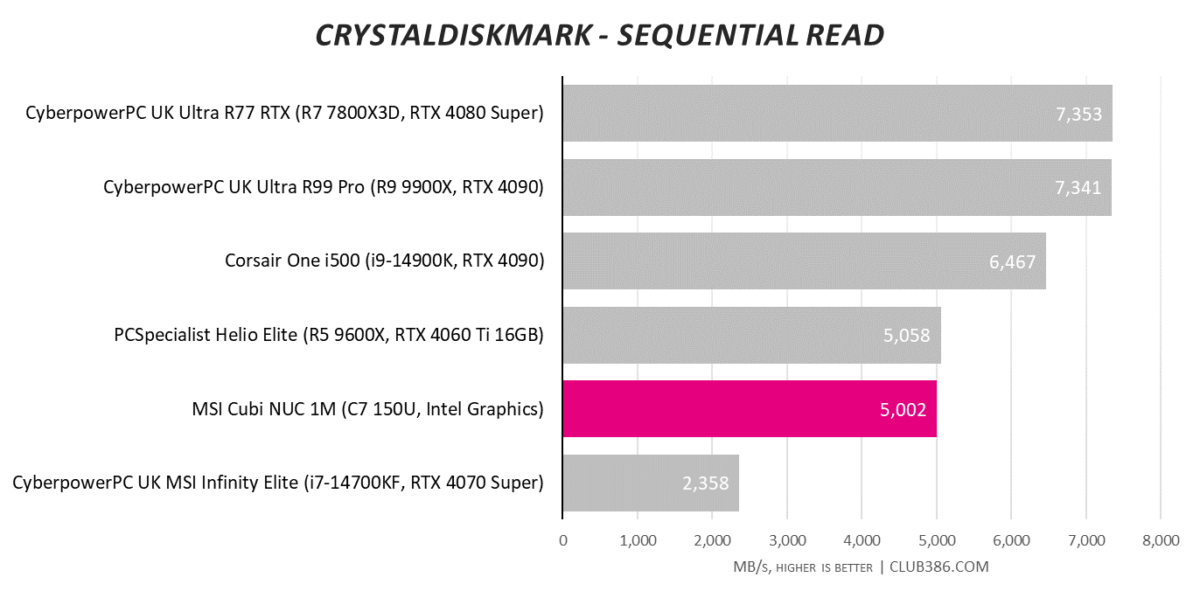
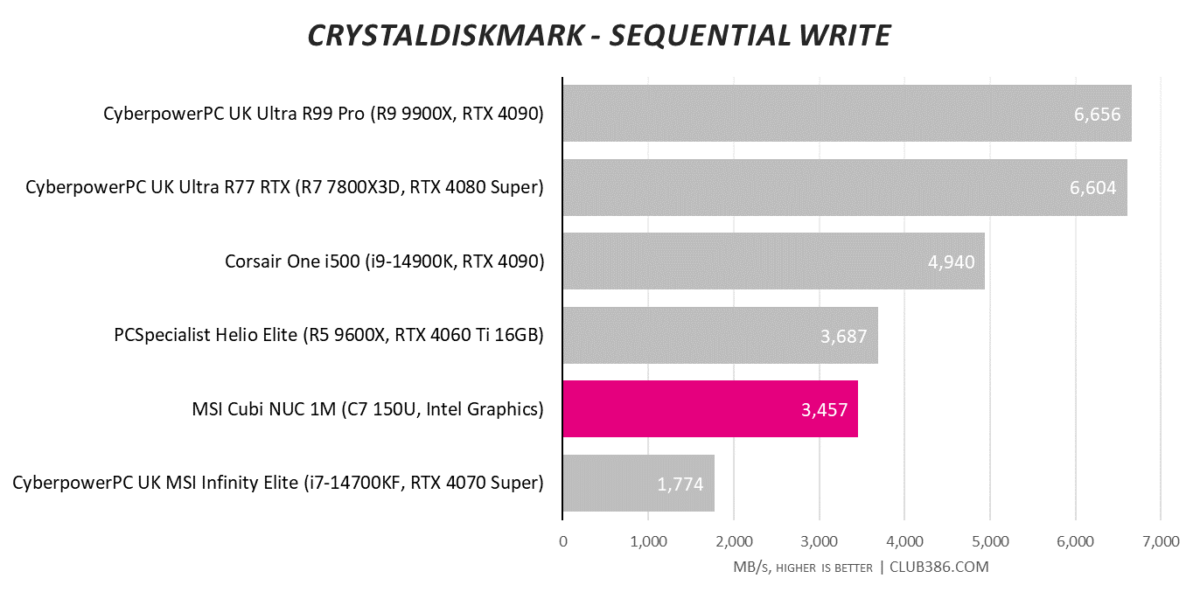
The OEM-exclusive 1TB Western Digital SN560 delivers middle-of-the-road sequential read speeds for its PCIe 4.0 interface but barely punches above PCIe 3.0 when it comes to sequential writes. Even so, this is plenty of horsepower for general computing and should only concern those planning on regularly handling large files.
Cubi NUC 1M does feature two M.2 slots, but the size of each varies. The primary slot fits 2280 drives, while the other only supports 2242. Once again, should you long for faster and/or more spacious storage, a barebones model may be the smarter option.
Apps
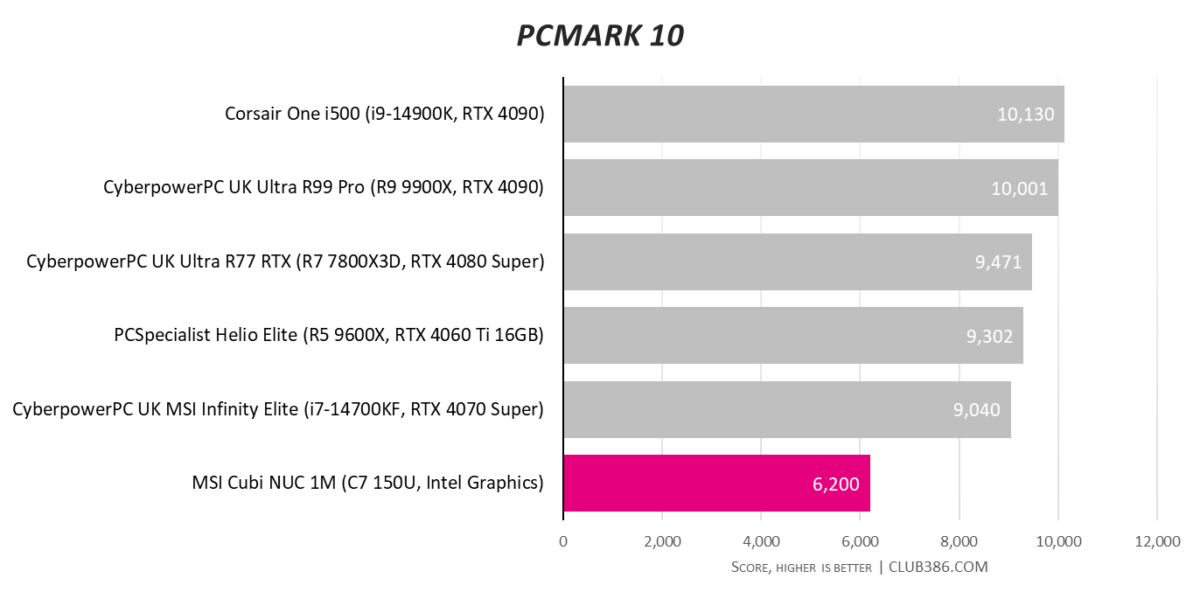
Put up against larger desktop systems, Cubi NUC 1M unsurprisingly finds itself behind the curve in PCMark 10. That said, the system hasn’t let me down in real-world use despite its relatively lower score of 6,200.
Whether I’m surfing the internet with multiple tabs open, editing large images in GIMP, on a Teams call, writing copy, or a combination of these tasks, it holds fast. These aren’t huge asks of any modern device, but it impresses me how well it conducts itself, given its limited resources and small size.
However, I am curious to see how much of a general performance gap there will be between MSI’s current device and future NUCs using Core 2 series processors. That’s not to mention the mini PCs featuring Zen 5 processors, too.
Vitals
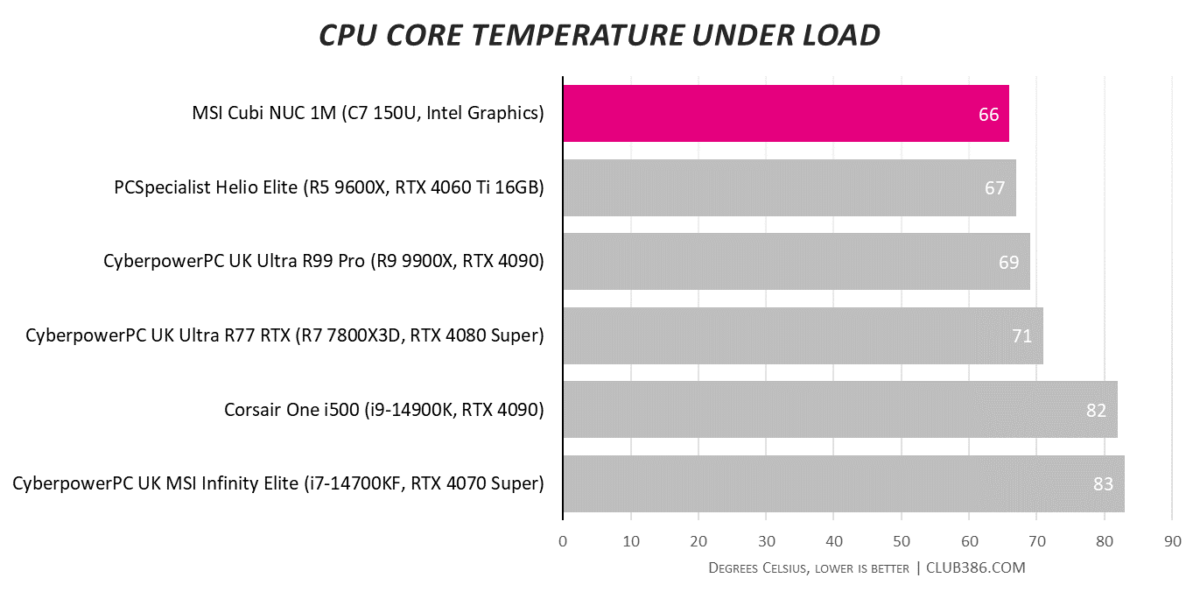
Given its stature, there’s naturally not a lot of room for cooling inside Cubi NUC 1M. Thankfully, the single 80mm fan atop the processor combined with some discrete ventilation cutouts in the chassis keeps operating temperatures from boiling over.
Putting our Core 7 150U through a Cinebench 2024 multi-core run, the CPU averaged at just 66°C. Simply put, there’s seemingly no danger of thermal throttling with this device. Given the headroom available, I do wish MSI’s default fan curve was less aggressive.
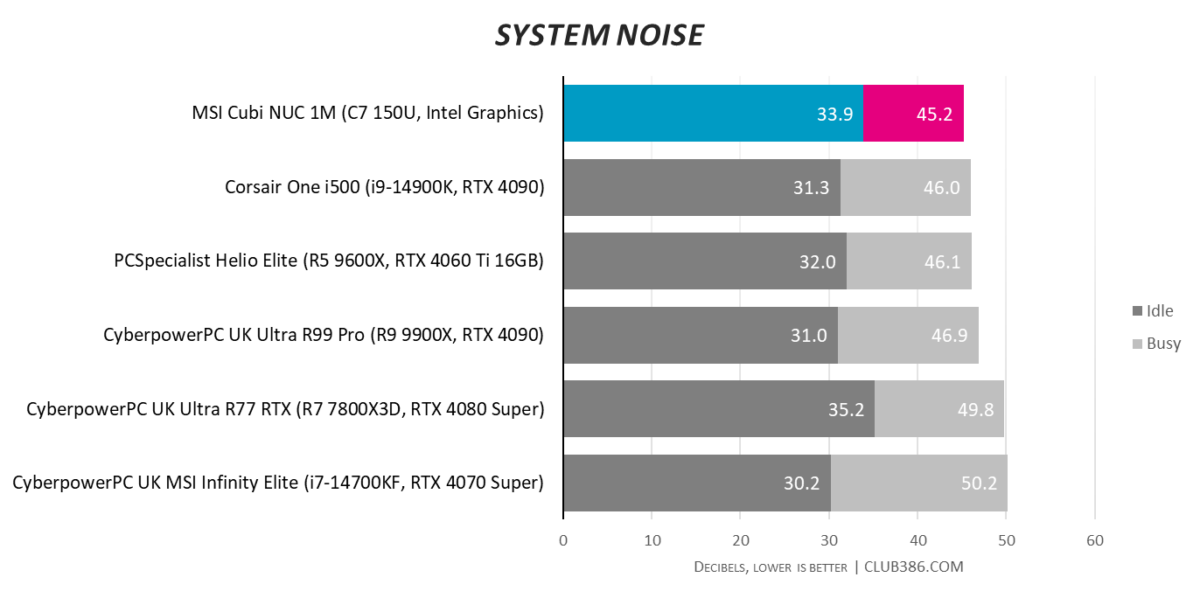
With the previous paragraph in mind, this is by no means a noisy NUC. Even in a small, quiet office like mine, the system operates at a barely audible 33.9db for most tasks.
Put some proper pressure on it, and Cubi NUC 1M will announce itself accordingly but not egregiously. 45.2dB under load makes it one of the quieter PCs we’ve had come through Club386, but the speed at which its sound profile ramps up can catch you off guard.
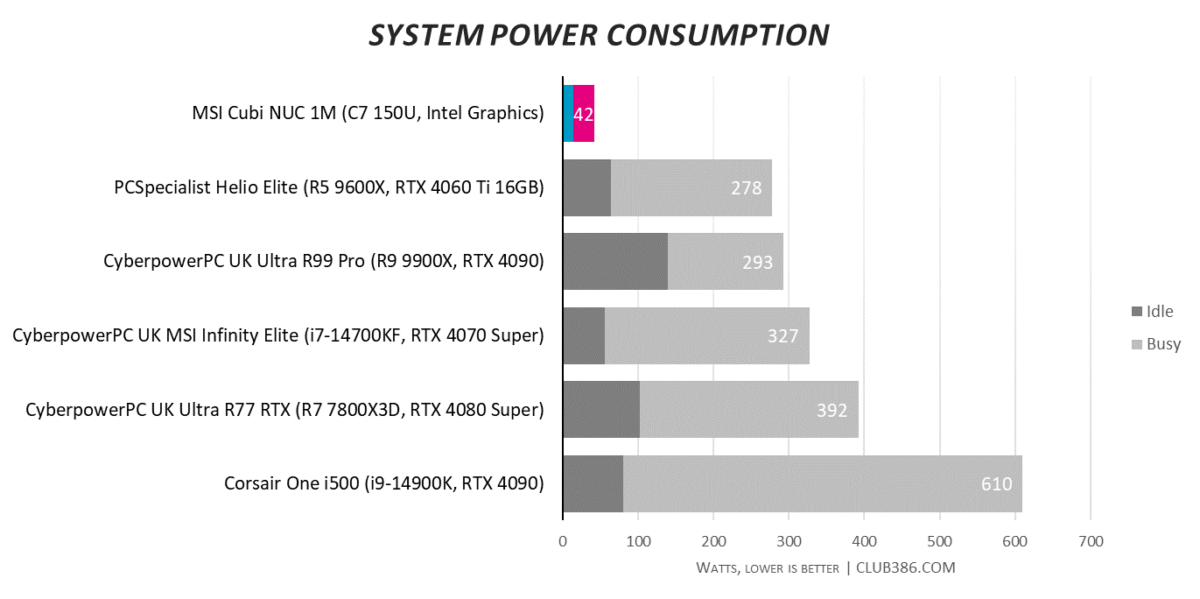
Where this little black box shines most is in its power consumption. At most, I saw it pull 42W from the wall despite me calling on all its cores. Placing it alongside even the frugal gaming systems we’ve tested highlights just how few watts this is.
As someone who’s a bit of a stickler when it comes to energy prices, seeing these results have made me think twice about using my gaming PC as my workstation. While I’d likely only save a handful of pounds making the switch, opting for Cubi NUC 1M at scale in an office makes perfect economic sense.
Before we wrap this up, I’d like to share a brief word on the system’s integrated graphics. As this is a Raptor Lake processor, it uses Intel’s much older GPU architecture in place of its more recent efforts with Xe cores. As such, while it is capable of hardware acceleration in both applications and games, don’t expect miracles. For context, I saw performance north of 30fps in Dragon Age: Inquisition at 1080p using the game’s medium settings, but that’s now a ten-year-old game.
Conclusion
Cubi NUC 1M performs above my expectations thanks to its surprisingly peppy processor. Not only does it deliver the goods for general computing, it does so with just a handful of watts in a charmingly compact chassis. That’s not forgetting the potential its plethora of ports affords, particularly given its support for Thunderbolt 4.
At £769 for our configuration, I suspect that greater value may lie in the Core 5 120U model, which is £120 cheaper. This does see storage capacity fall to 512GB, but this is still plenty for a home or office PC, and you can upgrade it later down the line. That said, the Core 7 150U SKU is on sale for £553, making it a much better buy.
MSI has largely nailed the design of its NUC, and while the silicon inside it is suitably powerful at the time of writing, I’m keen to see the company iterate on it with Lunar Lake and Arrow Lake processors. Until then, this small system has more than earned a place on my desk.

MSI Cubi NUC 1M
Verdict: A great, efficient, and versatile SFF PC option for the home or office.
Pros
Tiny power draw
Solid port selection
Stays cool and quiet
Petite, professional design
Barebones models available
VESA mountable
Cons
No CPU upgrade path
Slow integrated graphics
Buy

