After throwing its hand into the storage ring with internal solid-state drives, MSI is now venturing into the realm of external SSDs with the debut of Datamag 20Gbps. The end-result feels a far cry from a first-generation product, with smart stylings and features that help separate the company’s champion from other stock.

Pros
- Magnetic backplate
- Compact form factor
- Pleasing aesthetic
- Convenient carrying loop
Cons
- Slower than some competitors
- Limited worldwide availability
Club386 may earn an affiliate commission when you purchase products through links on our site.
How we test and review products.
Starting from £85, Datamag 20Gbps feels appropriately priced given its high build quality and solid specifications. The drive is also available in European countries for €100~, but is seemingly absent from North America for the time being. I’ve reached out to MSI to confirm if it plans to launch the SSD more widely.
Specifications
MSI offers Datamag 20Gbps in 1TB, 2TB, and 4TB flavours. Capacity is the only differentiating factor between each model, sharing the same sequential write and read speeds of 1,600MB/s and 1,500MB/s, respectively.
| Capacities | 1TB / 2TB / 4TB |
| Controller | Phison PS2251-U18 |
| Flash Memory | 3D NAND |
| Interface | 20Gbps USB Type-C |
| Max. sequential read | 1,600MB/s |
| Max. sequential write | 1,500MB/s |
| Weight | 81g |
| Dimensions | 66mm (L) x 66mm (W) x 13mm (H) |
| Warranty | Five years |
| Accessories | Metal ring (x2) USB Type-C cable (x2) USB Type-C to Type-A adaptor |
As its name implies, the Datamag 20Gbps boasts a 20Gbps Type-C interface. You’ll need a corresponding port on your device of choice to reach the drive’s advertised speeds, but it’ll downscale just fine should you need it to. MSI also includes a Type-A adapter in the box, widening the SSD’s out-of-the-box compatibility providing you keep it handy.
At 66mm² across and 81g, it’s both larger and heavier than competing drives like Kingston XS2000. However, such comparisons ultimately amount to splitting hairs. Datamag 20Gbps remains a pleasingly pretty pocketable puck of aluminium-coated storage. It even has a built-in carrying loop if you’d prefer to keep it on a keyring.

On that note, one of the key ways Datamag 20Gbps differentiates itself from many competitors is through its magnetic backplate. It’ll reliably stick to your PC, laptop, and iPhone and require just a small amount of force to lift it away. MSI even includes two metal rings with adhesive on one side so you can marry the SSD to non-magnetic devices.
Finally, I appreciate MSI’s effort to include two cable lengths with Datamag 20Gbps. The short cable is ideal for neatly connecting my smartphone and the SSD, and I keep the longer one in my laptop bag. They’re both easy to bend without fear of damage thanks to their flat design.
Performance
I captured Datamag 20Gbps’ sequential read and write speeds using the 20Gbps USB port on my Asus TUF Gaming X670E-Plus WiFi. I also tested how its USB Type-A adapter fairs, using a 10Gbps USB port on the same motherboard.
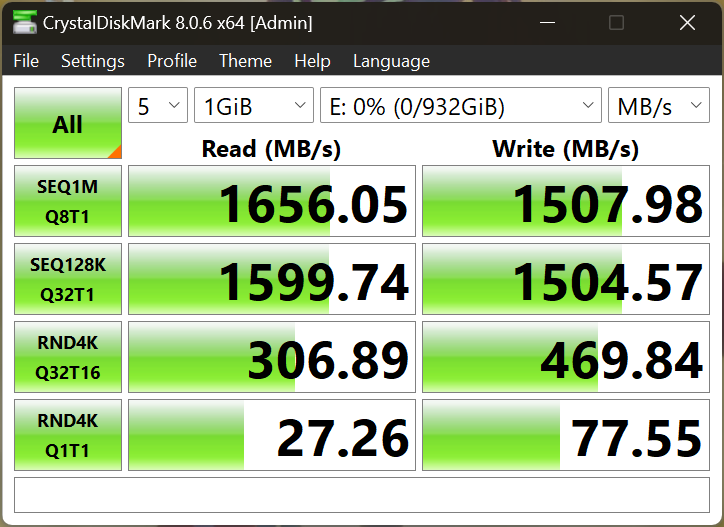
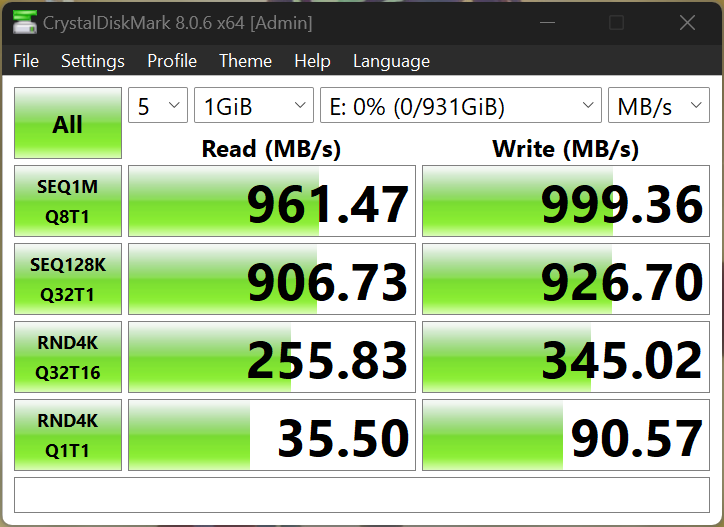
Connected to a suitably fast port, Datamag 20Gbps performs as advertised. In fact, my drive slightly exceeds its rated sequential write speeds, achieving 1656MB/s. Meanwhile, on the sequential writes front, it speeds along at 1,508MB/s. These qualities make it particularly suitable as additional storage for iPhone 16 or Google Pixel 9 smartphones, enjoying support for Apple ProRes recording on the former.
As an Android user, I sadly can’t capture photographs or videos directly to Datamag 20Gbps owing to operating system limitations. Transferring data between my phone and the drive, though, is simple as it is quick. Moreover, its speed and magnetism makes it an ideal companion for when I’m on the move and need something to quickly plug into my smartphone or laptop.

The 10Gbps Type-A adapter works as expected, delivering read and write speeds around 1,000MB/s due to its bandwidth limitations. Watch out, though, as you could be left with dismally slow double-digit speeds given the orientation of your Type-C cable. It sounds bizarre given the nature of the connector, but this is a problem that affects adapters across the market that will catch you out if you’re unaware.
Conclusion
It’s a small addition on paper, but magnetic qualities elevate the convenience of Datamag 20Gbps beyond its core dimensions and specifications. In a short space of time, it’s cemented itself as a part of work process while capturing photographs for reviews or transferring documents between systems.

While the enthusiast in me would love to see a Datamag 20Gbps with sequential read and write speeds in the region of 2,000MB/s, it comes close enough and performs fast enough for those desires to fade away. Stylish, small, and speedy, a success all around.
Verdict: Datamag 20Gbps is a reliable and well-rounded portable SSD that makes me wish its competitors shared its magnetic qualities.
