Once exclusive to wealthy enthusiasts, 240Hz gaming monitors like MAG 275CQRXF grow increasingly affordable by the year. While most sport IPS panels, some manufacturers like Samsung and MSI continue to champion VA as an alternative. In lieu of affordable OLEDs, these displays can serve as a welcome bridge between technologies, as is mostly the case with this model.
I’ve been testing the worthiness of MAG 275CQRXF for the past several weeks. It boasts many of the same qualities as the best gaming monitors, with its rich contrast proving a highlight. Frustratingly, though, there are a few points that hold it back from achieving the greatness it’s clearly capable of.
Specs
| MSI MAG 275CQRXF specs | |
|---|---|
| Screen size | 27in |
| Resolution | 2,560×1,440 |
| Refresh rate | 240Hz |
| Panel technology | VA |
| Variable refresh rate | Yes (AMD FreeSync Premium) |
| HDR | Yes (DisplayHDR 400) |
| KVM switch | Yes |
| Ports | 3.5mm headphone out (x1) DisplayPort 1.4a (x1) HDMI 2.0b (x2) USB Type-C (DP Alt., 15W power delivery) (x1) USB Type-A downstream (x2) USB Type-B upstream (x1) |
| Speakers | No |
Design and features
MAG 275CQRXF’s design language is typical of its price range. That said, MSI hasn’t skimped on quality where it matters most. The all-black plastic chassis neither looks nor feels cheap, propped up by a strong metal stand.
Assembling the screen isn’t tool-less like most of its modern rivals, but fixing the two screws is simple enough with a Philips head handy. I’m all for an easier life, but processes like these are set and forget. MSI has paired this screen with V-shaped legs when a square-style alternative would’ve done just fine. What’s a minor grip to some becomes an issue when there’s limited space, as they protrude right into your mouse pad. Fortunately, you can forgo these problems altogether with a separate monitor arm and 100mm VESA mount.
I’d understand the approach more if it aided adjustability, but the stand is quite limited. While it offers 130mm of height adjustment and a 25° tilt, it’s not possible to pivot or swivel the screen. Most users would much prefer enhanced ergonomics to pointless fluff. Incidentally, MAG 275CQRXF does come with RGB lighting on the back of the chassis that’s not quite strong enough to spot against the wall behind it.

Ports are centre-aligned and connect vertically. The included stand’s lack of rotation does make it fiddly to connect cables, but this should only prove a temporary headache during the initial setup. You’ll also need to find somewhere to store the small but chonky power brick.
Offering a single DisplayPort 1.4a and two HDMI 2.0b ports, only the former is capable of driving MAG 275CQRXF at its full 240Hz speed. Connecting via either of the two latter inputs will limit the refresh rate to 144Hz. DP Alt Mode is available via USB Type-C, but its power delivery tops out at a paltry 15W.
Rounding the array off, we have two USB 2.0 Type-A ports and a lone USB 2.0 Type-B port for upstream. These comprise the KVM switch, which is ideal for connecting a mouse and keyboard. However, do note that peripherals demanding USB 3.0 speeds won’t work here.
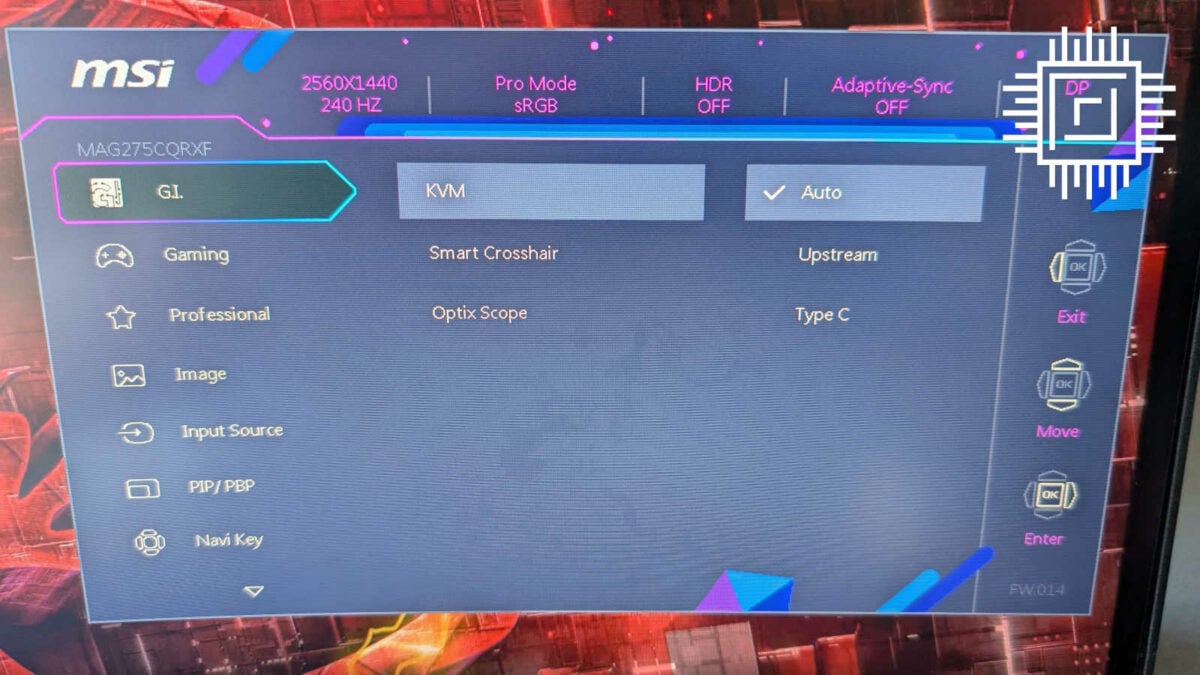
On-screen Display adopts the same purple-blue styling as recent MSI QD-OLED alternatives, such as MPG 341CQPX. Navigation is simple enough via the joystick on the back of the screen, but the Gaming Intelligence app makes finding options much easier on a PC.
MSI includes an sRGB clamp in the Professional menu, but there’s sadly no sign of DCI-P3 or Adobe RGB profiles. While their inclusion would be welcome, it’s not a massive loss considering MAG 275CQRXF is more qualified as a gaming display than a creative one.
The only other setting of note is Response Time. There are three profiles to choose from: Normal, Fast, and Fastest. The default Fast setting delivers the best experience for most gamers, with solid responsiveness and minimal ghosting. Fastest will speed things up, but image quality suffers.

Performance
As I highlighted in my MAG 274QRF QD E2 review, 27in is the perfect form factor for 1440p panels, in my eyes. The same rings true here, balancing sharpness and size with 109 PPI (pixels per inch). This pixel density makes it easier to pick out finer details in competitive games and single-player titles alike. So, whether you’re sniping or sightseeing, your eyes have all the information they could want.
The 1000R curve will be a deal breaker for some but it can make for a more immersive experience. Personally, I’ve come to better appreciate curved displays in recent years. Wraparound screens give games a feeling of closeness and immediacy that flat panels can’t offer. Of course, while curvature can improve gaming experiences, it hinders any ability to work in design or with photographs due to the inherent distortion brought on by the curve.
Of course, the major draw of MAG 275CQRXF is its 240Hz refresh rate and 1ms response time. It’s one of a handful of QHD VA monitors sporting these specs in a market otherwise dominated by IPS models (RIP TN). This maverick manages to hold its own, providing an alternative that will please those looking for more contrast from a budget high refresh rate display.

Putting the monitor’s 240Hz refresh rate to the test, CS2 feels fluid in every sense of the word. Motion clarity is wonderfully clear, allowing me to easily land an AWP flick on a fast-moving target. Of course, this only applies when my PC hits 240fps consistently. Reaching that target frame rate at QHD requires powerful hardware. For context, even my Ryzen 7 7800X3D and GeForce RTX 3080 Ti can struggle. However, running an older FPS like Halo: Reach is nowhere near as tall an ask, and the game absolutely flies.
In a bid to put MAG 275CQRXF contrast to the test, I returned to Night Springs and The Dark Place in Alan Wake 2. The darkness of the game’s woods and twisted streets of New York City feel better realised on a VA panel than they do an IPS. Likewise, the many maps of Dead by Daylight also benefit from illumination and obfuscation in equal measure. While the display is incapable of producing the inky blacks of OLED, the level of contrast relative to other backlit models is appreciable in a dark room.
Of course, some form of local dimming would enhance contrast and HDR, but it’s generally unavailable on budget models. As such, despite its DisplayHDR 400 certification, I don’t recommend venturing outside of SDR for games or media.
Colour accuracy and gamut
All the values in the graphs below are reflective of MAG 275CQRXF’s stock configuration. More specifically, its Eco picture mode. While this preset has its advantages, it’s not reflective of the monitor’s full capabilities. I much prefer its sRGB profile, and I’ll highlight why where appropriate.
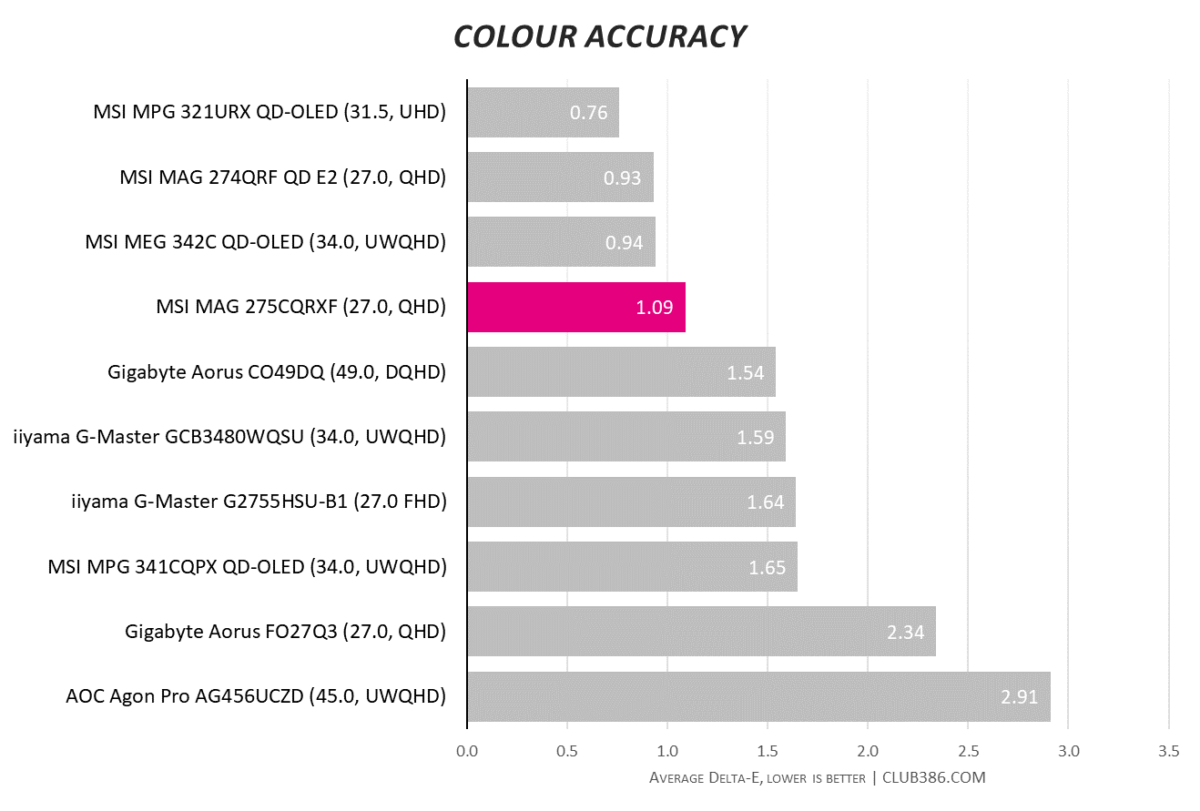
Starting with colour accuracy, MSI has done a great job in selecting a precise panel. With an average Delta E of 1.09, topping out at 2.10, any inaccuracies are hard for most eyes to spot. Swapping to sRGB does lessen the precision, with an average of 1.25 and maximum of 3.00. These are inarguably worse results, but it’s a compromise I’m willing to for reasons that will become clear shortly.
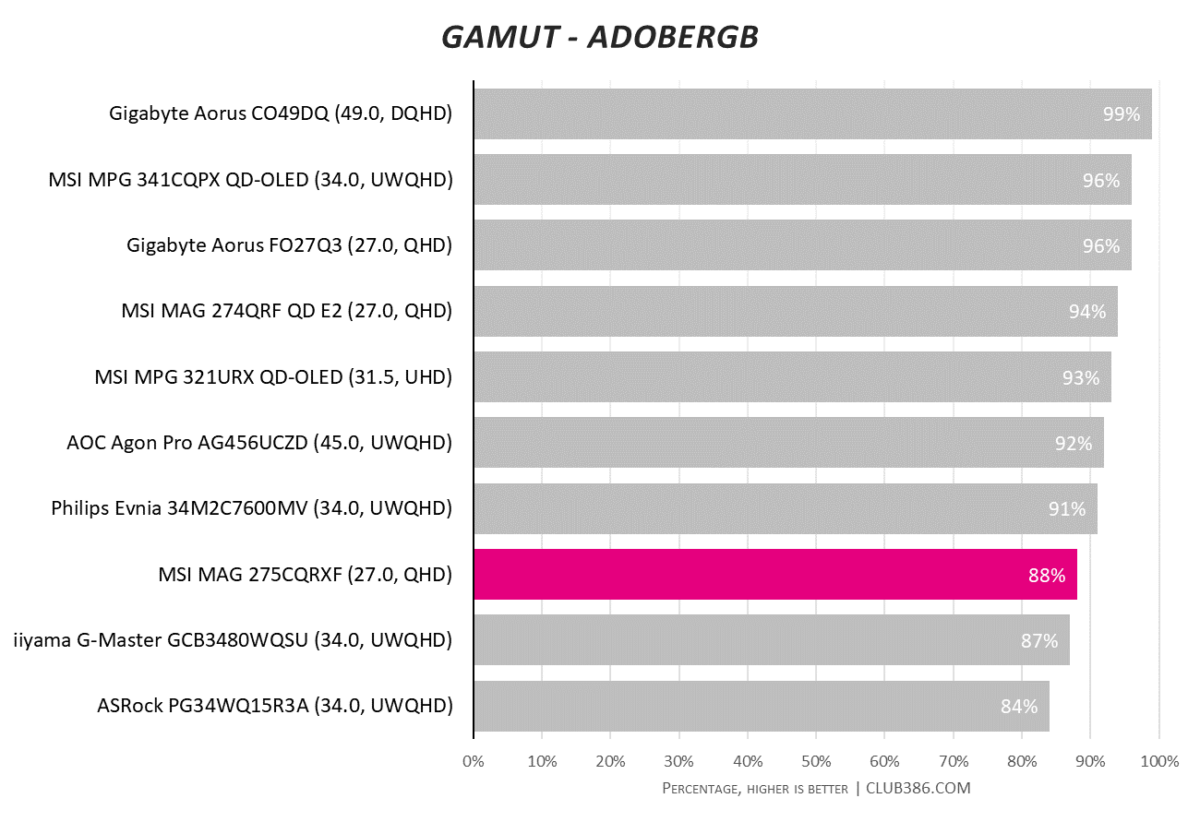
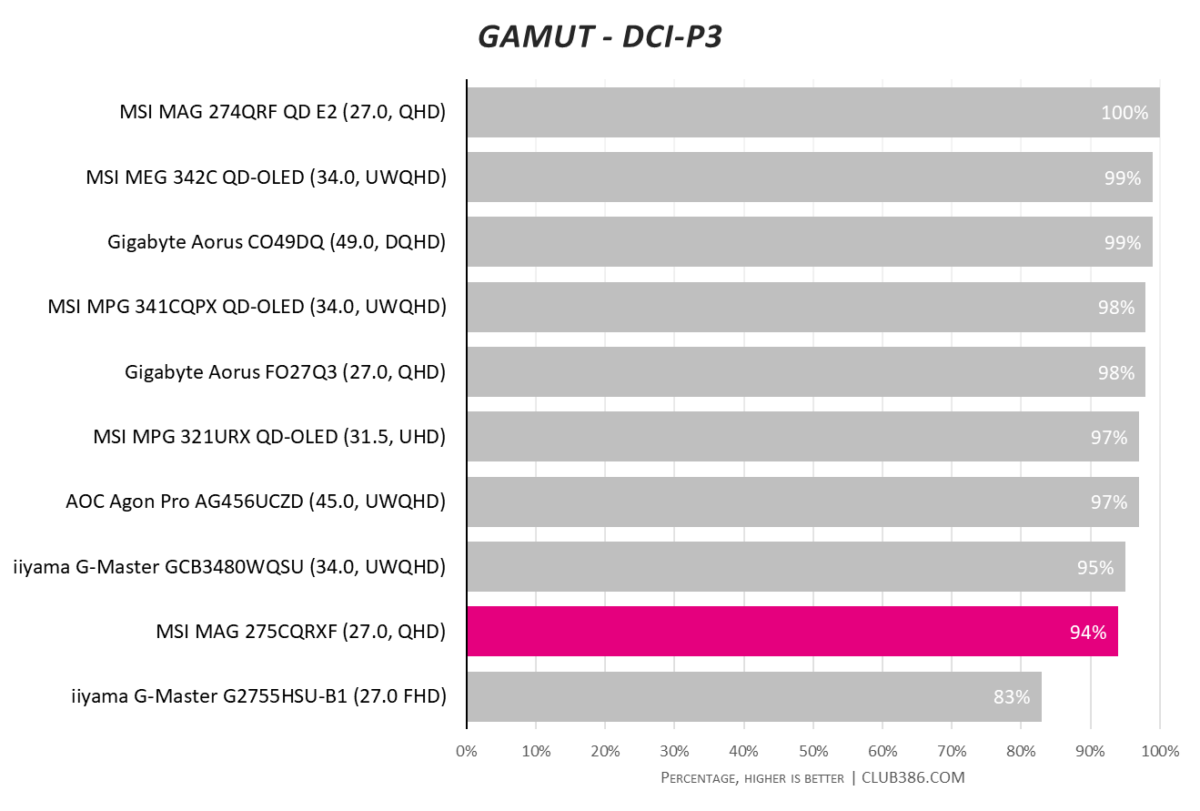
VA panel technology has come a long way in recent years when it comes to colour gamut. MAG 275CQRXF is a good example of this, covering 88% of the Adobe RGB colour space and 94% of DCI-P3.
Solid as these results are, its IPS competitors generally hold an edge with wider coverage. The lack of a quantum dot layer also hinders its competitiveness. To be clear, it’s perfectly fine for gaming and general content but otherwise unsuitable for colour-sensitive creative work.
Brightness, contrast, and black levels
MAG 275CQRXF does not leave a fantastic first impression when it comes to brightness. The monitor is a victim of unnecessarily poor presentation, as it can get much brighter with a few tweaks. This is where my preference for its sRGB profile comes to roost, and I remain shocked at how much better it makes the viewing experience.
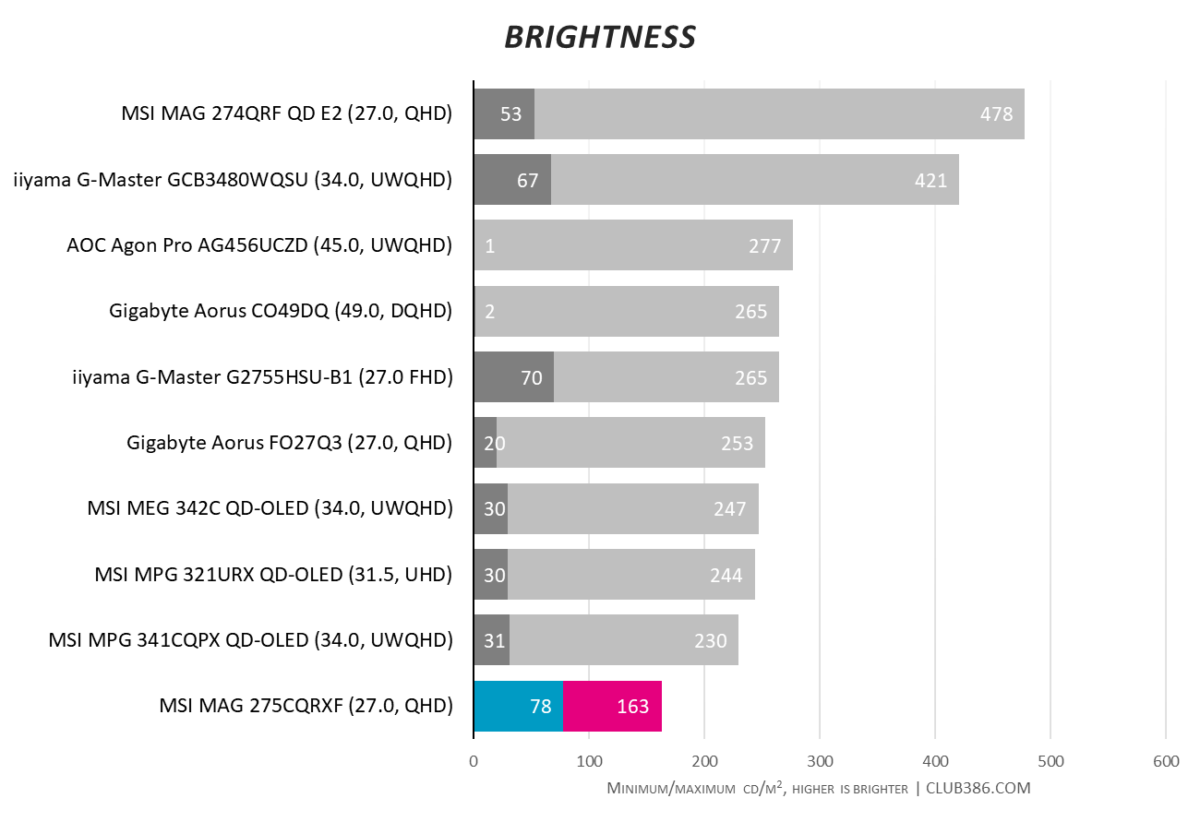
Out of the box, the screen turns in a dismal 163nits peak brightness. I couldn’t believe a backlit panel was somehow dimmer than all the OLEDs we’ve tested. Switching to sRGB transforms it from dim to dazzling. Freed from the constraints of its Eco preset, it jumps to a high of 459nits. This is quite literally a night and day difference and it’s not the only one.
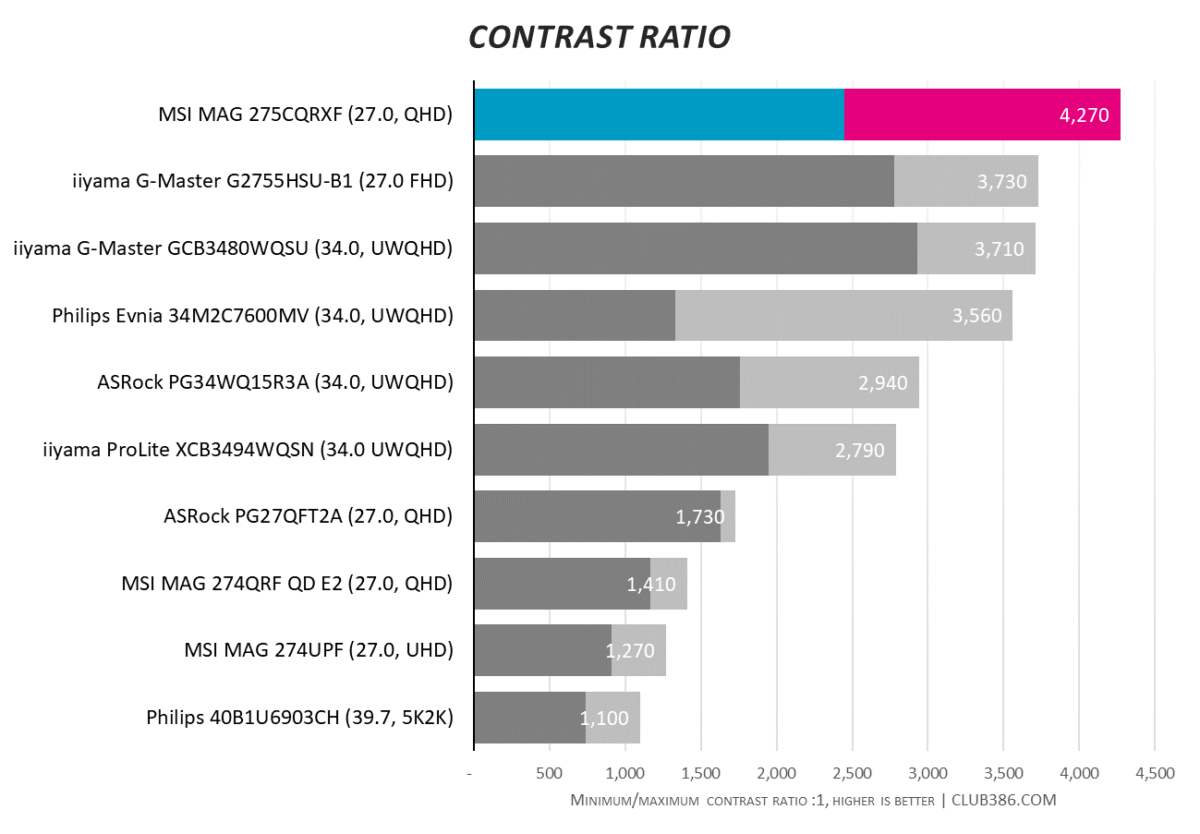
The one distinct advantage of VA panels relative to IPS is their ability to produce richer contrast. Monitors using the latter technology usually average around 1,000:1, while the former often triples this. Case in point, MAG 275CQRXF turns in a whopping 4,270:1 maximum alongside a respectable 2,450:1 minimum. Once again, switching to sRGB narrows the range, with 4,090:1 and 3,010:1, respectively, producing a more consistent but still high level of contrast.
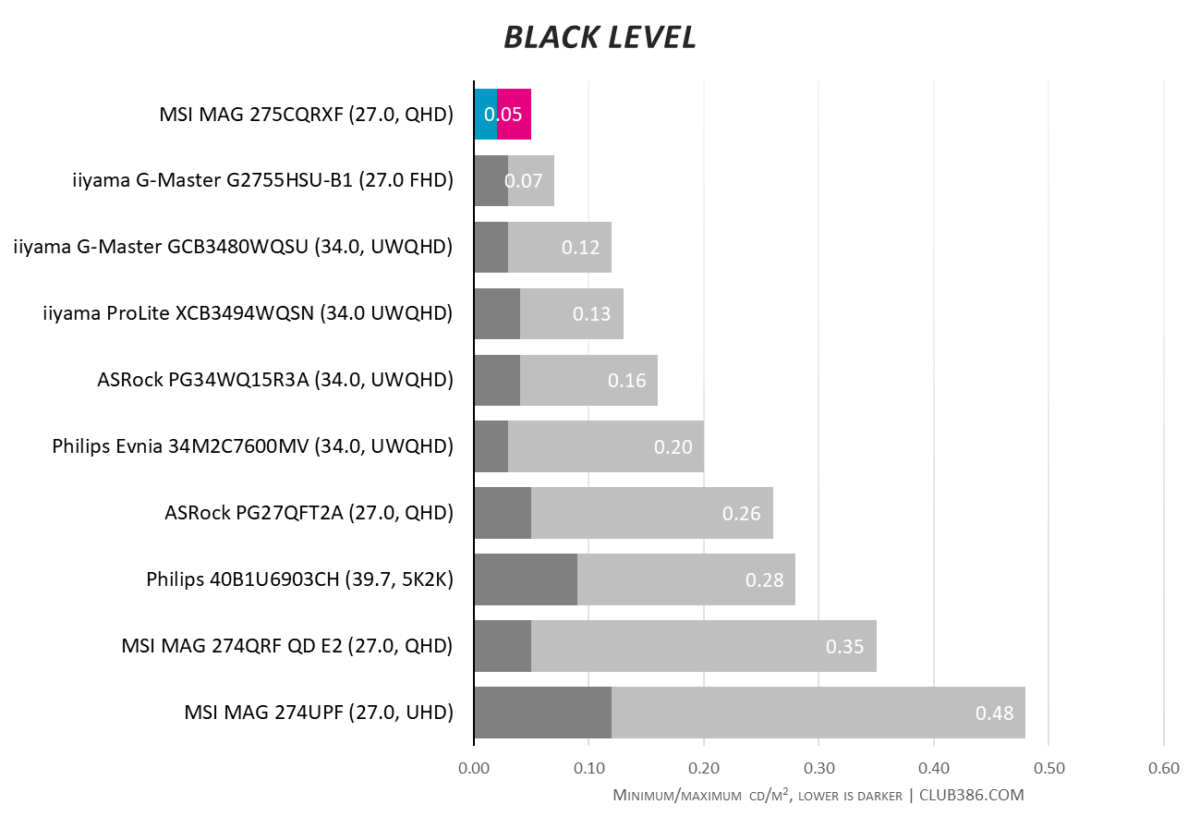
It should come as no surprise that this VA monitor has little trouble managing its black levels. With a maximum value of 0.05, this is about as good as backlit panels get. sRGB does increase raise results to 0.12, but this is still an excellent result and is once again well worth the compromise.
Screen uniformity and power consumption
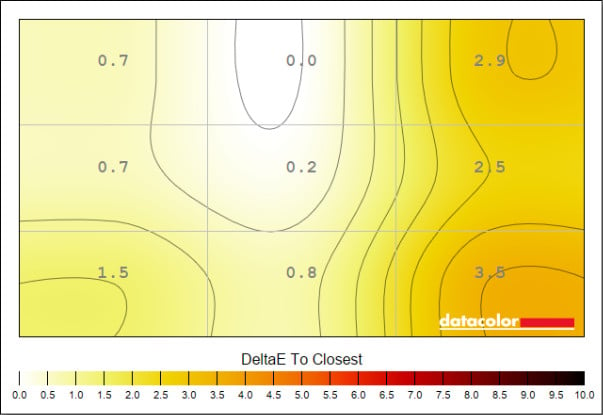
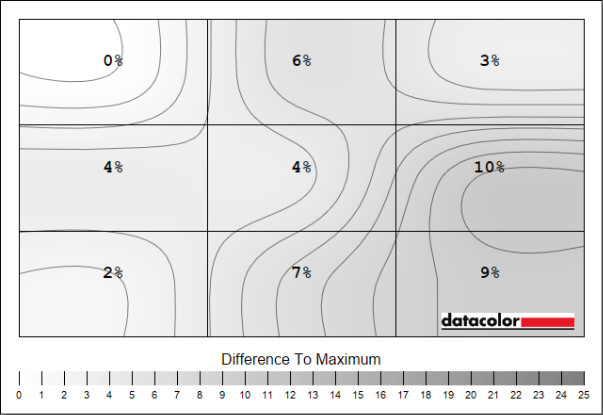
MAG 275CQRXF luminance and colour uniformity are about what you’d expect for a decent backlit panel. The right-hand side of our review unit does appear more inconsistent on its right side. The former varies by 10%, while the latter sees a maximum Delta E value of 3.5 relative to its D65 white point. However, this will slightly vary from panel to panel.
Power consumption initially impresses with a maximum of 34W. However, this only describes the amount of power necessary to get a dismally bright experience going. Switching to something more usable (sRGB), we hit a peak of 63W.
This is a relatively meagre footprint. MSI’s focus on efficiency for the monitor’s stock configuration at the expense of image quality puzzles me. I’ll gladly hand over another 29W for a much better viewing experience any day.

Conclusion
At £400, MAG 275CQRXF has few competitors. ROG Strix XG32WCMS is only slightly more expensive at £409 and boasts a higher refresh rate of 280Hz, although its 32in VA panel would be much softer to the eye. Meanwhile, on the IPS front, MSI’s own G27QPX flanks it at the same price, has a flat screen, and supports 65W of power delivery.
With all this in mind, MAG275CQRXF appears well-positioned for folks in search of a monitor that can double as a competitive display with lots of contrast. That’s provided they don’t mind tinkering to get the most out of it, as it’s a disappointment out of the box. This is a big ask for many users, though, and shouldn’t be an expectation.
Once it’s fixed up, MAG 275CQRXF proves itself a jack of all trades, master of none, with a particular talent for contrast.
MSI MAG 275CQRXF
Verdict: A solid all-round 240Hz gaming monitor that requires a tweak or two to unlock its potential.
Pros
27in QHD form factor
240Hz refresh rate
Great contrast
Solid colour accuracy
KVM Switch
Strong value
Cons
Poor stock configuration
Limited adjustability
Only 15W USB Type-C
No local dimming for HDR
Buy

