New ultrawide QD-OLED panels are here and MSI is leading the charge in bringing monitors to market with these shiny screens, starting MPG 341CQPX QD-OLED. It’s the first 34-inch QD-OLED to tout a 240Hz refresh rate, boasting improved motion clarity and lower input lag. While this naturally makes it one of the top 21:9 displays around, especially given the rest of its qualities, no monitor is perfect so I’ll outline any shortcomings you need to be aware of.
I’ve been daily driving MPG 341CQPX QD-OLED for the past two weeks, assessing its worthiness of joining the hallowed halls of our best gaming monitor list. There are some pitfalls MSI can’t avoid due to Samsung Display’s surprisingly lax approach to this new generation, yet on the whole it’s passed almost every test I’ve thrown at it with relative ease, serving as a stalwart screen for gaming and some productivity.
Specs
| Specification | MSI MPG 341CQPX QD-OLED |
|---|---|
| Screen size | 34in |
| Resolution | 3440×1440 |
| Refresh rate | 240Hz |
| Panel technology | QD-OLED (Gen 3) |
| Variable refresh rate | Yes (Adaptive Sync) |
| HDR | Yes (VESA DisplayHDR True Black 400) |
| KVM switch | Yes |
| Ports | 3.5mm headphone output (x1) DisplayPort 1.4a (x1) HDMI 2.1 (x2) USB Type-C (DP Alt, 98W power delivery) (x1) USB 2.0 Type-A downstream (x2) USB 2.0 Type-B upstream (x1) |
| Speakers | No |
Design and features
The design of MPG 341CQPX QD-OLED is decidedly more subtle than its predecessor, MEG 342C QD-OLED. Any trace of gold accent or RGB lighting is gone, replaced with a reserved, professional-looking black and grey colour scheme.
As is typical of monitors with larger screens, the stand has a large footprint with its widely spread feet. Fortunately, the quality of the materials, with sturdy and stylish grey metals, goes a long way to mitigate any feelings of encroachment.
The inclusion of glossy, reflective plastic on the back feels at odds with the rest of the monitor’s aesthetics. While I much prefer the brushed metal look of MSI MPG 321URX QD-OLED, the plastic approach here is an otherwise minor complaint for the impressively muted style that’ll fit in both a gaming setup and an office.


Port selection appears adequate at first glance, but MSI has surprisingly skimped on MPG 341CQPX QD-OLED’s peripheral powers. While other monitors feature modern USB 3.0 ports, the two Type-A inputs are merely USB 2.0. This causes problems for devices that require higher speeds, like my Elgato Facecam, and feels like a puzzling step backwards, considering MEG 342C offers USB 3.2 ports.
MSI redeems it somewhat through its other inputs. The monitor is equipped with two HDMI 2.1 ports with 48Gbps bandwidth, and a DisplayPort 1.4a port. As such, either input can transmit the full 3440×1440 resolution and 240Hz refresh rate offered by the panel.
Rounding things off, the display includes a USB Type-C port with DP Alt support and 98W of power delivery. Better still, the monitor also has a KVM switch, allowing you to control two devices (e.g. a PC and laptop) with the same mouse and keyboard provided they’re connected to the USB hub.
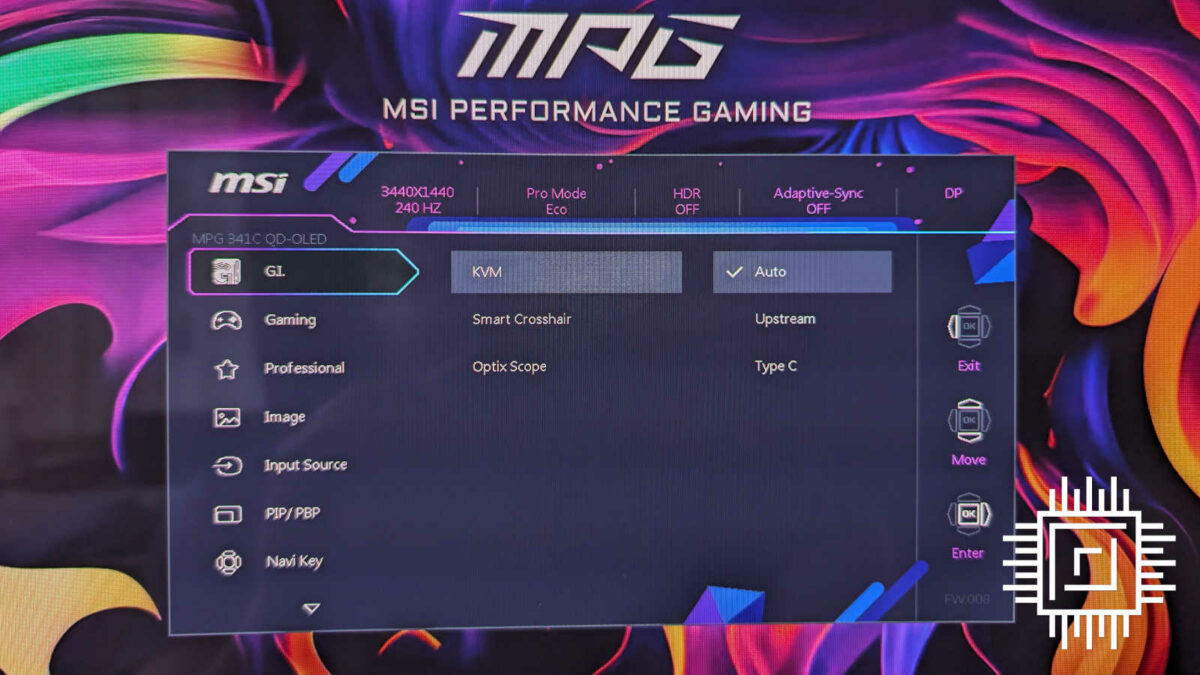
Turning to the OSD (on-screen display), there’s a welcome wealth of customisability available via a wiggle and press of the joystick resting behind the monitor’s chin. Although such a luxury of options can be overwhelming to navigate, MSI’s Gaming Intelligence application makes this more manageable, providing you’ve connected the display to your PC via the included USB Type-B cable.
Outside of the usual assortment of crosshairs and other features typical of gaming monitors, there are a few options that everyone should pay mind to. For instance, MPG 341CQPX QD-OLED arrives with Adaptive Sync disabled by default, which is well worth enabling for a tear-free gaming experience. Here, you’ll also find the two DisplayHDR modes of True Black 400 and Peak 1,000nits (the latter of which produces higher peak brightness).
Of course, MSI has also included a raft of tools in its ‘OLED Care’ suite to protect and prolong the lifespan of its panel. The monitor pesters you with a protection notice every four hours, prompting you to run the panel protect setting. It’s for your own good, given burn-in is a risk that comes with OLEDs, but I breathed a sigh of relief that you can bump the timer to 16 hours for less frequent reminders.

Performance
Ultrawide gaming monitors can be far more immersive displays to lose yourself in your favourite games and MPG 341CQPX QD-OLED is no exception. Its 240Hz refresh rate heightens the excellent experience we’ve come to expect from similar screens, particularly given its 0.03ms GTG (grey-to-grey) response time. That said, this new speedier panel isn’t without fault.
As you might expect, driving MSI’s latest is a touch more difficult than previous lower refresh rate QD-OLED ultrawide monitors. With a native resolution of 3440×1440 resolution, running at 240Hz, you need one of the best graphics cards to really make the most of it, not forgetting a suitably beefy CPU.
Jumping into Cyberpunk 2077, Nighty City feels denser and more alive thanks to the larger field of view. Of course, its neon lights are both bold and blinding thanks to the fantastic colour vibrancy and contrast that only QD-OLED can provide. Similarly, the expansive world of The Witcher 3: Wild Hunt or the sweeping oceans of Sea of Thieves becomes more enthrallingly expansive with a 21:9 aspect ratio, so much so that it’s difficult to return to a 16:9 screen afterwards.

Swapping to an ultrawide display comes with some pitfalls. They’re not exclusive to MPG 341CQPX QD-OLED, but you should note them nonetheless. Even in 2024, some games like Elden Ring do not properly support a wider aspect ratio. You can, of course, still play the game, but only at 16:9 resolutions. This problem also partly manifests in Sea of Thieves, in which the main menu runs at 2560×1440, but gameplay adopts 3440×1440 without any trouble.
Turning back to problems unique to MPG 341CQPX QD-OLED (and other monitors using this panel), text clarity remains an issue. While Samsung has addressed the pixel structure on its Gen 3 QD-OLED panels (used in 4K/240hz and QHD/360Hz displays), it remains unchanged on its 240Hz UWQHD screens. Unfortunately, this creates fringing around text elements, making the screen unsuitable for some professional work and causing potential annoyance in text-heavy games.
I wish Samsung had given its new ultrawide panels the same love its given its 16:9 screens, like those found in Aorus FO27Q3. This is by no means a deal breaker for me, as I’m not particularly sensitive to fringing. However, with this issue putting MPG 341CQPX QD-OLED on more equal footing with older QD-OLED monitors, much of its value relies on its 240Hz refresh rate.
Colour accuracy and gamut
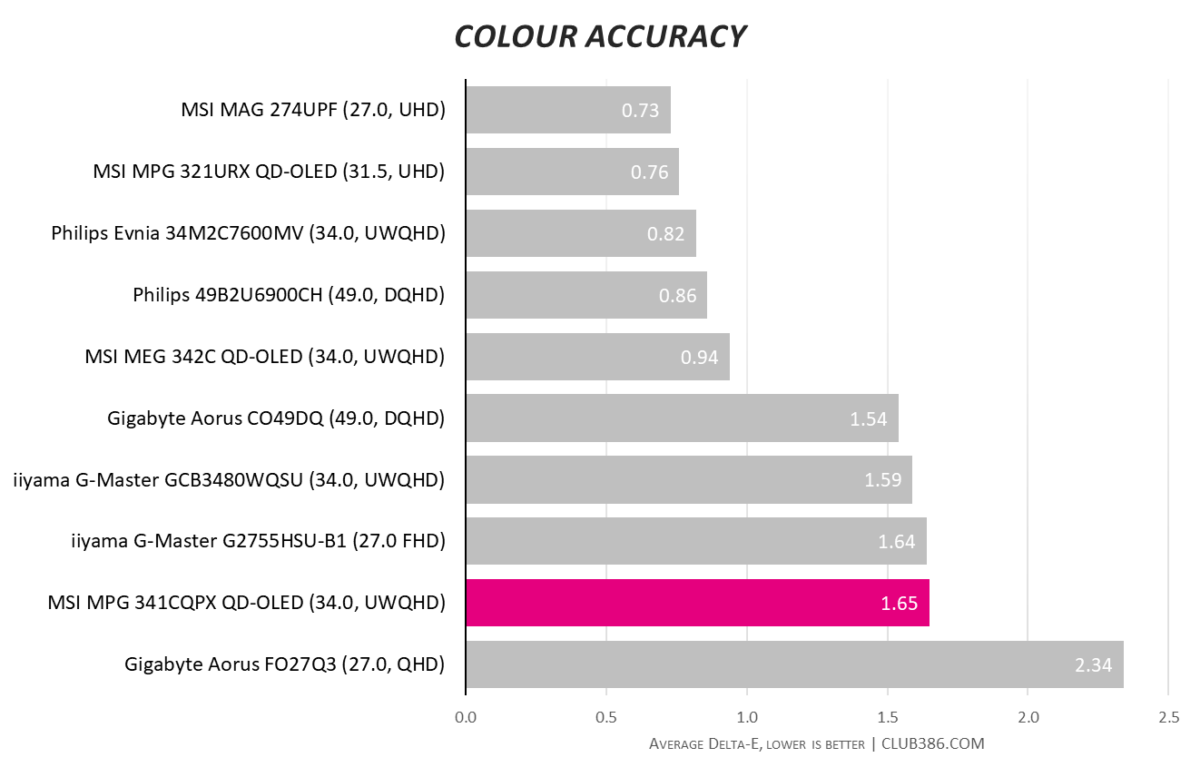
MPG 341CQPX QD-OLED is one of the more unruly monitors we’ve recently tested when it comes to colour accuracy. That said, MSI’s claims of an average Delta E ≦2 hold true, with a more than respectable result of 1.65 out of the box.
While it does produce Delta E >2 for some colours, its worst result comes in at just 2.76. This is a perfectly acceptable inaccuracy ceiling, which should only concern professionals working on colour-sensitive projects. For most people, this monitor might as well be pixel-perfect to the eye.
Strangely, though, the monitor is less accurate than its predecessor, MEG 342C QD-OLED, which turns in an average Delta E ≦1 out of the box. It feels a little like splitting hairs when both are such good scores but this is a relatively large differential that the newer display should be much closer to, even with panel variance at play.
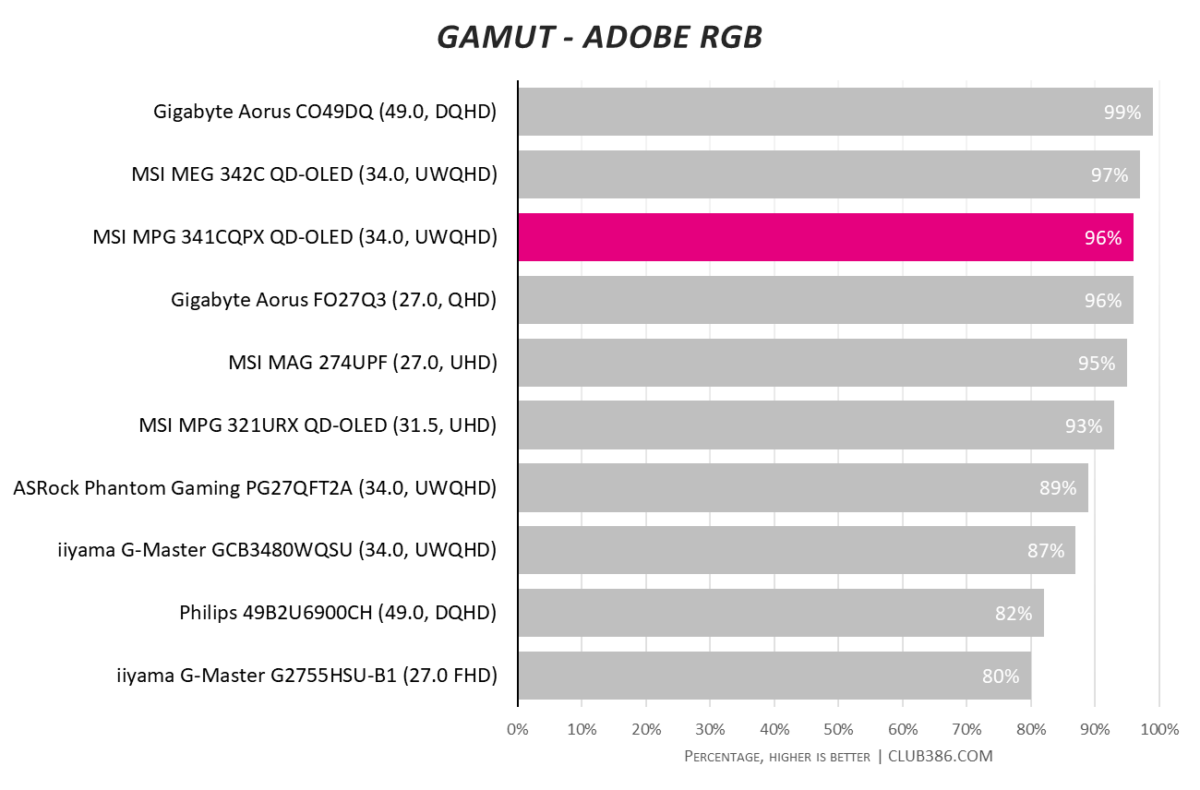
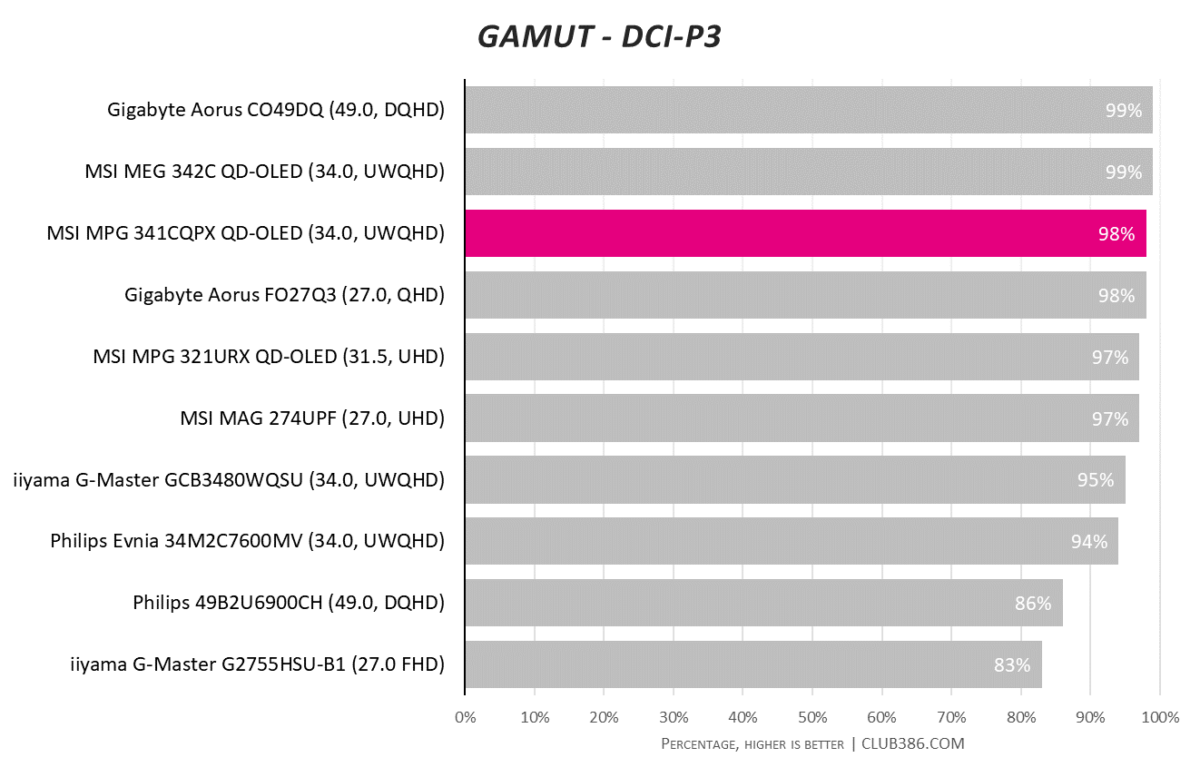
Both Adobe RGB and DCI-P3 colour gamut are well-covered, at 96% and 98% respectively. This is to be expected from its panel technology, but the monitor’s results nonetheless place it amongst more colourful company.
MSI has included an sRGB clamp in OSD, but it’s not enabled by default. As such, most SDR content appears oversaturated. Some users prefer this look, but I much prefer accurate colours above all and so am thankful for the clamp’s inclusion.
Brightness, contrast, and uniformity
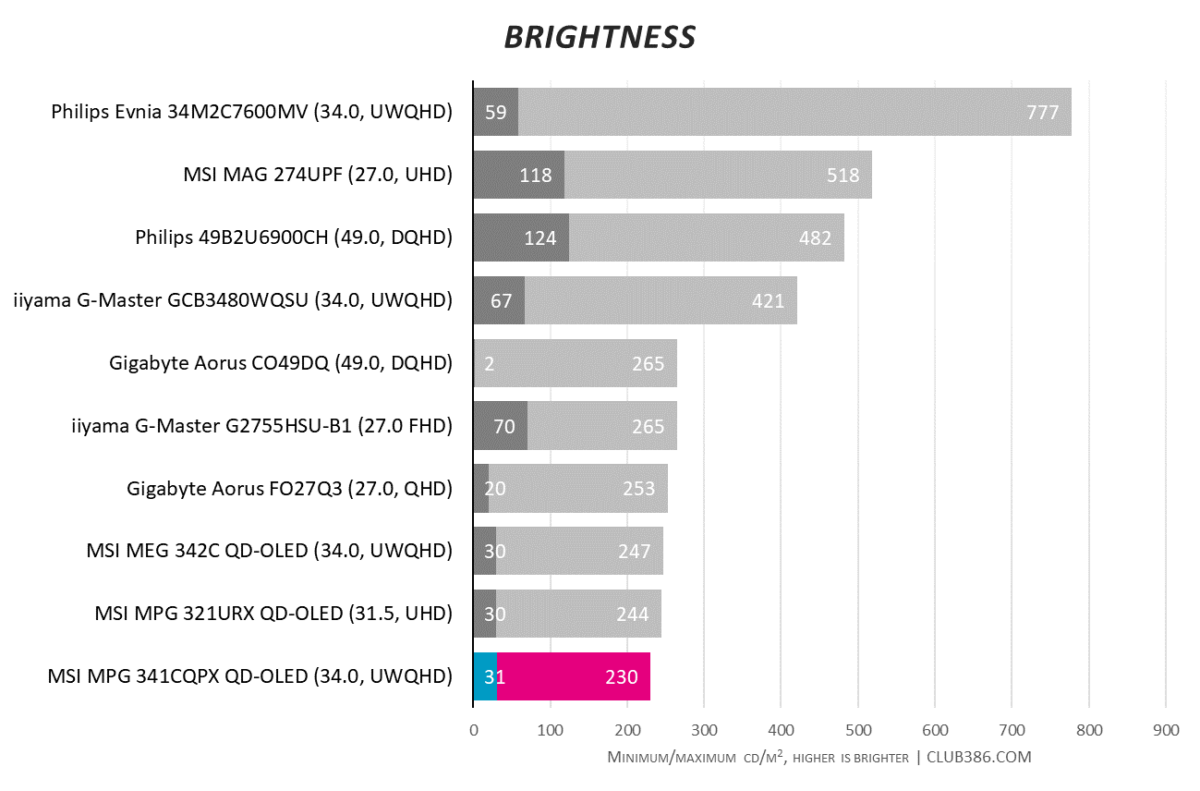
Brightness is not a strong suit, but this is true of all self-emissive displays (both QD-OLED and WOLED). Peaking at 230cd/m2 in SDR, it’s only a handful of nits behind other self-emissive displays which could easily come down to panel variance. Still, the monitor does boast up to 1,000nits peak brightness in HDR.
MPG 341CQPX QD-OLED’s infinite contrast ratio greatly helps boost perceived brightness. With every pixel serving as its own dimming zone, for a total of almost five million, highlights and shadow detail alike dazzle with no blooming artefacts.
Those in search of brighter displays with similar qualities should consider Mini LED alternatives with plenty of dimming zones. Philips Evnia 34M2C7600MV is a great example of such a monitor, with a maximum brightness three times that of our sample here.
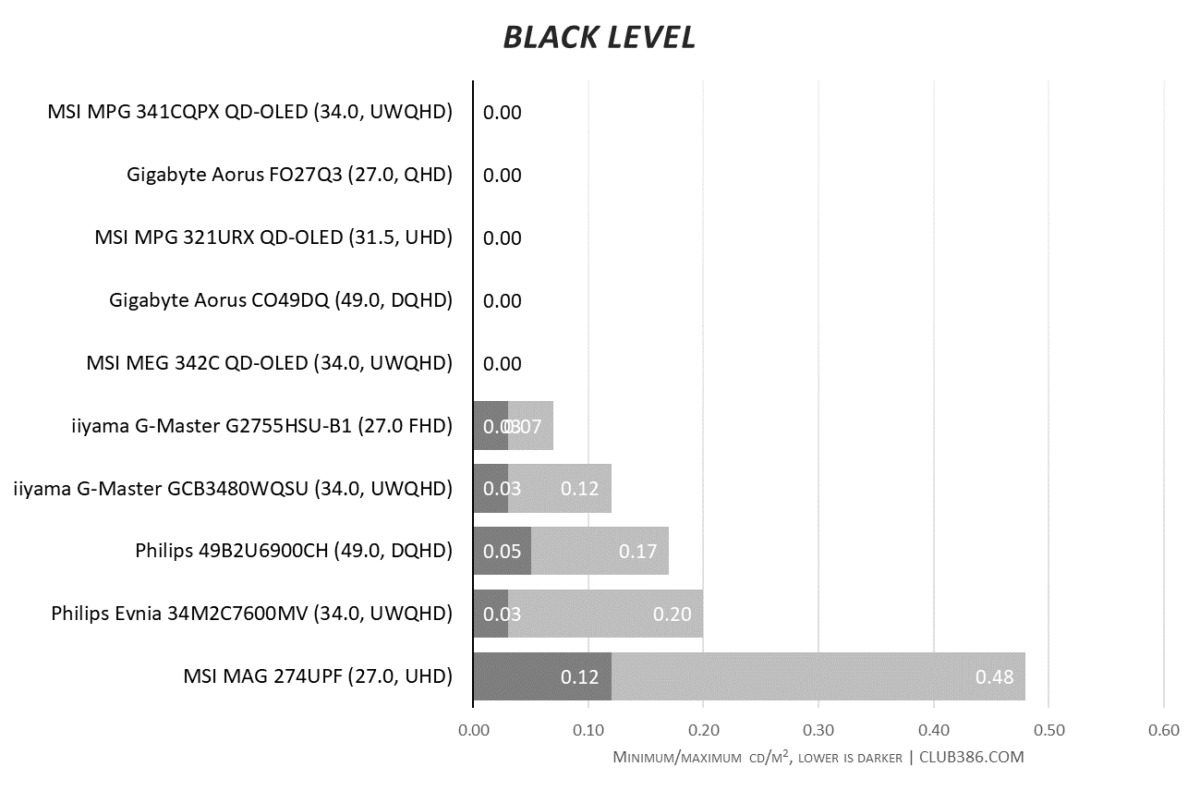
There are no raised black levels to be found on MPG 341CQPX QD-OLED, as expected from a monitor using a self-emissive panel. Our colourimeter tests show the display maintains a perfect 0.00 at both minimum and maximum levels.
However, to enjoy these inky blacks, you will need to have ideal lighting conditions at your disposal. In a dark room, shadowy scenes displayed on MPG 341CQPX QD-OLED feel like staring into the abyss. In more well-lit room, though, they can appear that familiar murky grey typical of backlit panels.
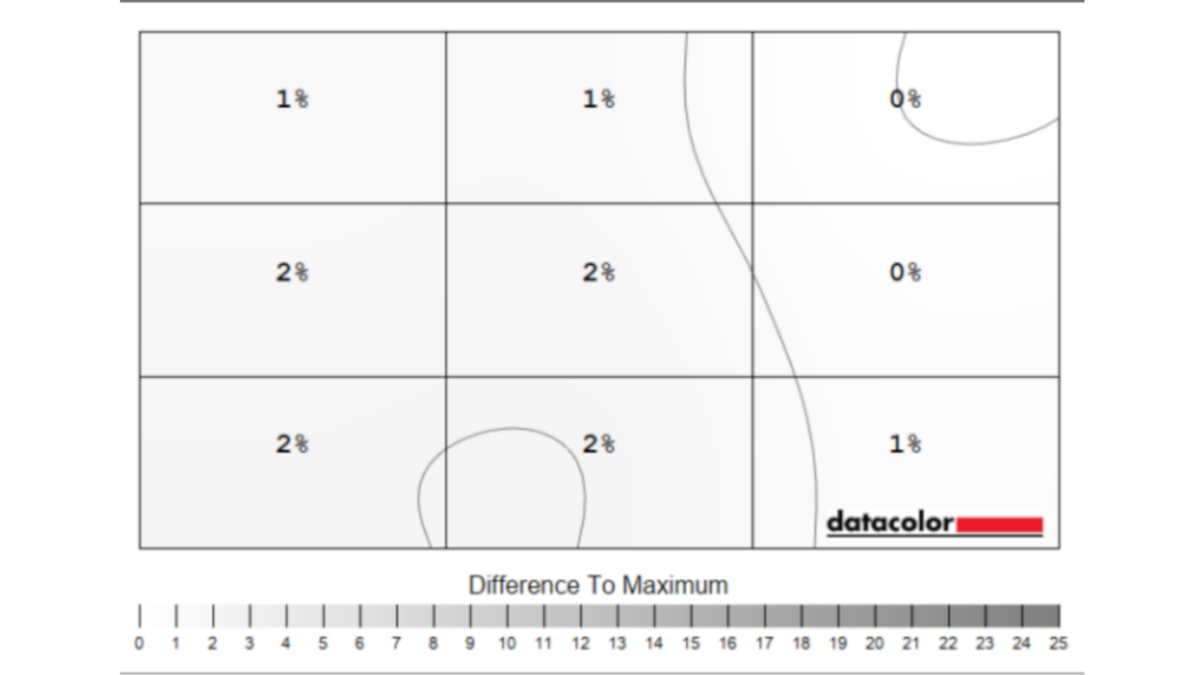
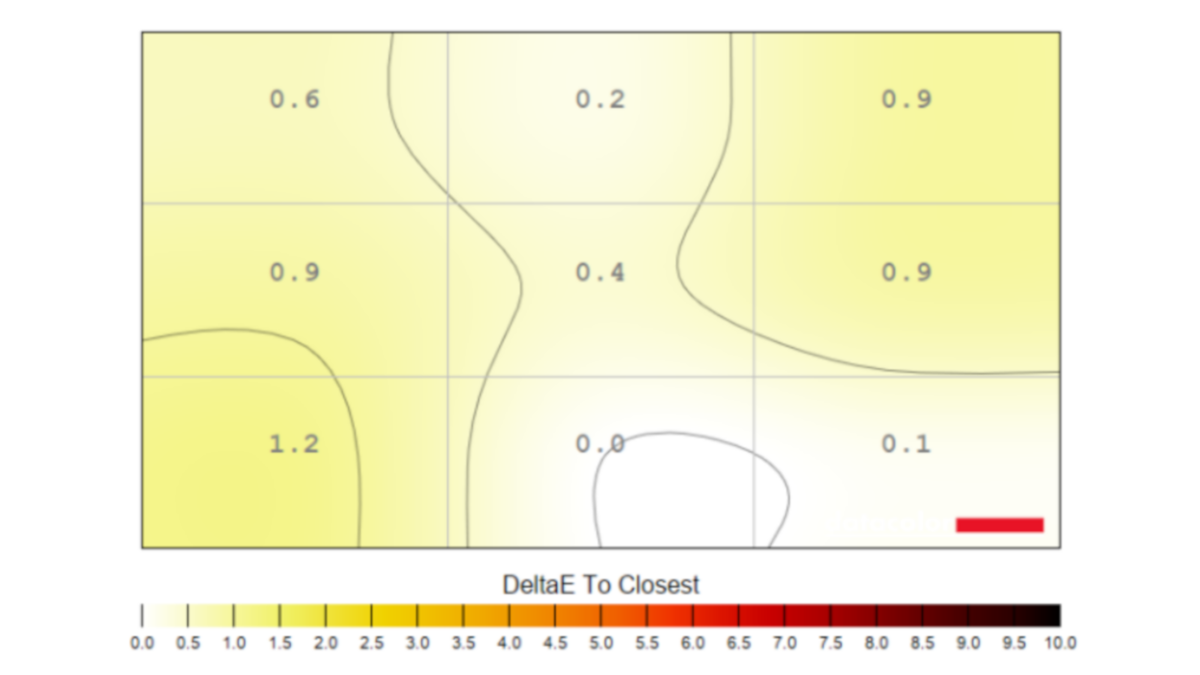
A self-emissive screen naturally means there are no panel uniformity issues. At 100% brightness, the difference in luminance across nine windows is 2% at worst, well below our 10% threshold. Colour performance is similarly impressive, with an imperceptible Delta E of 1.4 at worst.
Suffice it to say that MPG 341CQPX QD-OLED delivers a consistent image across its screen.
Power consumption
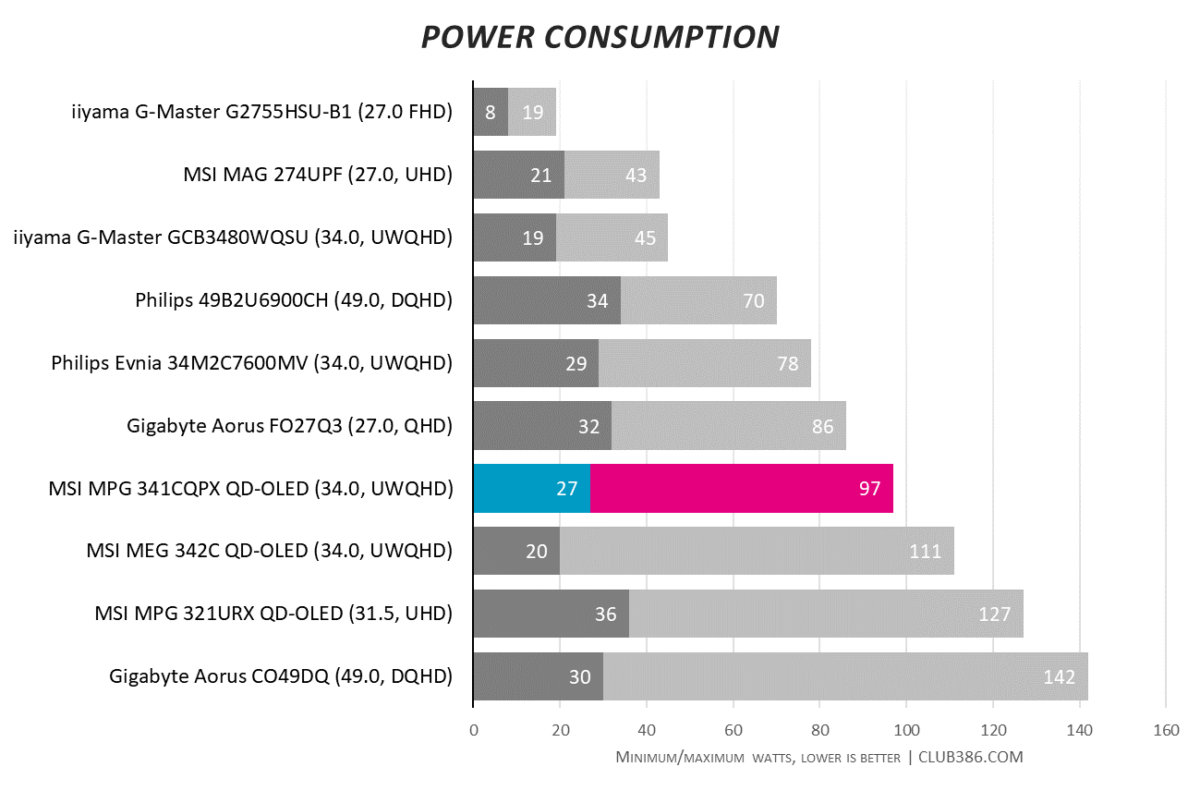
It’s not a perfect science, but a higher refresh rate, more pixels, and a self-emissive panel all tend to push power consumption up. As you might expect, MPG 341CQPX QD-OLED is no exception.
In its default ‘Eco’ preset, it’ll draw as much as 97W displaying a full-white desktop at 100% brightness. Turning the metaphorical lights off by swapping to a full-black desktop at 0% brightness sees consumption fall to 27W.
To MSI and Samsung Display’s credit, MPG 341CQPX QD-OLED is more efficient than older QD-OLED monitors, including MEG 342C QD-OLED. However, the efficiency gap between backlit and self-emissive panels is still difficult to ignore, particularly where your energy bill is concerned.

Price
MSI sets the price of MPG 341CQPX QD-OLED at £1,099.99 in the UK and a slightly more affordable $999.99 in the US. Such a high cost is somewhat expected, given this is the company’s flagship monitor for this form factor.
MPG 341CQPX only has one competitor that offers as close to a like-for-like experience, namely ROG Swift OLED PG34WCDM. However, Asus has bizarrely priced its WOLED offering at an eye-watering £1,349.99 ($1299.99), making MSI’s monitor a much better value purchase. Other 240Hz QD-OLED challengers to MPG 341CQPX QD-OLED will eventually come from both Acer (Predator X34 X5) and Gigabyte (MO34WQC2) but neither are widely available yet.
As such, the only alternatives for now are ultrawide monitors using first-generation panels. This includes classic examples like Alienware AW3423DWF but also more recent releases like MSI’s own MAG 341CQP, which is available now for £999.99 ($899.99). However, neither offer as high a refresh rate as MPG 341CQPX, accounting for its £100 / $100 premium. If motion clarity is a priority for you, then there’s little reason to hold back on your budget if you can afford it, as the 240Hz offered by MPG 341CQPX QD-OLED will be a noticeable improvement.

Should you buy it?
For those who must have the fastest ultrawide QHD QD-OLED gaming monitor, accept no imitations; MPG 341CQPX QD-OLED is the one to buy. Games look fabulous displayed on this panel, as we’ve come to expect from the technology driving it. However, its 240Hz refresh rate pushes it above its competitors, with enhanced motion clarity and lower input lag if you have the hardware to make the most of it.
Text fringing issues can be forgiven, but its USB 2.0 hub does sting. If you can live with these issues, though, this monitor delivers a great gaming experience that’s unmatched by other ultrawide QD-OLED panels.
MSI MPG 341CQPX QD-OLED
Verdict: 240Hz sets a new standard for ultrawide QD-OLED, but other specs leave room for improvement.
Pros
Great contrast and colours
240Hz refresh rate
98W USB Type-C
Robust OLED protection
Three-year warranty
Cons
Text fringing issues
USB 2.0 hub
Risk of burn-in
Buy

