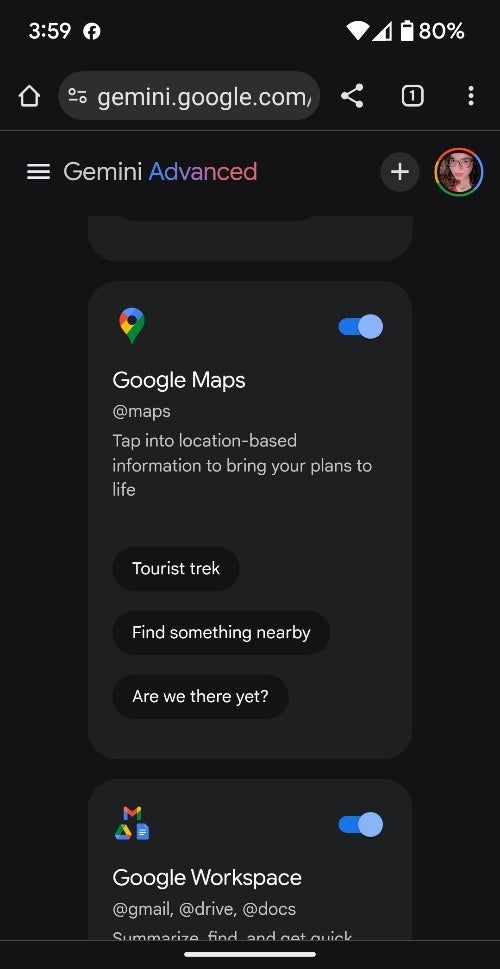Google’s experimental AI assistant, Gemini, seems to get more useful by the day. In the newest update to the Gemini app on the Google Play Store, Google’s given it some new skills when it comes to navigation.
As reported by 9to5Google, the Google Gemini app received a Play Store update on March 25th. This update brings the app up to version 1.0.618909562, and includes the following notes in its changelog: “Now when you ask for directions Gemini will automatically start navigation with Google Maps”.
This is a change to how the app worked in the past where this capability was not available natively without an assist from, you guess it, the Google Assistant. Whereas, now you can just give it a command such as, “Navigate to xxxx.” The app will promptly not just pull up a summary of your route and directions to get to it, but also drop you straight into Google Maps with your route ready to go within a few seconds.
Aside from this added benefit, Gemini packs a few other updates in this version, such as being able to set a reminder or calendar event via a command. I know, this is something we’ve been able to do for years with Google Assistant, but we’re trying to give Gemini the benefit of the doubt here. It is a fairly new app, after all. Just make sure that you have the “Workspace” extension turned on in your Gemini settings.
Gemini still has a long way to catch up to what Google Assistant can do, however, it’s been slowly but surely getting better. Both the web version and mobile versions have been getting small but frequent updates that add up. One thing that is clear, though, is that it cannot yet be a full digital assistant replacement on a smartphone, but that day is surely on its way.