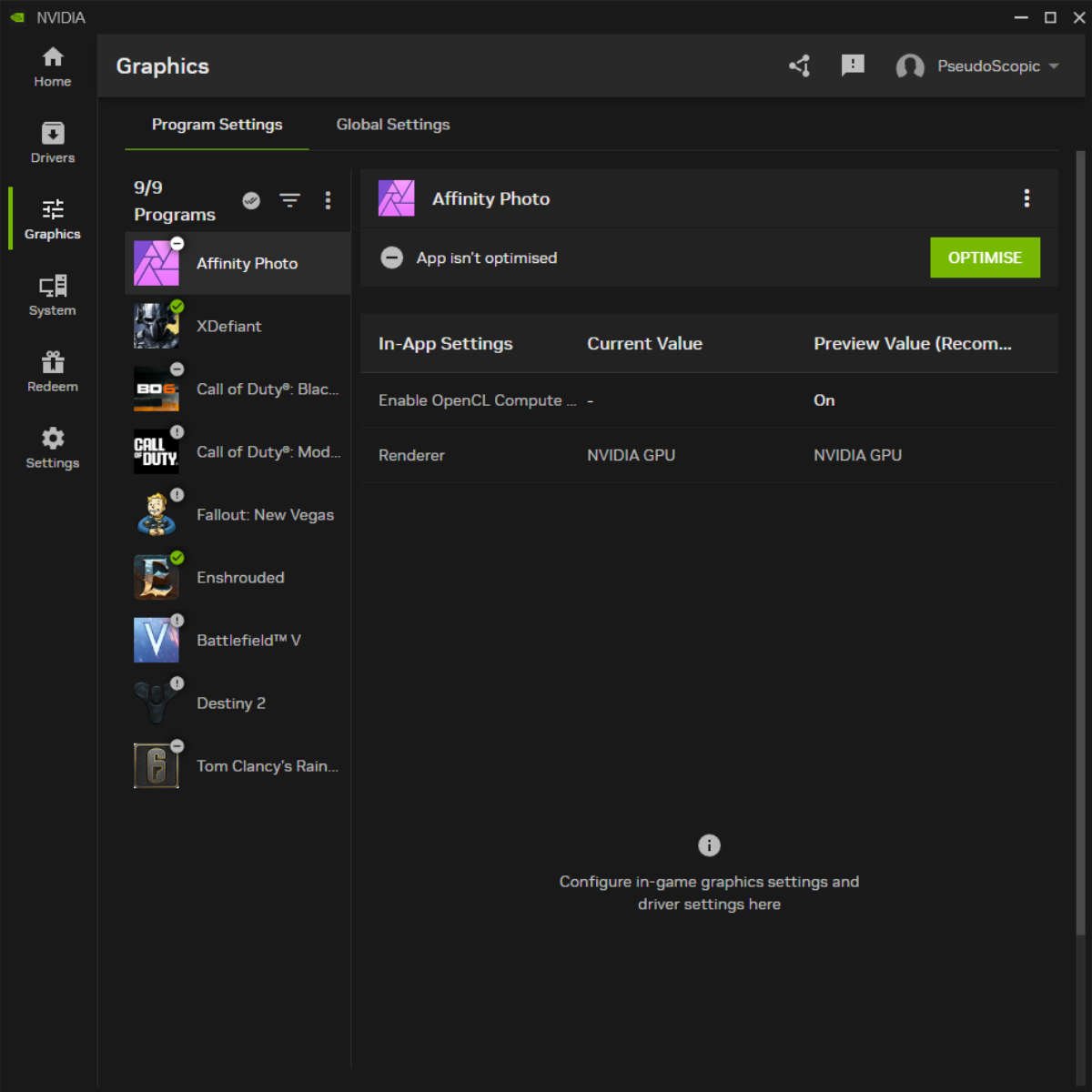The unified Nvidia App has now fully released, combining the best of GeForce Experience, RTX Experience, and Control Panel into one. While it was thought Team Green had delayed the program alongside RTX 50 Series GPUs, rumours of its deferral were thankfully greatly exaggerated.
If you’ve dabbled in the beta at any point over the past year, then you probably won’t notice a great deal of difference. It already started off strong, giving a new lease of life to Nvidia’s suite of outdated programs. Beyond a sleek new paint job, it also threads its vast ecosystem nicely with options to download new drivers or launch GeForce Now, Broadcast, and RTX Remix from a centralised location.
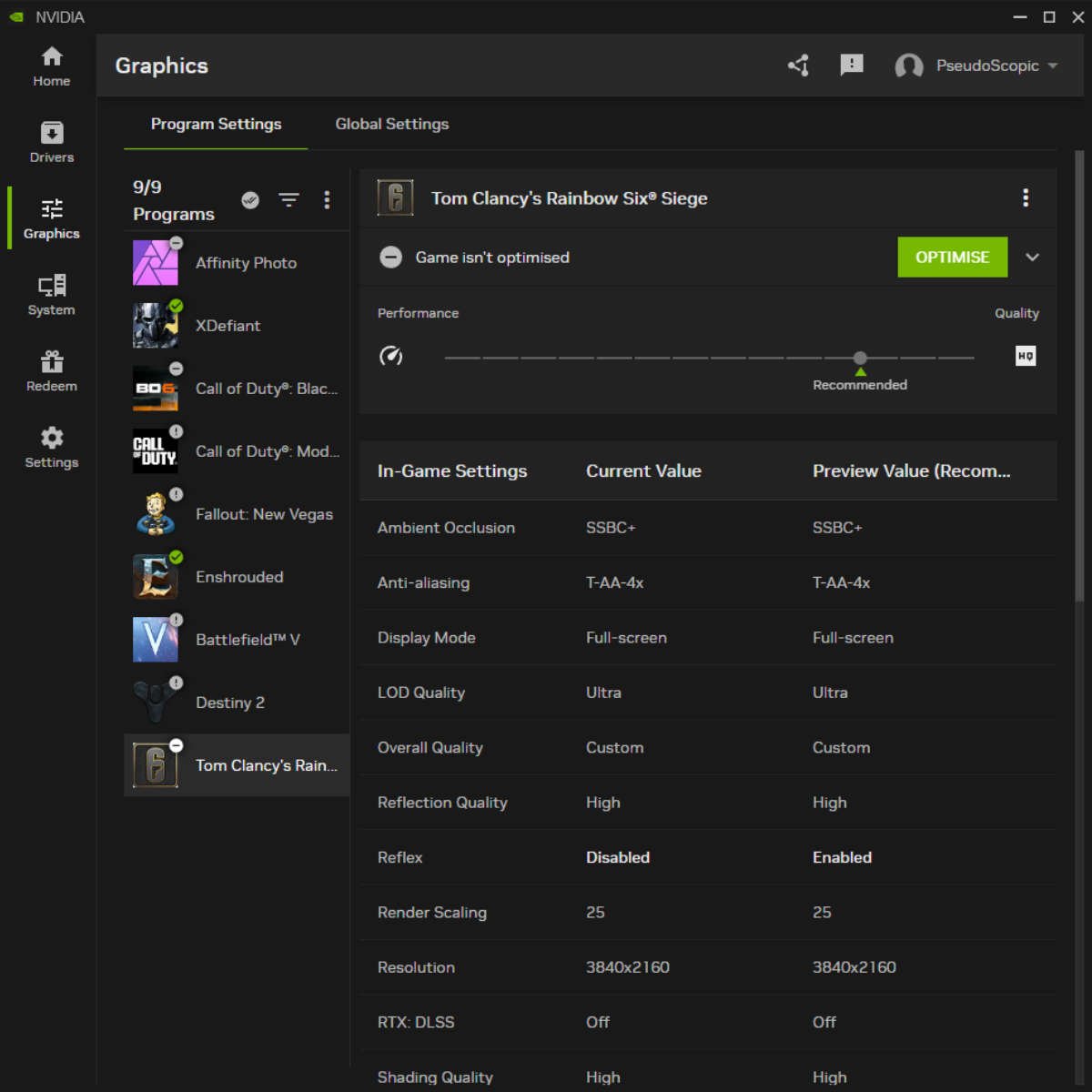
While I can’t see it replacing Steam or GOG Galaxy 2.0 as a game launcher, it does have an ace up its sleeve: optimisation. Nestled in the Graphics tab, the app identifies all the games you have installed, compares them with your system specs, and suggests ways you can improve your current settings. Current values are clearly labelled and contrasted side-by-side with Nvidia’s previewed values so you can see exactly what will change.
Users who want an easy life can hit the Optimise button in a single click and it’ll swap everything out for what Nvidia considers the sweet spot. Enthusiasts can tinker further, sliding the notch anywhere from performance to high quality, all without booting the game in question. If it doesn’t do exactly what Team Green promises, then there’s an easy Revert button that’ll get you right back to where you started.
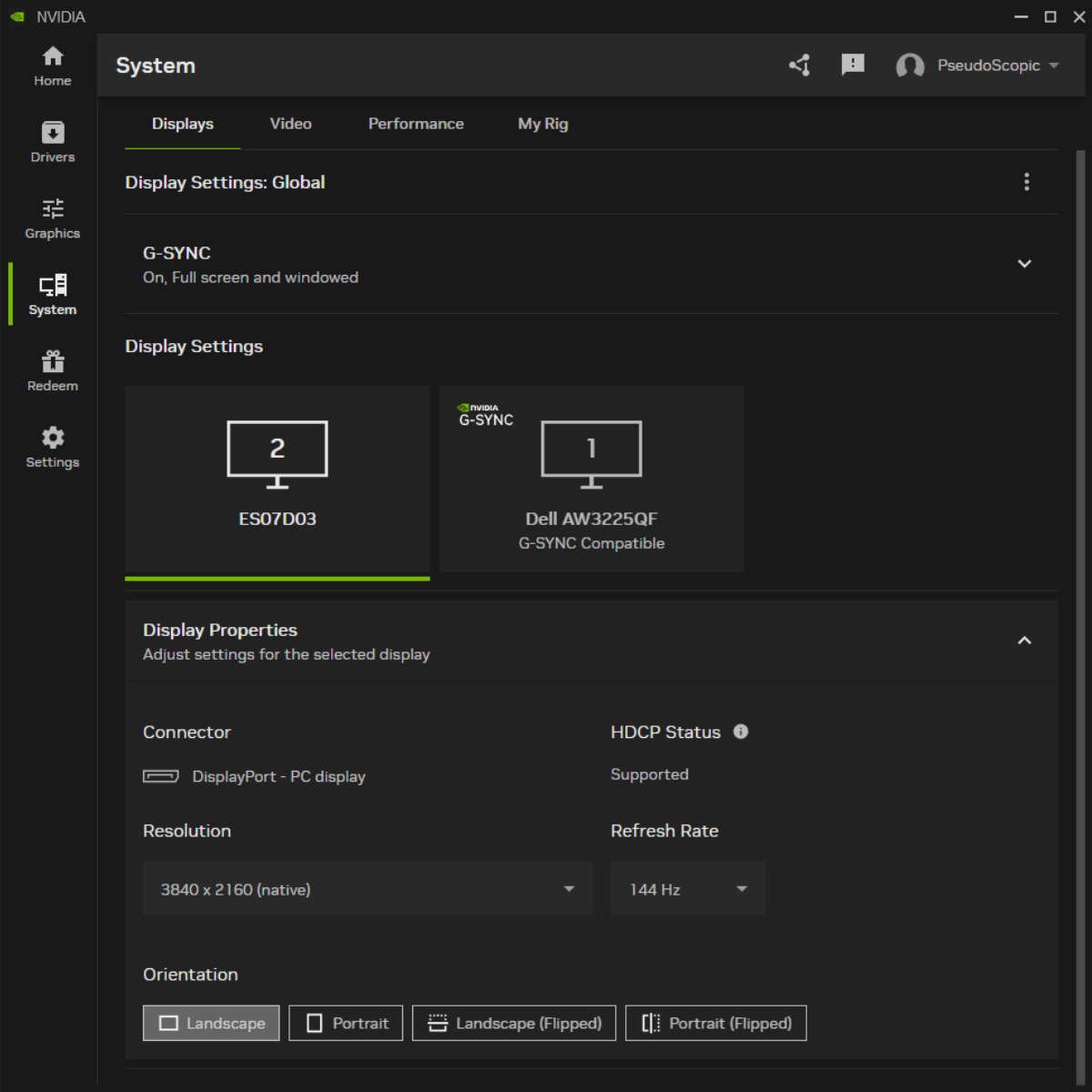
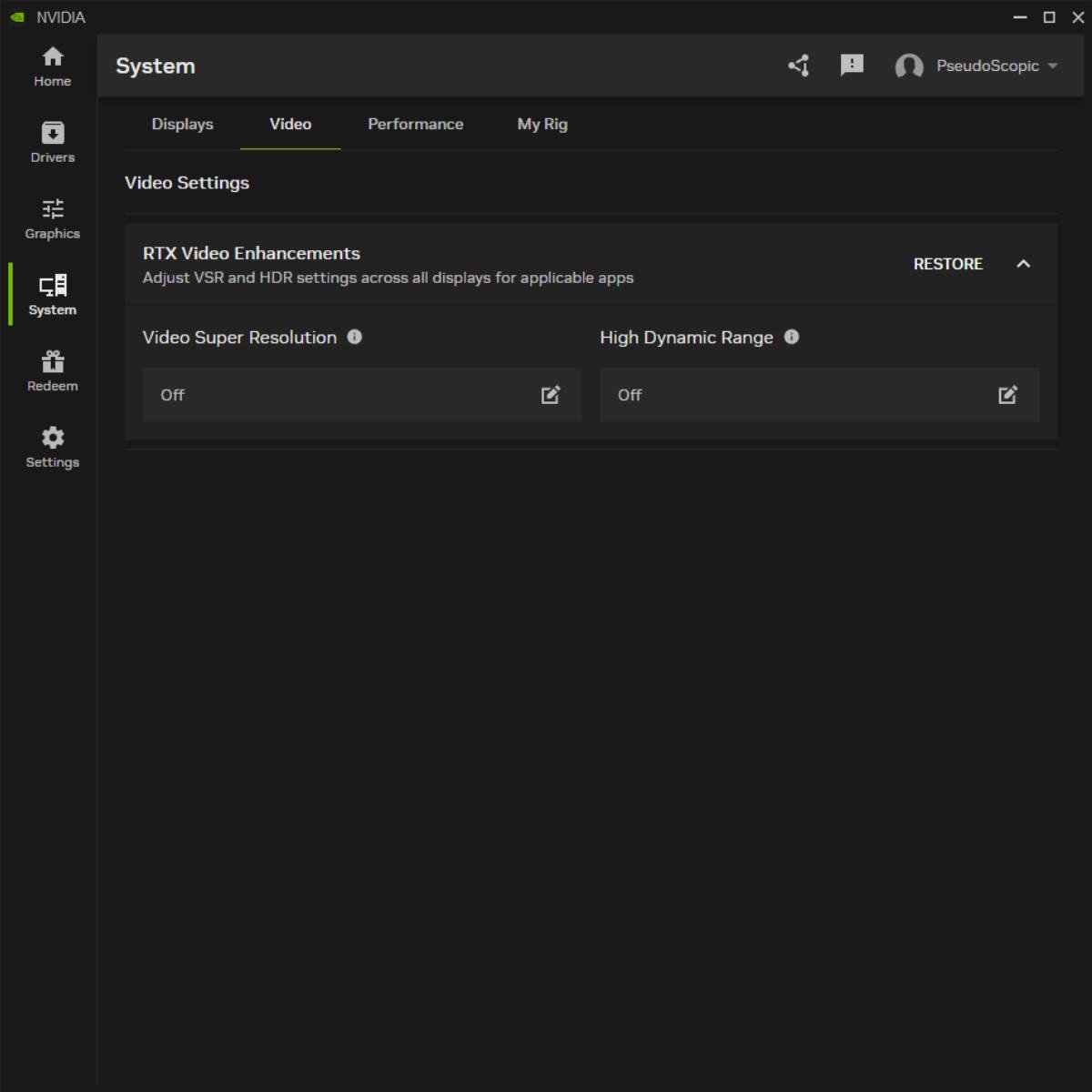
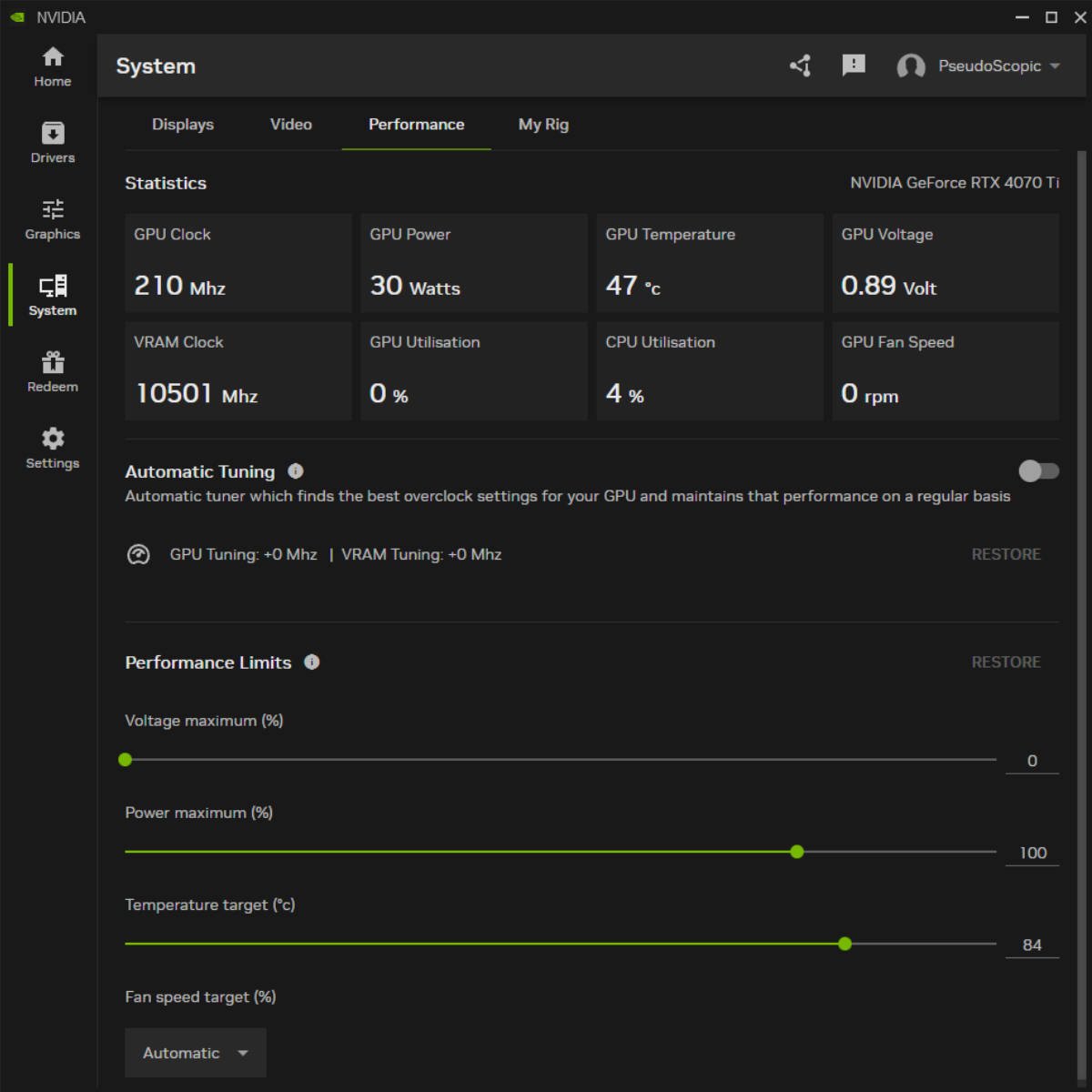
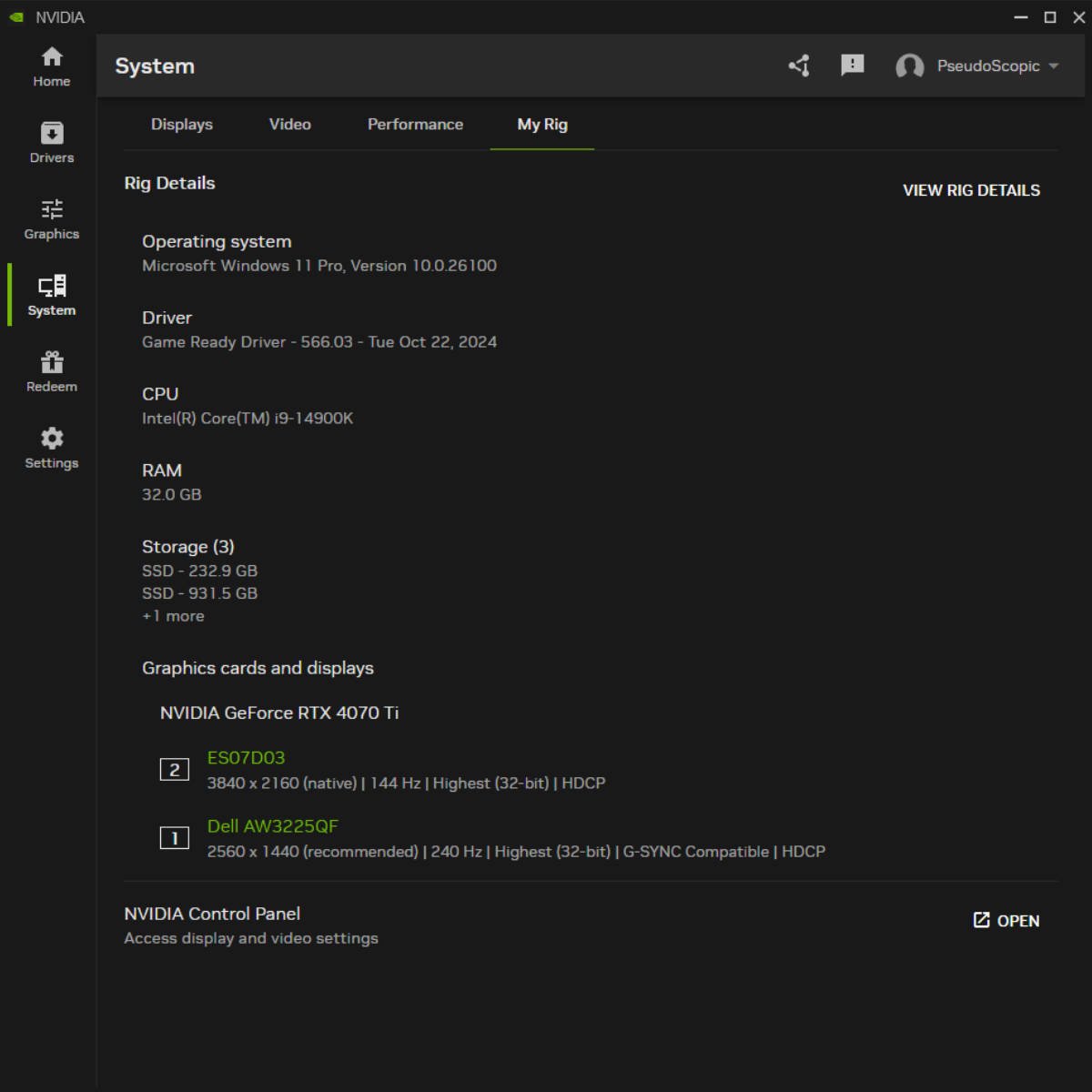
The final piece of the puzzle bringing it to full release comes from looping in all the functions housed in Control Panel, now renamed System instead. This gives greater control over your monitors, letting you change resolution, refresh rate, and orientation on the fly, alongside enabling or disabling G-Sync compatibility. Generally, these are set-and-forget options, but you’ll likely head into Video from time to time for all its RTX Video enhancements.
Video Super Resolution (VSR) is the browser counterpart to Nvidia DLSS (Deep Learning Super Sampling), using AI to scale playback from its original size to your monitor’s resolution, all while reducing compression artifacts. It suggests you use 1440p or higher, but you can always experiment to see what works for you. High Dynamic Range similarly leverages Team Green’s artificial intelligence to convert Standard Dynamic Range to HDR content. It can be a real game-changer in the right scenario, but I’d recommend avoiding it for competitive titles, as clarity is more important than immersion.
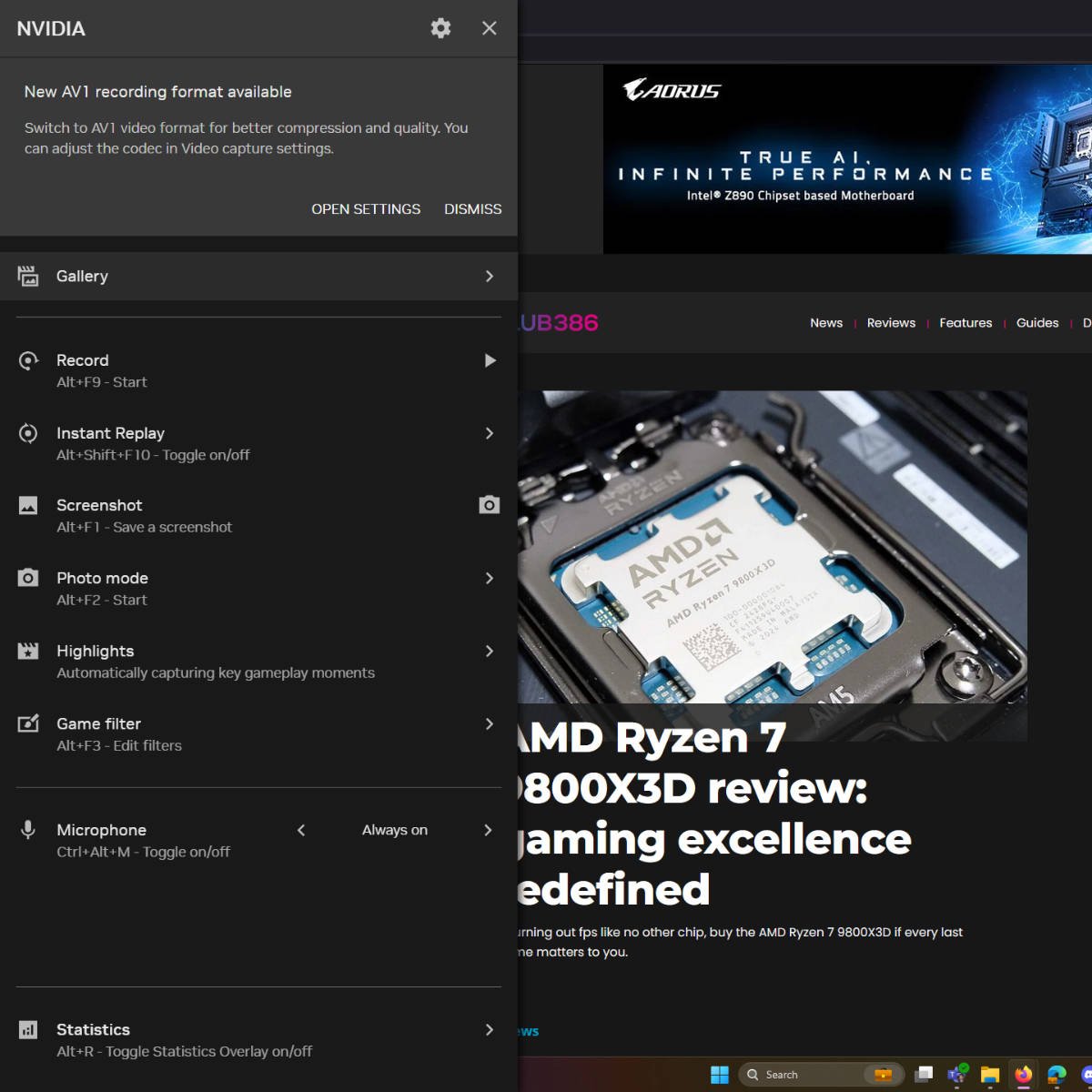
If you ask me, the main reason to use Nvidia App is the return of recording features, letting you capture your best gaming moments without missing a beat. It’s largely the same as Shadowplay but with a much more modern user interface that’s far easier to navigate. I didn’t have the greatest time with previous software, but adjusting file destinations, codecs, and device sources is both intuitive and responsive here compared to its predecessors.
The best part is that all these features don’t require you to log in, but there are benefits to making an account. Nvidia is known for its promotions and plans to give away plenty of free in-game items via the Redeem tab. There’s nothing there to celebrate its transition from beta to full release, but you can expect to see more freebies on the way.