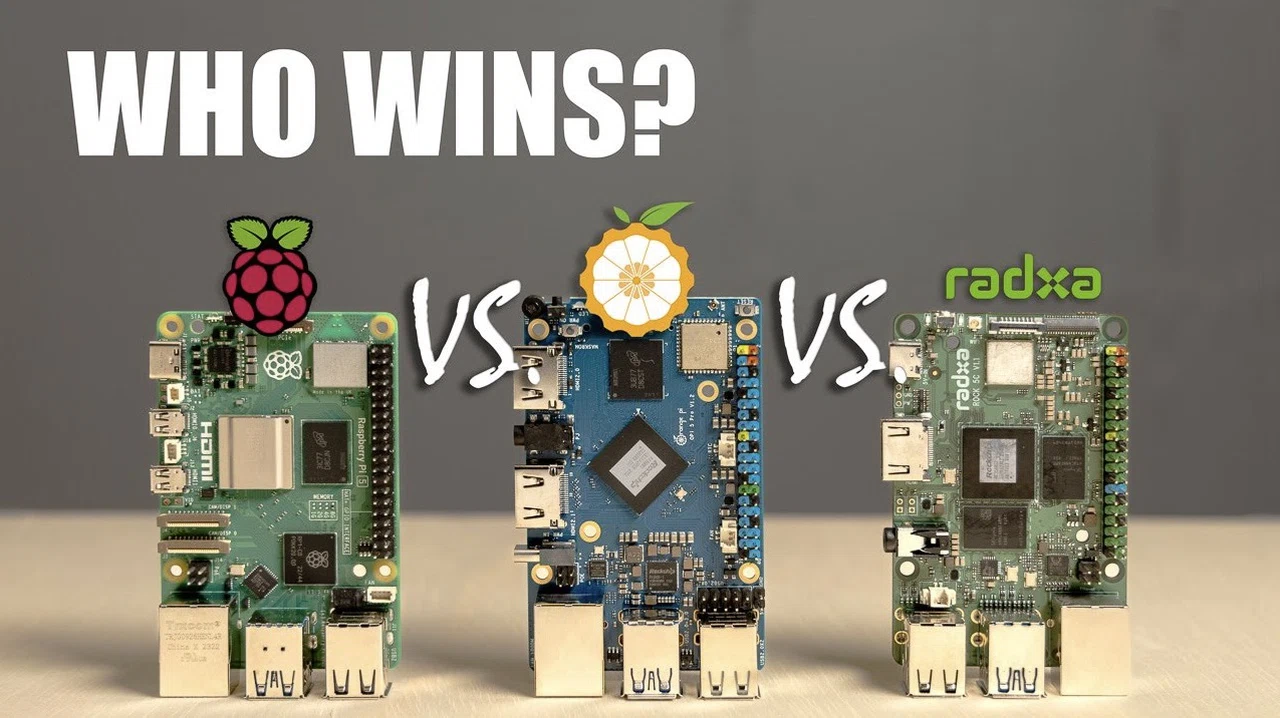Choosing the right single-board computer (SBC) can feel like navigating a maze of technical specs, features, and trade-offs. Whether you’re a hobbyist tinkering with DIY projects, an educator looking for a classroom-friendly tool, or a developer seeking a compact powerhouse, the options can be overwhelming. With so many choices on the market, how do you decide which board fits your needs without second-guessing your decision? If you’ve been eyeing the Raspberry Pi 5, Orange Pi 5 Pro, or Radxa Rock 5C, you might be interested in this comparison guide by Maker by Mistake.
Breaking down the key differences between these three popular boards, diving into their ease of use, performance, features, AI capabilities, and pricing. Whether you’re after simplicity, raw power, or expandability, this comparison will help you cut through the noise and find the board that aligns with your goals. By the end, you’ll feel confident in your choice—no more endless scrolling through forums or deciphering spec sheets.
Raspberry Pi 5 vs Orange Pi 5 Pro vs Radxa Rock 5C
Single-board computers (SBCs) have become indispensable for developers, educators, and tech enthusiasts. These compact devices offer a wide range of applications, from DIY projects to advanced computing tasks.
TL;DR Key Takeaways :
- The Raspberry Pi 5 is the easiest to use, with extensive documentation and a robust ecosystem, making it ideal for beginners and general-purpose projects.
- The Radxa Rock 5C leads in performance and AI capabilities, powered by the RockChip RK3588S CPU, but suffers from poor documentation and limited support.
- The Orange Pi 5 Pro offers strong performance with onboard M.2 NVMe support but has limited expandability and a less refined ecosystem.
- AI capabilities are strongest in the Orange Pi 5 Pro and Radxa Rock 5C due to built-in NPUs, while the Raspberry Pi 5 requires additional hardware for AI tasks.
- Pricing varies significantly: Raspberry Pi 5 ($50–$80), Orange Pi 5 Pro ($75–$128), and Radxa Rock 5C ($60–$200), with each catering to different budgets and needs.
Ease of Use
For users seeking simplicity, the Raspberry Pi 5 emerges as the most user-friendly option. Its setup process is streamlined with the intuitive Raspberry Pi Imager, allowing you to install an operating system with ease. Additionally, the extensive documentation and active community support make troubleshooting straightforward. Whether you are a beginner or an experienced user, the Raspberry Pi ecosystem provides a wealth of resources to guide you through your projects. Its accessibility makes it an excellent choice for educational purposes and hobbyists alike.
The Orange Pi 5 Pro, while functional, presents a steeper learning curve. Its documentation is less comprehensive, and the setup process can be cumbersome. Issues such as unencrypted forums and bootloader complexities may frustrate users, particularly those new to SBCs. While it offers solid hardware, the lack of polished support materials can hinder its appeal.
The Radxa Rock 5C is the least accessible of the three. Sparse documentation, broken links, and limited guidance—especially for advanced features like the PCIe connector—create significant barriers for users. Those unfamiliar with SBC configurations may find the learning curve daunting, making it less suitable for beginners. Advanced users may appreciate its capabilities but should be prepared to invest time in troubleshooting.
Performance
Performance is a key consideration for many SBC users, and the Radxa Rock 5C leads in this category. Equipped with the powerful RockChip RK3588S CPU, it excels in multi-core benchmarks, making it ideal for resource-intensive applications such as media servers, virtualization, and AI workloads. Its performance is well-suited for users who require high computational power.
The Orange Pi 5 Pro, which also features the RockChip RK3588S CPU, closely follows the Radxa Rock 5C in performance. It delivers strong results in demanding tasks, making it a competitive option for users seeking a balance between power and affordability.
The Raspberry Pi 5, while not as powerful in multi-core tasks, offers a smooth and efficient desktop experience. Its lower power consumption and optimized software make it a reliable choice for general-purpose use, lightweight workloads, and educational projects. While it may not match the raw performance of its competitors, its stability and efficiency are noteworthy.
Raspberry Pi vs Orange Pi vs Radxa
Explore further guides and articles from our vast library that you may find relevant to your interests in Single-board computers (SBCs).
Features and Expandability
The Raspberry Pi 5 stands out for its extensive ecosystem of accessories and third-party hardware. From camera modules to GPIO extensions, its compatibility with a wide range of add-ons enhances its versatility. This robust ecosystem allows users to expand their projects with ease, making it a favorite among hobbyists and developers.
The Radxa Rock 5C offers partial compatibility with Raspberry Pi accessories, but its ecosystem is less developed. While it supports some add-ons, the limited availability of accessories may restrict its expandability. Users seeking a broader range of options may find it less accommodating than the Raspberry Pi.
The Orange Pi 5 Pro includes onboard M.2 NVMe support, a valuable feature for storage-intensive applications. This makes it an attractive choice for users requiring high-speed storage solutions. However, its accessory options are limited, and its bulky camera connectors may pose challenges for certain projects. While it offers unique features, its expandability is not as comprehensive as the Raspberry Pi.
AI Capabilities
AI workloads are becoming increasingly important for SBC users, and both the Orange Pi 5 Pro and Radxa Rock 5C include built-in Neural Processing Units (NPUs). These NPUs enable efficient handling of AI tasks, such as image recognition and machine learning. However, outdated firmware in their official OS images can complicate setup and limit performance. Users may need to rely on third-party solutions or community support to fully use these capabilities.
The Raspberry Pi 5, on the other hand, requires a separate AI kit for such tasks. While this approach is functional, it is less efficient for complex models like large language models (LLMs). For users focused on AI projects, the additional hardware requirements and setup complexity may make it less appealing compared to its competitors.
Pricing
Cost is often a deciding factor when selecting an SBC. Here’s how the three boards compare:
- Raspberry Pi 5: Priced between $50 and $80, depending on the RAM configuration (2GB to 8GB). It offers excellent value for general-purpose use and educational projects.
- Orange Pi 5 Pro: Ranges from $75 to $128, with RAM options from 4GB to 16GB. Its pricing reflects its strong performance and onboard storage support.
- Radxa Rock 5C: Spans a wider range, from $60 to $200, offering configurations up to 32GB of RAM. While it provides high performance, its cost may be prohibitive for budget-conscious users.
Recommendations
Each SBC has distinct strengths, making the best choice dependent on your specific requirements:
- Raspberry Pi 5: Ideal for beginners and general-purpose projects. Its ease of use, robust ecosystem, and affordability make it a versatile option for a wide range of applications.
- Radxa Rock 5C: Best suited for advanced users who prioritize performance and AI capabilities. Its powerful hardware is ideal for demanding tasks, but users should be prepared for limited documentation and support.
- Orange Pi 5 Pro: A strong contender for storage-intensive applications. Its onboard M.2 NVMe support and solid performance make it a good choice for users seeking a balance between power and affordability.
Media Credit: Maker by Mistake
Filed Under: Guides, Hardware
Latest TechMehow Deals
Disclosure: Some of our articles include affiliate links. If you buy something through one of these links, TechMehow may earn an affiliate commission. Learn about our Disclosure Policy.