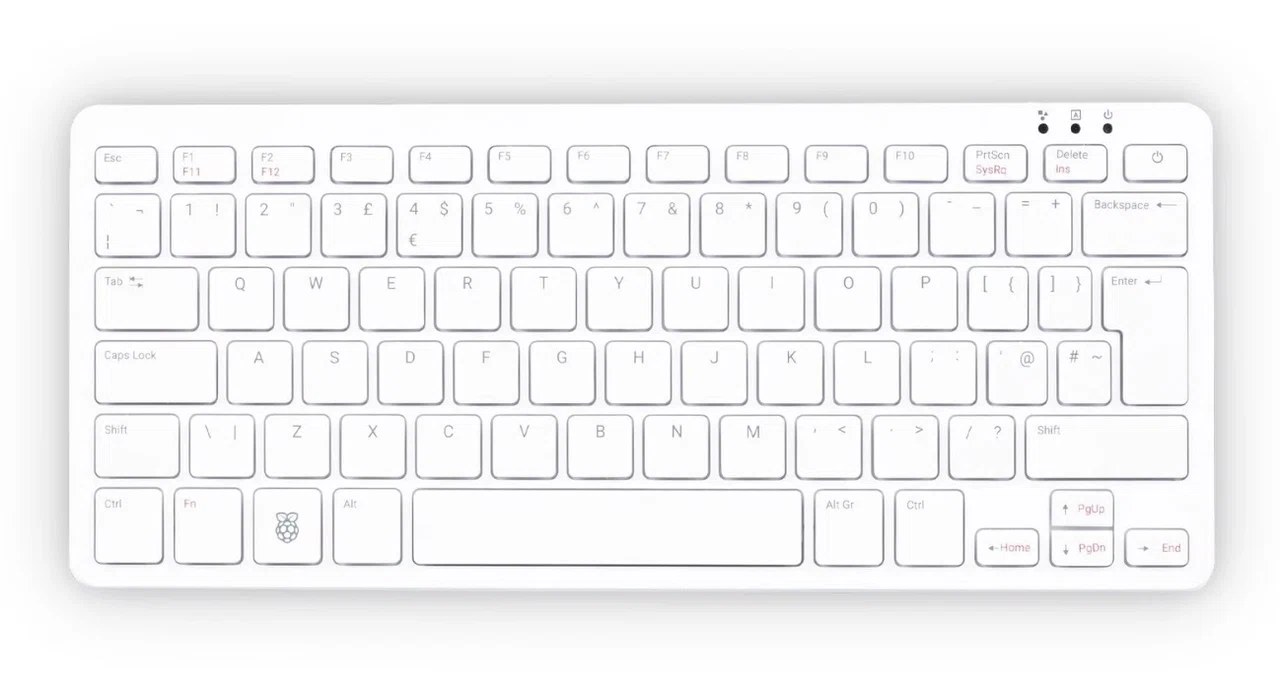The new Raspberry Pi 500 keyboard PC marks a significant milestone in the evolution of compact and affordable computing. By integrating the powerful Raspberry Pi 5 chip into a sleek keyboard design, this all-in-one device caters to a diverse audience, including hobbyists, educators, and developers. While it introduces several noteworthy upgrades over its predecessor, the Pi 400, it also comes with certain limitations that may influence its appeal depending on individual requirements.
While it packs a punch with faster hardware and more memory, there are a few trade-offs that might make you wonder if it’s the right fit for your needs. Still, its potential to transform how we think about affordable computing is hard to ignore. So, whether you’re looking for a budget-friendly desktop setup, a tool for your next coding project, or just a fun gadget to experiment with, the Pi 500 might be worth a closer look. Let’s dive in and see what makes this little powerhouse tick—and where it might fall short.
Raspberry Pi 500
TL;DR Key Takeaways :
- The Raspberry Pi 500 integrates the Raspberry Pi 5 chip into a compact keyboard design, offering improved performance with up to three times the processing power of the Pi 400 and 8GB of RAM for better multitasking.
- Key features include dual micro HDMI ports, three USB ports (two USB 3.0, one USB 2.0), a Gigabit Ethernet port, and a GPIO port for electronics projects, though it struggles with dual 4K displays and lacks NVMe storage support.
- The device is ideal for web development, light gaming, and educational purposes, but its limitations in multitasking and thermal performance make it less suitable for demanding workloads or as a primary workstation.
- Priced at $90 for the base model and just over $200 for a full desktop kit, it offers excellent value for hobbyists, educators, and beginners, while the Pi 400 remains a budget-friendly alternative.
- Future iterations may include features like NVMe storage and Power over Ethernet (PoE), with potential for DIY modifications or even a laptop version, enhancing its appeal for enthusiasts and developers.
Streamlined Design and Build
The Raspberry Pi 500 is a testament to thoughtful design, combining a computer and keyboard into a single, portable unit. The keyboard has been refined to offer a more comfortable typing experience, making it ideal for extended use. This improvement enhances usability for tasks such as coding, writing, or general computing.
On the rear side, the device features a well-organized array of ports, making sure compatibility with a wide range of peripherals. Key features include:
- Two USB 3.0 ports and one USB 2.0 port for connecting external devices
- Dual micro HDMI ports for display output
- A Gigabit Ethernet port for reliable wired networking
Additional enhancements include a dedicated power button and an LED indicator for convenience. The device employs a passive cooling system with a large heat sink, making sure quiet operation. However, under heavy workloads, it tends to run slightly hotter than the Pi 400, though temperatures remain within acceptable limits for most users.

Performance: A Leap Forward
At the heart of the Raspberry Pi 500 lies the Raspberry Pi 5 chip, delivering up to three times the processing power of its predecessor. This significant performance boost makes it well-suited for a variety of tasks, including:
- Video encoding for multimedia projects
- Linux kernel compilation for developers
- Web development and other programming tasks
The inclusion of 8GB of RAM—double that of the Pi 400—further enhances its capabilities, allowing smoother multitasking and better performance for memory-intensive applications. Despite these improvements, the device struggles with heavy multitasking or demanding workloads, making it less suitable as a primary workstation for professional users with high-performance needs.
Specifications :
- 2.4GHz quad-core 64-bit Arm Cortex-A76 CPU, with cryptography extensions, 512KB per-core L2 caches and a 2MB shared L3 cache
- 8GB LPDDR4X-4267 SDRAM
- Dual-band (2.4GHz and 5.0GHz) IEEE 802.11b/g/n/ac Wi-Fi®
- 32GB Class A2 microSD included
- Bluetooth 5.0, BLE
- Gigabit Ethernet
- 2 × USB 3.0 port and 1 × USB 2.0 port
- Horizontal 40-pin GPIO header
- 2 × micro HDMI® port (supports up to 4Kp60)
- H.265 (4Kp60 decode)
- OpenGL ES 3.0 graphics
- SD card support: microSD card slot for operating system and data storage
- Keyboard: 78-, 79- or 83-key compact keyboard (depending on regional variant)
- Power: 5V DC via USB connector
Advance your skills in Raspberry Pi by reading more of our detailed content.
Connectivity and Features
The Raspberry Pi 500 offers a robust set of connectivity options, making it versatile for various use cases. These include:
- Three USB Type-A ports (two USB 3.0 and one USB 2.0) for peripherals
- Dual micro HDMI ports supporting up to 1080p resolution
- A Gigabit Ethernet port for stable and fast networking
While the dual micro HDMI ports technically support 4K displays, the device struggles to handle dual 4K setups effectively, limiting its use for high-resolution multitasking. For hardware enthusiasts, the GPIO port remains a standout feature, allowing experimentation with electronics and custom projects. Storage is managed via an A2-class microSD card, with a 32GB card included in the base model. Users can upgrade to higher-capacity cards for additional storage, though the lack of NVMe support may be a drawback for those seeking faster storage solutions.
Key Limitations
While the Raspberry Pi 500 excels in many areas, it does have some notable limitations that may affect its suitability for certain users:
- No NVMe Storage: The absence of an M.2 slot for NVMe storage is a significant drawback for users requiring faster and more reliable storage options. Although the PCB design hints at potential future NVMe support, the current model lacks the necessary power circuits for DIY upgrades.
- Thermal Performance: The passive cooling system, while effective for most tasks, is less efficient under heavy loads compared to the Pi 400, leading to slightly higher operating temperatures.
- Limited Multitasking: Despite the 8GB of RAM, the device struggles with high RAM usage, making it less suitable for intensive multitasking or demanding applications.
These limitations highlight the need to carefully evaluate the device’s capabilities against your specific requirements before making a purchase.
Ideal Use Cases
The Raspberry Pi 500 excels in scenarios where affordability, versatility, and compact design are key priorities. It is particularly well-suited for:
- Web development and programming tasks
- Light gaming via platforms like Steam Link
- Educational purposes, such as teaching coding and electronics
When paired with Raspberry Pi’s $100 monitor, the device can serve as a budget-friendly desktop setup for users with modest computing needs. However, its limitations in multitasking and memory capacity make it less ideal for demanding workloads or as a primary workstation for professional use.
Pricing and Value
Priced at $90 for the base model, the Raspberry Pi 500 offers excellent value for hobbyists, educators, and beginners. For those seeking a complete setup, a full desktop kit—including peripherals and accessories—is available for just over $200. While it is more expensive than the Pi 400, the improved performance and additional features justify the price increase for many users.
For budget-conscious buyers, the Pi 400 remains a viable alternative, particularly if the enhancements offered by the Pi 500 are not essential for their needs.
Future Potential
The Raspberry Pi 500’s PCB design hints at exciting possibilities for future iterations. Features such as Power over Ethernet (PoE) and NVMe support could be introduced in later models, significantly expanding its capabilities. Additionally, the potential for DIY modifications or even a laptop version of the Pi 500 adds to its appeal for enthusiasts and developers. These prospects make the device an intriguing option for those interested in compact computing’s evolving landscape.
Media Credit: Jeff Geerling
Filed Under: Gadgets News
Latest TechMehow Deals
Disclosure: Some of our articles include affiliate links. If you buy something through one of these links, TechMehow may earn an affiliate commission. Learn about our Disclosure Policy.