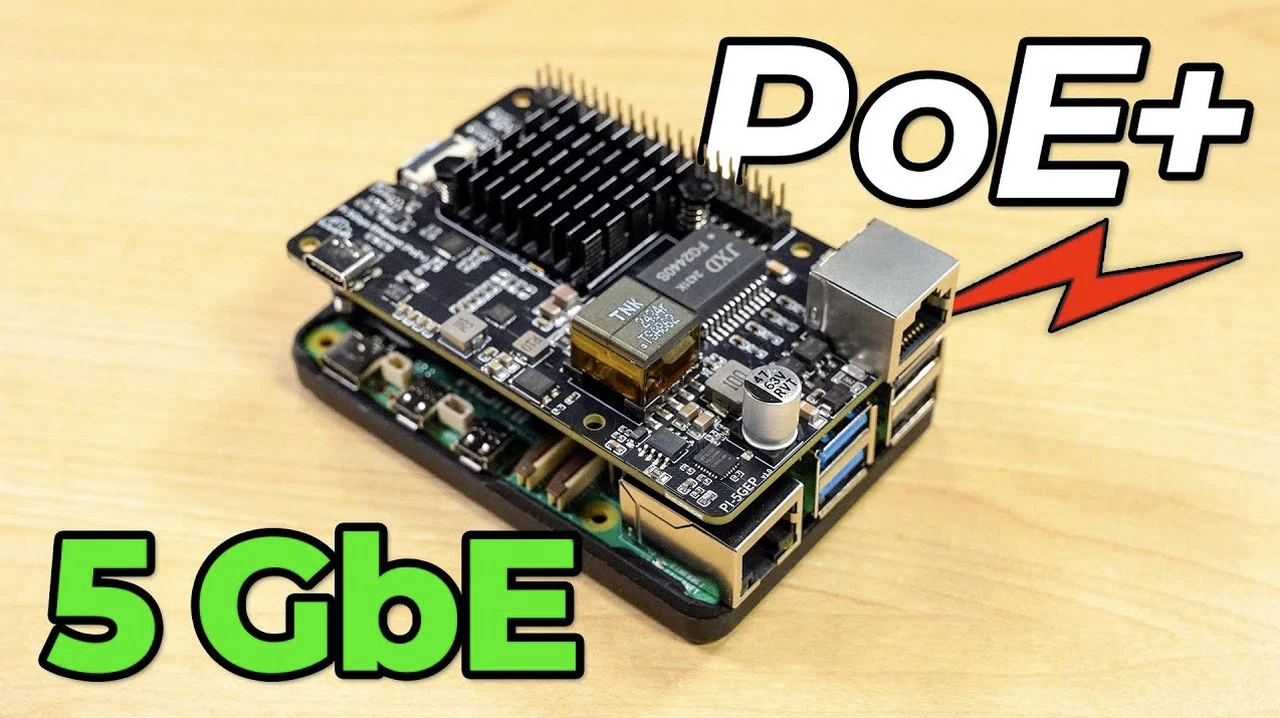Jeff Geerling has created another fantastic tutorial and overview providing more insight into how the Raspberry Pi Compute Modules 4 and 5, can be paired with a compatible carrier boards and a 5 Gbps Power over Ethernet (PoE+) hat, provide a powerful and efficient solution for high-speed networking. This combination not only enhances performance but also allows you to extend the usability of older hardware, such as the Compute Module 4, for advanced applications. Whether you’re managing a home lab, experimenting with creative projects, or handling specialized tasks, this setup offers a balance of flexibility and efficiency.
Whether you’re running a home lab, experimenting with DIY projects, or simply trying to make the most of the tech you already own, this setup offers an exciting opportunity. Imagine achieving lightning-fast data speeds and streamlined power delivery—all through a single Ethernet cable. It’s not just about the hardware; it’s about rethinking what’s possible with what you have. In the sections ahead, we’ll break down the hardware, setup process, and performance benchmarks, showing how this innovative combination can transform your Raspberry Pi experience. In the video below Jeff explores the hardware, setup process, and performance benchmarks that make this innovative solution possible.
Raspberry Pi 5 Gbps PoE+ Setup
TL;DR Key Takeaways :
- The Raspberry Pi Compute Modules 4 and 5, combined with a 5 Gbps PoE+ hat and compatible carrier boards, enable high-speed networking and efficient power delivery over a single Ethernet cable.
- Carrier boards provide essential interfaces like HDMI, USB-C, GPIO, and RTC connections, making sure compatibility with Raspberry Pi accessories and unlocking the full potential of Compute Modules.
- The Compute Module 5 offers significant upgrades over the Compute Module 4, including USB 3.0 support and improved storage performance, making it ideal for demanding applications.
- Performance benchmarks show the Compute Module 4 achieving up to 3.26 Gbps and the Compute Module 5 reaching 4.7 Gbps, depending on hardware configuration and driver setup.
- This setup extends the life of older hardware, promotes sustainability, and provides a cost-effective solution for home labs, networking projects, and creative applications.
Understanding Compute Module Carrier Boards
Carrier boards are critical components for unlocking the full potential of Raspberry Pi Compute Modules. These boards serve as the backbone for integrating the modules into a wide range of projects by providing essential interfaces and connections. Their key features include:
- Camera and display ports: Ideal for multimedia applications such as video streaming or image processing.
- RTC battery connections: Enable real-time clock functionality for time-sensitive operations.
- Fan headers: Help manage thermal performance, making sure stable operation under heavy workloads.
- Dual HDMI ports: Support high-resolution video output for advanced display setups.
- USB-C power input: Provides efficient and reliable power delivery for consistent performance.
- GPIO headers: Assist custom hardware integration for unique project requirements.
- Debug headers: Assist in troubleshooting and development, making it easier to refine your setup.
These carrier boards are also designed to work seamlessly with Raspberry Pi accessories, such as the 5 Gbps PoE+ hat, making them indispensable for creating a high-speed networking solution.
Key Differences Between Compute Modules 4 and 5
The Compute Module 4 and Compute Module 5 share a common foundation but differ in several key areas that influence their performance and suitability for specific tasks.
- USB Support: The Compute Module 4 is equipped with USB 2.0, while the Compute Module 5 upgrades to USB 3.0, offering significantly faster data transfer rates for demanding applications.
- Storage Performance: Both modules feature microSD card slots, but the Compute Module 5 delivers higher bandwidth and improved storage performance, making it better suited for resource-intensive tasks.
- Processing Power: The Compute Module 5 benefits from a more advanced architecture, providing enhanced processing capabilities for modern workloads.
These differences allow you to choose the module that best aligns with your project’s requirements, whether you prioritize cost-effectiveness or innovative performance.
Raspberry Pi 5 Gbps PoE+
Gain further expertise in Raspberry Pi Compute Modules by checking out these recommendations.
The Role of the 5 Gbps PoE+ Hat
The 5 Gbps PoE+ hat is a pivotal accessory that combines power delivery and high-speed data transfer into a single Ethernet cable. This innovation simplifies your setup by reducing cable clutter and streamlining connectivity. Compatible with both the Compute Module 4 and Compute Module 5, the PoE+ hat enables you to:
- Extend hardware lifespan: Repurpose older Compute Module 4 devices for modern networking tasks.
- Enhance functionality: Achieve high-speed networking without the need for additional power sources or complex wiring.
- Reduce waste: Minimize electronic waste by reusing existing hardware for new applications.
This accessory is particularly valuable for users seeking to maximize the utility of their Raspberry Pi hardware while maintaining a cost-effective and sustainable approach.
Performance Benchmarks and Insights
Performance testing highlights the impressive capabilities of this setup, with results varying based on the Compute Module used and the configuration applied:
- Compute Module 4: Achieves speeds of up to 3.26 Gbps on a 5 Gbps connection, making it suitable for less demanding applications.
- Compute Module 5: Reaches speeds of up to 4.7 Gbps when configured with PCIe Gen 2, demonstrating its superior performance for high-speed tasks.
These benchmarks depend on factors such as hardware configuration, Realtek driver installation, and network conditions. While the Compute Module 5 offers a clear advantage in terms of speed and efficiency, the Compute Module 4 remains a viable option for projects with moderate performance requirements.
Challenges in Setup and Configuration
Achieving optimal performance with this setup requires careful attention to detail during installation and configuration. Key challenges include:
- Driver Installation: Installing Realtek drivers for the 5 Gbps Ethernet chip is essential but may involve troubleshooting to address stability issues.
- Reverse Data Transfer Speeds: Some users have reported inconsistencies in data transfer rates, requiring additional configuration adjustments.
- Prototype Hardware Compatibility: Early versions of carrier boards or PoE+ hats may present minor quirks that need to be resolved through updates or modifications.
While these challenges can be time-consuming, they are manageable with patience and a methodical approach, ultimately resulting in a high-performance networking solution.
Repurposing Older Hardware for Modern Applications
One of the standout advantages of this setup is its ability to breathe new life into older Compute Module 4 devices. By pairing these modules with a 5 Gbps PoE+ hat and a compatible carrier board, you can transform outdated hardware into a cost-effective solution for:
- Home lab environments requiring reliable and efficient networking.
- Creative projects that demand adaptability and performance.
- Networking tasks where high-speed data transfer is essential.
This approach not only saves money but also promotes sustainability by reducing electronic waste, making it an environmentally friendly choice for tech enthusiasts and professionals alike.
The Future of 5 Gbps Networking
The potential of 5 Gbps PoE+ technology is immense, but its widespread adoption is currently limited by the availability of compatible switches and infrastructure. As the cost of 5 Gbps networking equipment decreases and accessibility improves, this technology is expected to gain broader acceptance. For now, it remains a innovative solution for those seeking high-speed networking on a budget, offering a glimpse into the future of efficient and sustainable connectivity.
Media Credit: Level 2 Jeff Geerling
Filed Under: DIY Projects, Guides, Hardware
Latest TechMehow Deals
Disclosure: Some of our articles include affiliate links. If you buy something through one of these links, TechMehow may earn an affiliate commission. Learn about our Disclosure Policy.