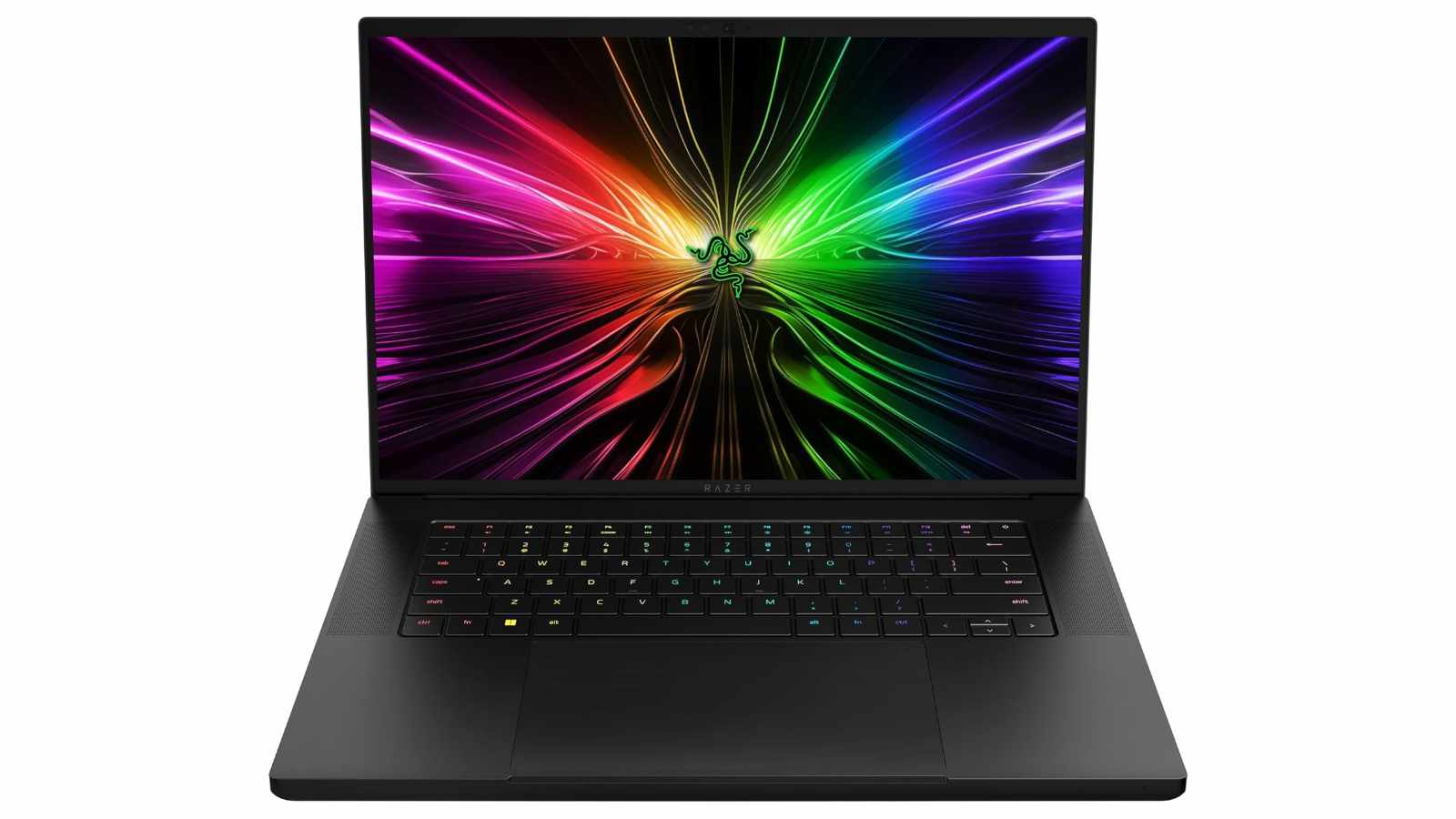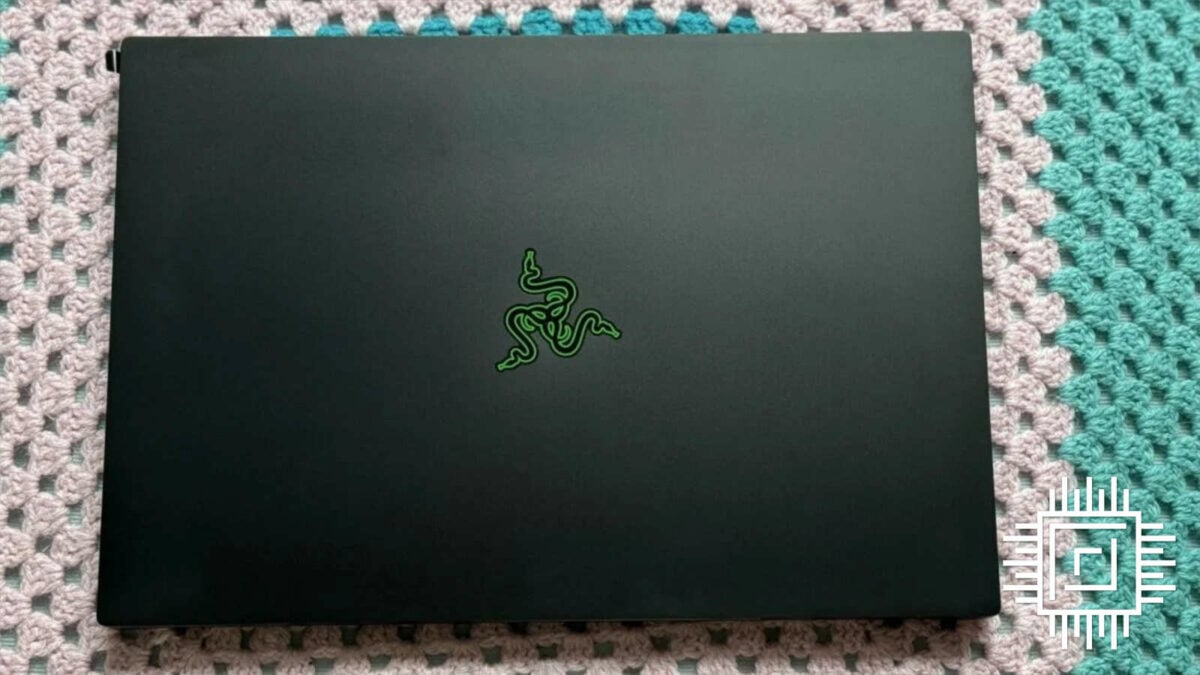Razer Blade 16 (2024) represents everything excellent and unfortunate about high-end gaming laptops. The rig packs in an incredible processor combined with the best graphics card you’ll find for the form factor. However, with its high price tag, hot thermal performance, and lacking battery life, it’s not quite the slam dunk it could have been.
Enthusiasts will undoubtedly love what this machine can do, but for everyone else, there are cheaper alternatives with better battery lives.
Specifications
It’s clear from the specs sheet that 2024’s Razer Blade 16 is about as powerful as you can get from mobile gaming hardware, and it certainly doesn’t come cheap. While you can technically invest in the most recent version starting from $2,499.99 / £2,499.99, you’ll spend nearly double this amount for a leading CPU and GPU combo. In this case, it’s the newly released Intel Core i9-14900HX that boosts up to 5.8GHz combined with Nvidia GeForce RTX 4090M, however, it doesn’t quite measure up to the desktop equivalent.
| Component | Our Razer Blade 16 (2024) specs | Other Choices available |
|---|---|---|
| CPU | 14th Gen Intel Core i9-14900HX | 13th Gen Intel Core i9-13950HX |
| GPU | Nvidia GeForce RTX 4090 (16GB GDDR6) | Nvidia GeForce RTX 4080 (12GB GDDR6) Nvidia GeForce RTX 4070 (8GB GDDR6) |
| Display | QHD+ 240Hz OLED | Dual UHD + FHD Mini LED |
| RAM | 32GB DDR5-5600MHz | 16GB and 64GB DDR5-5600MHz |
| Storage | 2TB NVMe Gen 4.0 | 1TB NVMe Gen 4.0 |
| Battery | 95.2 WHr with 330W GaN adapter | 95.2 WHr with 280W GaN adapter |
| Connectivity | Wi-Fi 6E AX211 Bluetooth 5.3 1 x Thunderbolt 4 (USB-C) (100W USB PD 3) 1 x USB-C 3.2 Gen 2 Supports Power Delivery 3 (100W) 3 x USB-A 3.2 Gen 2 HDMI 2.1 output UHS-II SD Card Reader |
Wi-Fi 7, IEEE 802.11a Bluetooth 5.4 |
| OS | Windows 11 Home | |
| Weight | 2.45 kg / 5.40 lbs | |
| Dimensions | 0.87 x 9.61 x 13.98 inches | |
| Extras | Windows Hello built-in IR FHD w/ Shutter Razer Synapse 3 enabled Kensington Security Gadgets 1-year limited laptop warranty 2-year limited battery warranty |
|
| RRP / MSRP | £4,199.99 / $4,299.99 | Starting from £2,499.99 / $2,499.99 |
The RTX 4090M inside of the Razer Blade 16 features a staggering 16GB GDDR6 VRAM, putting it roughly on equal grounds to the performance of the desktop RTX 4080, albeit with slower clocked memory at the helm. Razer is smart to ensure different panel types are available, as you could invest in a rig running in 4K or go all-in with a high refresh rate OLED QHD panel, as our review unit features.
Connectivity-wise, this gaming laptop features every port and feature you would hope to find; however, depending on where you are in the world, you may not have access to a Wi-Fi 7 model. Our unit features Wi-Fi 6E, which is still a standard in the best gaming laptops and allows for up to 6GHz bands. Generally, it should be more than enough for most connections. I use Gigabit, and purely through Wi-Fi, reliably achieved around 790Mb/sec. You shouldn’t struggle with downloading games or playing online, even though the lack of ethernet is disappointing.
The major highlight of this year’s Razer Blade 16 model is the upgrade to the Raptor Lake refresh 14th Gen i9 CPU. 14900HX features 24 cores (8P + 16E) with 32 threads as a truly leading model. It’s a case of iteration over innovation, but when paired with a high-end GPU should ensure excellent productivity and creativity performance as well as gaming. If you’re already running last year’s version, then it’s not going to be enough to sway you, but it’s a sight to behold for first-timers.
Design
Arguably what’s most impressive about the laptop is how it packs in all that power into such a sleek form factor. Now, it’s not quite the thinnest and lightest gaming laptop on the market at nearly an inch thick, but the chassis here is the real winner. Made entirely of aluminium, there’s a real premium look and feel to this gaming laptop which you would hope for given the price of entry. This model weighs in at an unsubtle 2.45kg / 5.40lbs, meaning you’re likely to feel it’s in your bag, but there are heavier laptops running weaker hardware out there. Just make sure you carry a cloth with you wherever you go because it picks up fingerprints like nobody’s business.
A highlight here is the truly stunning 240Hz QHD 2560×1660p OLED display. The panel itself is VESA TrueBlack 500 certified meaning the black levels and contrast are truly exceptional. Its 1,000,000:1 contrast ratio is practically infinite, so you can expect vivid and bright colours alongside inky dark blacks. It’s easily the nicest gaming laptop screen I’ve seen, putting to shame even the best gaming monitors in terms of quality. The 16-inch panel may not seem like much of an upgrade from your more conventional 15-inch versions, but it makes a real difference. This is compounded by the 16:10 aspect ratio giving you a little more screen space than 16:9.
As with other Razer Blade models, the new 16-inch version has a large glass touchpad which is smooth to the touch and offers a good level of sensitivity. It’s akin to what you’ll find on a high-end MacBook Pro instead of more typical gaming laptops which are usually plastic. The keyboard design also shares DNA with Apple’s computers as well; there’s a function row, and your standard QWERTY layout with enough real estate to make typing workable. However, for the best gaming experience, you’re going to want to invest in a dedicated keyboard, mouse, and controller.

With all said, having an all-metal chassis means you’ll feel the heat in a way you won’t from a plastic gaming laptop. It isn’t unusual for the Razer Blade 16 to reach temperatures of up to 90 degrees when moderately gaming. The fans also get incredibly loud but not quite riotous enough to drown out the sound produced by the quad-speaker setup. It’s not unique to the Razer Blade 16 (2024) by any means, but it’s worth noting all the same: when you pack leading hardware into a thin form factor, things are going to get hot and loud.
For optimal performance, you’ll want to ensure Razer Blade 16 (2024) is plugged into its AC adapter. The 330W brick that came with our review unit adds a significant power boost than when playing on battery power. The cable itself measures around 1.5m and should reach your gaming desk with no problem. I recommend propping up the machine on a dedicated riser or laptop stand which elevates the rig to allow for better heat dissipation. Given its power, it’s an out-and-out desktop replacement and can be used as such.

Performance
CPU
Now we get into the heart of what the Razer Blade 16 (2024) excels at and that’s best represented through our industry-standard suite of benchmarking tools. You won’t be shocked to hear that the i9-14900HX is a truly exceptional chipset which would put many desktop models to shame with its level of performance. Below you’ll find the benchmark figures for how the processor handled our demanding tests.
| Software | Score |
|---|---|
| Geekbench 5 Single-core | 1,973 |
| Geekbench 5 Multi-core | 10,066 |
| Geekbench 5 Compute | 116,053 |
| Cinebench R23 Single-core | 11,082 |
| Cinebench R23 Multi-core | 1,922 |
| PCMark10 | 7,870 |
Gaming
While a leading CPU is one thing, what’s going to make all the difference is the GPU for gaming, and as you may hope for, the RTX 4090 crushes everything I threw at it. I made my choices of benchmarking titles based on their optimisation, popularity, and how they stress-test the hardware. This includes games such as Assassin’s Creed Valhalla, Cyberpunk 2077, Doom Eternal, and The Finals when maxed out in its native 1600p as well as 1440p and 1080p.
| Game | 1600p (native) | 1440p / 1080p |
|---|---|---|
| Assassin’s Creed Valhalla | 123fps | 114fps / 149fps |
| Cyberpunk 2077 (rasterization) | 92fps | 92fps / 93fps |
| Cyberpunk 2077 (RT Ultra) | 66fps | 69fps / 72fps |
| Doom Eternal | 299fps | 335fps / 414fps |
| The Finals | 176fps | 186fps / 194fps |
| 3DMark TimeSpy | 19,859 pts |
Even when maxing out Cyberpunk 2077 with ray tracing set to ultra, you can still expect well over 60fps out of the Razer Blade 16 (2024) which is impressive. For more optimised titles, such as The Finals and Doom Eternal, the frame rates explode up to and exceeding the laptop’s 240Hz refresh rate meaning you’ll get the smoothest gameplay experience possible without necessarily having to drop the resolution down. The 16GB GDDR6 onboard is enough to push today’s games in its native resolution, where a 4K panel may have struggled.
Memory and storage
As touched upon above, the Razer Blade 16 (2024) utilizes DDR5-5600 RAM which is among the fastest you’ll find in a high-end gaming laptop. This is reflected in its score within AIDA64 memory copy score of 73,613MB/s with a memory latency of 86.4ns. These are leading figures when compared to the Razer Blade 14 AMD and the PCSpecialist Ionico AMD, and this means you shouldn’t encounter any issues when gaming, especially if you opt for 32GB or 64GB options.
Then we get onto the Gen 4.0 NVMe SSD inside of this gaming laptop, which confidently delivers 6,713.64MB/s sequential reads and 4,987.09MB/s writes. That’s not quite the fastest drive we’ve seen in a high-end rig, but it will be more than enough for the demands of modern gaming with no issues. The vast majority of games still aren’t even demanding an NVMe over a SATA, so near-leading rates in terms of write speeds nearing 7,000MB/s can certainly be commended.
Battery life
While you can expect around six hours of use out of the Razer Blade 16 (2024) when engaging in light computing tasks such as word processing and web browsing the same cannot be said for intensive gaming sessions. To accurately test the 95.2WHr battery I decided to engage in some real-world testing by going a few levels in Doom Eternal. The laptop managed just one hour and 15 minutes from fully charged until the battery saving mode came on, etching out another 15 minutes for about an hour and a half when gaming at 1600p.
While your mileage will vary depending on the software, resolution, and screen brightness, all that power comes at a serious cost in terms of battery life. This doesn’t come as a shock, given the high-end i9 chip and RTX 4090 inside this machine. Simply put, this high-performance machine isn’t going to be the right fit as an everyday laptop for work, but it may be served best sat on a desk and hooked up to peripherals.
Conclusion
The Razer Blade 16 (2024) is an undeniably impressive gaming laptop despite being more of an iteration instead of an innovation over last year’s model. The bump up to the 14th Gen i9 CPU combined with the leading RTX 4090M yields incredible gaming performance, however, it comes at the cost of battery life and high core temperatures when gaming. The machine gets as warm as 90 degrees under moderate loads and that means this model is best served on a desk as a dedicated gaming PC replacement.
In terms of resolution, this gaming laptop impresses with its high-end OLED 240Hz panel with enough under the hood to make use of the high refresh rate. It’s bolstered by vivid colours and deep inky blacks for a silky smooth display that looks as good as it runs. The Razer Blade 16 (2024) isn’t an everyday machine, nor will its power be of interest to more casual consumers. Instead, it’s for the power users, and those wanting bleeding-edge performance with the cash to splash will be well-catered to here.

Razer Blade 16 (2024)
Verdict: A performance strongman, but the gaming laptop gets a bit hot and heavy (and not in a good way).
Pros
Excellent performance
Sharp QHD OLED 240Hz
Lovely glass trackpad
Gorgeous chassis
Cons
It gets really hot
Incredibly expensive
Fingerprint magnet
Buy