The demand for high-quality videos and audio tracks can not be neglected in today’s digital world. UniFab stands out as the best AI-powered audio and video enhancement toolkit designed to enhance your video content to the next level quickly and precisely. This robust 8-in-1 video processing software excels in upscaling videos to stunning 8K resolution, removing noise, converting SDR to HDR10 and Dolby Vision, and increasing frame rates up to 120 FPS. In this UniFab review, we will check out the remarkable features and capabilities of UniFab in detail. Let’s start with UniFab.
What is UniFab?
UniFab is a comprehensive software for audio and video enhancement. It integrates an extensive set of advanced editing and enhancing tools, such as video upscaler AI, denoise AI, HDR Upconverter AI, deinterlace AI, vocal remover AI, and more. This AI-powered software can significantly improve video clarity and detail by upscaling video resolution to 4K, or even 8 K. UniFab utilizes cutting-edge AI technology to enhance video quality through various enhancements.
This robust software can quickly uplift any low-quality SDR video into HDR 10 or Dolby Vision. UniFab can convert or compress your videos in over 1,000 formats for sharing across various platforms. UniFab allows you to increase frame rates by up to 120 FPS to achieve smooth playback. Its ability to upscale video resolution up to Ultra HD, sharpen details, and DTS 7.1 audio mixing enhances brightness, clarity, and color representation to deliver impressive results.
UniFab All-In-One has diverse applications. This application can be used to increase the quality of animations, upscale low-resolution videos, improve outdated, grainy footage, or enhance black-and-white movies. You can use it for free to remove video background and vocals. Whether you need to convert, compress, upscale old footage, denoise, deinterlace, motion smooth videos, remove vocal, or upmix audio, UniFab covers all your basic video and audio editing needs. UniFab offers professional-grade video refinement, making details more defined on higher-resolution displays. It is the best application to elevate your multimedia projects.
Technical Specifications
| Operating System | 64-bit, Microsoft Windows 11/10/8.1/8/7 and macOS 10.10 to 14 |
| Processor | Intel 10th generation or AMD multicore processor, 2GHz or higher CPU |
| RAM | Windows: 8 GB, 16 GB for fast processing or more Mac: 32GB free hard disk space for installation |
| Supported GPUs for Hardware Acceleration | Windows: NVIDIA RTX 30 series or higher graphics card, macOS Silicon: Apple M-series |
Key Benefits of Using UniFab AI
- Run smoothly on all Windows 7/8/8.1/10/11 & macOS.
- Regularly updates its features and fixes bugs
- UniFab offers a 30-day money-back guarantee.
- Process in Batches
- Fast processing speed
- One-stop video/audio enhancement solutions
- User-intuitive interface
- Studio-quality results
- Free and easy installation
Outstanding Features of UniFab
AI Video Enhancer
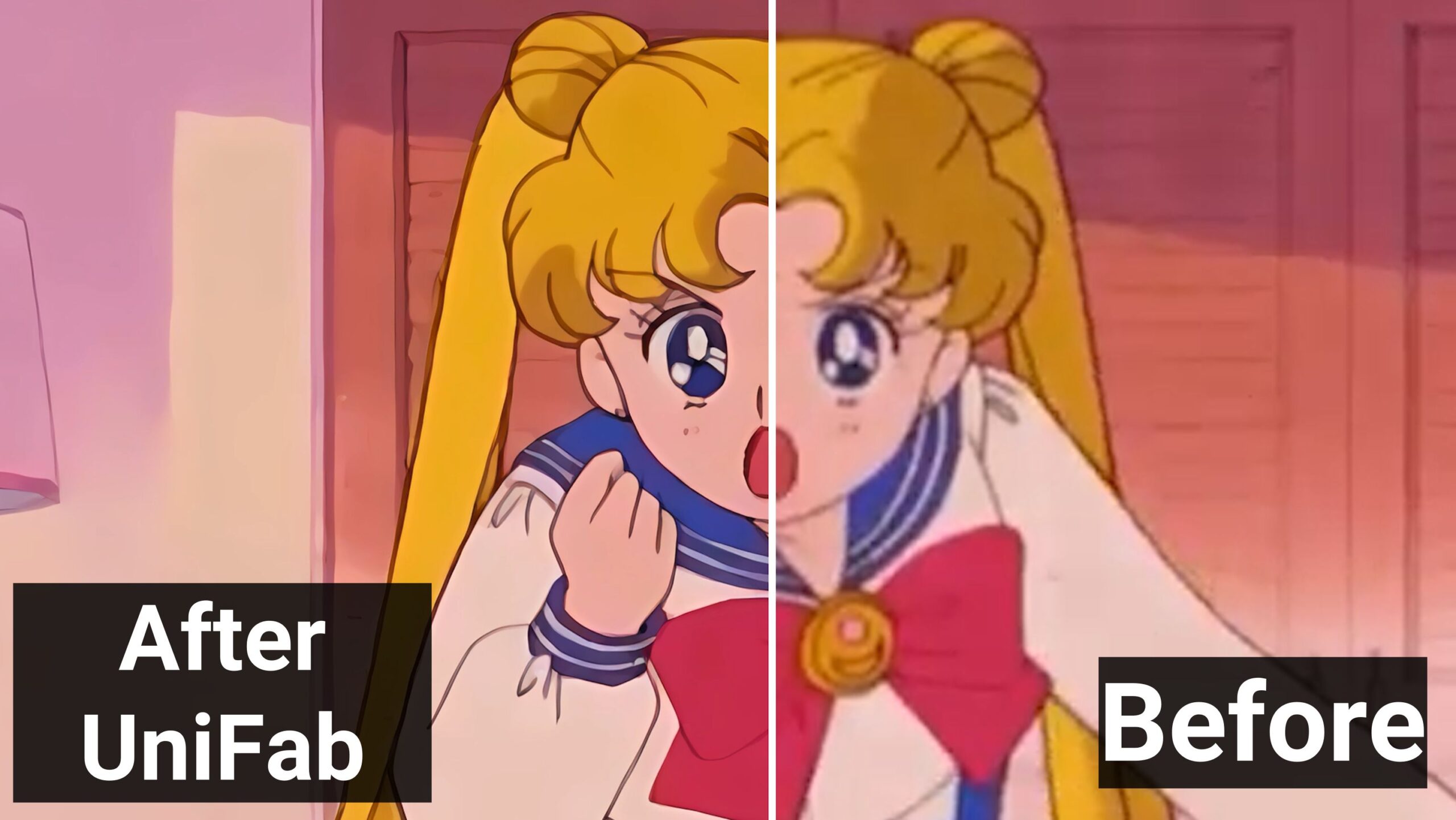
UniFab AI Video Enhancer is a powerful feature of UniFab that quickly enhances video quality. It is excellent for low-resolution clips, black-and-white films, travel vlogs, animations, and more. You can also use this AI video enhancer to boost animated videos such as cartoons, anime, and motion graphics. It can maintain lifelike visual graphics while sharpening edges and enhancing colors in your animated videos.
Unifab video upscaler AI allows you to automatically upscale your video from 4k to 8k and increase the resolution from 720p to 1080p without losing any details. With just a few clicks, it can boost every frame rate and restore all lost details from your videos and images. You can sharpen edges, enhance details, and adjust colors for clear and lifelike visuals with HD results in no time.
SDR to HDR Converter


UniFab HDR Upconverter is the first AI tool to convert SDR videos to HDR. It is trained with an extensive collection of SDR and HDR movie images that help fix highlights and shadows from old SDR videos. It enhances the depth and colour contrast and increases overall video quality to make videos more professional.
Regular users of UniFab can enjoy HDR10, while professionals can enjoy Dolby with cinematic HDR quality. In HDR10, each color channel has 1024 shades, 10 bits of color depth, and 1000 nits of brightness. On the other hand, Dolby has 12-bit color depth and up to 4000 bugs brightness with 4096 shades per color channel, providing more smooth gradients. This HDR converter supports DCI-P3 and Rec.2020 colour spaces for excellent accuracy. UniFab HDR converter delivers exceptional quality within no time. You can redefine video quality with rich detail and dramatic highlights within seconds.
Deinterlace AI


Fast-speed motion situations can make your video interlaced or blurred. If you want a distinct video motion, then Unifab deinterlace AI is the best tool to provide free video from all types of motion. Deinterlace AI is an excellent feature of UniFab. It converts interlaced video to progressive scans for seamless video clarity. UniFab Deinterlace AI can reduce flickering and motion artifacts to improve visual quality. It uses AI algorithms to efficiently retain scene details and clarity efficiently, enhancing the viewing experience.
You can fix different types of interlaced video with Unifab deinterlace AI
- Motion Videos: It provides faster processing speed, removes motion artifacts, and shapes your video background.
- Old Films or Footage: It enhances clarity in old videos and fixes flickering.
- Blurred Videos: It changes your blurred videos into more high-quality videos.
Stabilization AI


UniFab has a stabilizing feature that is very helpful for improving the quality of videos. Stabilization means removing problems like camera shakes or jitter. It provides professional results across all content with ultrafast speed and unparalleled accuracy. Stabilization AI can intelligently analyze the motion trajectory and fix shaky footage to make it stable and precise. The video stabilization feature is straightforward to use as it gives quality results in just one click. It can also enhance the sharpness of video by smoother AI.
Stabilizing Options
UniFab video upscaler AI provides you with three options for shaking. You can select anyone which you like.
- Mild: for slightly shaky videos
- Moderate: use when your video has noticeable tremors.
- Strong: you should use strong for a video that shows more shaking, like running.
If you don’t know which is best for your video, use “Moderate” for general videos.
What Makes UniFab Stand Out?
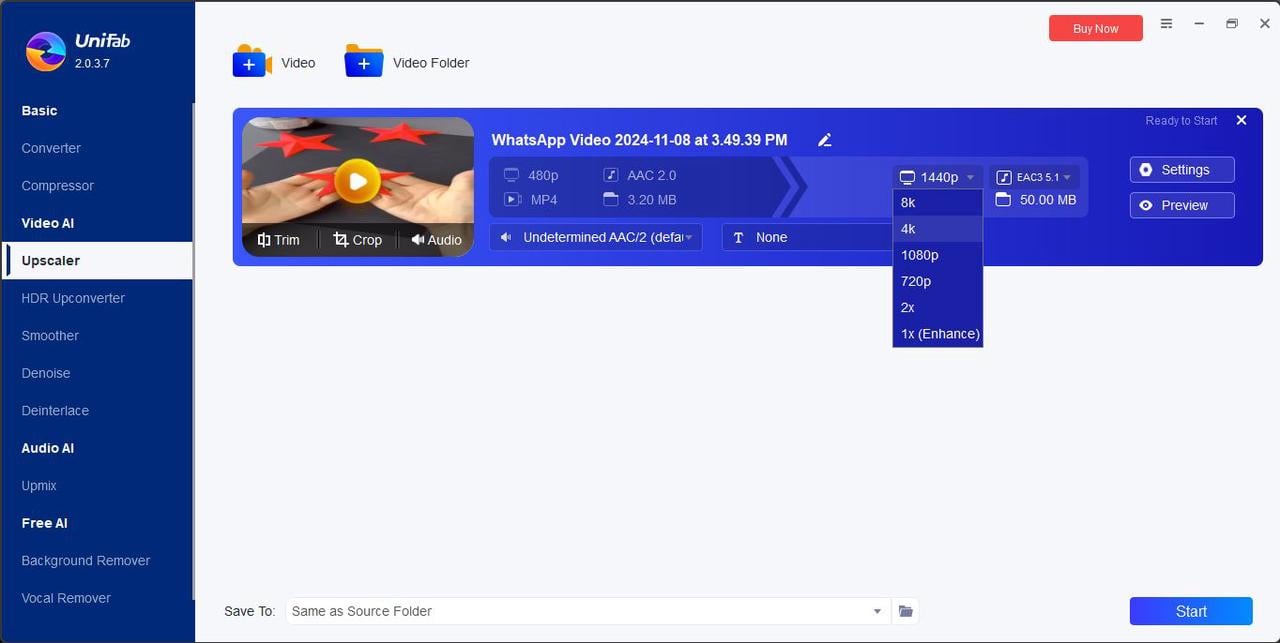
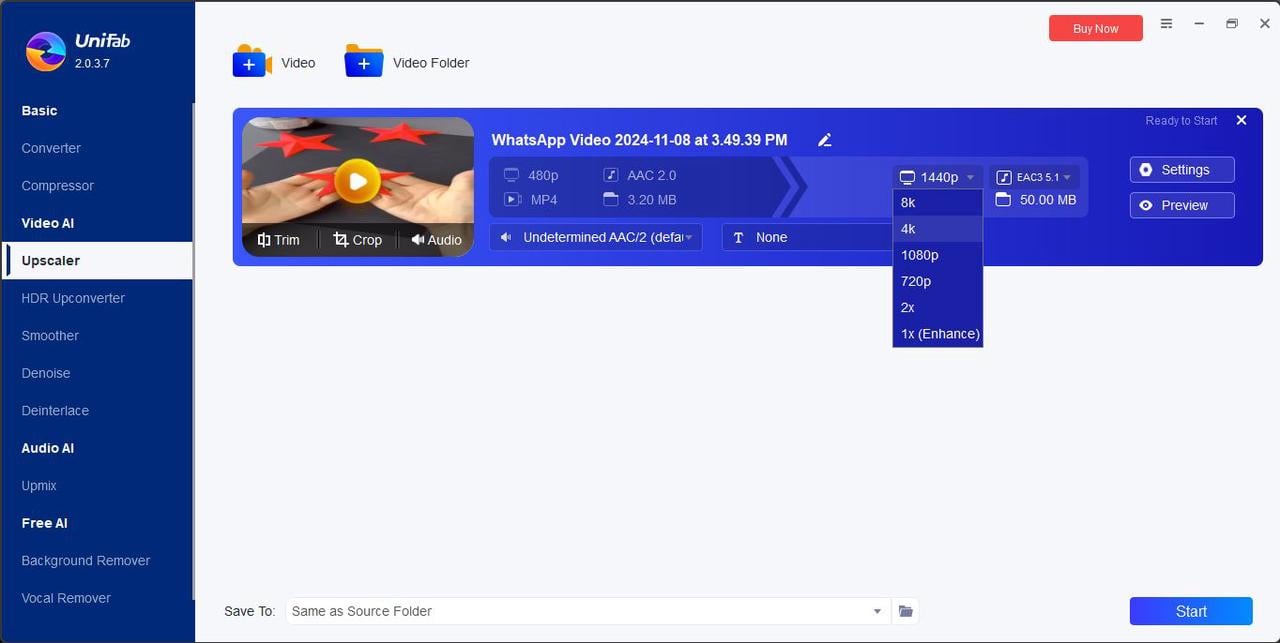
The powerful AI-driven upscaling features of UniFab make it stand out in the market. Its user-friendly interface makes it easy for users to upgrade videos to ultra-high definition qualities. This powerful suite uses customized AI models for animated and general content, providing tailored enhancements. UniFab is a unique choice for video/audio enhancement because of its faster processing speed, versatility, and extensive collection of editing and transcoding features. It utilizes GPU hardware acceleration to process video up to 50 times faster for quick results.
Unifab 2.0.3.7 is a one-stop solution for film restoration projects, upgrading classic animations, vlogs, video projects, old footage, impactful marketing campaigns, and much more. Its one-click functionality makes it stand out for effortless video enhancement. UniFab is an 8-in-1 enhancer worth every penny for anyone who needs professional-level video enhancement tools at an affordable price.
Pricing of UniFab (30-Day Free Trial)
Free Trial: UniFab All-In-One is paid software with a 30-day free trial. The trial allows you to familiarize yourself with the program’s interface and test its functions.
Lifetime License: You can purchase once for lifetime access only for $299.99(original $499.99) to all features and updates. In a lifetime license, you will get the following:
- 8 video/audio enhancing tools in one package
- Gift1: License for five computers
- Gift2: $30 Amazon Gift Card
Conclusion
In this detailed UniFab review, we discussed that UniFab is a top-notch AI-driven video/audio enhancer and converter that provides both versatility and affordability. UniFab is trained with advanced AI technology to ensure professional-grade results for basic to advanced editing tasks. With its user-friendly, intuitive interface and comprehensive toolkit, it caters to all levels of users. This UniFab review also showed how it upscales ordinary videos to 4K/8K, deinterlace video, denoise video, converts SDR to HDR video and manages diverse formats efficiently. So, if you are looking for budget-friendly solutions to enhance your videos, upgrade to UniFab all-ln-one for all 1 products today and quickly boost work efficiency.
FAQs
Is UniFab All-In-One worth the price?
UniFab’s AI-driven enhancements make it a worthwhile investment for professional creators and enthusiasts who want quick video editing solutions without going over budget.
Is installing UniFab safe?
Yes! UniFab 2.0.3.7 is 100% safe to install and use if you download it from the official website. Do not trust third-party websites because they may offer cracked versions with malware or other risks.
Filed Under: Reviews
Latest TechMehow Deals
Disclosure: Some of our articles include affiliate links. If you buy something through one of these links, TechMehow may earn an affiliate commission. Learn about our Disclosure Policy.
