One of the most important changes coming to compatible devices is Roku Smart Picture, which automatically improves picture quality dynamically as users stream.
Furthermore, backlighting, uniformity, and colors will also automatically adjust based on the type of TV, while Picture Mode will optimize across detected content types including sports, movies, reality, animation, and more.
To take advantage of the new Roku Smart Picture, you’ll have to press the * button on a Roku Remote while streaming and click into Picture Setting then Picture Mode. Keep in mind that this feature will not override Dolby Vision and HDR10+ formats if they are detected on compatible devices.
Another new feature coming to Roku devices is Backdrops. This allows users to select from a catalog of free artwork or their personal images to display on their TV when they are not streaming.
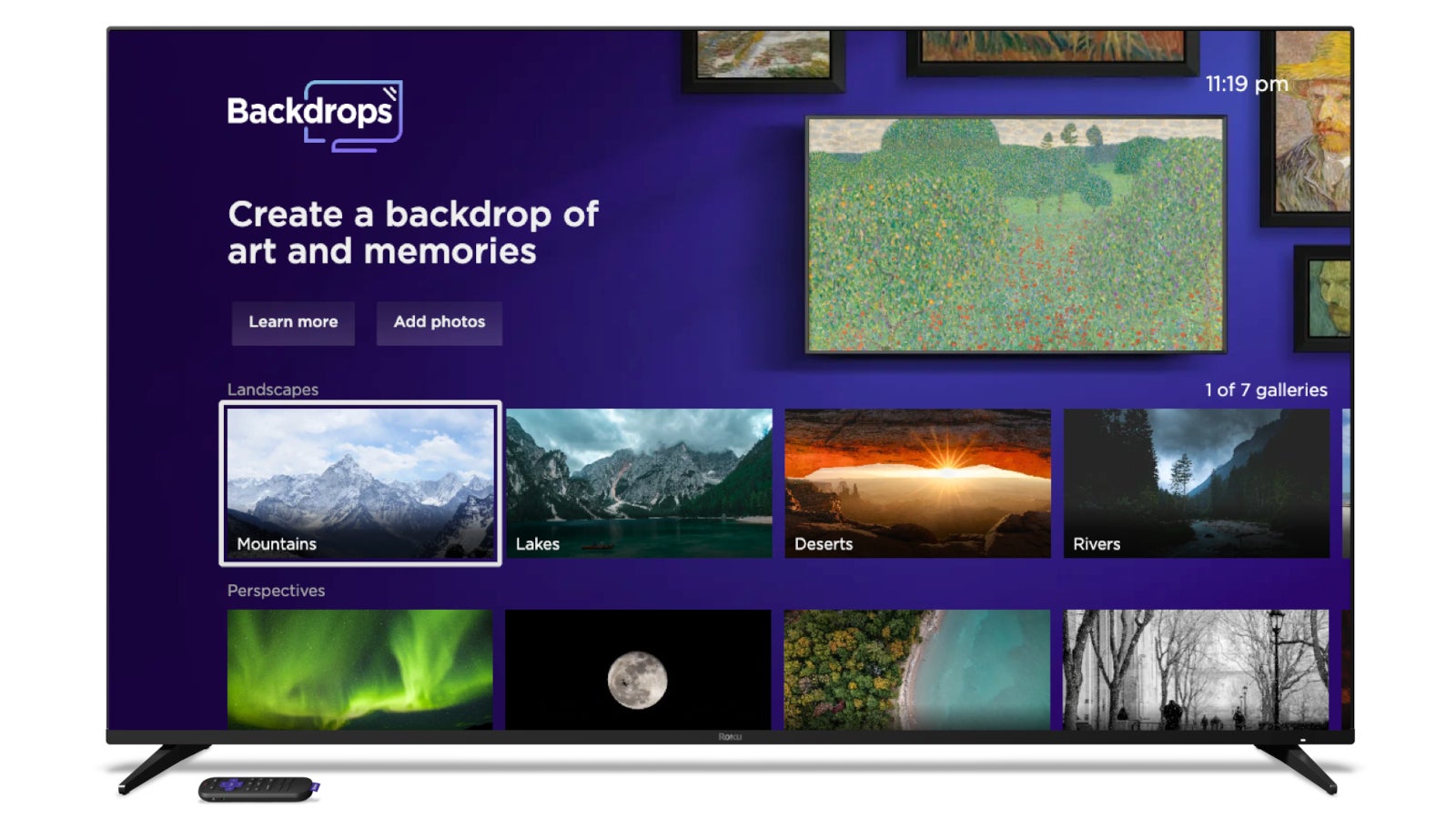
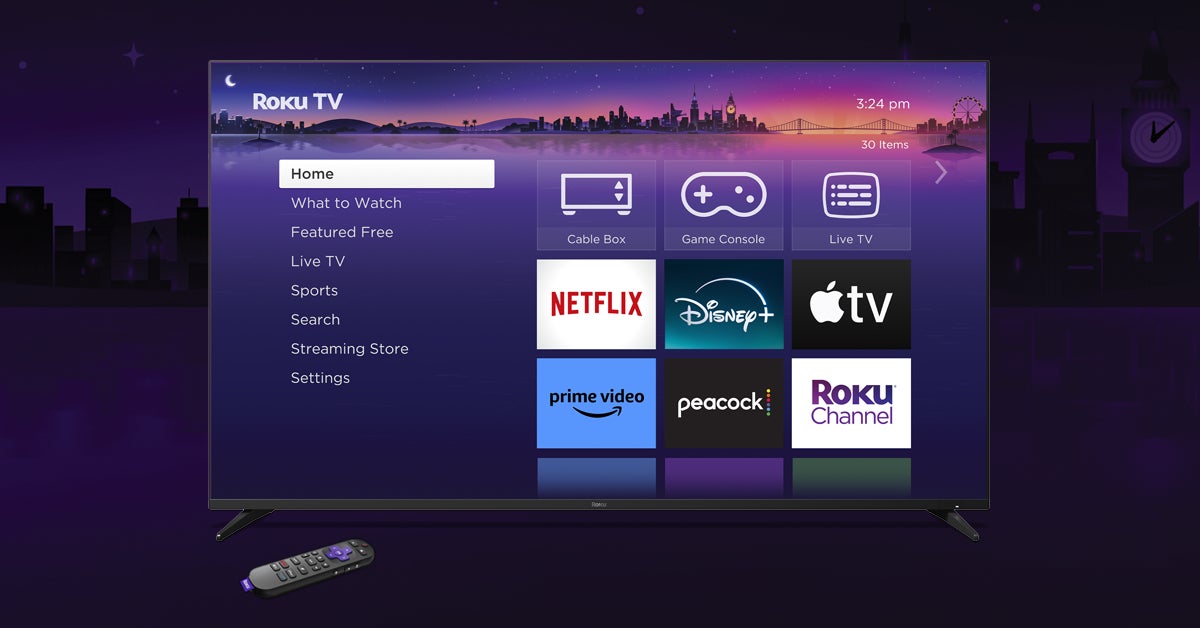
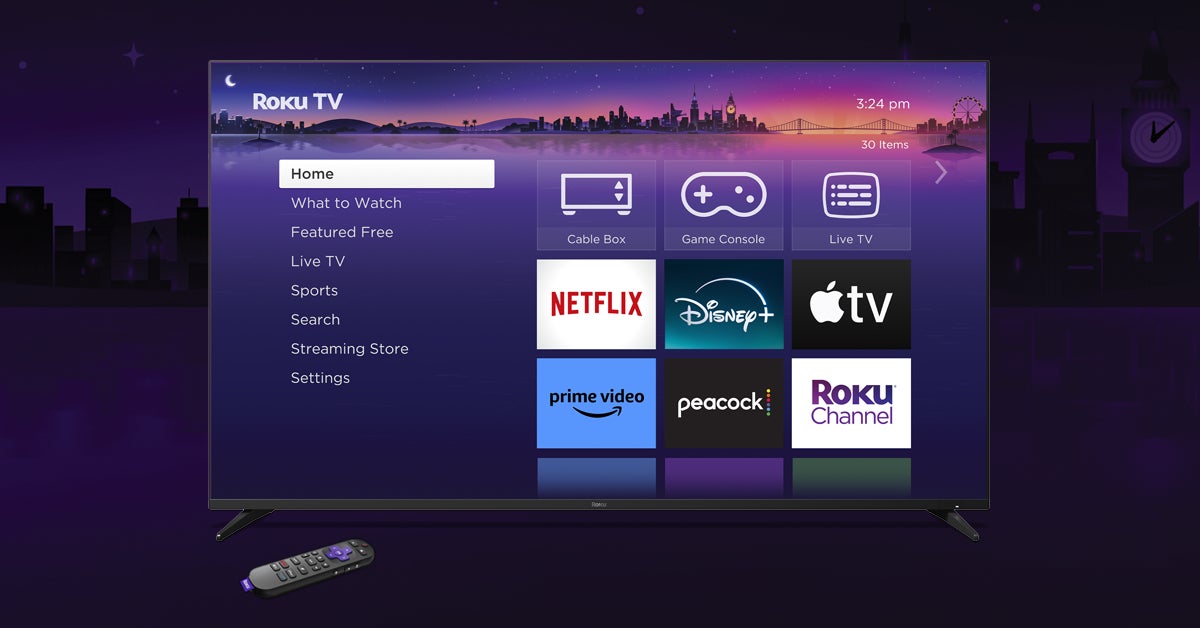
Apart from that, the search experience has been redesigned for more simple, visual discovery across the Roku platform. After updating to the latest version, users will see rows of top-searched movies and TV shows, along with popular genres, and be able to add what interests them to their Save List for viewing at a later time.
Other important changes coming with Roku OS 13 include IMDb ratings, Roku Voice for Search Keyboard, and trailers. Finally, the new Roku Voice Remote Pro (2nd Edition) is getting Quick Launch and Guide buttons.
