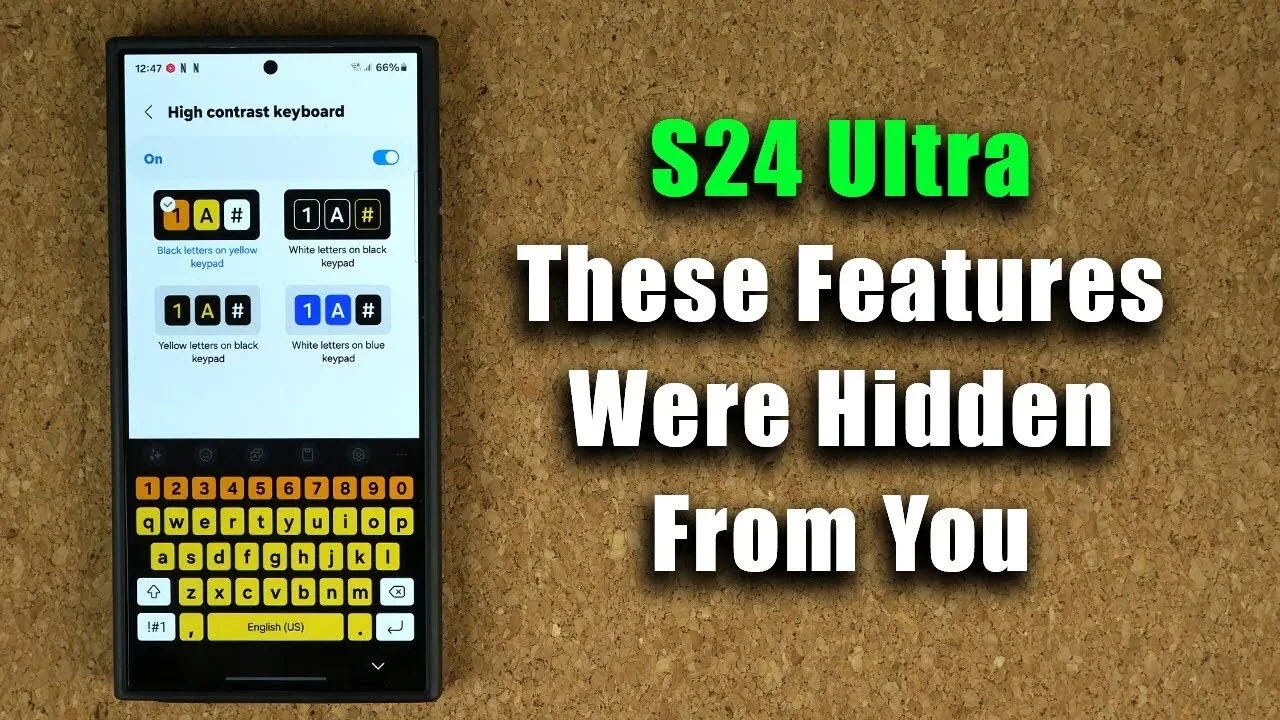The Samsung Galaxy S24 Ultra is a true masterpiece of modern technology, packed with a wealth of features designed to elevate your smartphone experience to new heights. In this article, we will explore ten essential features that you may not be fully using, each carefully crafted to enhance functionality and personalization.
1. Camera Assistant Feature: Capture Stunning Photos Every Time
The camera on the Galaxy S24 Ultra is a testament to Samsung’s commitment to innovative technology. With the Camera Assistant Feature, you have the power to tailor your photography experience to your specific needs. This innovative feature significantly improves digital zoom capabilities, allowing you to capture distant subjects with remarkable clarity. Additionally, it effectively reduces noise in low-light settings, ensuring that your photos remain sharp and vibrant even in challenging lighting conditions. Whether you’re capturing sweeping landscapes or intricate close-ups, the camera’s versatility is truly unparalleled.
- Improved digital zoom for capturing distant subjects
- Reduced noise in low-light settings for clearer photos
- Versatile camera capabilities for various photography needs
2. Pin App Feature: Safeguard Your Privacy
In today’s digital age, security is of utmost importance, and the Pin App Feature is designed to help protect your privacy when sharing your device with others. By pinning a specific app, you effectively restrict access to other applications on your phone. To unpin the app and regain full access, a pin or fingerprint is required, ensuring that your personal data remains secure from unauthorized access. This feature is particularly useful when handing your phone to a friend or colleague, giving you peace of mind knowing that your private information is protected.
3. Text Extraction via Keyboard: Effortlessly Capture and Utilize Text
The ability to extract text from images is an innovative capability that can greatly simplify various tasks. With the Text Extraction via Keyboard feature, you can easily capture text from a wide range of sources, such as menus, whiteboards, or even handwritten notes, using your phone’s built-in camera. This feature streamlines data collection, making it an invaluable tool for both personal and professional endeavors. Whether you’re saving a recipe, capturing meeting notes, or digitizing important documents, text extraction via keyboard saves you time and effort.
4. Live Refresh Rate Display: Optimize Performance and Battery Life
Understanding your device’s performance is crucial for ensuring a smooth and efficient user experience. The Live Refresh Rate Display feature provides real-time insights into your phone’s refresh rate, allowing you to monitor battery usage and optimize performance. By keeping an eye on the current refresh rate, you can make informed decisions about your phone’s settings, such as adjusting the display resolution or allowing power-saving modes. This feature empowers you to strike the perfect balance between performance and battery life, ensuring that your Galaxy S24 Ultra always operates at its best.
5. Mute Notifications with Gestures: Silence Interruptions Effortlessly
In a world filled with constant notifications and distractions, the Mute Notifications with Gestures feature offers a simple and intuitive way to silence interruptions. By simply flipping your phone face down, you can instantly mute alarms, incoming calls, or timers. This gesture control requires allowing the “mute with gestures” option in your phone’s settings, but once activated, it adds a new level of convenience to your daily routine. Whether you’re in a meeting, focusing on a task, or simply seeking a moment of tranquility, this feature allows you to control your phone’s notifications effortlessly.
6. Artistic Photo Styles: Unleash Your Creativity
Express your artistic side and add a touch of creativity to your photos with the Artistic Photo Styles feature. This innovative tool allows you to apply a variety of artistic effects to the images in your gallery, giving them a unique and visually striking appearance. You have full control over the intensity of the effects, allowing you to fine-tune the results to match your creative vision. What’s more, the edited images are saved as separate copies, preserving the original photo while offering a fresh artistic perspective. Whether you’re a professional photographer or simply enjoy experimenting with visual effects, Artistic Photo Styles provides a fun and easy way to unleash your creativity.
7. Precision Cursor Control: Effortless Text Editing
Editing text on a smartphone can sometimes be a frustrating experience, but with the Precision Cursor Control feature, it becomes a breeze. This feature allows for precise text selection and cursor placement using intuitive keyboard controls. Whether you’re drafting an important email, editing a document, or simply making quick corrections, the cut, copy, and paste functions are streamlined for maximum efficiency. With Precision Cursor Control, you can navigate through your text with ease, making text editing on your Galaxy S24 Ultra a seamless and hassle-free experience.
- Precise text selection and cursor placement
- Intuitive keyboard controls for efficient editing
- Streamlined cut, copy, and paste functions
8. Keyboard Customization: Tailor Your Typing Experience
Personalization is key to a comfortable and efficient typing experience, and the Keyboard Customization feature on the Galaxy S24 Ultra provides a wide range of options to suit your preferences. You can easily adjust the keyboard’s size, transparency, and font size to find the perfect balance between visibility and screen real estate. Additionally, you can select high contrast and theme options to enhance readability and reduce eye strain. Whether you prefer a larger keyboard for improved accuracy or a more compact layout for one-handed typing, the customization options ensure that your typing experience is tailored to your specific needs.
The Samsung Galaxy S24 Ultra is not just a smartphone; it is a powerful and versatile tool that adapts to your unique requirements. By exploring and using these ten essential features, you can unlock the full potential of your device, enhancing both functionality and personalization. From capturing stunning photos with the Camera Assistant Feature to safeguarding your privacy with the Pin App Feature, the Galaxy S24 Ultra offers a comprehensive suite of tools designed to simplify and enrich your digital life. Embrace the power of your device and discover new ways to streamline your tasks, express your creativity, and stay connected with the world around you.
Source & Image Credit: Sakitech
Filed Under: Android News, Top News
Latest TechMehow Deals
Disclosure: Some of our articles include affiliate links. If you buy something through one of these links, TechMehow may earn an affiliate commission. Learn about our Disclosure Policy.