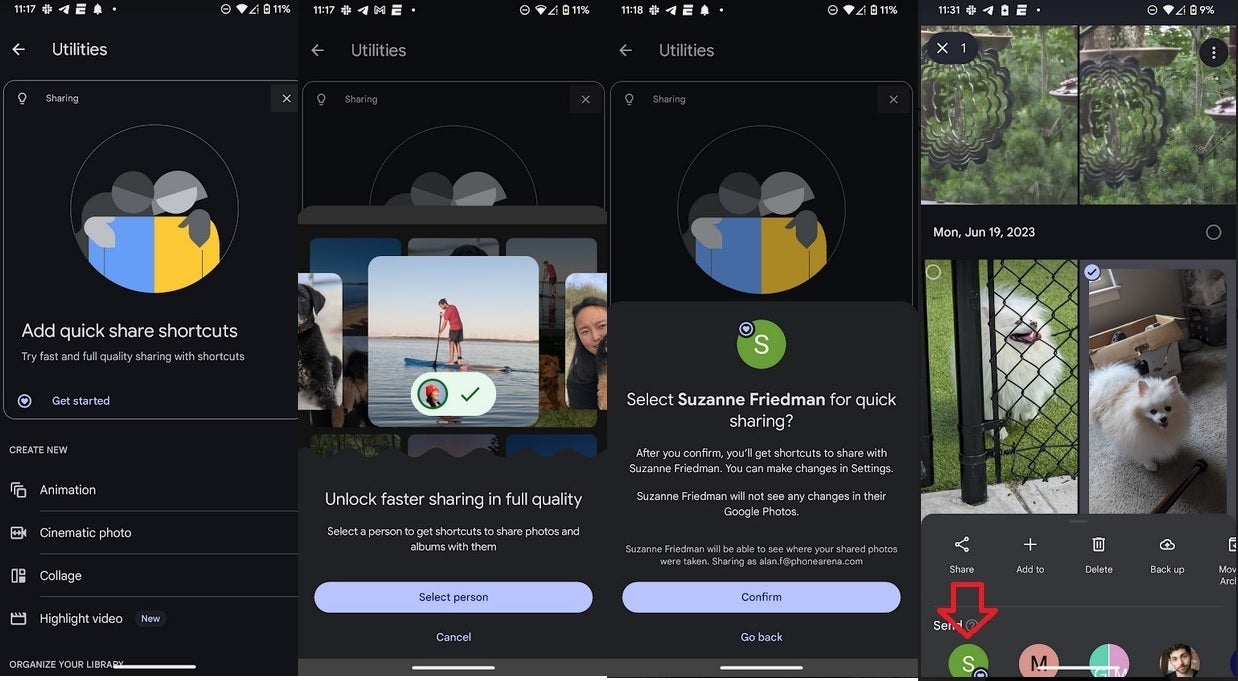Is there a certain person, a “favorite person” if you will, that you send your photos to all of the time? How would you like to select that person to show up on the share sheet so that you can “share instantly and in full quality with your favorite person” whenever you share a photo from the Google Photos app? Per
9to5Google, Android has added this feature which did appear on my
Pixel 6 Pro running the latest
Android 14 QPR3 beta.
Open the Google Photos app on your
Android phone and tap the Library tab at the bottom of the screen. From there, go to
Utilities >
Add favorite shortcut. Follow the directions and you can select your favorite person. When you long press on an image from the main Google Photos page, your “favorite person” will show up first on the share sheet. I can confirm that this feature works perfectly. And if you do have someone special that you’re always sending pictures to, this is going to save you some time. The profile icon of your “favorite person” is adorned with a small heart icon after you make your selection.
This is a very useful feature available on Google Photos for Android version 6.76
I know what you want to ask, and no, you can only have one “favorite person” at a time. You can, however, change that person by tapping your profile icon in the upper right of the screen. From there, go to Photos Settings > Sharing> Quick share. Click on the Remove shortcut link on the bottom of the screen. The feature is showing up on Google Photos 6.76 on Android. It has not appeared yet on iOS although it is not clear whether it will ever show up on the Google Photos app for iOS.
If this feature has appeared on your version of Google Photos, and you do share your photos with a particular friend, family member, or co-worker, the short time it takes to set up this feature is definitely time well spent.
Source Link Website