Can you believe that it has been nearly 11 years since Google bought Waze for more than $1 billion? Many people were confused at the time, and many still are, as to why Google made the acquisition considering that it owned the number one navigation app in Google Maps. Part of the reason was to allow Google to obtain some of the features that Waze offers but Google Maps doesn’t.
The thing is that both navigation apps cater to different users. Google Maps not only shows you how to get from point “A” to point “B” quickly and safely, but it also shows you where to go when you arrive at “B” if you want a meal, need a hotel room, want to be entertained, need a cup of Joe, or want to visit a local landmark. Waze, on the other hand, is all about the journey, and instead of using data and algorithms, Waze depends on crowdsourced information that members of the Waze community share using their phones.
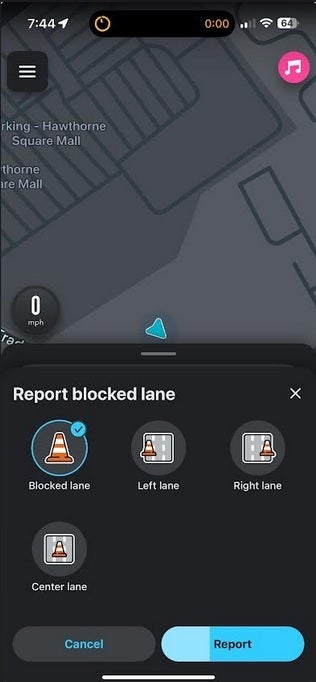
The blocked lane option includes a vehicle stuck on the road
According to Autoevolution, Waze has removed the option that users had to report when there is a “vehicle on road.” This was an important road hazard to know about since no one wants to be motoring along at the speed limit only to end up rear-ending the stuck car. But Waze wanted to simplify the reporting options and figured that users would understand that the new “blocked lane” option could also include a “vehicle on road.” After all, a vehicle stuck on a road is also usually blocking a lane.
Based on a survey that was conducted by finance app MarketWatch, Google Maps is the most popular navigation app with 70% of respondents saying that they use the app for navigation. Waze was second as 27% of those surveyed admitted to using the app. Apple Maps, available only on Apple devices, is used by 25% of those surveyed.
