I want to talk with you about mobile gaming for a bit, but also – mobile productivity, and what a good tablet is to me. If you ask somebody else what a good tablet is to them, chances are they’ll name a specific Samsung Galaxy Tab, or an iPad.
That’s great and all, but as hinted above, for me a tablet should be capable of “real gaming” (not mobile gaming) and “real productivity”, not iPadOS or Android productivity.
I’ve attempted both for years, and apologies to the Android fans, but the iPad has been consistently better for my needs; for actual productivity. It’s not my tablet of choice anymore, though. Let me explain…
What’s good and bad about the iPad, in terms of productivity and gaming

iPad Air (Image credit – PhoneArena)
Even the cheapest modern iPad is technically powerful enough for the kind of productivity I want out of it, and iPads have a lot of great, well-optimized and fairly-priced productivity apps to get you going.If you’re an artist, you’ll buy the Apple Pencil and use the Procreate app. If you edit videos, like I often do, you’ll get the LumaFusion app, which I consider nearly flawless for that. No stuttering, nothing to break your workflow, it just works.
But then I’ll have to do something in a web browser. And, turns out, I need the “real” desktop PC web browsing experience, and I just can’t get it on an iPad or an Android tablet.
The default iPad web browser – Safari – actually tries to give you a true desktop experience, it has a bookmarks bar, it loads websites in their desktop format by default, but it’s still a mobile browser – a lot of more niche websites, such as admin panels and banking sites don’t load properly.
Even if they do, certain web elements won’t work; such as buttons that are supposed to open a page or a popup window, but just do nothing when you click them, which in many cases completely breaks the site’s functionality. Some websites even outright tell you to use a desktop web browser such as Chrome. Not the mobile Chrome, not the mobile Safari – the desktop browser Chrome.
And this is where things naturally fall apart for me when it comes to tablet productivity – no matter how much I love the iPad’s power and apps, or the Samsung Galaxy Tab’s DeX mode – I always find myself in need to do some work in a “real” web browser, and the websites I use never seem to work as intended in any of the mobile web browsers I’ve tried.
So what are my options – a Windows PC?
Before we answer that, let’s also talk about gaming. Or, when it comes to tablets – mobile gaming, because you can’t play Elden Ring or Cyberpunk 2077 on an iPad, but you sure can play thousands of mobile games designed primarily with touchscreen controls in mind.
Well, I don’t like those. I like “real” games, just as I need a “real” web browser. As cool as it is to slap an adjustable gamepad on my iPad mini, for example, and attempt to play some of the mobile titles that have gamepad support – they’re not on the same level of depth as PC games. But hey, obviously tablets aren’t powerful enough to run those, right? Or are they?…
I bought a Steam Deck, and it ended up being a gateway to something else, that became my iPad killer
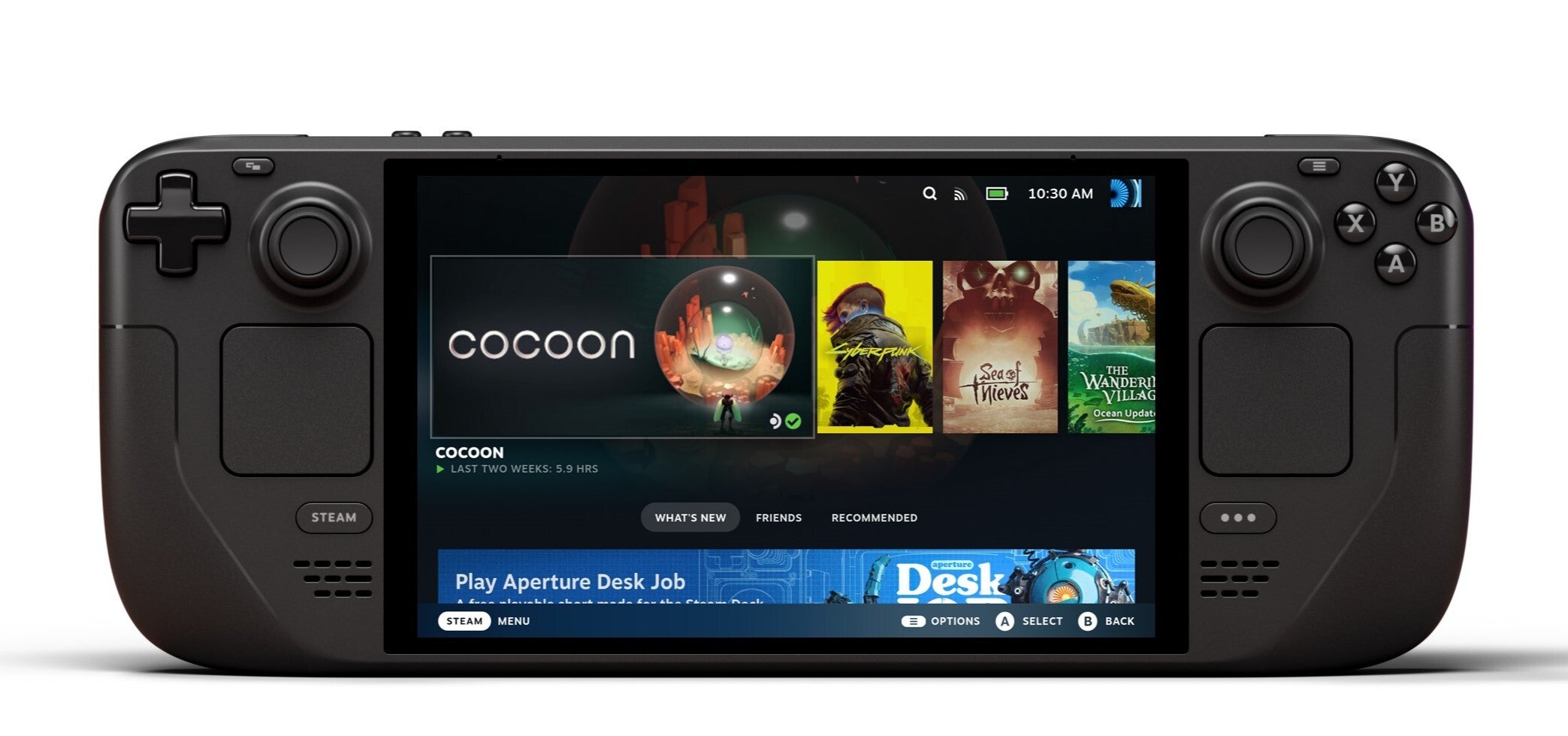
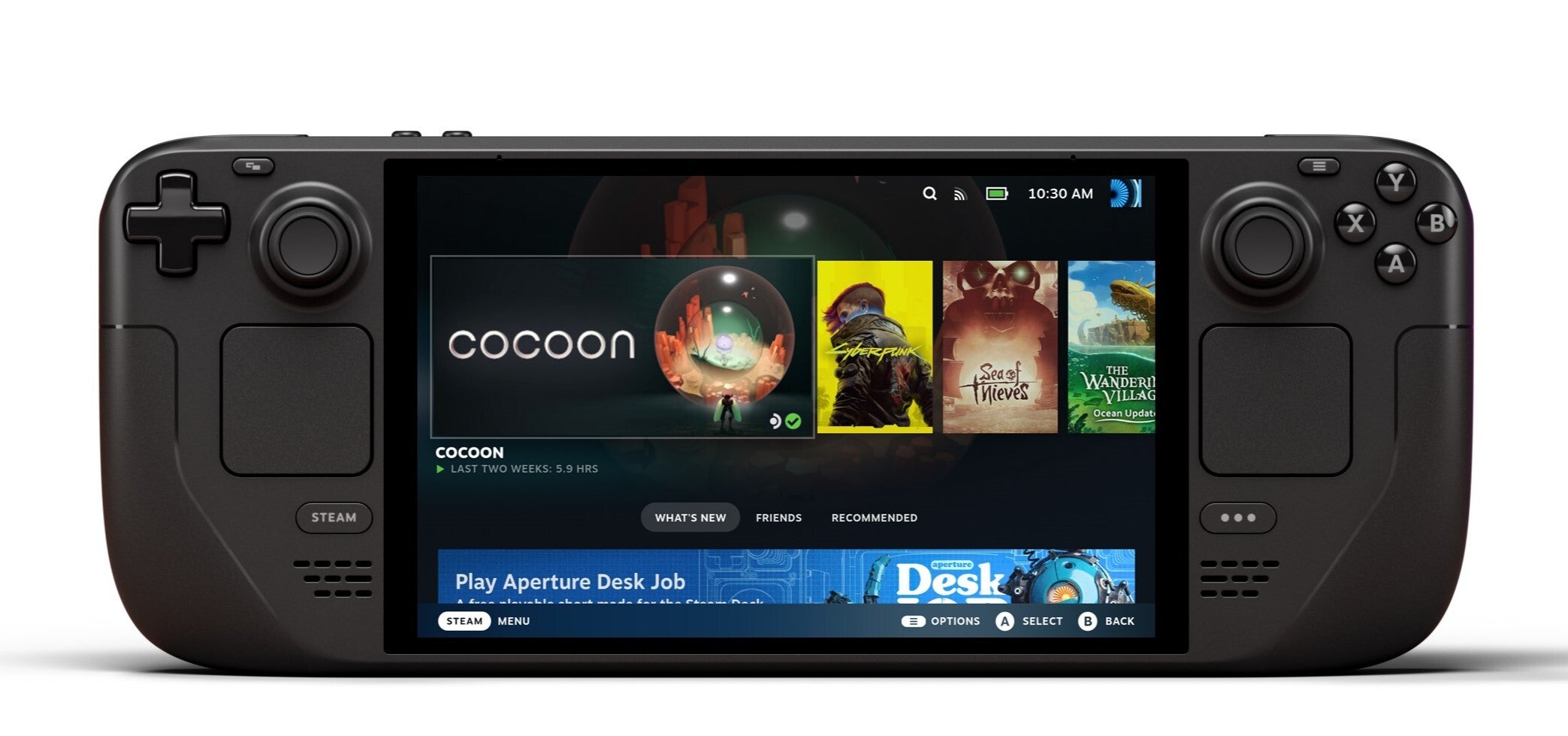
Steam Deck (Image credit – Valve)
So as mentioned, mobile gaming was never appealing to me, especially after I learned that devices like Valve’s Steam Deck exist. It’s a portable mini-computer with a built-in gamepad, capable of playing a shocking amount of PC games, including most of the triple-A titles like Cyberpunk 2077, and Elden Ring.
Not only that, but it has a touchscreen, and a full desktop mode, should you want it. Hook it up to a TV, and you can launch a desktop Linux experience, and use that aforementioned “real” Chrome web browser, for all of your browser-based work, with zero issues. It’s the real deal!
But after my honeymoon period with the Steam Deck passed, I started looking at its newer competitors. I wanted an even more versatile device, that’s also leaning heavily on being a good tablet, and preferably running Windows 11. And I found it…
It’s the Lenovo Legion Go – a gaming console, a competent tablet, and a powerful PC for work


Legion Go (Image credit – Lenovo)
I know my requirements are niche, but the Lenovo Legion Go crushed them. Yes, it’s a gaming device with controllers, capable of running all of the triple-A games I like to play.
It has a bigger, higher-res screen than the Steam Deck, and it runs full Windows 11. You can detach its two joystick modules and turn it into just a fantastic small tablet. Its right joystick module can turn into a vertical mouse on the go! The tablet has a built-in kickstand, even! It’s exactly what I wanted – a versatile beast that can adapt to what I need in any given scenario.
As a tablet, it’s somewhat similar to an iPad mini, yet it can play all the PC games I want, and it can be my main, powerful PC, capable of any work I may have to do on the go. Sure, I might have to carry a Bluetooth keyboard and mouse with me, and ideally have a bigger screen to plug it into (which I do, at both the office and when I travel, in hotel rooms), but my usual tablet compromises are gone.


Legion Go in tablet mode (Image credit – Lenovo)
The sheer versatility of this device is amazing to me, which is not to say I don’t have gripes with it, such as its terrible speakers, fairly weak battery life, and loud fans, but hey – if you want triple-A gaming on the go, and full Windows 11 productivity on the go – I guess you have to deal with some new compromises. And so far, I’m fine with those.
Point is, my iPad used to be a really important part of my workflow. I edited videos on it, I was attempting to emulate Windows and play PC games on it (Apple lets us have emulation apps in Europe now), and I struggled to do web browser-based work with it…
But over the last few weeks, my iPad’s been collecting dust, just like my Steam Deck, both surprisingly fully replaced by my Legion Go.
Again, just because I found my perfect tablet-slash-gaming-on-the-go-device, doesn’t mean it’s for everybody. But for me, it’s ideal. And I’m pretty happy I took yet another financial risk to buy yet another mobile device, in my search for the perfect one for my needs. For now, I think I found it.
I’m still looking forward to the next iPad mini, which is evidently coming out soon, though, what about you?
And are you using an iPad, or an Android tablet for gaming and/or productivity? How’s it working out for you?
Additionally, do you own a Steam Deck or a Lenovo Legion Go? Have you given the growing handheld PC market a chance yet? Share your thoughts and experiences with your fellow tech enthusiasts in the comments below!
