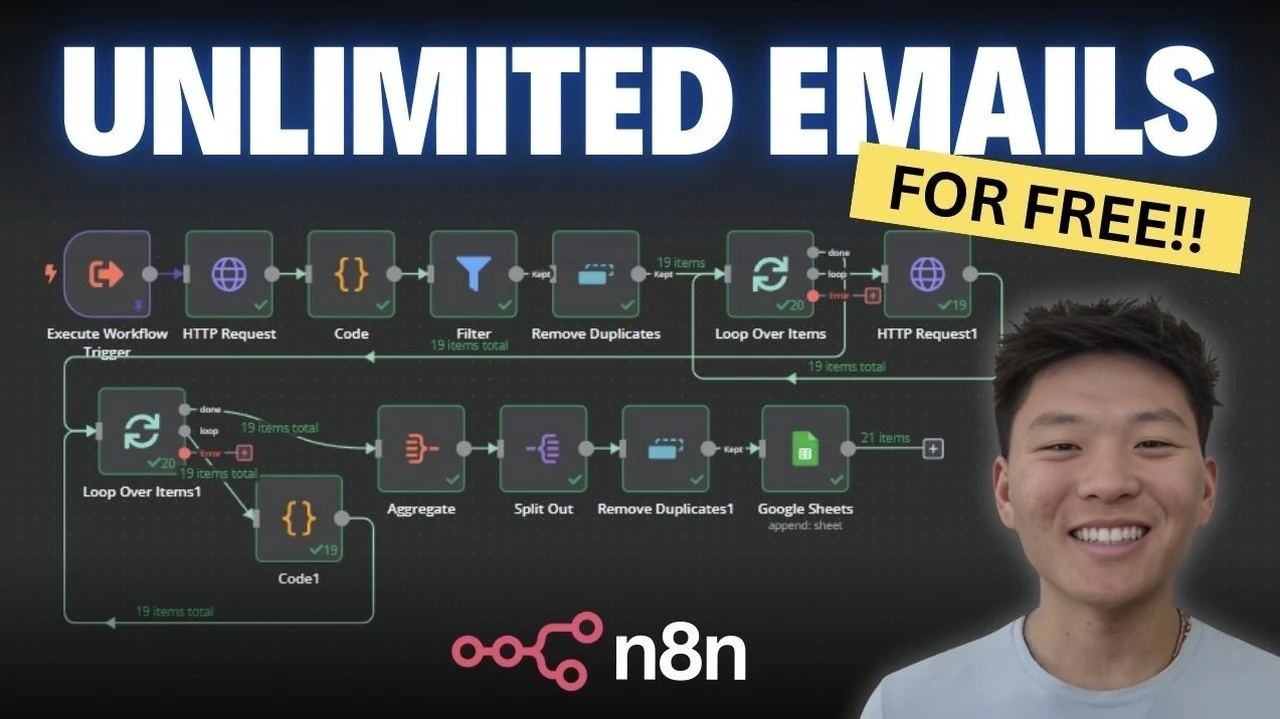In the digital age, automating tasks like email scraping can significantly enhance your workflow efficiency. n8n, an open-source automation tool, offers a powerful solution for streamlining the extraction of emails from Google Maps and organizing them in Google Sheets. This comprehensive guide will walk you through setting up an automated workflow, allowing you to gather a substantial volume of emails efficiently and effectively.
Many of us have been there, watching precious hours slip away as we copy and paste addresses one by one. But what if there was a way to automate this process, freeing up your time for more meaningful work? This guide is here to walk you through the process, offering a glimpse into a more streamlined and efficient way of working.
Imagine being able to target specific regions and industries with precision, gathering a treasure trove of emails without the usual hassle. With n8n, this isn’t just a dream—it’s a reality waiting to be unlocked. By setting up an automated workflow, you can harness the power of technology to scrape emails effortlessly, all while making sure your data remains organized and accessible. Whether you’re a seasoned tech enthusiast or just dipping your toes into the world of automation, this guide will provide you with the tools and insights needed to elevate your email scraping process.
Free Email Scraping with n8n
TL;DR Key Takeaways :
- n8n is an open-source automation tool that can streamline email scraping from Google Maps and organize the data in Google Sheets.
- The process involves setting up a trigger workflow in n8n, using search queries to target specific sub-regions and industries for email extraction.
- Technical steps include using HTTP requests to interact with Google Maps, parsing data, and removing duplicate emails to maintain a unique collection.
- Robust error handling with loops and conditions is essential to ensure smooth and uninterrupted workflow operations.
- Advanced features like AI integration and community resources can further enhance and customize the email scraping process.
Setting Up Your n8n Workflow
The first step in using n8n for email scraping is establishing a trigger workflow. This setup forms the foundation of your automated email extraction process. Here’s how to get started:
1. Access the n8n platform and create a new workflow.
2. Choose a trigger node that aligns with your specific needs (e.g., a scheduled trigger for regular scraping).
3. Define your search queries targeting specific sub-regions and industries on Google Maps.
These queries are crucial as they form the backbone of your email extraction, allowing you to focus on relevant data and maximize the efficiency of your scraping efforts.
The Email Scraping Process Explained
Once your workflow is triggered, n8n begins the process of scraping emails from Google Maps using your specified search queries. This automated process involves several key steps:
1. Executing HTTP requests to interact with Google Maps
2. Extracting raw data from the search results
3. Parsing and filtering the data to isolate relevant emails
4. Storing the extracted emails in a Google Sheet
By handling multiple queries simultaneously, you can gather a significant number of emails, maximizing the output of your scraping efforts. This approach allows for a more comprehensive and efficient data collection process.
Find more information on automation by browsing our extensive range of articles, guides and tutorials.
Technical Insights: Under the Hood
The technical process behind n8n’s email scraping capabilities is both sophisticated and efficient. Here’s a deeper look at the mechanics:
- HTTP Requests: n8n uses HTTP requests to interact with Google Maps, simulating user searches and accessing the resulting data.
- Data Parsing: The raw data extracted from Google Maps is parsed using advanced algorithms to identify and isolate email addresses.
- Filtering and Deduplication: A critical step involves filtering the parsed data and removing duplicate entries, making sure your email collection remains unique and valuable.
- Data Storage: The filtered emails are then systematically stored in a Google Sheet, providing a centralized and easily accessible repository for your collected data.
Implementing Robust Error Handling
To maintain workflow continuity and ensure smooth operations, implementing robust error handling is crucial. n8n offers several features to help manage potential issues:
1. Incorporate loops to retry failed operations
2. Implement conditional statements to handle different error scenarios
3. Use try-catch blocks to gracefully manage exceptions
By integrating these error handling techniques, you can prevent workflow interruptions and ensure your email scraping process remains efficient, even when unexpected issues arise.
Optimizing Performance and Testing
Optimizing and thoroughly testing your workflow is essential for achieving optimal performance. Consider the following strategies:
1. Adjust wait times between executions to avoid overloading servers
2. Fine-tune search query parameters for more targeted results
3. Implement rate limiting to comply with Google Maps’ usage policies
4. Regularly test your workflow with small datasets before scaling up
Through careful optimization and testing, you can strike a balance between speed and accuracy, enhancing the overall efficiency of your email scraping efforts.
Exploring Advanced n8n Features
For users looking to take their email scraping to the next level, n8n offers advanced features and integration possibilities:
1. Integrate AI tools like ChatGPT to generate dynamic search queries
2. Use custom function nodes for complex data manipulation
3. Implement webhooks for real-time data processing and notifications
4. Explore n8n’s API for programmatic workflow management
These advanced features open up new possibilities for enhancing the efficiency and effectiveness of your email scraping process, allowing for greater customization and automation.
Using Community Resources
The n8n community offers a wealth of resources to support your email scraping endeavors:
- Access pre-built workflow templates for quick implementation
- Participate in community forums to share insights and troubleshoot issues
- Explore code snippets and custom nodes shared by other users
- Attend webinars and workshops to deepen your n8n expertise
By actively engaging with these community resources, you can accelerate your learning process, gain valuable insights, and continuously improve your email scraping workflows.
n8n’s powerful automation capabilities offer a robust solution for email scraping tasks. By following this comprehensive guide, you can efficiently gather and manage large volumes of emails, optimizing your workflow and enhancing your data collection efforts. As you become more proficient with n8n, you’ll discover new ways to use its features, further streamlining your data extraction processes and driving greater efficiency in your operations.
Media Credit: Nate Herk | AI Automation
Filed Under: Guides
Latest TechMehow Deals
Disclosure: Some of our articles include affiliate links. If you buy something through one of these links, TechMehow may earn an affiliate commission. Learn about our Disclosure Policy.