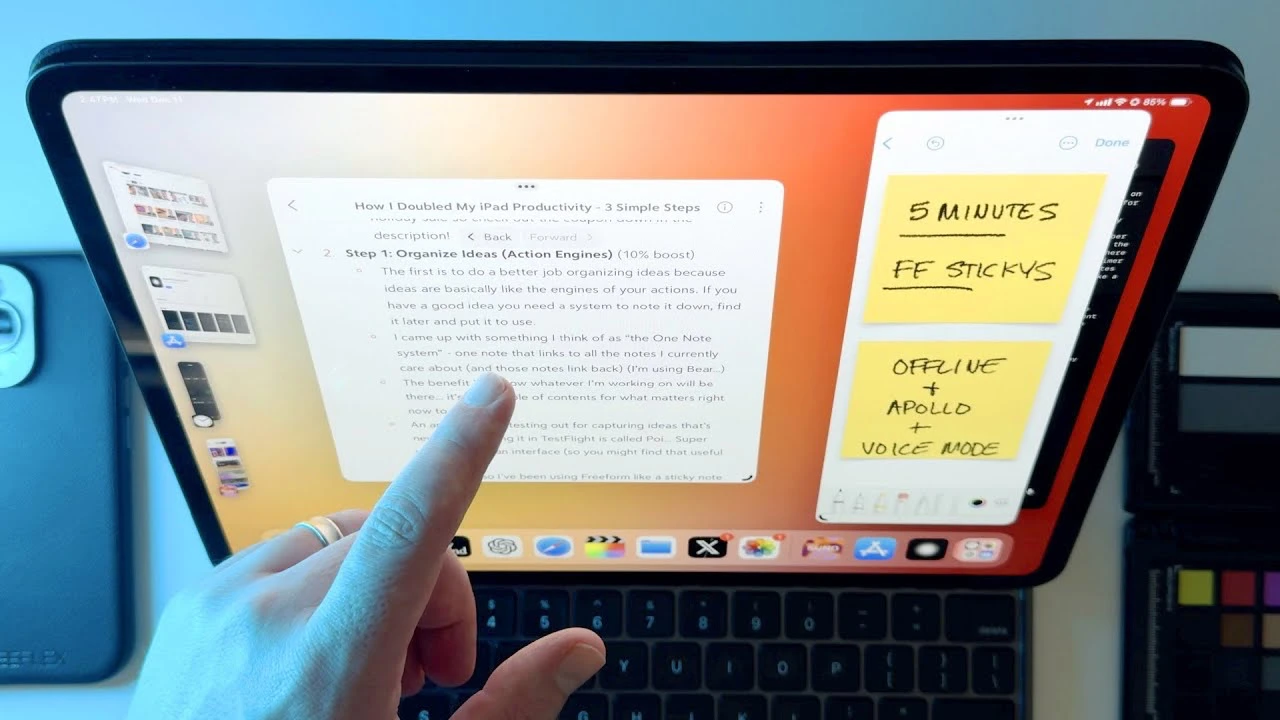The M4 iPad Pro is a sleek and powerful device that offers endless opportunities for boosting productivity and unleashing creativity. With its advanced features and capabilities, it can be transformed into an indispensable tool for streamlining your workflow, sharpening your focus, and achieving your goals. By leveraging the right apps, tools, and techniques, you can take your efficiency to new heights and make the most of this impressive device.
The awesome video below from DailyTekk explores practical strategies and essential apps that will help you unlock the full potential of your M4 iPad Pro, empowering you to excel in both your professional and personal endeavors.
Centralize and Organize Your Information for Seamless Productivity
One of the key aspects of staying productive is keeping your ideas, notes, and information organized and easily accessible. The M4 iPad Pro offers a range of powerful apps that allow you to consolidate your thoughts into a single, centralized space. Bear Notes and Freeform are two such apps that excel in this regard. These tools provide an intuitive interface for brainstorming, allowing you to visually map out concepts, arrange ideas hierarchically, and create clear connections between different pieces of information. By using these apps, you can ensure that your thoughts are always well-structured and readily available whenever you need them.
In addition to comprehensive note-taking apps, digital sticky notes and streamlined boards can be incredibly useful for keeping essential details at your fingertips. These tools provide a quick snapshot of key information, saving you the time and effort of digging through extensive files or documents. By strategically placing these digital sticky notes or boards on your iPad Pro’s home screen or within relevant apps, you can create a seamless system for managing your notes across multiple projects. This approach allows you to maintain a clear overview of your tasks, deadlines, and important reminders, ensuring that nothing falls through the cracks.
Minimize Distractions and Maintain Laser-Sharp Focus
In today’s fast-paced and interconnected world, distractions are a constant threat to productivity. However, the M4 iPad Pro comes equipped with built-in features designed to help you stay focused and on track. One such feature is the Focus mode, which allows you to customize your device’s notifications and app access based on your current activity. Whether you’re working on a critical project, studying for an exam, or simply seeking some uninterrupted relaxation time, Focus modes enable you to create the optimal environment for your specific needs. By selectively silencing notifications and limiting access to distracting apps, you can maintain a laser-sharp focus on the task at hand.
For those moments when you need complete isolation from external interruptions, airplane mode is a valuable tool. By activating this mode, you can block all incoming calls, messages, and notifications, creating a distraction-free zone where you can fully immerse yourself in your work. This is particularly useful when you’re working on tight deadlines or engaging in deep, focused sessions that require your undivided attention.
In addition to these built-in features, the M4 iPad Pro also supports a range of local AI apps that provide intelligent assistance without the need for an internet connection. Apps like Apollo offer advanced functionality for managing tasks, brainstorming ideas, and analyzing data, all while keeping your information secure and private. By leveraging these local AI capabilities, you can enhance your productivity without compromising on data privacy or relying on a stable internet connection.
To further optimize your focus and maintain momentum throughout your work sessions, consider implementing time management techniques like the Pomodoro Technique. This approach involves breaking your work into focused intervals, typically 25 minutes long, followed by short breaks. By alternating between periods of intense concentration and brief moments of rest, you can maintain a consistent level of productivity and avoid burnout. The M4 iPad Pro’s timer and reminder features can be easily customized to support this technique, helping you stay on track and make the most of your time.
- Utilize Focus modes to customize notifications and app access based on your current activity
- Activate airplane mode to create a distraction-free environment for deep, focused work
- Leverage local AI apps like Apollo for intelligent assistance without compromising data privacy
- Implement time management techniques like the Pomodoro Technique to maintain momentum and avoid burnout
Customize Your Workflow for Optimal Efficiency
One of the greatest strengths of the M4 iPad Pro is its versatility, allowing you to tailor your workflow to your specific needs and preferences. If you frequently use the Apple Pencil, consider adding a paperlike screen protector to your device. This simple accessory can replicate the tactile feel of writing on paper, improving precision and reducing glare. By creating a more natural and comfortable writing experience, a paperlike screen protector can enhance your productivity when taking notes, sketching ideas, or annotating documents.
Another way to optimize your workflow is by strategically switching between typing and handwriting. While typing is ideal for structured tasks like composing emails or drafting reports, handwriting can be a powerful tool for sparking creativity and improving information retention. Studies have shown that the act of handwriting engages different areas of the brain compared to typing, leading to better memory recall and more innovative thinking. By alternating between these two methods based on the nature of the task at hand, you can adapt your approach to suit your specific goals and maximize your efficiency.
The M4 iPad Pro also offers a range of customization options for your home screen layout, app organization, and gesture controls. By taking the time to personalize these settings to your liking, you can create a streamlined and intuitive interface that supports your unique workflow. For example, you can arrange your most frequently used apps in a logical manner, set up custom gestures for quick access to specific functions, and use widgets to display relevant information at a glance. By tailoring your device to your specific needs, you can minimize friction in your workflow and focus on what matters most: your productivity and creativity.
- Add a paperlike screen protector to enhance the writing experience with the Apple Pencil
- Alternate between typing and handwriting to adapt your approach based on the task at hand
- Customize your home screen layout, app organization, and gesture controls to streamline your workflow
Harness the Power of Music to Boost Focus and Motivation
Music has long been recognized as a powerful tool for enhancing focus, motivation, and overall productivity. The M4 iPad Pro offers a wealth of options for integrating music into your workflow, allowing you to create the perfect auditory environment for your specific needs. Apps like Sunno enable you to craft personalized soundscapes tailored to your work style or mood. Whether you prefer ambient sounds, instrumental tracks, or rhythmic beats, these apps provide a vast library of options to choose from. By experimenting with different genres and playlists, you can discover the sounds that resonate with you and help you achieve a state of deep concentration.
In addition to general background music, task-specific playlists can be incredibly effective for maintaining momentum and staying motivated. For example, upbeat and energetic tracks can be ideal for brainstorming sessions or creative projects, helping to stimulate your mind and generate fresh ideas. On the other hand, calming melodies and nature sounds can be perfect for deep, focused work that requires sustained attention and mental clarity. By curating playlists that align with your specific tasks and goals, you can harness the power of music to enhance your productivity and keep you engaged throughout your work sessions.
When incorporating music into your workflow, it’s important to consider factors like volume, tempo, and lyrical content. Studies have shown that instrumental tracks and songs with minimal lyrics tend to be less distracting and more conducive to concentration. Similarly, maintaining a moderate volume level can help you stay focused without overwhelming your senses or causing fatigue. By being mindful of these elements and adjusting your music choices accordingly, you can create an optimal auditory environment that supports your productivity goals.
- Use apps like Sunno to create personalized soundscapes tailored to your work style or mood
- Curate task-specific playlists to maintain momentum and stay motivated
- Consider factors like volume, tempo, and lyrical content when selecting music for productivity
Integrate Advanced Tools and Techniques for Smarter Productivity
To fully harness the capabilities of your M4 iPad Pro and take your productivity to the next level, it’s essential to integrate a range of advanced tools and techniques into your workflow. One fundamental aspect of staying organized and on top of your commitments is using calendars and reminders. The iPad Pro offers seamless integration with Apple’s built-in Calendar and Reminders apps, as well as support for a variety of third-party alternatives. By consistently using these tools to track your deadlines, appointments, and tasks, you can ensure that nothing falls through the cracks and that you always have a clear overview of your priorities.
In addition to manual task management, the M4 iPad Pro also supports a range of automation tools that can streamline repetitive tasks and save you valuable time. Apps like Shortcuts and IFTTT (If This Then That) allow you to create custom workflows that automatically perform specific actions based on triggers or conditions. For example, you can set up a workflow that automatically organizes files into designated folders based on their type or date, sends notifications when important emails arrive, or syncs data across multiple devices. By leveraging these automation capabilities, you can eliminate tedious manual tasks and focus your energy on more high-value activities.
Another powerful technique for enhancing productivity on the M4 iPad Pro is the use of split-screen multitasking. This feature allows you to run two apps side by side, allowing you to reference information, take notes, or collaborate on projects without constantly switching between full-screen views. By mastering split-screen multitasking, you can streamline your workflow, minimize distractions, and make the most of your iPad Pro’s large display.
To further optimize your productivity, consider exploring advanced features like Siri Shortcuts, which allow you to create custom voice commands for frequently used actions, and Apple Pencil gestures, which enable you to perform quick actions like taking screenshots or switching between tools with a simple tap or swipe. By incorporating these advanced features into your workflow, you can save time, reduce friction, and maintain a seamless and efficient work experience.
- Utilize calendars and reminders to stay organized and on top of deadlines and tasks
- Leverage automation tools like Shortcuts and IFTTT to streamline repetitive tasks
- Master split-screen multitasking to reference information, take notes, and collaborate efficiently
- Explore advanced features like Siri Shortcuts and Apple Pencil gestures to optimize your workflow
Summary
The M4 iPad Pro is a powerful and versatile device that offers endless opportunities for enhancing productivity, unleashing creativity, and achieving your goals. By centralizing your information, minimizing distractions, customizing your workflow, harnessing the power of music, and integrating advanced tools and techniques, you can unlock the full potential of this impressive device and transform it into an indispensable partner in your professional and personal endeavors.
Remember, productivity is a highly personal journey, and what works for one individual may not be the perfect fit for another. The key is to experiment with different apps, strategies, and techniques until you find the combination that resonates with your unique needs and work style. By continually refining your approach and staying open to new possibilities, you can create a productivity ecosystem that empowers you to excel, innovate, and achieve your full potential.
So embrace the power of your M4 iPad Pro, dive into the wealth of productivity-enhancing tools and strategies available, and embark on a journey of enhanced efficiency, creativity, and success. With the right mindset, tools, and techniques, there are no limits to what you can accomplish with this remarkable device by your side.
Source & Image Credit: Dailytekk
Filed Under: Apple, Apple iPad, Top News
Latest TechMehow Deals
Disclosure: Some of our articles include affiliate links. If you buy something through one of these links, TechMehow may earn an affiliate commission. Learn about our Disclosure Policy.