The new devices — no surprises there — look a lot like the previous models. Beauty, they say, is on the inside — and in the case of the non-Pro iPhone 16 models, it’ll be an all-new Apple A18 silicon built on a 3 nm process. It’s probably a rebranded A17 Pro or an offshoot of that — we can’t have Pro chips in non-Pro iPhones, right? Point being — it supposedly opens the doors to the new Apple Intelligence (a.k.a. all the AI tricks we’ve seen from other services before, but unified under one iOS umbrella).
iPhone 16 and iPhone 16 Plus pricing and release date
| Model | Minimum storage | Price from |
|---|---|---|
| iPhone 16 | 128 GB | $799 |
| iPhone 16 Plus | 128 GB | $899 |
The iPhone 16 series was just announced at the September 9th Apple Glowtime event. Pre-orders will open on Friday, the 13th of September. Actual sales will begin on the 20th of September.
The iPhone 16 and iPhone 16 Plus are available in Black, White, Pink, Teal, and Ultramarine (deep blue)
Design
Some old, some new

Apple’s new upgrade for the iPhone 16 line is a brand-new hardware button. That’s right, the company that removes buttons and ports has spent the last two years adding some back — weirdly enough. The new Camera Control button is a capacitive area which allows you to launch the camera app and swipe over it to zoom in and out quickly and easily.
The screens haven’t changed — we have a 6.1-inch display for the iPhone 16 and 6.7-inches for the iPhone 16 Plus. Apple didn’t spend much time on the display specs here — so, we expect they are still 60 Hz, with no direct upgrades.
Both phones feature the same Dynamic Island as before — the fairly large, pill-shaped cutout at the top of the screen that houses the Face ID sensors.


But turn the phones around, and you will be greeted by a nice new design element! The camera module now looks… cleaner. No longer an awkward diagonal placement over a large square module. We are back to the small horizontal camera cluster like on the iPhone XS
New A18 chip
More importantly, we have a 5-core GPU on board — “console-grade”, Apple calls it. It’s a huge part of the future of iPhone as Apple keeps pushing into gaming. And we already have Ubisoft’s Assassin’s Creed: Mirage and Capcom’s Resident Evil 7 on the App Store. Not reworks with bad textures but actual ports of the console games.
They were exclusive to the iPhone 15 Pro models last year, but are likely coming to the non-Pro series now that they are getting new chips and GPUs!
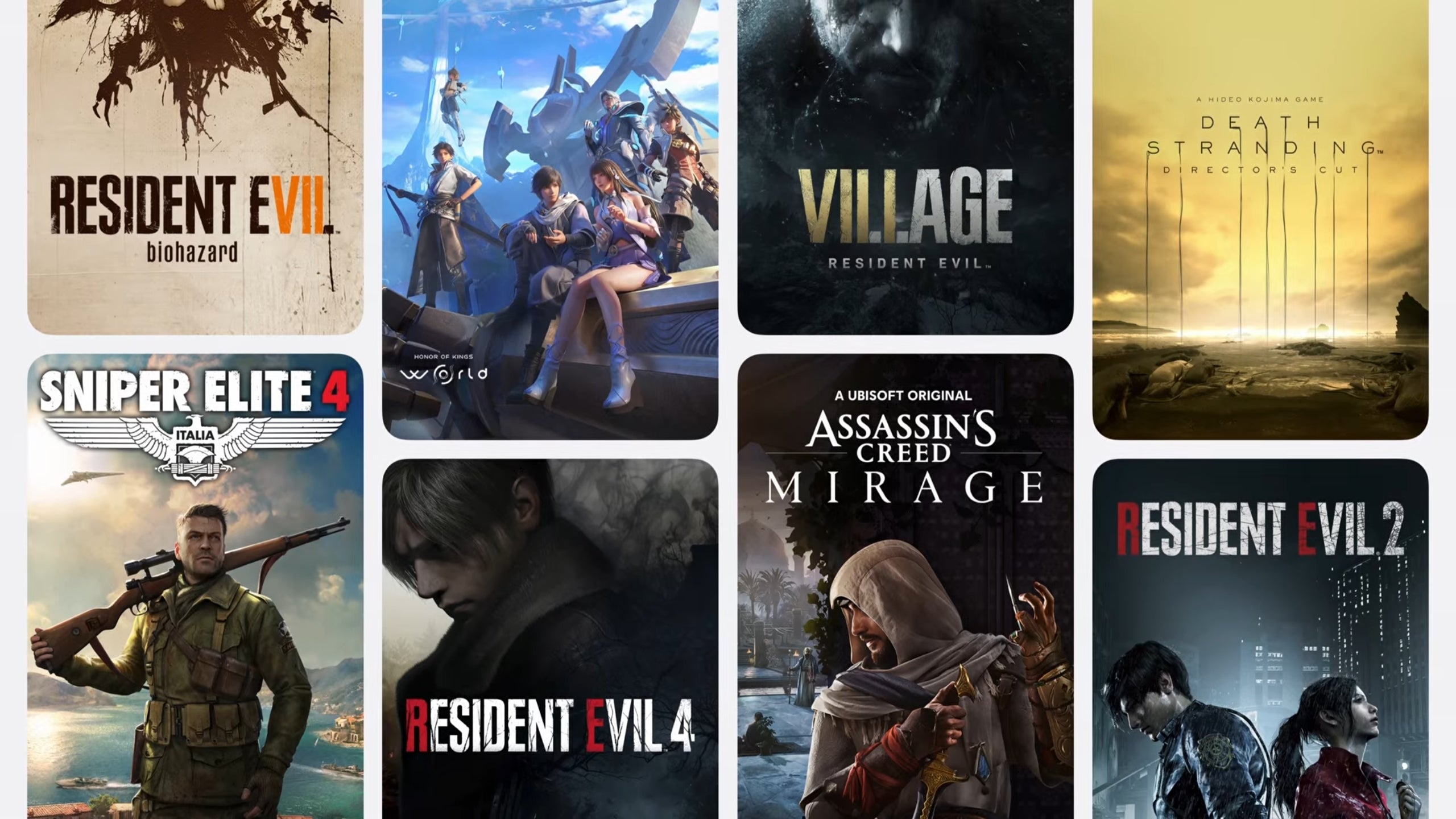
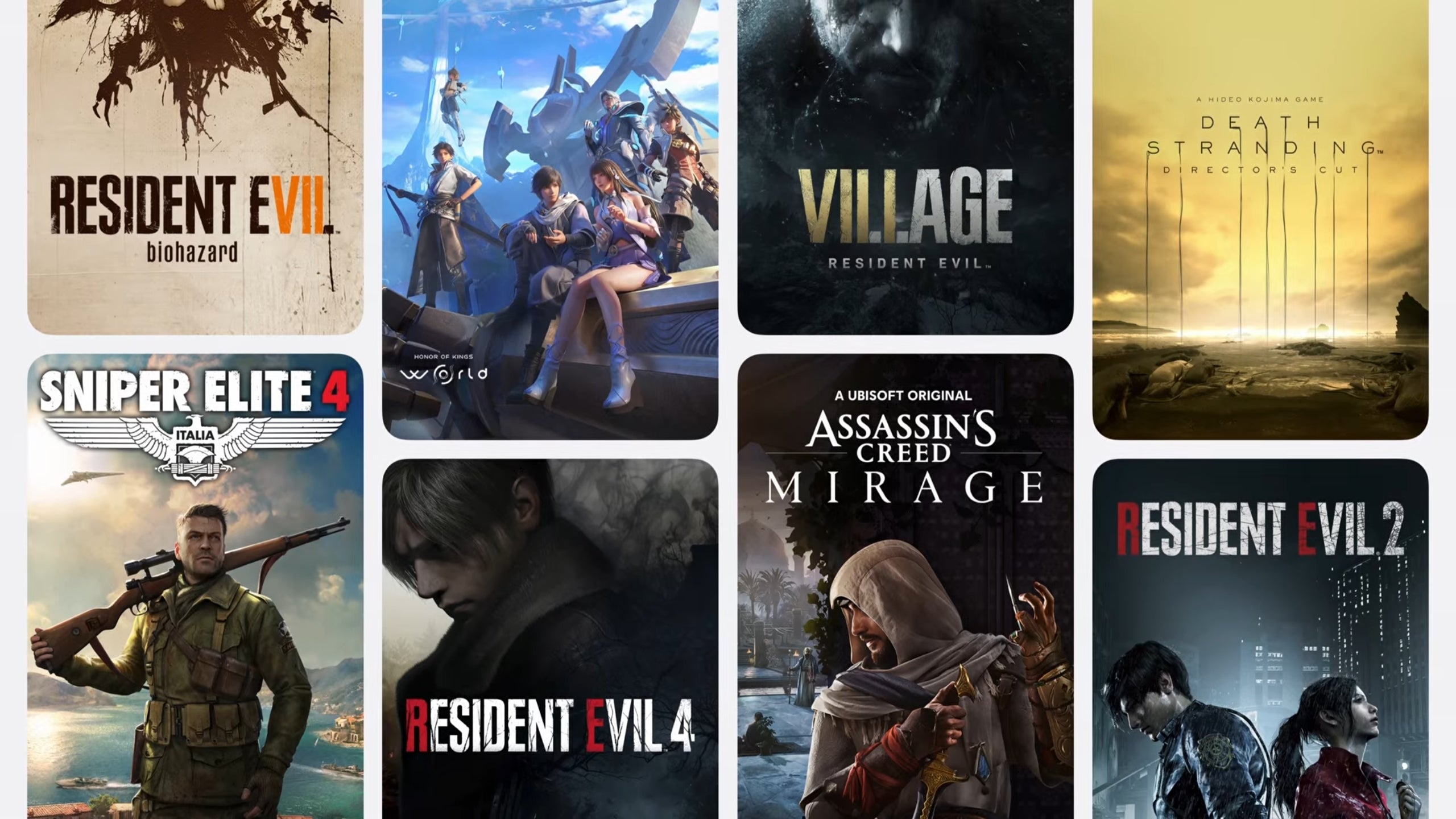
Gaming on the iPhone?
Apple Intelligence
Obviously, AI is a big deal in this year’s presentation. But we were caught off guard when Apple went off on a tangent mid-iPhone 16 presentation. Well, there was a big presentation about Apple’s Private Cloud Compute — something we already heard at It’s all about the Private Cloud Compute and AI now.
Writing tools
Rephrase your emails to sound in a specific way (professional / casual) or help make them more concise. You can also quickly reply with an auto-generated message from iOS — all done on-device, of course.
Image generation
Generate your own stickers, images, cards, et cetera — integrated with iMessage and a part of iOS.
Communication
Apple Intelligence can prioritize your iMessage and Mail notifications based on content and assumed importance. Again, this is all done on-device and discreetly.
Siri
Siri is getting smarter! It can now lead you through various things on the iPhone that you probably don’t know how to do. You can literally ask the assistant, and the new LLM will generate a personal how-to guide.
Also, you can ask Siri to do complex tasks, like “Send Jill the pictures from last weekend’s picnic” — Siri will go in your Photos, find the snaps from the afternoon picnic and send them via iMessage.
Visual Intelligence
Click and hold the Camera Control button and point your iPhone to what you are looking at. Kind of like Google Lens — the iPhone will recognize what you are looking at and present contextual options. Translate something, Google a product, add an event from a poster to your calendar, et cetera.
Image editing
Of course, we have generative picture editing — you can delete objects, move them around, like Magic Eraser, and the iPhone will regenerate the background to fill in the gaps.
iPhone 16 and iPhone 16 Plus camera
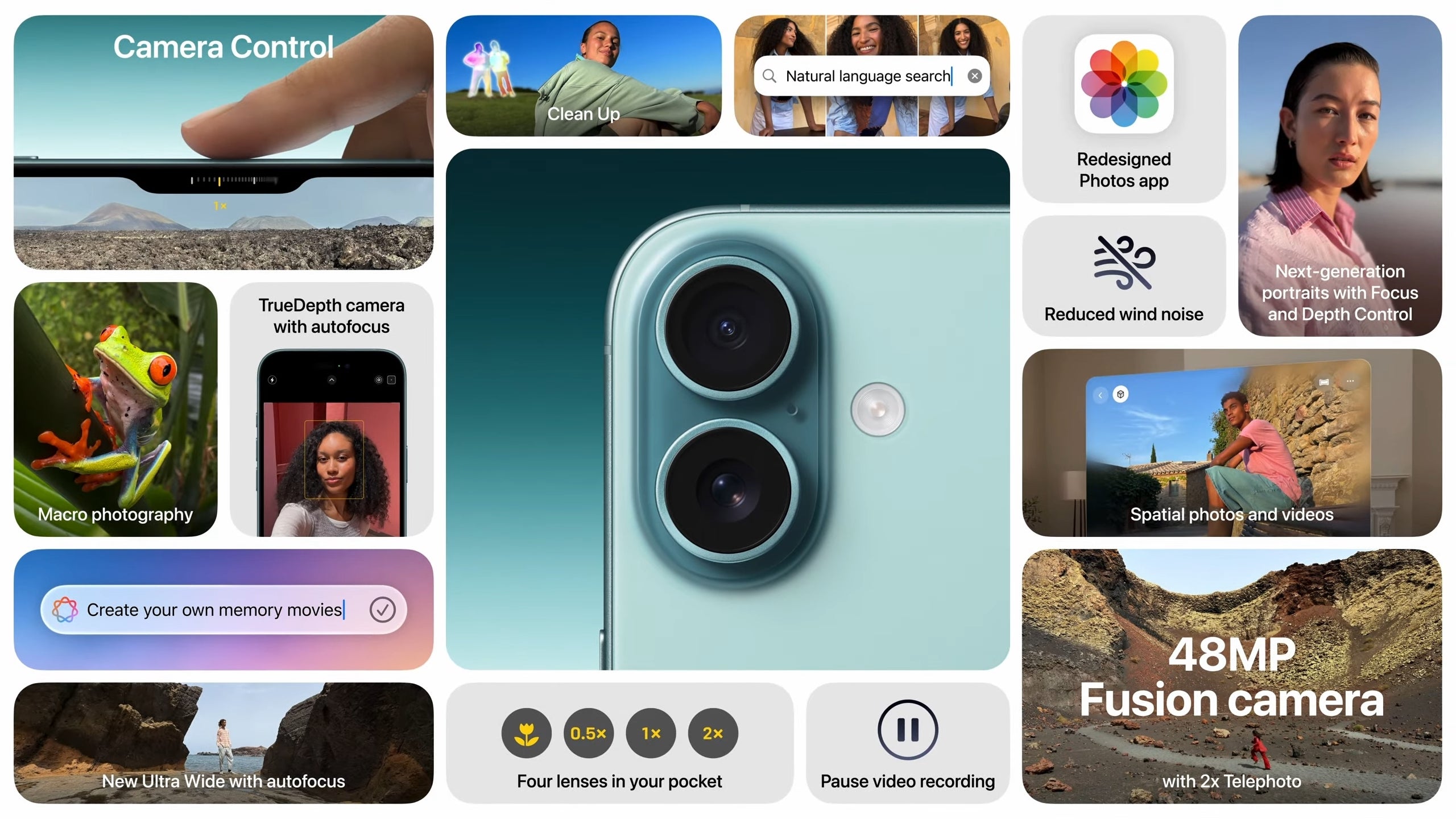
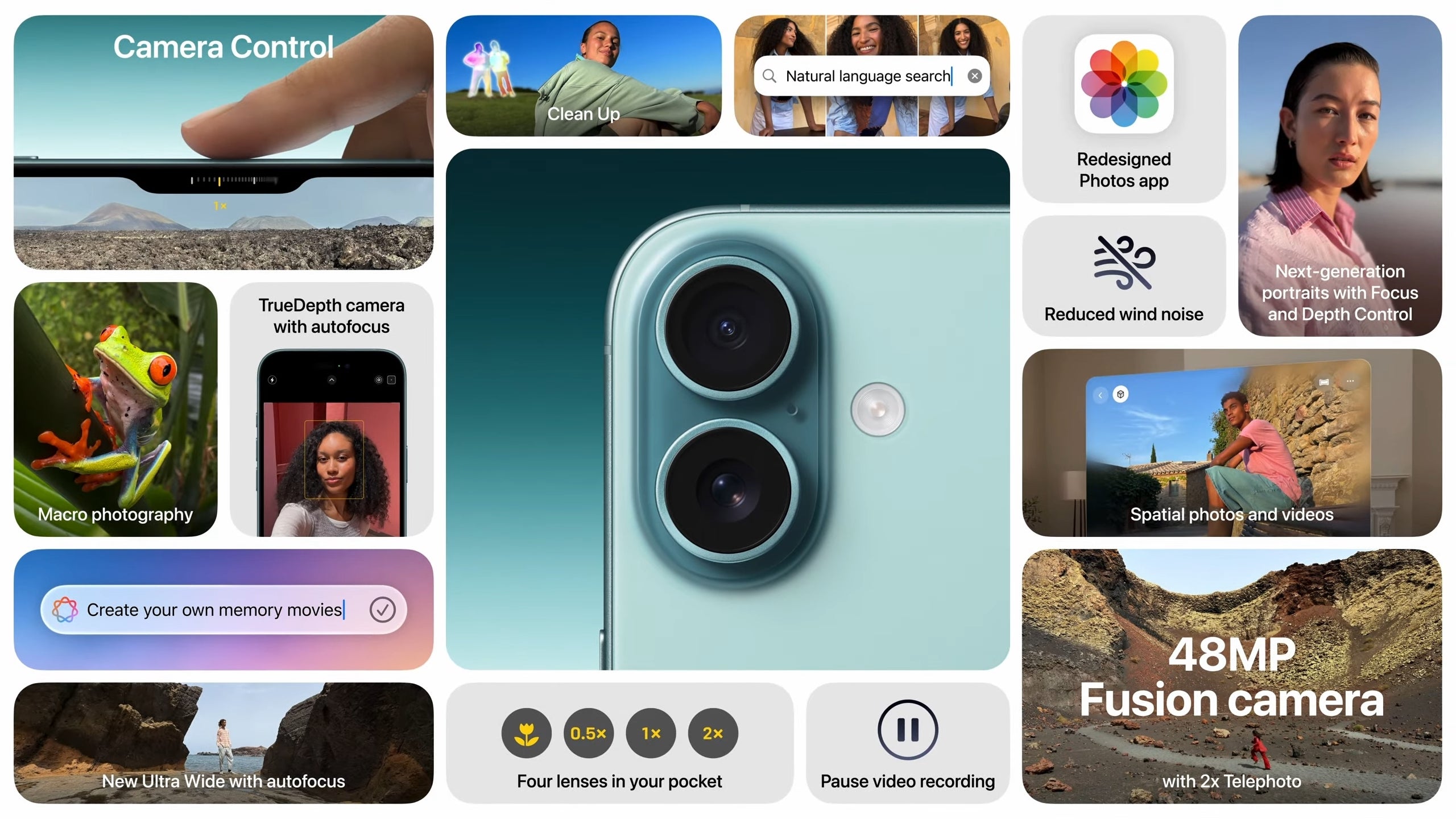
Like last year, we have a 48 MP main camera and 12 MP ultra-wide camera. However, Apple made a huge deal out of the zoom on the main camera — by cropping into the sensor, the phone takes “lossless” zoom photos that it treats as a telephoto camera.
No joke, that zoom mode has a separate image processing pipeline than when you are using the main camera at 1x zoom. Will that change anything? We’ll save judgement for when its time to test the iPhone 16 in-hand.
The ultra-wide camera is, again, a 12 MP snapper. Apple says it’s better at capturing low-light photos. But it also got a Pro feature — it can now auto-focus up close and double as a macro camera!
The Camera Control button
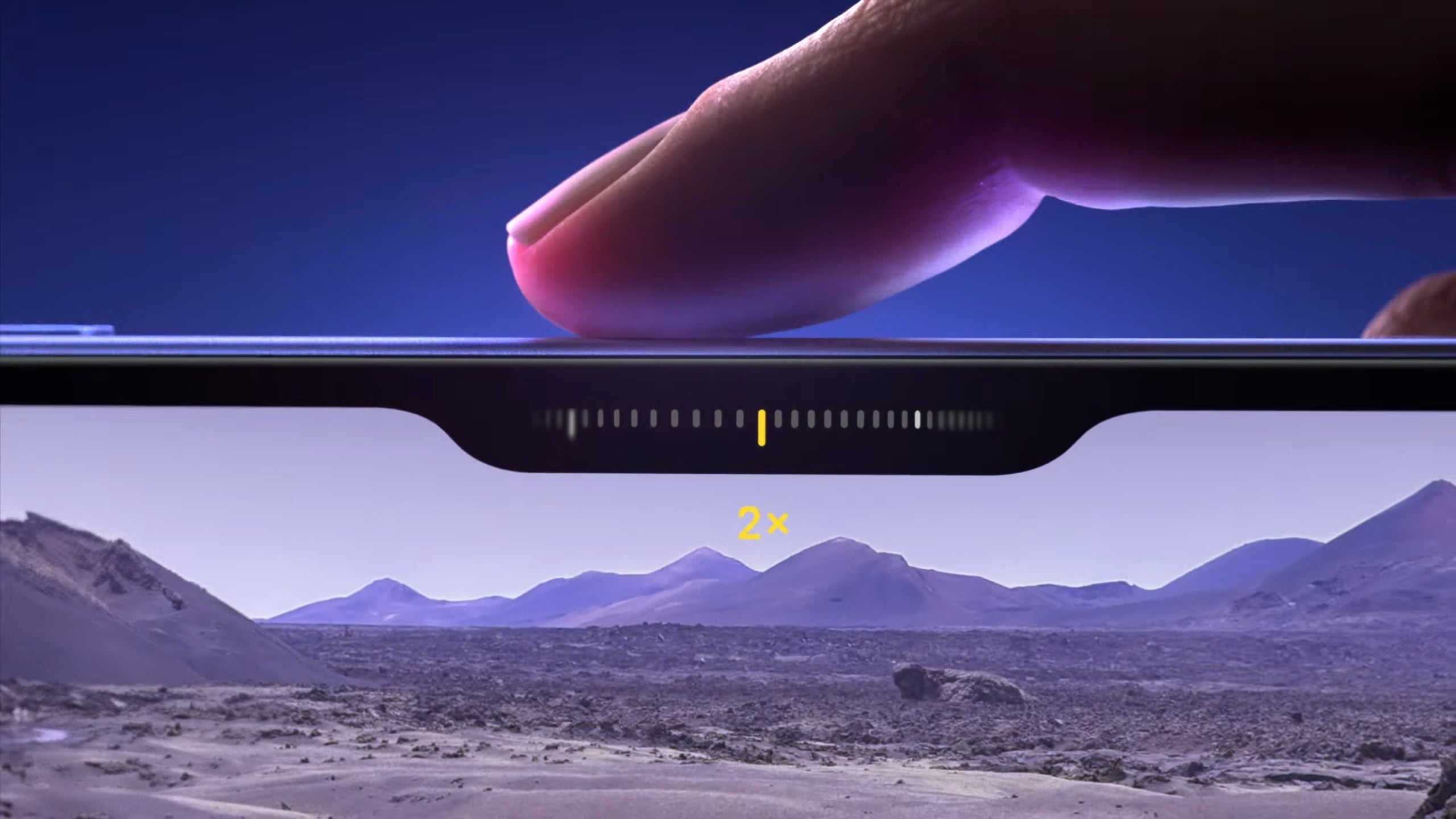
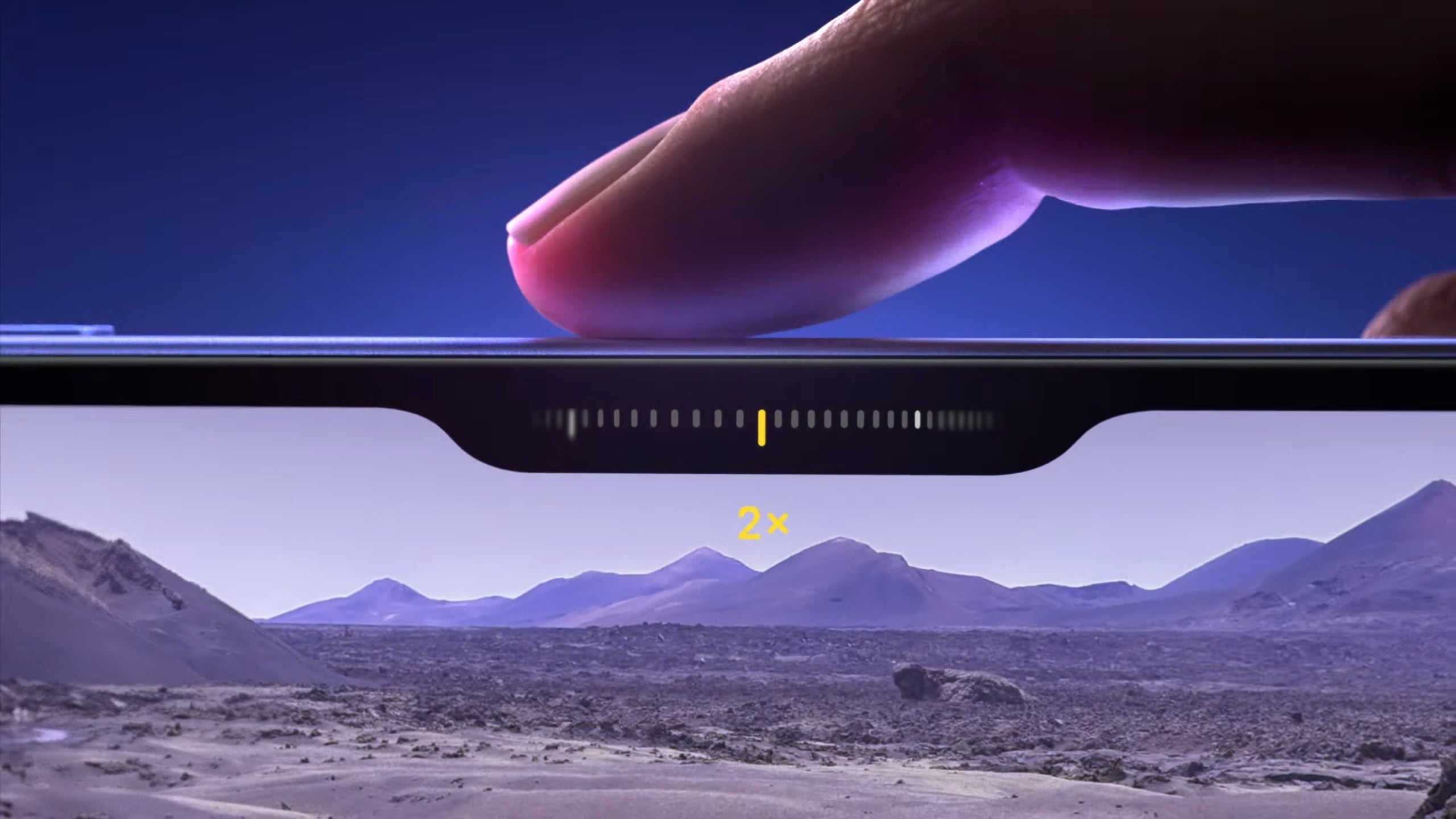
OK, it’s not just a touchpad — it’s a force-sensitive button. Click to open the Camera app. Click again for photo, or hold to record video. You get feedback thanks to the excellent Taptic engine and its precise, clicky vibrations.
It’s a two-step button. Light press gives you quick access to controls like zoom, bokeh, exposure. Swiping on it after a light press lets you adjust the chosen setting. The second step is obviously a deeper press, where you take the photo.
Emergency and satellite improvements
The previously-available satellite calling will now be expanded with messaging. Messages via satellite allow you to iMessage or SMS with friends and family. Limited to text, emoji, and tapbacks.
