Having mastered internal PC cooling, Noctua has given its award-winning fans a purpose outside of your system with the all-new Home series. Getting my hands on the full set, it has me wondering why I didn’t invest in a desk fan sooner.
What is Noctua Home?
The ecosystem is so sprawling that it’s easy to get lost in the sauce, but the aim is simple. You take a 120mm or 140mm PC fan and stick it on a mount designed to funnel air at you or your hardworking equipment.
It might seem strange to repurpose a PC fan rather than getting general-purpose blades, but it’s long been a popular idea in the modding community. Computer fans are typically some of the most well-built and have the best airflow, which is Noctua’s bread and butter.
Versatile product range
Both the NV-FS1 desk fan and NV-FS2 device cooling sets I have with me are based around popular NF-A12x25 fans, but you can pair any model you want with the wealth of accessories:
If you already have a few blowers lying around, then you can save some cash by just buying the bracket and power adapter instead. It’s a level of versatility and repairability I’ve not seen in other options on the market.

A smart home is a cool home
Desk fans that use PC parts aren’t a new concept. Creatives with 3D printers have cobbled together homemade solutions for years. That can be an expensive venture for those without the right equipment, much like me, and your mileage may vary depending on build quality. However, Noctua’s solution comes ready-made with a premium finish right out of the box.
NV-FS1 is plug-and-play, pre-attaching the fan to the adjustable NV-FM1 stand. You can pivot up to 360 degrees, so it always hits its mark, but be careful of pulling the extension cable in the process. I only really need 180 degrees to go from a nice breeze on my face to full blast on my hands, so my palms aren’t sweaty when playing games in a heatwave. It’s a real problem for me during tense rounds of Rainbow Six Siege.
It’s a natural fit to sit on a surface pointed at you, but you can just as easily mount it to a wall with the included screws. Off the top of my head, this suits workstations to blow away soldering residue and kitchens to get rid of smoke from cooking. Don’t judge me, at least it’s not a ready meal. However, my main use is plonked on the desk in front of me. Since it has magnetic feet, it doesn’t budge an inch on my Secretlab Magnus Pro XL.



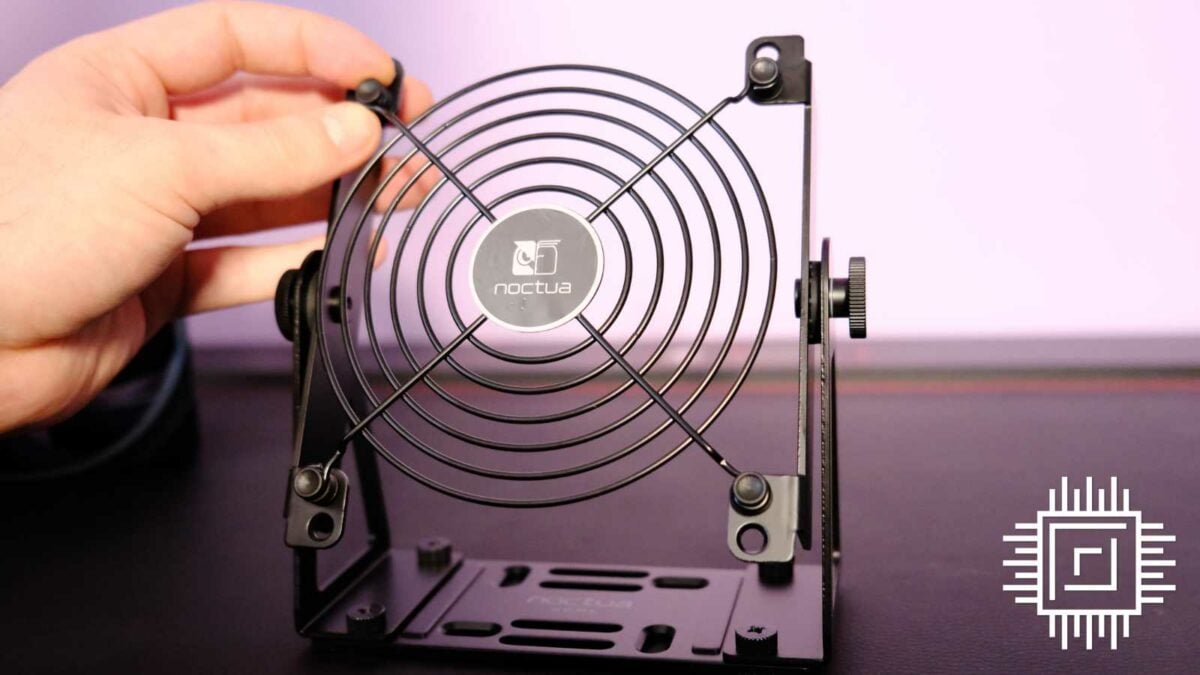
By default, the NA-FG1-12 grill protector sticks to the fan using rubber mounts. It’s a signature feature in Noctua’s war on vibration, reducing overall noise. I found myself switching to metal screws after a while because rubber doesn’t have the strongest grip, but that’s the beauty of choice, as both options are in the box.
The main reason to get NV-FS1 is the NV-AA1-12 airflow amplifier. Churning out a focused beam of air, it gives the fan a decent amount of range and keeps the cooling squarely where you want it. While others would blow into my microphone, creating a wind tunnel effect, this narrows the flow to bypass my Logitech Blue Sona completely.
Another added benefit of the airflow amplifier is that it makes the kit quieter. Cranking things up to 100%, you’ll get up to 46.8dBA with it attached compared to 51.2dBA without. At 50%, this falls to 31.8dBA with the funnel over 35.4dBA without. I split the difference with 36.7dBA at 75%, which is roughly inaudible.
If the gust gets a bit too much, simply turn the NA-FC1 knob to slow the speed. Since it’s a stepless PWM controller, it’s tough to tell exactly how fast the fan is running at any given time. There is a button that lights up a green LED, preventing it from falling below 300rpm at its lowest. I regularly keep it on full at 2,000rpm because I can’t stand how hot my office gets, but halving it to 1,000rpm feels like a summer dream from two feet away.

Chilling my gaming setup
When I say my room heats up, I mean it regularly exceeds 30°C / 86°F. This isn’t an ideal ambient temperature for hardware, and there’s no shortage of that packed in such a small space. My main PC, a test bench, 10G networking switch, NAS, router, and mini fridge (yes, I know, boujee) all contribute to a horrid workday during the sweltering months.
NV-FS2 is a lot like NV-FS1 but with a different NV-MPG1 gasket that doesn’t swivel. Instead, this one hugs devices to create a tight seal and add extra airflow. Don’t worry about it quivering on your equipment, either, as NV-MPP1 rubber pads keep it still.

Usually, my TP-Link Archer AC5400 router operates at around 37°C. This isn’t cause for concern, but it’s a little too close to its 40°C upper margins for my liking. Sticking Noctua’s NV-FS2 on top reduced it down to 32°C on an average summer day. Of course, fans can’t stop room temps from rising, but during the hotter peaks, it slowed the increase of device temps considerably.
Noctua bills it as perfect for PCs, adding cooling to otherwise full rigs. Out of the box, NV-FS2 is already ideal for an intake, but a quick swap of the rubber seal can easily make it an exhaust. Don’t try to position the four rubber corners against a surface, as it won’t perform as well with awkward gaps.


I didn’t notice as stark of a difference in temperatures, but my CPU still shifted a degree or two downward thanks to Noctura’s solution aiding my AIO radiator. My takeaway here is that a single sample is far more effective in smaller chassis, but stringing a few together would be enough to move the needle in any system, regardless of size.
As for how you could use it, you’re only limited by your imagination. It works with consoles, NAS drives, and laptops, to name a few. There’s nothing stopping you from sticking it on the back of your mesh office chair, creating your very own makeshift Mavix Elemax.
Should you buy Noctua Home fans?
Neither set is exactly cheap at $99.90 / £85.90 for NV-FS1 and $79.90 for NV-FS2, but it helps to put things into perspective. Generally, I’m an advocate for budget equipment, but I’m happy with Noctua charging more for a premium product, and the Home series feels luxurious. After all, I wouldn’t want Ferrari making a Ford Focus.
Comparing it to the wider market, there are cheaper desk fans and mounts out there, but none offer the same modularity. Noctua covers each with a six-year warranty that’ll keep your device in ship shape, but you can always swap broken parts out without replacing the entire thing.
Getting the same level of repairability would otherwise require a 3D printer, the right materials, and access to an STL file. That’s fine for creators that already own a modeler, but it’s otherwise a far more costly approach for the rest of us.
If you own a spare 120mm or 140mm fan, you’re already halfway there. Since Noctua sells all accessories separately, you can build the bundle that suits you. There’s nothing wrong with a Frankenstein’s Monster-looking setup. He’s just misunderstood.
