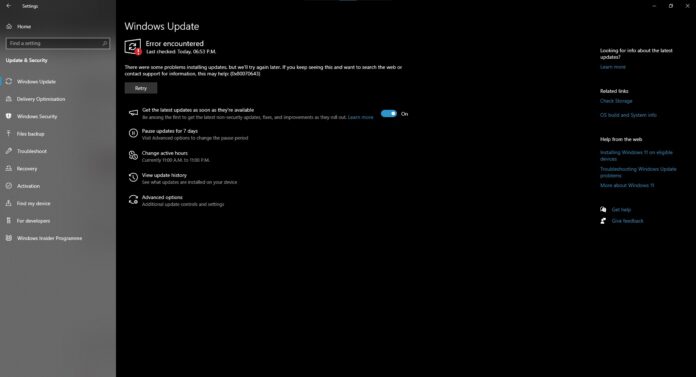Windows quality control is still out of control, with updates like Windows 10 KB5034441 broken and failing due to 0x80070643 after three months of release. KB5034441 is a mandatory update to patch recovery partition security issues on Windows 10, but it won’t install for thousands of users.
Back in January, I posted a workaround on how to fix the installation issues. I highlighted the problem again in February, which helped several people. We’re in April and Microsoft’s document still says it’s working on a permanent “resolution” with no ETA.
One of our readers who reached out to Microsoft’s support told us that the company isn’t planning to make an easier fix or update to automatically solve this problem any time soon, which could be a deal breaker for some people. When they reached out to Microsoft, the company referred them to the existing support document.
What is KB5034441, and why it’s broken with 0x80070643
Windows Update quality has been a mess for those with a recovery partition. In January, Microsoft shipped a security update (KB5034441) to patch the BitLocker encryption bypass (CVE-2024-20666) that allowed attackers to access encrypted without permission.
As soon as Windows Latest and other people tried to install the update, we ran into the following error:
“There were some problems installing updates, but we’ll try again later. If you keep seeing this and want to search the web or contact support for information, this may help: (0x80070643).”
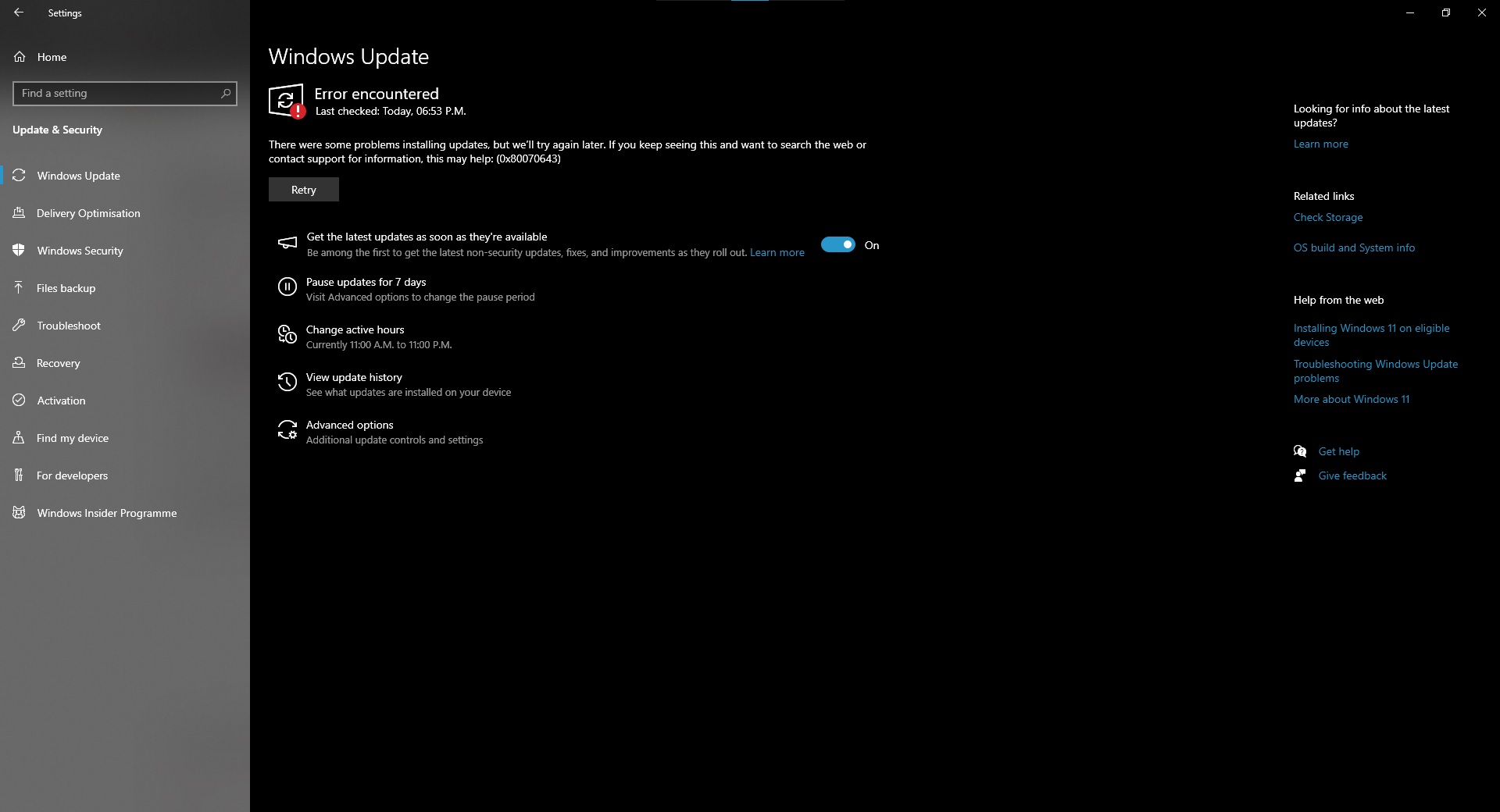
The error code means you don’t have enough free storage in the recovery partition, which now requires a new update to fix the BitLocker loophole.
This means some users could not deploy monthly or optional updates as the faulty recovery partition update blocked the Windows Update process.
Microsoft was pretty quick to acknowledge that it messed up.
The company posted a support documentation stating that users might run into “0x80070643 – ERROR_INSTALL_FAILURE” or “Windows Recovery Environment servicing failed, (CBS_E_INSUFFICIENT_DISK_SPACE)” error when Windows detects low storage in Recovery Partition.
Microsoft also shared a workaround that requires you to increase the recovery partition size and allow Windows updates to install smoothly.
Additionally, Microsoft posted a PowerShell script to manually patch the BitLocker security patch. In theory, these scripts copy over the images from a dynamic update and fix the loophole, so you don’t need to install the Windows 10 KB5034441 update.
The problem with the script or workaround is that it may not work in all cases. Multiple users told us the update won’t install even if they run the script posted by Microsoft:
“It’s as if Microsoft completely disregards the fact that a security update simply won’t install. It’s been a month, and still no solution to the problem, even though there have been several updates, including a cumulative update. The funny part is that out of five Windows 10 PCs, KB5034441 was installed only on one (my oldest laptop),” one user noted.
Microsoft says it’s still working on a resolution
The official document states that Microsoft plans to fix the issue in an upcoming update, but the automatic fix isn’t here just yet.
So far, the tech giant has tried to patch things up with a special PowerShell script, aiming to fix a BitLocker security issue without needing the faulty update. If you’re still unable to install the update, I recommend the workarounds I highlighted in my January article and February article.
However, don’t expect an automatic fix for Windows 10 recovery partition update installation failures anytime soon.