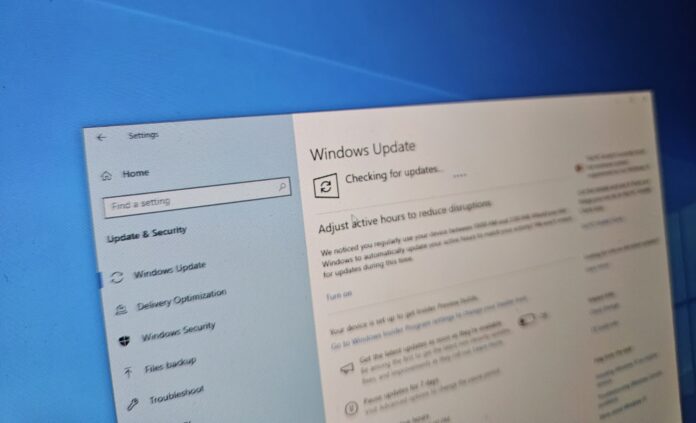Windows 10 KB5044273 is the October 2024 Patch with tons of bug fixes, but it also tries to experiment with Start menu UI changes. Microsoft is seeding the update via Windows Update, and it also published direct download links for KB5044273 offline installers (.msu) on the Microsoft Update Catalog,
Like every other security update, it’s quite obvious that Windows 10 KB5044273 will automatically begin downloading and then installing in the coming hours. As soon as you install the update, you’ll notice that the Build number has bumped to Build 19045.5011 or 19044.5011 if you’re still on the older version.
The official release notes state that Microsoft has made “security improvements to internal OS functionality”, but there are more than just security fixes. In our tests, Windows Latest observed that KB5044273 tries to move the profile picture icon to different positions in the Start menu, as part of its efforts to integrate Windows 11-like Microsoft account manager.
Interesting, right? However, only some of you will see the new profile icon location, which can move from bottom to top.
If you check for updates today, you’ll see the October 2024 Patch listed as “2024-10 Cumulative Update for Windows 10 Version 22H2 for x64-based Systems (KB5044273),” followed by the .NET Framework security patch. This is labelled as “2024-10 Cumulative Update for .NET Framework 3.5, 4.8 and 4.8.1 for Windows 10 Version 22H2 for x64 (KB5044091).”
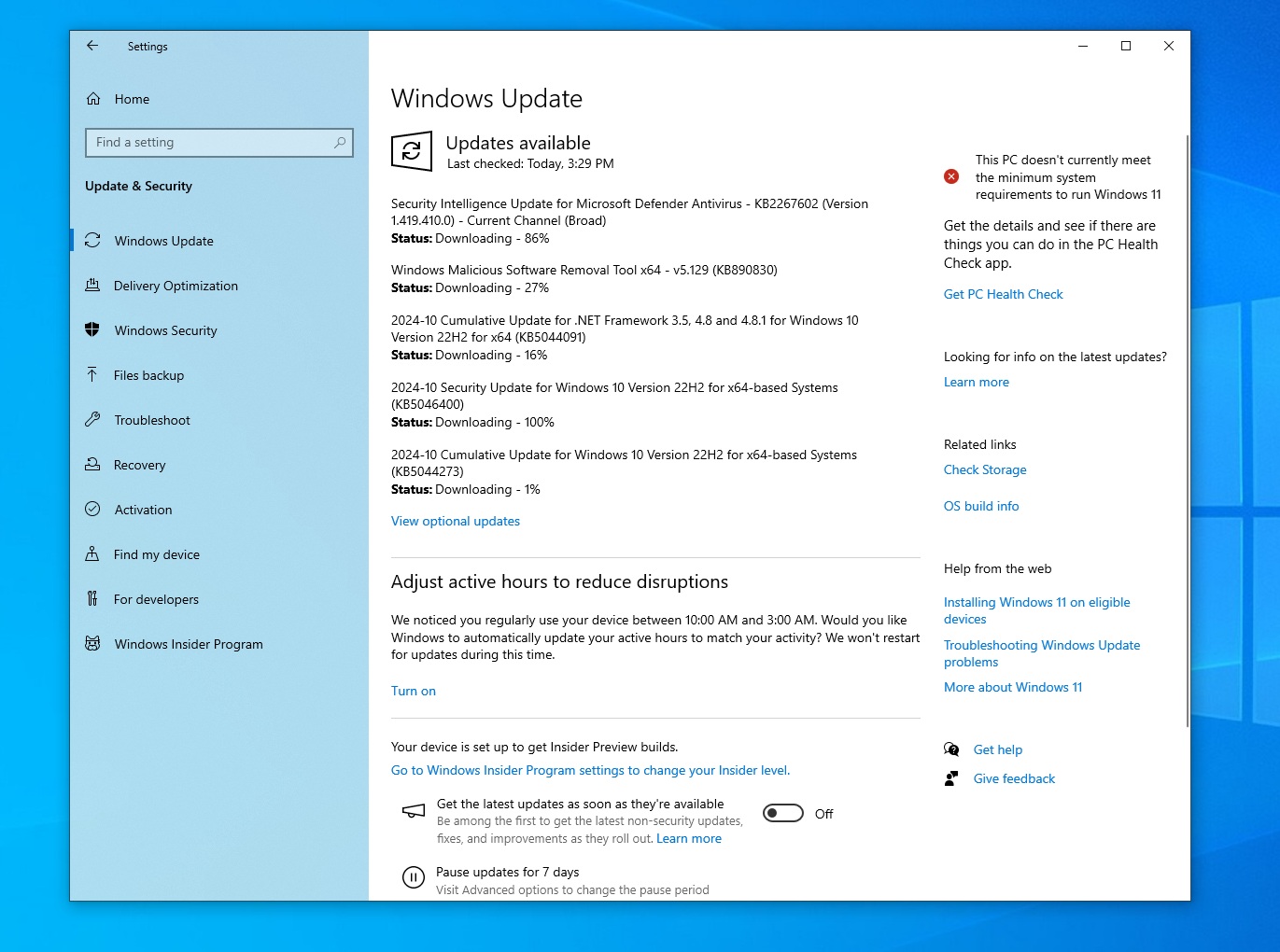
As shown in the above screenshot, all the updates that we mentioned automatically show up when you check for updates, but in case they fail to show, you can use the .msu offline installers:
Download Links for Windows 10 KB5044273
Windows 10 KB5044273 Direct Download Links: 64-bit and 32-bit (x86).
What’s new in Windows 10 Build 19045.5011
As mentioned, the most significant change in Windows 10 Build 19045.5011 is related to the new profile icon placement within the Start menu.


For example, in our tests, we observed that the profile icon has now moved to the top left sidebar, also known as the navigation pane.


KB5044273 doesn’t add the full-fledged Microsoft account to our Windows 10 installations, but that’s also coming. In one of the builds, Windows Latest previously spotted a full-fledged Microsoft account manager in the Windows 10 Start menu.
Like its Windows 11 counterpart, it will also highlight the usage of OneDrive, Copilot, Microsoft 365, and other products.
Microsoft is dead serious about adding a Microsoft account manager to all of its products, and it has already been rolled out to everyone with Windows 11 24H2.
In addition to Start menu UI experiments, Microsoft has fixed an issue that causes Edge to stop working when you’re using Internet Explorer mode. For those unaware, advanced users or businesses still have the option to go back to Internet Explorer experience in Edge using IE mode, but the integration has some rough edges.
Microsoft has also fixed a bug related to the playback of media files, such as videos or audio. A bug previously caused media files to suddenly stop working when you turned on the surround sound feature.
With Windows 10 KB5044273, Microsoft is finally reducing the single sign-on pop-ups in Windows 10. Previously, when you tried to open an app that could use a Microsoft account for sign-in, it prompted you to use or decline a Microsoft account every few days.
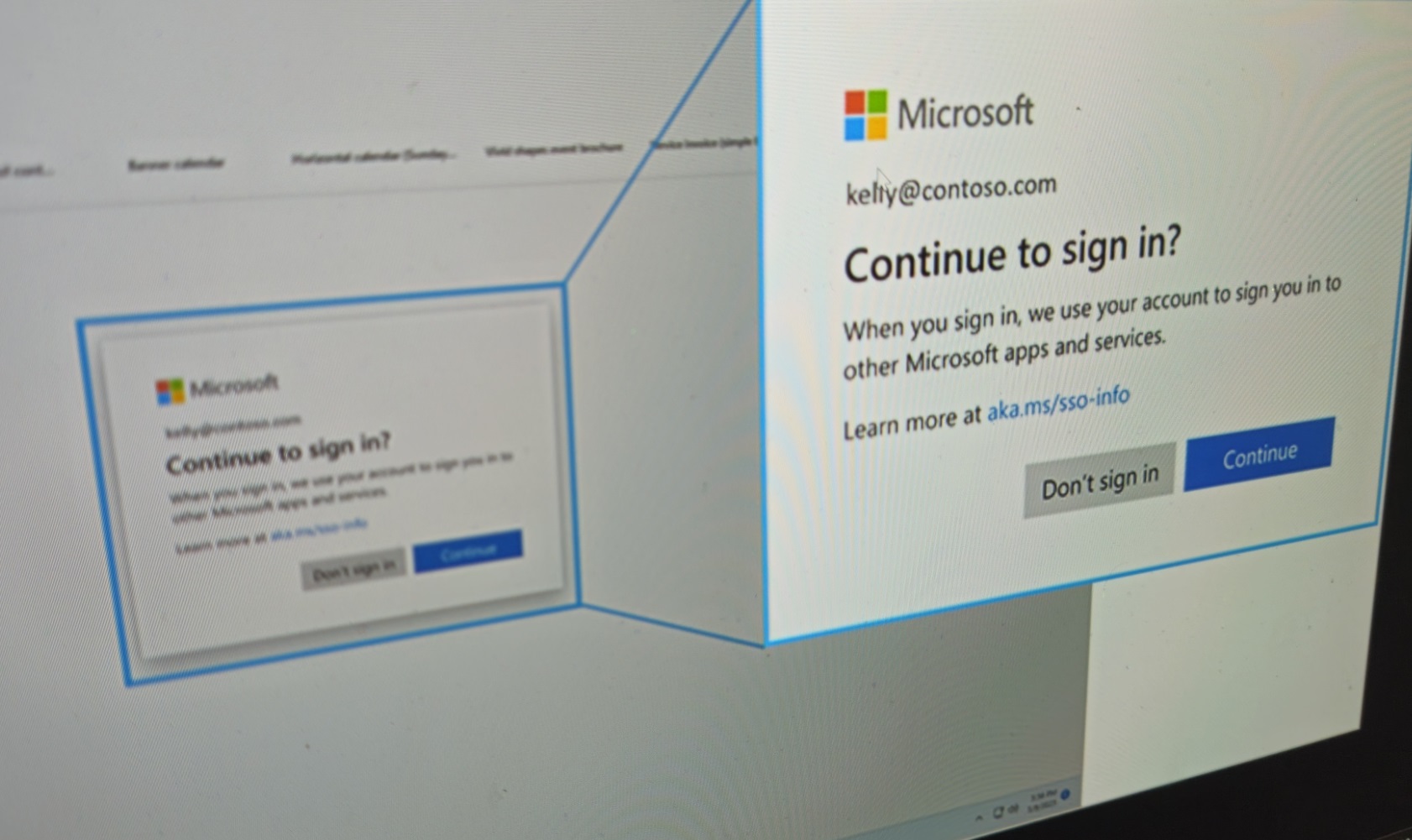
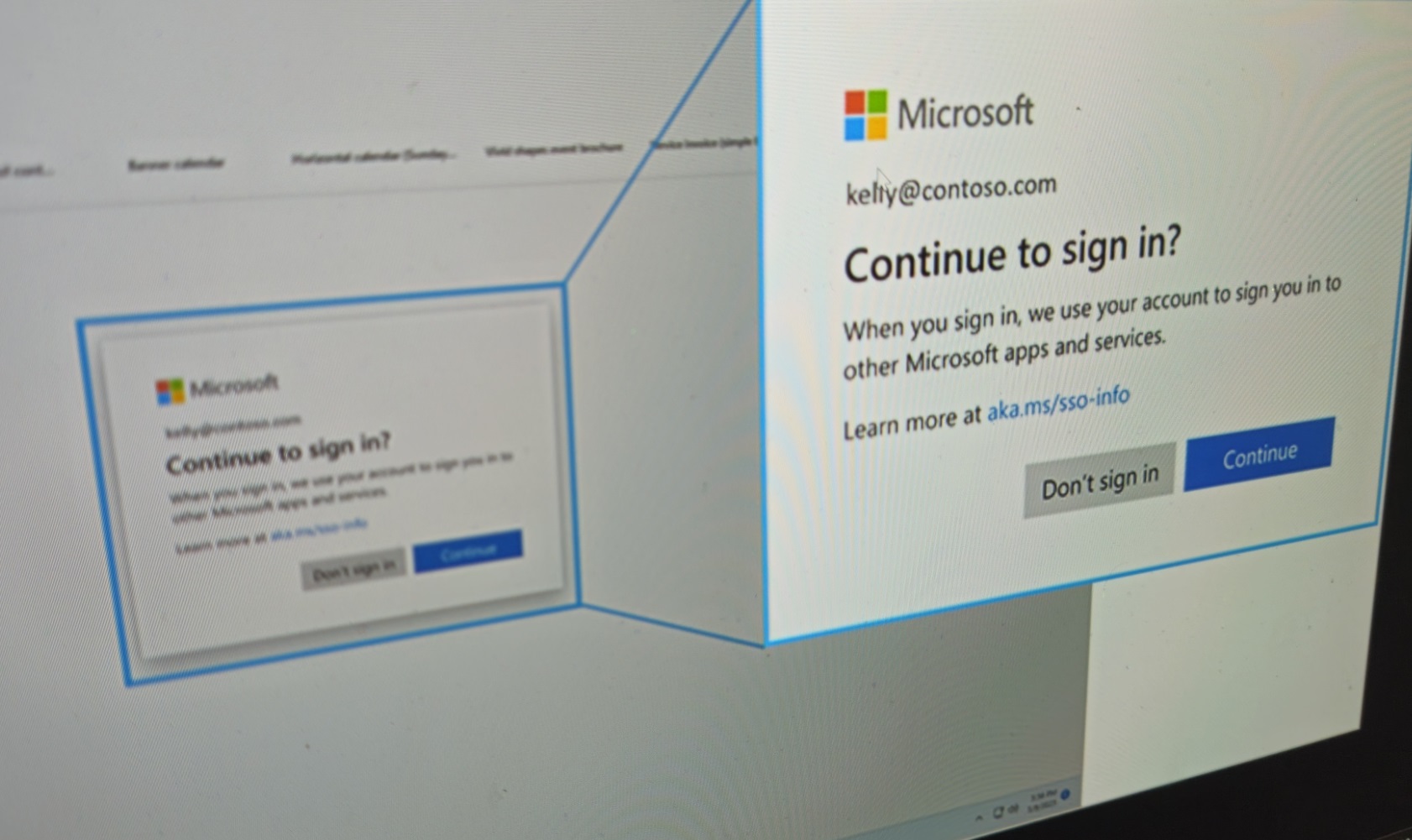
This wasn’t very pleasant, and people in the European region disliked the frequency, which is finally getting a fix with the October 2024 Patch.
Here’s the full list of other improvements and fixes in KB5044273:
- A bug that causes the Windows server to stop responding when you use Explorer has been fixed.
- A new feature adds Windows update-related notifications that appear after you sign in.
As for known issues, Microsoft is not aware of any new bug except an underlying issue that causes errors when you try to change the local profile icon.