Windows 10 KB5048652 is rolling out for all users today. It is the last security update of this year for the soon-to-be-retired operating system that many users want to hold onto. Lately, Windows 10 hasn’t received any new features–the last new feature was the new Account Manager UI in the Start Menu. You’ll only get some crucial bug fixes with this one.
Patch Tuesday updates are mandatory, and KB5048652 will automatically download and install on your PC unless you have force-blocked the auto-update. You can manually install it from the Settings > Updates & Security > Windows Update section. After that, your PC will upgrade to the build 19045.5427.
Don’t skip this last 2024 security update, as it patches existing vulnerabilities in the OS. Microsoft has also published offline installer files (.msu) links if you cannot update via the Settings app.
Before discussing the bug fixes and improvements in this build, check out the direct download links.
Download Links for Windows 10 KB5048652
Windows 10 KB5048652 Direct Download Links: 64-bit and 32-bit (x86).
Installing updates via the offline installer file is straightforward. Run the installer file, wait for it to initialize, and install the update components. Unlike the Settings app method, this might take more time to install.
What’s new in Windows 10 Build 19045.5427
As we previously covered in Windows 10’s November optional update post, this security update skips the new Recommended section in the Start menu. You aren’t missing out on anything because this is more of an eyesore than anything productive. All it does is promote Microsoft Store apps in the Start Menu, which means even more clutter in your face.
We tried this feature in a Windows 10 Insider build and immediately turned it off by visiting Settings > Personalization > Start and disabling the Show suggestions occasionally in the Start option.
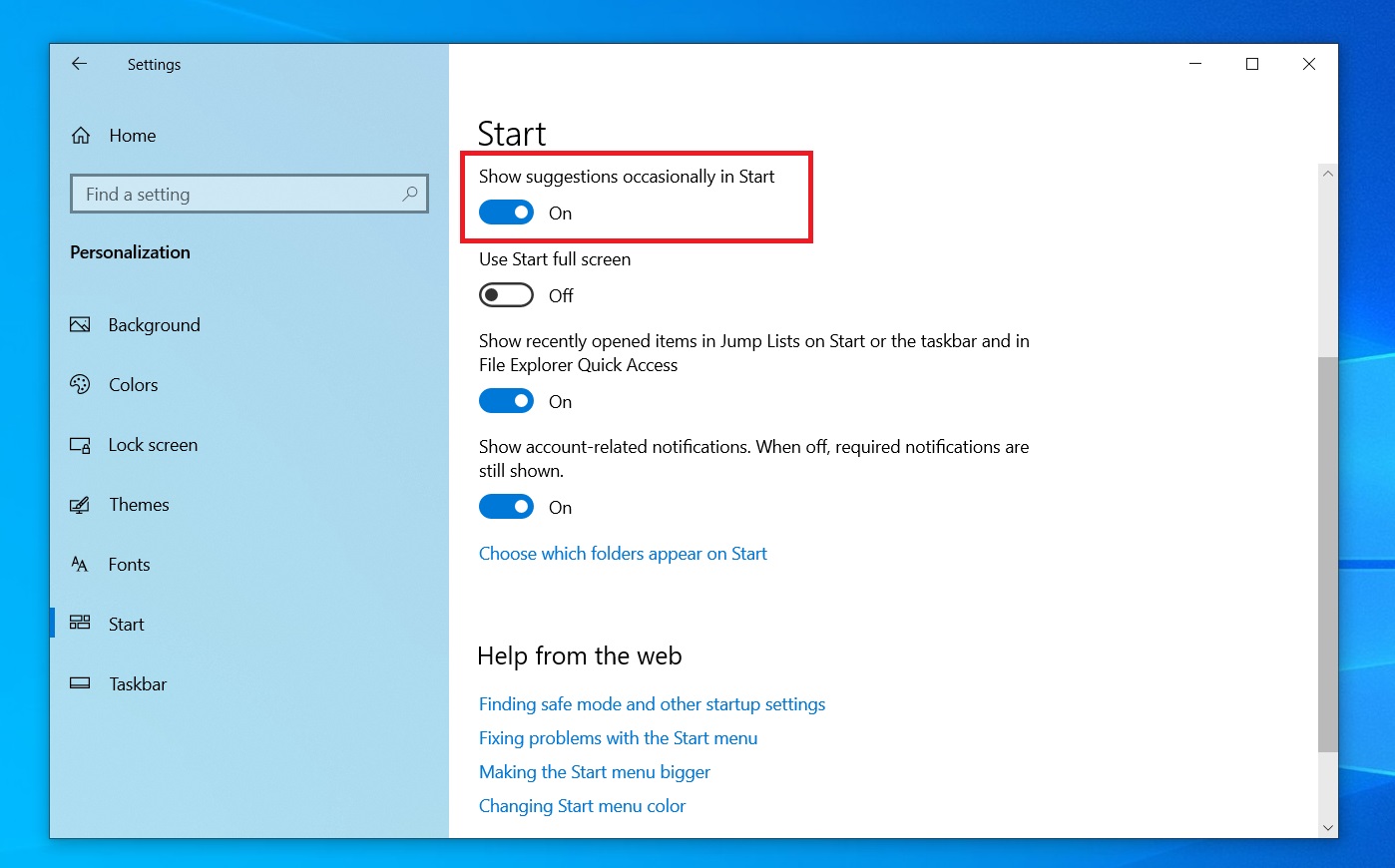
All the bug fixes included in the previous optional update ship with the build 19045.5427. If you faced a problem while copying files from any cloud storage provider folder like Dropbox or Google Drive on your PC, it’s fixed now. Earlier, it would move the file instead of copying it, resulting in a lot of panning and hunting for the misplaced file.
Win32 app shortcuts weren’t backing up to the cloud and now work correctly. It is helpful when you set up a new PC with a common MS account and want to bring all the settings and preferences to it from the old one.
Other bug fixes include patching the Windows 10 activation issues after a motherboard change and fixing the hang/crash problem while using an Internet Printing Protocol (IPP) printer.
If you haven’t made up your mind yet, the Windows 10 end-of-support date is barely nine months away. After that, you won’t get any security/feature updates, although the latter has dried up severely. Windows 10 isn’t getting the same love as Windows 10, as Microsoft eyes to position Windows 11 as the ultimate AI-infused OS.
There is a ray of hope to extend Windows 10 security support for one year for $30. The Extended Support Program plans are different for Enterprise customers, but you won’t be able to stick with the decade-old OS for long.
