Windows 11’s fourth version update, aka 24H2, is a few months from its official release. To ensure compatibility with the upcoming update, Intel launched the Wireless Wi-Fi Drivers 23.60.1 and Wireless Bluetooth Drivers 23.60.0. AMD also released the driver version 24.6.1 for its AMD Software: Adrenalin Edition app.
Firstly, let’s discuss the Intel driver update. The main purpose behind it is to ensure compatibility with Wi-Fi 7 standard (802.11be Extremely High Throughput (EHT)).
Windows 11 23H2 doesn’t support Wi-Fi 7, and even if you have a compatible card, you’re stuck with Wi-Fi 6E speeds.
So, the new drivers ensure that whenever the 24H2 update arrives, your PC already has a stable version of Wi-Fi and Bluetooth drivers (irrespective of its generation). Windows Latest covered the possibility of Wi-Fi 7 support in 24H2 a few months back.
Even after installing the Intel Wireless Wi-Fi Drivers 23.60.1 today, your PC will continue to utilize the Wi-Fi 6E features. If you are a Windows 11 Insider, you can test the Wi-Fi 7 performance on 24H2.
Wi-Fi 7 offers Multi-link Operation (MLO), which utilizes multiple channels across bands (2.4, 5, and 6 GHz). This approach solves the network congestion and latency problem in Wi-Fi.
Remember that you need a Wi-Fi 7-compatible router and an equally high-bandwidth internet connection.
If you are confused about your PC’s Wi-Fi version, launch the Terminal app and run the netsh wlan show drivers command.
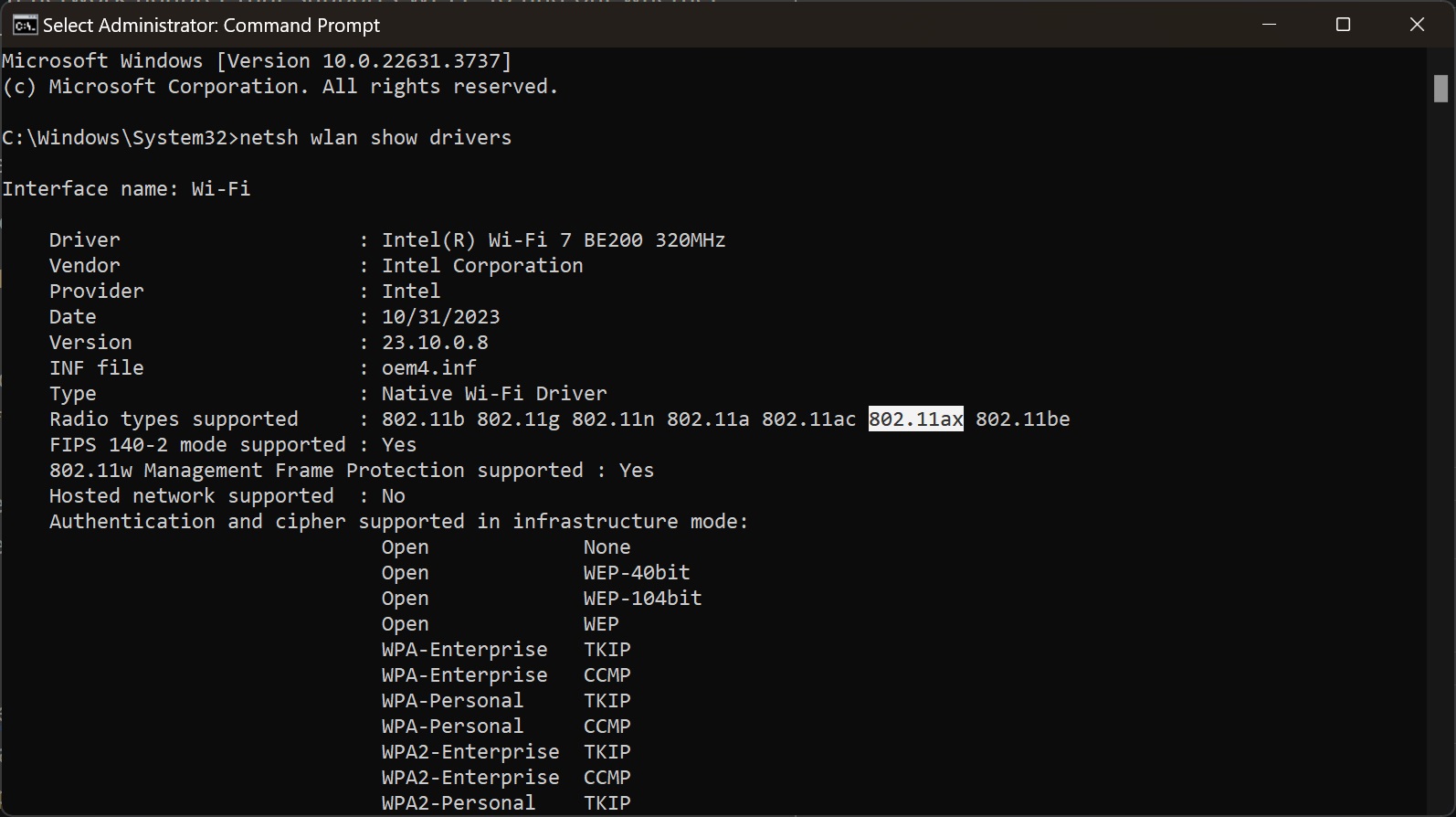
As shown in the image above, if you see the 802.11be standard listed in the Radio types supported field, your PC supports Wi-Fi 7.
Sadly, Windows 10 won’t support Wi-Fi 7 because it’s due for retirement soon, and Microsoft will focus solely on Windows 11 development.
Supported wireless adapters
The Intel Wireless Wi-Fi Drivers 23.60.1 and Intel Wireless Bluetooth Drivers 23.60.0 versions support the following Intel wireless adapters:
- Intel Wi-Fi 7 BE202
- Intel Wi-Fi 7 BE200
- Intel Wi-Fi 6E AX411 (Gig+)
- Intel Wi-Fi 6E AX211 (Gig+)
- Intel Wi-Fi 6E AX210 (Gig+)
- Intel Wi-Fi 6 AX203
- Intel Wi-Fi 6 AX201
- Intel Wi-Fi 6 AX200
- Intel Wi-Fi 6 AX101
- Intel Wireless-AC 9560
- Intel Wireless-AC 9461/ 9462
- Intel Wireless-AC 9260
Intel doesn’t mention any significant changes in the support document except the version support for Windows 11’s upcoming update.
The support document clarifies that the new drivers include security and functional updates. In addition, the driver bundles “Wi-Fi 7 Regulatory updates for China and South Korea.”
You can download both drivers from the following official links – Wi-Fi, Bluetooth.
AMD Software: Adrenalin Edition driver
As expected, AMD also adds support for Windows 11 24H2 with this driver release, and they bear Microsoft’s WHQL certification. You can download them from here.
Here are the following desktop cards that support this new AMD driver:
- Radeon RX 7900/7800/7700/7600 Series Graphics
- Radeon RX 6900/6800/6700/6600/6500/6400 Series Graphics
- Radeon RX 5700/5600/5500/5300 Series Graphics
The following laptop notebooks are compatible with the new AMD display driver:
- AMD Radeon RX 7900M Series Graphics
- AMD Radeon RX 6800M Series Graphics
- AMD Radeon RX 6700M Series Graphics
- AMD Radeon RX 6600M Series Graphics
- AMD Radeon RX 6500M Series Graphics
- AMD Radeon RX 6300M Series Graphics
- AMD Radeon RX 5700M/5600M/5500M/5300M Series Graphics
AMD’s new display driver adds support for two soon-to-be-released games, Once Human and The First Descendant.
The Red team is expanding the HYPR-Tune Support to five more games. This means that you can use AMD’s performance-boosting tech, HYPR-RX, in these games. Of course, you must have an RDNA 3-based GPU like the AMD Radeon RX 7000 series.
Counter-Strike 2 players can now leverage the AMD Radeon Anti-Lag 2 Support to reduce the input lag. After installing this driver update, the feature will be auto-enabled in this FPS-shooter.
Fallout 3 and Fallout: New Vegas earlier failed to launch while Helldivers 2 experienced app crashes and incorrect metrics logs. These issues are patched up along with the system freeze or low FPS problem when connecting laptops to a FreeSync-enabled display.
Reported bugs
Here are the following bugs that AMD is aware of:
- Playing Dying Light 2 Stay Human: Reloaded Edition with the Radeon Boost feature enabled causes in-game corruption. Similarly, Ghost of Tsushima DIRECTOR’s CUT experiences corruption while using HDR, Record & Streaming feature.
- The audio and video playback go out of sync if you use AV1 codec while recording gameplay.
- The driver update might disable a few app settings like Virtual Super Resolution.
AMD plans to squash some of these bugs with the driver version 24.7.1.
